Explore the comprehensive features of UptimeMonster, an all-in-one monitoring tool for website and server uptime. From secure website tracking to customizable alert triggers, UptimeMonster ensures continuous monitoring.
Track website and server uptime with ease
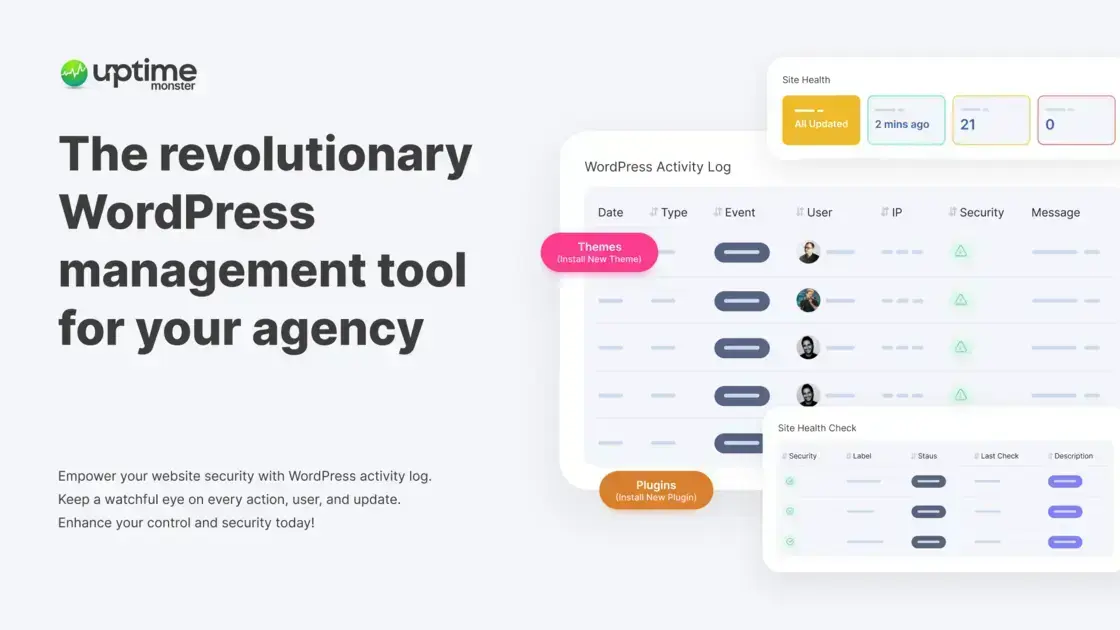
Track website and server uptime with ease using UptimeMonster. It’s an all-in-one monitoring solution that keeps tabs on your website’s availability, performance, and security 24/7. Monitor your servers around the clock for optimal security and performance. Customize alerts to ensure the right person receives the notification at the right time. Create a tailored escalation process to ensure optimal and ongoing incident coverage. UptimeMonster helps you resolve performance issues in a snap, keeping your site up and running smoothly.
Enhance server performance and security
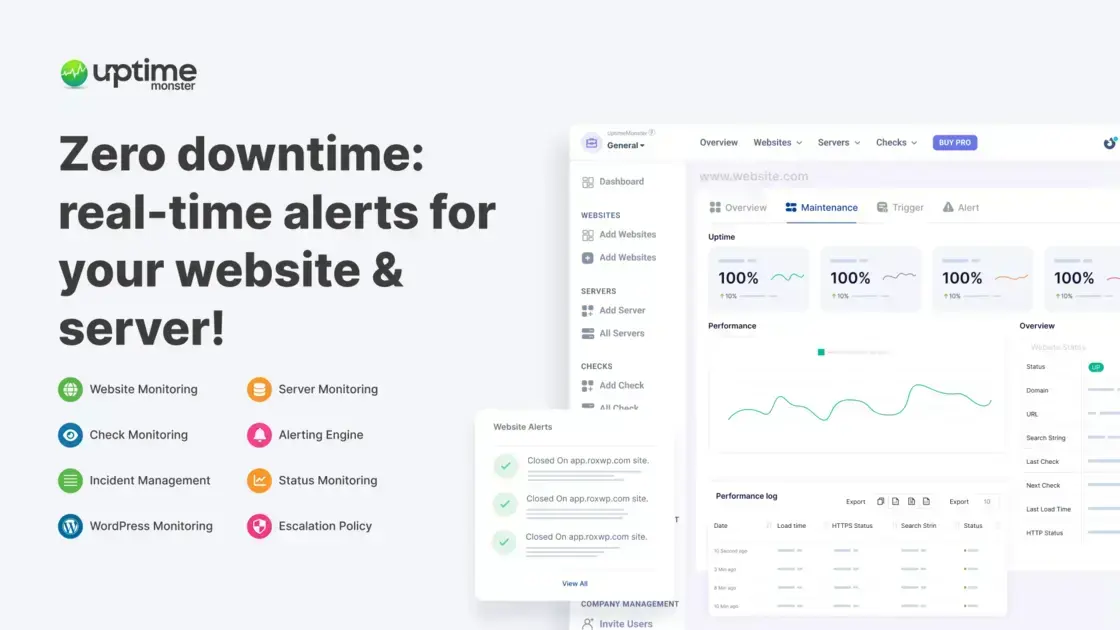
Enhance server performance and security with UptimeMonster, an all-in-one monitoring tool designed to keep tabs on website uptime, performance, and security 24/7.
With UptimeMonster, you can secure your site by tracking page uptime and web transactions, access a WordPress activity log for site actions, and get a custom branded status page with real-time updates.
Monitor server performance by setting customized triggers, coordinating data across your entire stack for issue pinpointing, and viewing key system metrics like RAM usage and disk space.
Customize alert triggers to notify you instantly when issues occur, defining specific performance thresholds and notification processes for email, SMS, phone calls, Slack, and more.
Escalate issues with a tailored escalation policy, creating multistep policies, custom notifications for team members, and repeating policies for continuous issue coverage until resolved.
Customize alerts and escalation policies for efficient monitoring
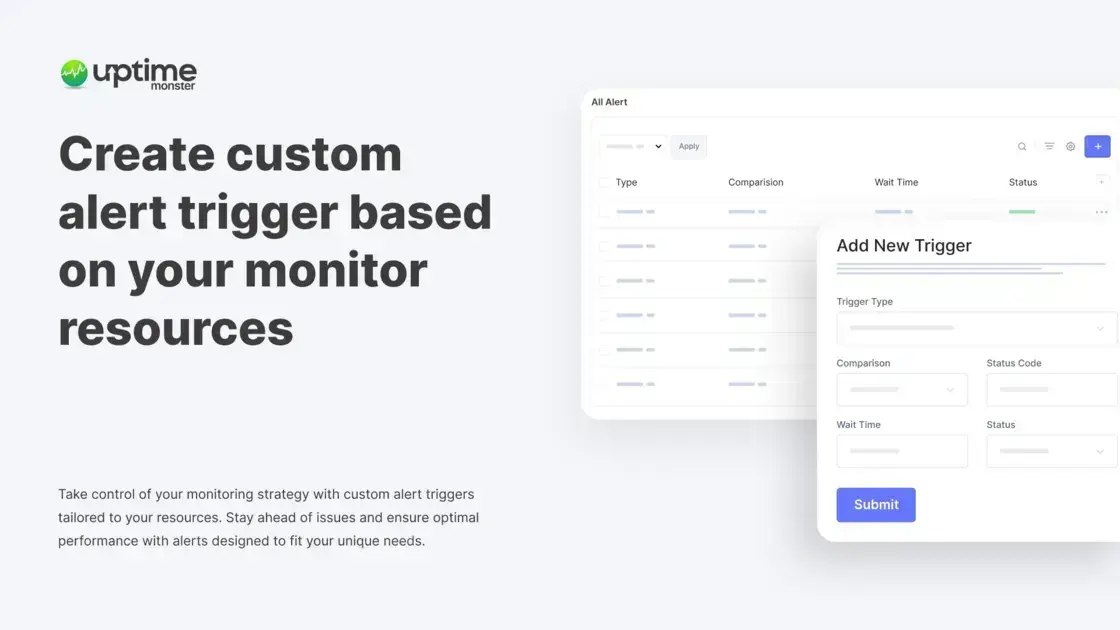
Customize alerts and escalation policies for efficient monitoring in UptimeMonster to ensure you are promptly notified of any issues. With the advanced alerting capabilities, set specific performance thresholds for alerts, define who receives notifications and when, and customize how you receive alerts – be it through email, SMS, phone call, Slack, or more.
Take control of issue escalation by creating tailored escalation policies. Customize response rules based on team availability and bandwidth, establish multistep policies with different response times and actions, and ensure continuous coverage with repeating policies until issues are effectively resolved. Collaborate with your team to fix the root cause of incidents efficiently.




