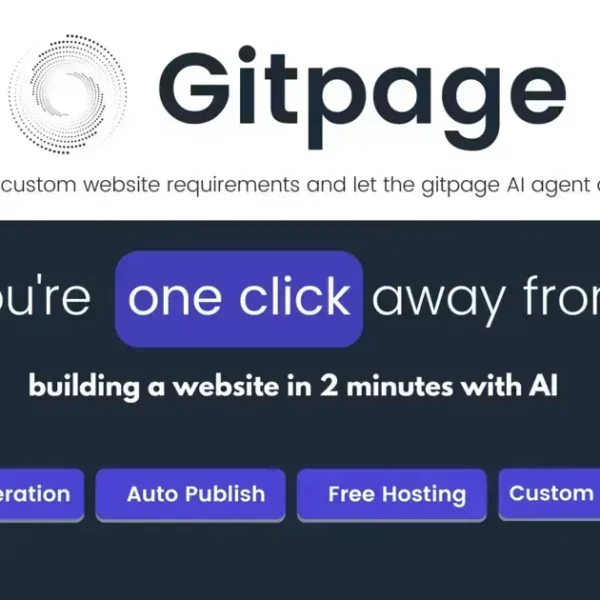Content software is essential for creating, managing, and distributing content efficiently. It enhances collaboration, ensures consistency, and provides valuable analytics, ultimately streamlining workflows and optimizing marketing strategies for any business.
Content software is transforming the way businesses handle their projects and collaborations. In today’s fast-paced digital landscape, having the right tools at your disposal can make all the difference. With the right content software, teams can streamline their workflows, enhance communication, and ultimately drive better results. This article dives into what content software is, the numerous benefits it offers, how to choose the best options for your needs, and pitfalls to avoid.
What is Content Software?
Content software refers to a range of digital tools designed to help organizations create, manage, and distribute content efficiently. Whether you are writing articles, managing social media posts, or collaborating on projects, content software provides the essential functionality to streamline these processes.
Features of Content Software
Common features of content software include document editing, version control, collaboration tools, and analytics. These functionalities allow teams to work together seamlessly, track changes, and measure the effectiveness of their content.
Types of Content Software
There are various types of content software available to meet different needs. For instance, blogging platforms like WordPress, social media management tools like Hootsuite, and project management software like Trello are all designed to help users manage their content effectively.
Who Uses Content Software?
Professionals across multiple industries benefit from content software. Marketers, writers, educators, and team leaders all use these tools to enhance productivity and ensure quality content delivery.
Why is Content Software Important?
With the rise of digital communication, having a reliable content software solution is vital for any business aiming to reach its audience effectively. It helps ensure consistency, improves the speed of content delivery, and ultimately supports business growth by enhancing engagement with target audiences.
Benefits of Using Content Software

Utilizing content software offers a multitude of advantages for businesses and teams. One of the primary benefits is improved collaboration. This software enables multiple users to work on content simultaneously, making it easier to gather ideas and feedback in real-time.
Enhanced Efficiency
With content software, teams can automate repetitive tasks, such as formatting and publishing, which saves precious time. This streamlined process allows team members to focus on crafting high-quality content rather than getting bogged down by administrative duties.
Consistent Branding
A major advantage of content software is that it helps maintain consistent branding across all platforms. By providing templates and guidelines, team members can ensure that every piece of content adheres to the company’s brand voice and style.
Data Analytics and Tracking
Many content software solutions come equipped with analytics features. These tools allow businesses to measure the impact of their content through metrics like engagement rates and conversion analytics. By understanding how audiences interact with their content, teams can make data-driven decisions to enhance future strategies.
Scalability
As businesses grow, their content needs often become more complex. Content software provides a scalable solution that can adapt to these changing needs. Whether it’s accommodating more users or managing larger amounts of content, these tools can grow alongside your organization.
How to Choose the Right Content Software
Choosing the right content software can greatly influence the effectiveness of your content creation and management workflows. Here are several essential steps to help guide your decision.
Identify Your Needs
First, assess what your specific needs are. Consider the type of content you produce and your team’s workflow. Do you need tools for writing, editing, or collaboration? Identifying your core requirements will help narrow down your options.
Evaluate Features
Different content software offers various features. Look for tools that provide document editing, version control, and integrations with other apps you already use. Make a list of must-have features and compare them across different platforms.
Consider User Experience
A user-friendly interface is essential for smooth operation. If the software is too complex, it may hinder productivity. Choose a tool that has positive reviews regarding its usability and offers training or support for new users.
Check Pricing Models
Examine the pricing structures of different content software. Some may charge per user, while others may have a flat fee or offer tiered pricing based on features. Decide on a budget and look for solutions that provide good value for your investment.
Read Reviews and Ask for Demos
Before making a final decision, read customer reviews and testimonials to understand other users’ experiences. Many software providers also offer free trials or demos, so take advantage of these to experience the software first-hand before committing.
Top Content Software Tools

When it comes to choosing the best content software, several tools stand out in the market for their features and functionality. Here are some of the top options to consider for your content creation and management needs.
1. WordPress
WordPress is one of the most popular content management systems (CMS) available. Its user-friendly interface allows users to create and publish content easily. With numerous plugins and themes, WordPress can be customized to suit any website’s needs.
2. Trello
Trello is a versatile project management tool that helps teams organize and prioritize their content tasks visually. Its board and card system makes it easy to track progress, assign tasks, and collaborate on projects in real-time.
3. HubSpot
HubSpot offers powerful content management features combined with marketing automation tools. It helps businesses create, schedule, and analyze their content while integrating seamlessly with other marketing efforts.
4. Canva
Canva is a graphic design platform that simplifies creating visually appealing content. With its drag-and-drop interface and vast library of templates, even users without design experience can create stunning graphics for their content.
5. Hootsuite
Hootsuite is a leading social media management tool that allows users to schedule posts, track engagement, and analyze performance across multiple platforms. This software is essential for businesses looking to enhance their social media presence and reach wider audiences.
Common Mistakes in Implementing Content Software
Implementing content software can greatly enhance your content management processes, but there are common mistakes that can hinder its effectiveness. Understanding these pitfalls can help ensure a successful adoption.
1. Not Defining Clear Goals
One of the biggest mistakes is failing to set clear, measurable goals before implementing content software. Without defined objectives, teams may struggle to align their efforts and fail to leverage the software’s full potential.
2. Overlooking User Training
Many organizations underestimate the importance of training their team on how to use the new software. Without proper training, employees may resist using the tool or use it incorrectly, leading to frustration and wasted resources.
3. Ignoring Integration Capabilities
Choosing software that does not integrate well with existing systems can create silos within your organization. It’s crucial to select content software that can seamlessly connect with other tools to ensure smooth workflows and data sharing.
4. Skipping Regular Updates
Technology is ever-evolving, and failing to keep your content software updated can lead to security vulnerabilities and missed features. Regular updates ensure that your software functions efficiently and incorporates the latest improvements.
5. Neglecting Feedback and Adaptation
Finally, ignoring team feedback can lead to a lack of buy-in and missed opportunities for improvement. Continuously gather input from users to adapt the software and processes to better fit your team’s needs and workflows.
In Summary: Mastering Content Software for Success
Choosing and implementing the right content software is crucial for enhancing your business’s content management effectiveness. By defining clear goals, investing in training, and ensuring good integration with other tools, you can unlock the full potential of your software.
It’s also important to keep your system updated and remain open to feedback from your team. This process allows you to make necessary adjustments to fit your needs better.
With careful planning and execution, content software can be a game-changer for your organization, helping you streamline processes and achieve your content goals.
FAQ – Frequently Asked Questions about Content Software
What is content software?
Content software refers to various tools used to create, manage, and distribute content efficiently across different platforms.
How can content software improve team collaboration?
Content software allows multiple users to work together in real-time, making it easier for teams to share ideas, provide feedback, and track progress.
Why is training important when implementing content software?
Training ensures that all team members know how to use the software effectively, which can increase productivity and reduce frustration.
What features should I look for in content software?
Look for features like document editing, version control, collaboration tools, and analytics to help streamline your content processes.
How can I choose the right content software for my business?
Assess your specific needs, evaluate features and usability, and consider integration options with existing tools before making a decision.
What common mistakes should I avoid when implementing content software?
Avoid mistakes like not setting clear goals, skipping user training, overlooking integration capabilities, and ignoring user feedback.