CRM system software streamlines customer relationship management by consolidating customer data, improving communication, and enhancing efficiency. Selecting the right CRM involves understanding your needs, evaluating features, and ensuring compatibility with existing tools to boost sales, customer satisfaction, and business growth.
CRM system software is changing the way businesses manage their customer relationships. In today’s fast-paced market, effective customer relationship management has become essential for success. This article explains what CRM system software is, explores its benefits, highlights key features to consider, guides you on choosing the right software, and shares tips for implementation in your organization.
What is CRM System Software?
CRM system software refers to tools that help businesses manage interactions with current and potential customers. This technology consolidates customer information in one place, streamlining processes and improving relationships. By utilizing CRM software, companies can organize, automate, and synchronize sales, marketing, customer service, and technical support.
The main goal of CRM system software is to enhance business relationships. It allows organizations to connect with their customers effectively, understand their behaviors, and anticipate their needs. Many CRM solutions include features like contact management, sales tracking, and reporting capabilities.
Types of CRM Software
There are three main types of CRM software:
- Operational CRM: Focuses on streamlining customer interactions and automating business processes.
- Analytical CRM: Centers on analyzing customer data to improve decision-making.
- Collaborative CRM: Enhances communication and sharing of customer information across departments.
With various types of CRM systems available, businesses can select the solution that best fits their needs, ensuring a custom experience for their customers.
Benefits of Using CRM System Software

Using CRM system software offers numerous benefits that can significantly enhance business performance and customer satisfaction. One of the primary advantages is improved customer relationships. By managing customer information and interactions effectively, businesses can tailor their communications and services to meet individual needs.
Enhanced Communication
CRM software fosters better communication within teams and between the company and its customers. With shared access to customer data and history, all employees can stay informed and coordinate more effectively, creating a seamless experience for clients.
Increased Efficiency
By automating routine tasks such as data entry, follow-ups, and reminders, CRM systems allow employees to focus on higher-value tasks. This increased efficiency can lead to quicker response times and improved customer service.
Data-Driven Insights
CRM systems collect and analyze vast amounts of data, providing businesses with valuable insights into customer behaviors and preferences. Businesses can leverage this data to develop more effective marketing strategies, optimize product offerings, and make informed decisions.
Sales Growth
Implementing CRM software can lead to measurable sales growth. With tools for tracking leads, managing sales pipelines, and predicting future sales trends, businesses can enhance their selling strategies and close deals more effectively.
Customer Retention
By improving customer experiences and staying engaged with clients through personalized communication, CRM systems help businesses increase customer loyalty and retention rates. Satisfied customers are more likely to return and recommend the business to others.
Top Features to Look For in CRM Software
When selecting CRM system software, it is essential to consider specific features that enhance its effectiveness and usability. This ensures that the software aligns with your business needs and helps improve customer management.
1. User-Friendly Interface
A user-friendly interface is crucial for ensuring that staff can navigate the software easily. An intuitive design minimizes the learning curve and allows employees to adopt the system quickly.
2. Customization Options
Every business has unique needs. Look for CRM software that offers customization options, allowing you to tailor features, dashboards, and reports according to your business model.
3. Integration Capabilities
Your CRM should seamlessly integrate with other tools and platforms you use, such as email marketing software, accounting systems, and e-commerce platforms. This connectivity enhances efficiency and data flow.
4. Mobile Accessibility
In today’s mobile world, having access to your CRM on-the-go is vital. Ensure the software has mobile compatibility or a dedicated app so your team can access customer information anytime, anywhere.
5. Reporting and Analytics
Effective CRM software includes robust reporting and analytics features that allow you to track sales performance, customer behavior, and campaign success. These insights help you make data-driven decisions to enhance your strategies.
How to Choose the Right CRM Software
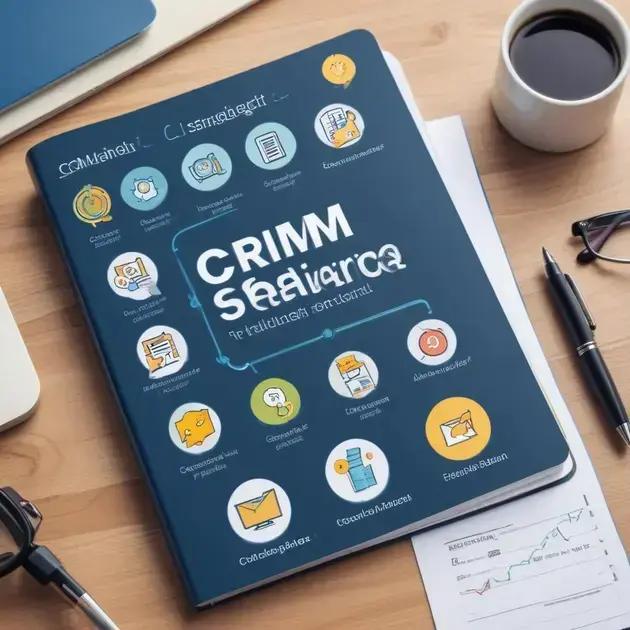
Choosing the right CRM system software is crucial for maximizing its effectiveness and ensuring that it meets your business needs. Here are some important steps to consider in the selection process.
1. Define Your Needs
Before searching for a CRM, clearly define what you need the software to do. Make a list of essential features, such as contact management, sales automation, reporting, and customer service capabilities.
2. Set a Budget
Establish a budget for your CRM software. Consider both the upfront costs and ongoing expenses, like subscription fees and add-ons. Ensure the software provides good value for your investment.
3. Research and Compare Options
Conduct research on different CRM software options available in the market. Look for reviews and compare features, pricing, and support services. Utilize free trials to test the usability of the software before making a commitment.
4. Check Integration with Current Tools
Ensure that the CRM can easily integrate with your existing tools and platforms. This integration is essential for maintaining workflow efficiency and avoiding data silos between systems.
5. Consider Future Growth
Choose a CRM solution that can scale with your business. Consider whether the software offers additional features or upgrades as your business grows and its needs evolve.
Implementing CRM Software in Your Organization
Implementing CRM system software in your organization is a crucial step toward enhancing customer relationships and improving operational efficiency. Here are key considerations and steps for a successful implementation.
1. Prepare Your Team
Before rolling out new software, inform your team about the upcoming changes. Provide training sessions to help employees understand the features and benefits of the CRM software. Encourage questions and input to boost engagement and acceptance.
2. Data Migration
Carefully plan the migration of existing customer data into the new CRM system. Ensure data accuracy and integrity during this process. It may be helpful to clean up your data beforehand by removing duplicates and outdated information.
3. Customize the Software
Take advantage of customization options in your CRM software. Tailor the dashboard, reports, and user access levels to fit your business processes and specific needs. This personalization makes the software more relevant and effective for your team.
4. Establish Clear Goals
Define what you want to achieve with your CRM system. Set measurable goals, such as improving customer response times or increasing sales efficiency. These objectives will guide your team in using the software effectively.
5. Monitor and Optimize
After implementation, continuously monitor the use of the CRM software. Gather feedback from your team and analyze how well the system meets your goals. Use this information to make improvements and ensure that the CRM evolves with your organization.
In Summary: The Power of CRM System Software
Implementing a CRM system software can transform how your business interacts with customers. By enhancing communication, streamlining processes, and providing valuable insights, a CRM helps businesses thrive.
Choosing the right CRM involves understanding your needs, setting a budget, and ensuring seamless integration with existing tools. Once implemented, effective training and data management are key to unlocking its full potential.
Overall, investing in CRM software can lead to improved customer satisfaction, increased sales, and long-term growth for your organization.
FAQ – Frequently Asked Questions About CRM System Software
What is CRM system software?
CRM system software helps businesses manage interactions with customers, consolidating data to improve relationships and streamline processes.
What are the key benefits of using CRM software?
Key benefits include improved customer relationships, increased efficiency, data-driven insights, sales growth, and enhanced customer retention.
How do I choose the right CRM software for my business?
Identify your needs, set a budget, research options, check integration capabilities, and consider future growth when selecting CRM software.
What features should I look for in a CRM system?
Look for a user-friendly interface, customization options, integration capabilities, mobile accessibility, and robust reporting and analytics.
How can I successfully implement CRM software in my organization?
Prepare your team with training, plan data migration carefully, customize the software, establish clear goals, and monitor usage for optimization.
How can CRM software improve customer satisfaction?
CRM software enhances communication, streamlines service processes, and provides personalized interactions, leading to higher customer satisfaction.




