A CRM customer management system is vital for businesses to enhance customer relationships, streamline communication, and improve sales efficiency. By implementing best practices, like defining goals and providing proper training, companies can maximize the benefits of their CRM solution.
CRM customer management is at the forefront of modern business strategies, playing a crucial role in enhancing customer relationships and driving operational efficiency. In today’s competitive landscape, understanding how effective CRM practices can transform your business is vital. This article delves into the essence of CRM, discusses its myriad benefits, and offers insights on selecting and implementing the right CRM system for your organization.
What is CRM Customer Management?
CRM customer management refers to the strategies and tools businesses use to manage and analyze customer interactions and data throughout the customer lifecycle. This approach aims to improve customer service relationships, assist in retaining customers, and drive sales growth.
At its core, CRM customer management encompasses a wide range of practices. Companies utilize CRM systems to gather customer information, track customer behavior, and ensure effective communication. This data helps businesses understand their customers better and offer personalized solutions.
Key Components of CRM: These systems typically include contact management, sales management, and service management. Contact management involves storing customer details, such as names, phone numbers, and previous interactions. Sales management focuses on tracking potential sales leads and improving conversion rates. Service management helps in addressing customer inquiries and issues efficiently.
By using CRM, businesses can enhance their client interactions. For example, a company can schedule follow-up calls with contacts based on prior meetings. This not only fosters better relationships but also demonstrates a commitment to customer satisfaction.
Benefits of CRM for Businesses

CRM customer management systems offer a multitude of benefits for businesses, enhancing efficiency and fostering stronger customer relationships. One of the most significant advantages is improved customer relationship management. By having all customer data centralized, businesses can create personalized experiences based on individual preferences and past interactions.
Another important benefit is increased sales opportunities. With CRM systems, teams can track leads effectively, prioritize follow-ups, and nurture potential customers through the sales funnel. This streamlined approach not only boosts conversion rates but also shortens the sales cycle.
Enhanced communication is also a key benefit. CRM platforms facilitate better internal collaboration among team members. With a shared view of customer interactions, teams can coordinate efforts more efficiently, ensuring that customers receive consistent messages and support.
Furthermore, CRM software provides valuable insights and analytics. Businesses can evaluate sales performance, track customer trends, and make data-driven decisions. This ability to analyze data helps businesses adapt to market changes and refine their strategies.
In addition, CRM systems can significantly improve customer retention. By targeting customers with tailored marketing campaigns and providing timely support, businesses can build loyalty and enhance the overall customer experience. Satisfied customers are likely to return and refer others, creating a positive cycle of growth.
Key Features of CRM Systems
Key features of CRM systems play a crucial role in helping businesses manage their customer relationships effectively. One of the primary features is contact management. This allows businesses to store essential customer information, such as names, emails, phone numbers, and interaction history, in a centralized database for easy access.
Another significant feature is lead management. CRM systems help track potential customers, guiding them through the sales funnel. With tools to prioritize leads and schedule follow-ups, sales teams can increase their chances of closing deals.
Sales automation is also a vital component. This feature streamlines repetitive tasks like quoting, order processing, and tracking sales performance. Automating these tasks frees up sales personnel to focus on building relationships and closing sales.
Additionally, customer support management helps businesses track customer queries, complaints, and feedback. CRM systems provide support teams with the tools necessary to respond promptly and efficiently, improving customer satisfaction.
Analytics and reporting features offer valuable insights into sales performance and customer behavior. Businesses can generate reports that track key metrics and identify trends, allowing for informed decision-making and strategy adjustments.
Last but not least, integration capabilities are essential. Many CRM systems can seamlessly connect with other business tools like email marketing software, social media platforms, and accounting software, fostering a more cohesive workflow across the organization.
How to Choose the Right CRM Solution
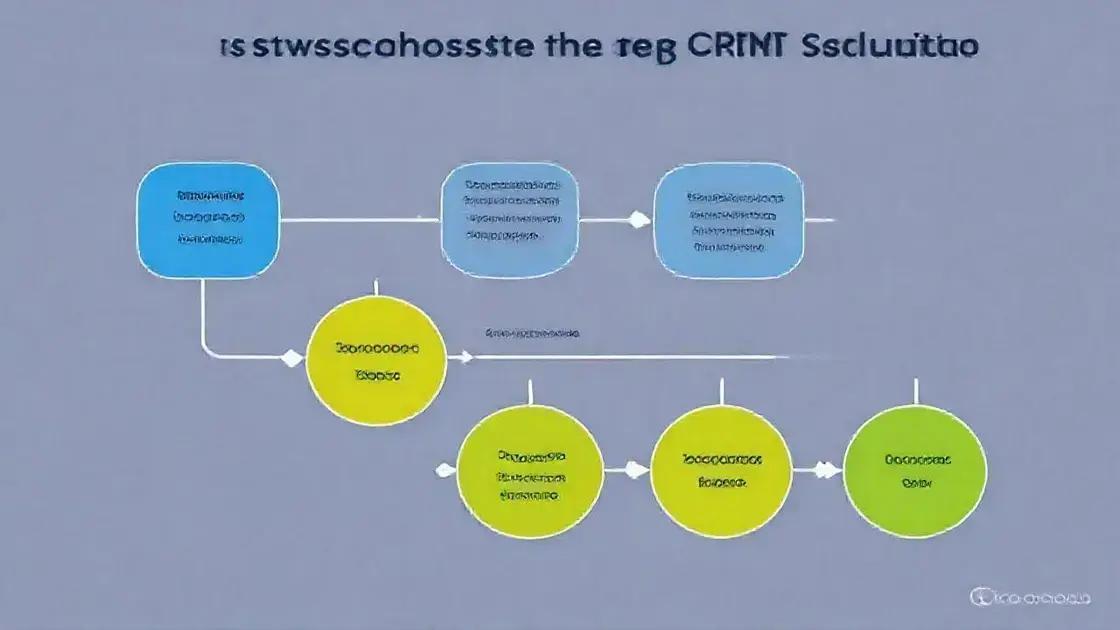
Choosing the right CRM solution can be a game-changer for your business. Start by assessing your company’s specific needs. Consider what features are essential for your operations, such as contact management, sales automation, and reporting tools. Understanding your priorities will guide your selection process.
Next, look for user-friendliness. A CRM system should be easy for your team to navigate. Try demos or free trials to get a feel for the interface. A complicated system can lead to frustration and ultimately hinder user adoption.
Another important factor is integration capabilities. Your CRM should work seamlessly with other tools you already use, such as email marketing platforms, social media, or accounting software. This ensures a smooth workflow and saves time on data entry.
Scalability is also key. As your business grows, your CRM should have the ability to grow too. Some systems are designed for small businesses but can expand to cater to larger teams and more complex needs without requiring a complete system overhaul.
Don’t forget about customer support when making your choice. Look for a CRM provider that offers robust support options, whether it’s through phone, chat, or email. Good customer support can help you troubleshoot issues quickly and efficiently.
Finally, consider the cost. CRM solutions come with various pricing models, from monthly subscriptions to one-time payments. Make sure to choose one that fits your budget while providing the features you need. Weigh the costs against the potential ROI to make an informed decision.
Implementing CRM: Best Practices
Implementing a CRM system can greatly enhance your business’s efficiency and customer interactions. Here are some best practices to ensure a successful implementation:
1. Define Your Goals: Before diving in, it’s essential to outline what you hope to achieve with your CRM system. Whether it’s improved customer service, enhanced sales tracking, or better marketing insights, having clear objectives will guide your implementation process.
2. Involve Your Team: Involve team members from various departments right from the start. Gather their feedback on what features they want or need. This inclusiveness fosters buy-in and helps tailor the CRM to suit everyone’s needs.
3. Start Small: Begin with a pilot program or focus on a specific area of your business. Trying to implement the entire system at once can be overwhelming. Rolling out gradually allows you to troubleshoot and refine based on feedback.
4. Provide Training: Ensure that all users receive robust training on how to use the CRM system effectively. Offer ongoing support to tackle any questions or challenges that arise.
5. Monitor and Optimize: After implementation, continuously monitor the system’s performance. Collect data and feedback to identify areas for improvement. Regularly reviewing your CRM processes ensures that you adapt to any changing business needs.
6. Foster Adoption: Promote a culture that embraces the use of the CRM system. Share successes and highlight how the CRM benefits day-to-day operations. Recognition and incentives can encourage your team to engage fully with the new system.
In Summary: The Power of Effective CRM Implementation
Implementing a CRM system can significantly improve how your business interacts with customers and manages sales. By defining clear goals and involving your team throughout the process, you set the stage for success.
Starting small and providing proper training ensures that everyone is comfortable using the new system. Remember to monitor and optimize your CRM regularly to adapt to changing business needs and maintain high performance.
Ultimately, when you embrace these best practices, your CRM system will not just be a tool but a valuable ally that drives customer satisfaction and business growth.
FAQ – Frequently Asked Questions about CRM Implementation
What is a CRM system?
A CRM system is a software tool that helps businesses manage customer relationships by organizing customer data, tracking interactions, and streamlining communication.
Why is training important when implementing a CRM?
Training ensures that all users understand how to effectively use the CRM, which increases user adoption and maximizes the system’s benefits.
How can I determine the best CRM features for my business?
Assess your specific business needs and processes, then prioritize features that will help you manage customer relationships and enhance sales efficiently.
What if my team is resistant to using the new CRM system?
Foster a culture that emphasizes the benefits of the CRM and encourage feedback. Recognizing successes and offering incentives can help increase adoption.
How often should I review and optimize my CRM processes?
You should review your CRM processes regularly, at least quarterly, to identify areas for improvement and ensure that it continues to meet your business needs.
Can a CRM system help with lead management?
Yes, CRM systems include lead management features that track potential customers, prioritize leads, and manage follow-ups efficiently.




