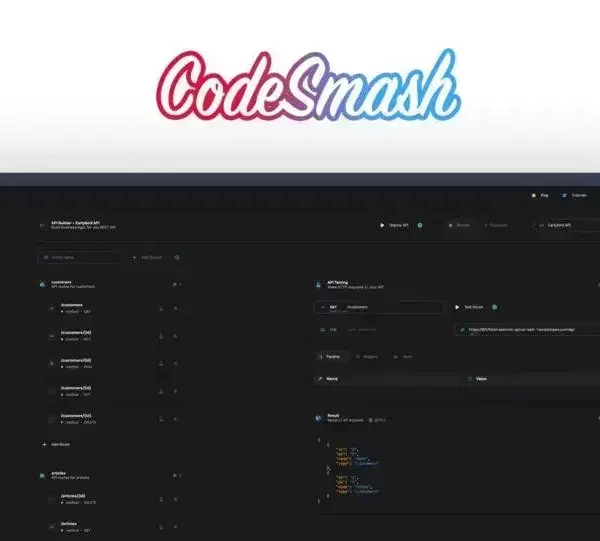A contact management system (CMS) is essential for businesses to organize customer information and enhance communication. It improves productivity, offers valuable insights, and fosters better customer relationships through efficient management of interactions and contact data.
A contact management system is vital for managing relationships and streamlining communication within organizations. With the right tools, businesses can enhance productivity, improve collaboration, and keep customer information organized. In this article, we’ll break down what a contact management system is, its benefits, essential features to consider, and how to make the best choice for your specific needs.
What is a Contact Management System?
A contact management system (CMS) is software designed to help businesses manage their interactions and relationships with current and potential customers. It allows organizations to store, organize, and track customer information in a structured way.
With a CMS, users can easily access contact details, communication history, and notes about their interactions. This centralized repository of information empowers businesses to enhance their customer service and maintain strong relationships.
Features of a Contact Management System
A typical contact management system includes features like:
- Contact Storage: A secure database to hold contact information, including names, phone numbers, emails, and addresses.
- Communication Tracking: A record of all interactions with contacts, helping teams remember past conversations and follow-ups.
- Task Management: Tools to set reminders for meetings, follow-ups, and other important tasks related to contacts.
- Reporting Tools: Analytics to understand the effectiveness of customer interactions and identify trends.
Overall, a contact management system is essential for any organization looking to streamline its customer management processes and maintain effective communication with clients.
Benefits of Implementing a Contact Management System

Implementing a contact management system offers numerous benefits that can greatly enhance your business operations. Here are some key advantages:
1. Improved Organization
With a CMS, all of your contacts are stored in one central location. This makes it easy to find important information, reducing the time spent searching for contact details across various spreadsheets or paper records.
2. Enhanced Communication
A CMS helps ensure that your team can efficiently communicate with clients and leads. By tracking interaction history, everyone can stay informed about past discussions, making follow-ups more personalized and relevant.
3. Increased Productivity
Automating tasks related to contact management, such as sending emails or setting reminders, frees up valuable time for your team. This means they can devote more time to core activities that drive growth.
4. Better Customer Insights
Data analytics tools within a CMS can provide insights into customer behavior and preferences. Understanding your customers better allows you to tailor your marketing efforts and improve service delivery.
5. Streamlined Collaboration
A contact management system promotes better collaboration among team members. Everyone can view and update contact information in real-time, ensuring that all team members are on the same page.
By leveraging a contact management system, businesses can create stronger relationships and drive success through enhanced organization, communication, and insights.
Key Features to Look for in a Contact Management System
When selecting a contact management system (CMS), it is important to consider specific features that will best meet your business needs. Here are some key features to look for:
1. User-Friendly Interface
A clean and intuitive interface makes it easier for your team to adopt the system quickly. Look for a CMS that simplifies navigation and offers efficient access to contact information.
2. Customizable Fields
Every business has unique requirements. A good CMS should allow you to create and customize fields for various types of information, ensuring that you can record all relevant details about your contacts.
3. Integration Capabilities
A contact management system should seamlessly integrate with other tools your business uses, such as email platforms, project management software, and marketing automation systems. This helps streamline workflows and reduces the need for duplicate data entry.
4. Mobile Access
In today’s fast-paced work environment, having mobile access to your CMS is essential. This feature allows team members to access contact information and update records on the go, enhancing flexibility and responsiveness.
5. Security Measures
Data security is crucial when managing sensitive customer information. Look for a CMS that offers robust security features, including data encryption, user permissions, and regular backups to protect your data from breaches.
Choosing a contact management system with these features will help optimize your business operations and improve your customer relationship management.
How to Choose the Right Contact Management System for Your Business

Choosing the right contact management system (CMS) is critical for ensuring your business effectively manages customer relationships. Here are the steps to help you make the best decision:
1. Identify Your Needs
Start by understanding what specific features you need in a CMS. Consider the size of your business, the volume of contacts you manage, and the specific processes you want to improve. Create a list of must-have features versus nice-to-have features.
2. Research Available Options
Look for various contact management systems available in the market. Read reviews and compare different solutions. Websites that offer software comparisons can be helpful. Pay attention to user feedback regarding ease of use, customer support, and features.
3. Evaluate Integration Capabilities
Check if the CMS you are considering can integrate with the tools and software your business already uses, such as email, marketing platforms, or project management tools. Effective integration helps create a seamless workflow.
4. Request a Demo
Before making a purchase, request a demo or a free trial of the CMS. This allows you to test its functionalities and assess whether it meets your expectations. Engage your team during this trial to gather feedback on usability.
5. Consider Pricing
Analyze your budget and review the pricing structure of different CMS options. Be aware of any additional costs, such as licensing fees or add-on features. Ensure that the solution you choose provides good value for its cost.
With these steps, you can confidently choose a contact management system that fits your business’s unique needs and enhances your customer relationship management.
Best Practices for Using a Contact Management System Effectively
To make the most of your contact management system (CMS), follow these best practices that can enhance your business operations:
1. Regularly Update Contact Information
Ensure that you keep your contact data up to date. Regularly review and edit contact details to avoid any inaccuracies. This practice helps in maintaining the quality of your database and improves communication.
2. Utilize Tags and Categories
Use tags and categories to organize your contacts better. This allows for easier segmentation, which can improve your marketing efforts by targeting specific groups based on interest or needs.
3. Train Your Team
Offer training sessions for your team to familiarize them with the CMS. Understanding how to use the system effectively will encourage adoption and ensure that your team maximizes its features.
4. Set Up Automation
Implement automation for routine tasks like follow-up emails and reminders. This not only saves time but also improves consistency in communication with clients.
5. Monitor Analytics and Reports
Take advantage of the analytics and reporting features in your CMS. Regularly review reports to gain insights into customer interactions and identify areas for improvement in customer management.
By following these best practices, your organization can effectively use a contact management system to enhance customer relationships, streamline processes, and drive business success.
In Conclusion: The Power of a Contact Management System
Implementing a contact management system can significantly transform how your business interacts with customers. By improving organization, communication, and insights, a CMS helps you build and maintain strong relationships with clients.
As you choose and implement a CMS, remember to follow best practices to maximize its benefits. Regularly update your contact information, train your team, and utilize the system’s features effectively.
With the right contact management system in place, your business can enhance productivity, streamline processes, and ultimately achieve greater success.
FAQ – Frequently Asked Questions about Contact Management Systems
What is a contact management system?
A contact management system is software that helps businesses manage customer interactions and organize contact information in a centralized way.
What key features should I look for in a contact management system?
Look for a user-friendly interface, customizable fields, integration capabilities, mobile access, and strong security measures.
How can a contact management system improve my business?
A CMS can streamline communications, enhance organization, increase productivity, and provide valuable insights into customer interactions.
Are there best practices for using a contact management system effectively?
Yes, regularly update contact information, utilize tags, train your team, set up automation, and monitor analytics.
How do I choose the right contact management system for my needs?
Identify your specific requirements, research available options, evaluate integration capabilities, request demos, and consider pricing.
Can a contact management system help improve customer relationships?
Absolutely! A CMS helps keep track of interactions and preferences, allowing for more personalized communication and better overall customer service.