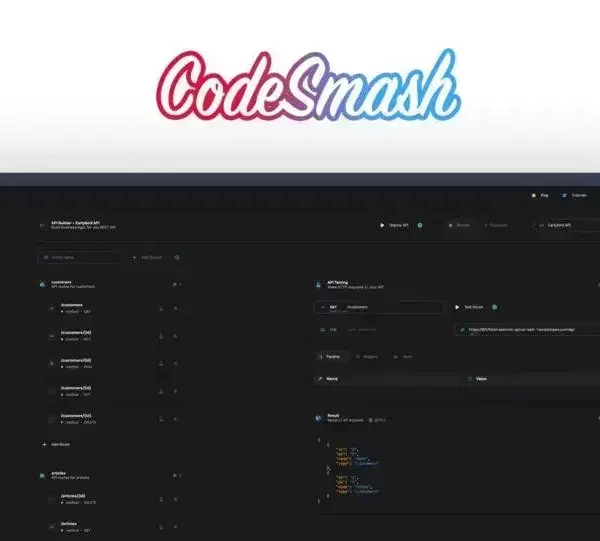Small business software solutions streamline operations, improve efficiency, and enhance customer relationships. By choosing the right software and implementing it effectively, businesses can boost productivity and achieve significant growth.
When it comes to running a small business, finding the right tools is crucial. **Small business software solutions** can streamline operations, improve efficiency, and revolutionize how you manage your tasks. In this article, we will delve into the best software options available, their benefits, and tips for choosing the perfect tools for your business.
Top Software Solutions for Small Businesses
Choosing the right small business software solutions can significantly impact your operations. Below, we explore some of the top software categories that can streamline processes, improve productivity, and enhance customer satisfaction.
1. Accounting Software
Maintaining accurate financial records is crucial for any small business. Popular accounting software solutions like QuickBooks and FreshBooks help automate invoicing, expense tracking, and financial reporting.
2. Customer Relationship Management (CRM)
A strong CRM system, such as HubSpot or Salesforce, enables businesses to manage customer interactions, track sales leads, and improve service delivery. This software keeps your customer data organized and helps enhance customer relationships.
3. Project Management Tools
Project management software like Trello and Asana helps teams collaborate efficiently. These tools allow you to assign tasks, set deadlines, and track project progress, ensuring that everyone stays on the same page.
4. E-commerce Platforms
For businesses looking to sell online, e-commerce platforms like Shopify and WooCommerce provide an easy way to set up an online store. These solutions offer features like payment processing, inventory management, and customizable templates.
5. Communication Tools
Effective communication is vital for business success. Tools such as Slack and Zoom provide robust options for team collaboration. Whether for messaging or video calls, they facilitate better communication among team members, regardless of location.
Benefits of Using Software Solutions

Integrating small business software solutions into daily operations can yield numerous benefits that enhance efficiency and productivity. Below are some key advantages that businesses can experience.
1. Streamlined Processes
Using software solutions helps automate repetitive tasks, from invoicing to inventory management. This not only saves time but also reduces the chances of human error, allowing employees to focus on more important functions.
2. Improved Data Management
With software solutions, businesses can manage their data more effectively. Tools provide centralized databases to store customer information, sales records, and financial data, making it easier to access and analyze crucial business insights.
3. Enhanced Collaboration
Software solutions facilitate better team collaboration. Platforms like project management tools and communication software foster teamwork by allowing employees to collaborate in real-time, share files, and communicate seamlessly, regardless of their location.
4. Cost Efficiency
Investing in software can lead to significant cost savings over time. By reducing manual labor, minimizing errors, and improving process efficiency, small businesses can lower operational costs and increase profit margins.
5. Better Customer Service
Customer relationship management (CRM) software enhances customer service by enabling businesses to track customer interactions and personalize communications. This results in improved customer satisfaction and loyalty, driving repeat business.
How to Choose the Right Software
Choosing the right small business software solutions is crucial for maximizing productivity and efficiency. Follow these steps to ensure you make the best decision for your business needs.
1. Assess Your Needs
Begin by identifying the specific needs of your business. Consider what processes you want to improve, what tasks require automation, and how software can help achieve your goals. Make a list of essential features that are necessary for your operations.
2. Research Available Options
With your needs in mind, research the software options available. Look for reviews and comparisons of different solutions. Websites such as G2 and Capterra provide valuable user feedback and ratings to help you narrow down your choices.
3. Take Advantage of Free Trials
Many software providers offer free trials. Take advantage of these to test the software’s functionality. This allows you to assess usability and determine if it meets your requirements before making a financial commitment.
4. Evaluate Integration Capabilities
Consider whether the software can integrate with the tools you already use. Seamless integration is important to avoid disruptions in your workflow. Check if the software supports API connections or has built-in integrations with popular tools.
5. Check Customer Support and Resources
Customer support is crucial when using any software. Ensure the provider offers reliable support services, like live chat or telephone help, and access to a knowledge base. This can make a difference when you encounter issues or need assistance.
Implementation Tips for Small Businesses

Implementing small business software solutions can transform the way you operate. Here are some practical tips to ensure a smooth implementation.
1. Create an Implementation Plan
Start with a clear implementation plan that outlines the goals, timeline, and key milestones for integrating the software. Assign responsibilities to team members to ensure everyone knows their role in the process.
2. Train Your Team
Training is essential when introducing new software. Organize training sessions to familiarize your team with the features and functionalities of the software. Ensure they feel confident in using the tools to avoid disruption in workflow.
3. Start Small
Consider starting with one department or a specific process before rolling out the software company-wide. This pilot approach allows you to test the software’s effectiveness and address any challenges before a full-scale implementation.
4. Gather Feedback
Once the software is in use, seek feedback from your team. Understanding their experiences can help identify areas for improvement and ensure that the software meets their needs effectively.
5. Monitor Progress and Adjust
Regularly monitor the software’s performance and how well it integrates into your operations. Be willing to adjust your processes or provide additional training based on your team’s feedback and performance metrics.
Success Stories of Software in Action
Implementing small business software solutions has led to remarkable achievements for many organizations. Here are some inspiring success stories that highlight the impact of software on small businesses.
1. E-commerce Growth
A small clothing retailer adopted Shopify to set up an online store. By streamlining their sales process and utilizing Shopify’s marketing tools, they saw a 50% increase in online sales within six months. The ease of managing inventory and processing orders allowed them to focus on growing their brand.
2. Enhanced Customer Relationships
A local coffee shop implemented a CRM system to manage customer relationships better. By tracking customer preferences and feedback, they personalized their marketing efforts. This effort increased repeat visits by 30%, significantly boosting their revenue.
3. Efficient Project Management
A tech startup utilized Trello for project management. With clear task assignments and deadlines, the team improved communication and collaboration. As a result, project delivery times decreased by 40%, leading to happier clients and more projects secured.
4. Streamlined Accounting
An accounting firm switched to QuickBooks for managing their finances. The automation of invoicing and reporting features saved the team hours of manual work. This efficiency allowed the firm to take on more clients, resulting in a 25% rise in annual revenue.
5. Improved Team Collaboration
A graphic design company adopted Slack for internal communication. It fostered real-time discussions and file sharing, which enhanced team collaboration significantly. The team reported feeling more connected, leading to rapid project turnarounds and improved client satisfaction.
Embracing Software Solutions for Growth
In conclusion, utilizing small business software solutions can greatly enhance your operations and drive success. These tools can streamline processes, improve customer relationships, and increase overall efficiency.
As we have seen through various success stories, businesses that embrace the right software can transform their workflows and achieve remarkable growth. By carefully choosing and implementing these solutions, small businesses can compete effectively and thrive in today’s fast-paced market.
Don’t hesitate to explore these options for your business. The right software can make a big difference in achieving your goals and boosting your productivity.
FAQ – Frequently Asked Questions About Small Business Software Solutions
What are the key benefits of using software solutions for small businesses?
Software solutions help automate tasks, improve data management, enhance team collaboration, and boost overall efficiency, leading to higher productivity.
How do I choose the right software for my small business?
Assess your business needs, research available options, take advantage of free trials, and consider integration capabilities with existing tools.
Can software solutions improve customer service?
Yes, software like CRM systems enables businesses to track customer interactions, personalize communications, and respond quickly to inquiries.
What types of software should I consider for my small business?
Popular types include accounting software, project management tools, CRM systems, e-commerce platforms, and communication tools.
Is it necessary to train my team on new software?
Absolutely! Training ensures that your team can effectively use the software, allowing for smoother transitions and better use of the features.
How long does it take to see results after implementing new software?
Results can vary, but many businesses start noticing improvements in efficiency and productivity within a few weeks to a few months after implementation.