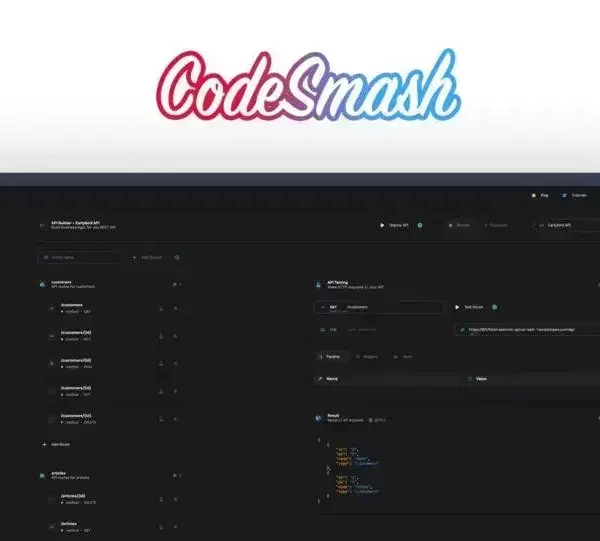Free small business software provides cost-effective tools that enhance productivity, streamline operations, and promote efficiency without financial strain. By selecting the right software, customizing it to your needs, and maximizing its usage, businesses can thrive and grow while maintaining a competitive edge in the market.
In today’s digital age, discovering free small business software can be a game changer for entrepreneurs. These tools can streamline operations, minimize costs, and enhance productivity, allowing small business owners to focus on growth and innovation. In this article, we’ll delve into the importance of these tools, unveil the top options available, and share tips for getting the most out of them.
The Importance of Free Small Business Software
The world of small business is constantly evolving, and free small business software plays a critical role in this transformation. Utilizing free tools can provide great advantages without the financial burden on new or small enterprises. It’s essential to leverage these resources to maximize efficiency, collaboration, and profitability.
Why Free Software Matters
Free software allows small businesses to access essential tools and applications that can help manage operations, finance, and customer relations without incurring costs. This is particularly important for startups and businesses on a tight budget, as every dollar counts. By using these tools, businesses can focus their resources on growth and innovation.
Key Features to Look For
When choosing free small business software, it’s crucial to look for features that address your specific needs. Look for user-friendly interfaces, effective customer support, and scalability. Additionally, ensure that the software offers essential functionalities such as invoicing, project management, or inventory tracking to streamline your operations effectively.
Real-World Examples
Many successful small businesses have thrived using free software. For instance, tools like Trello for project management or Wave for accounting have enabled numerous startups to operate efficiently while keeping costs low. These platforms often provide premium features, allowing businesses to upgrade once they grow.
Overcoming Limitations
While the advantages are clear, it’s important to recognize some limitations of free software, such as lack of support or limited features. Businesses should ensure they choose tools that not only meet their current needs but also have the potential for growth. Evaluating user reviews and testing different options can help find the best fit.
Ultimately, utilizing free small business software can empower entrepreneurs to manage their operations better and succeed in a competitive marketplace. Embracing these tools is a strategic way to harness technology without financial strain.
Top 5 Free Software Tools for Small Businesses

Selecting the right tools is crucial for the success of any small business. Here are the top 5 free software tools that can help streamline your operations and enhance productivity:
1. Trello
Trello is a project management tool that uses boards and cards to help teams organize tasks. It allows users to create to-do lists, assign tasks, and set deadlines, making it perfect for managing projects collaboratively.
2. Wave
Wave is an excellent accounting software option for small businesses. It provides features like invoicing, expense tracking, and financial reporting without any cost. This tool can simplify your bookkeeping and allow you to manage your finances with ease.
3. Slack
Communication is critical in any business. Slack is a messaging platform that helps teams stay connected through channels, direct messaging, and file sharing. It improves collaboration and helps reduce email overload.
4. Google Workspace (Free Version)
Google Workspace offers a suite of productivity tools like Gmail, Google Docs, Sheets, and Drive. While there are paid versions, the free version provides essential features that small businesses can utilize for creating documents, storing files, and managing emails.
5. Asana
Asana is another project management tool that helps teams with task assignment and progress tracking. With its user-friendly interface, you can create projects, set deadlines, and monitor team performance effectively. The free version comes with many useful features for small teams.
By incorporating these free software tools into your business operations, you can enhance productivity, improve communication, and manage projects more effectively, all without the added financial stress.
How to Choose the Right Free Software
Choosing the right free small business software can significantly impact your productivity and overall success. Here are key steps to help you make an informed decision:
1. Identify Your Needs
Start by assessing your business processes. Determine what tasks you need to streamline, such as payroll, project management, or customer relationship management. Clearly identifying your needs will guide you in selecting the appropriate software.
2. Research Available Options
Once you know what you need, explore the various free software options available. Look for platforms that specifically address your needs and compare their features. Online reviews and user feedback can be valuable resources during this stage.
3. Check for User-Friendliness
When evaluating software, prioritize user-friendliness. A tool that is easy to navigate will save you time and reduce confusion among team members. Look for software that offers tutorials or customer support for new users.
4. Consider Integration Capabilities
Ensure that the software can integrate with other tools you already use. Compatibility is essential for a smooth workflow. For example, if you use Gmail for your email, check if the project management tool can integrate with it.
5. Evaluate Scalability
Your business may grow, so it’s important to consider software that can scale with you. Look for options that offer premium features for when your needs expand. This way, you won’t have to change tools abruptly as your business develops.
By following these steps, you can confidently select the right free software that supports your business operations effectively and enhances your productivity.
Benefits of Using Free Software for Your Business

Using free software in your business can offer numerous benefits that contribute to your overall success. Here are some key advantages of incorporating free software into your business operations:
1. Cost Savings
The most obvious benefit is the cost-saving aspect. With free software, you eliminate software licensing fees, allowing you to allocate those funds to other essential areas of your business, such as marketing or product development.
2. Access to Essential Features
Many free software options come packed with features that can help manage various business operations effectively. You can find tools for project management, customer tracking, and accounting without spending a dime. This access enhances your operational capabilities while keeping costs low.
3. Flexibility and Scalability
Free software often allows for easy scalability. As your business grows, you can upgrade to premium versions if needed. This flexibility helps you adjust without having to switch to a completely different tool, minimizing disruption in your workflow.
4. Testing New Ideas
Using free software enables experimentation with new processes and strategies. You can try out different tools to see what works best for your business model without the pressure of financial investment. This experimentation fosters innovation and improvement.
5. Community Support
Many free software tools have strong user communities that provide support, resources, and advice. Engaging with these communities can enhance your understanding of the software and uncover hidden features that can benefit your business.
Overall, the benefits of using free software can lead to greater efficiency and cost-effectiveness, empowering your business to thrive in a competitive environment.
Tips for Maximizing the Use of Free Software
To get the most out of free software for your business, consider these tips that can help you maximize the benefits and increase efficiency:
1. Take Advantage of Tutorials
Many free software platforms offer tutorials and guides for new users. Spend time exploring these resources to learn how to utilize the software’s features fully. Knowing how to navigate the tool can significantly enhance your efficiency.
2. Customize Settings
Most free software allows for some level of customization. Adjust the settings according to your business’s specific needs. This personalization can improve your workflow and make the software more effective in meeting your objectives.
3. Regularly Update Your Software
Keep your free software updated to ensure you are using the latest features and security patches. Regular updates can provide new functionalities and improve overall performance, helping you to take advantage of any new enhancements.
4. Explore Integrations
Look for options to integrate your free software with other tools you use. Integration can help streamline processes and improve data sharing between different applications, leading to less manual work and improved accuracy.
5. Engage with User Communities
Participate in forums and user communities related to your free software. These platforms can provide valuable tips, share best practices, and connect you with other users who may have similar questions and experiences.
By following these tips, you can unlock the full potential of free software and ensure that it serves your business needs effectively, enhancing productivity and facilitating growth.
Embracing Free Software for Your Business Success
Using free small business software can be a game changer for any entrepreneur. It not only saves money but also provides the tools needed to streamline operations and enhance productivity.
By selecting the right software, maximizing its use, and engaging with user communities, you can fully leverage the potential of these resources. The benefits of increased flexibility, scalability, and innovative capacity are invaluable in today’s competitive market.
So, take the leap and explore the world of free software. It might just be what your business needs to thrive and grow.
FAQ – Frequently Asked Questions about Free Small Business Software
What are the main benefits of using free small business software?
The main benefits include cost savings, access to essential features, flexibility, and the ability to test new ideas without financial risk.
How can I choose the right free software for my business?
Identify your needs, research available options, check for user-friendliness, consider integration capabilities, and evaluate scalability.
Can I customize free software to fit my business needs?
Yes, most free software allows for some level of customization, making it easier to align with your specific operational requirements.
Is customer support available for free software?
While some free software offers limited customer support, many have robust user communities where you can seek assistance and share experiences.
How can I maximize the use of free software in my business?
Take advantage of tutorials, customize settings, regularly update the software, explore integration options, and engage with user communities.
What should I do if my business grows beyond the capabilities of free software?
Look for free software that offers premium versions for scalability or research other paid options that can support your expanded business needs.