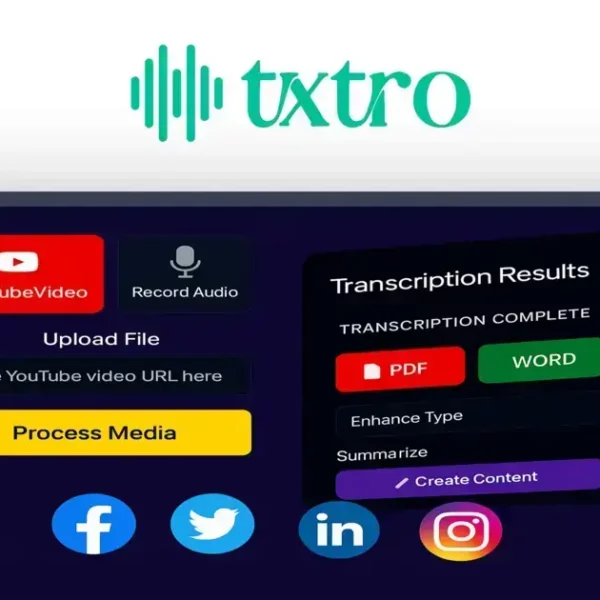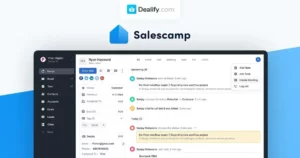A CRM app for small businesses is an essential tool for managing customer relationships, enhancing communication, and streamlining processes. By automating tasks and providing valuable insights, these apps enable small businesses to improve efficiency, increase sales, and foster long-term customer satisfaction.
A CRM app for small business is a game-changer in today’s competitive landscape. It allows small companies to manage relationships with customers more effectively. By utilizing these apps, small businesses can streamline processes, enhance customer interactions, and boost overall productivity. In this post, we will delve into the core aspects of CRM apps, their benefits, and how to best implement them for your unique business needs.
What is a CRM App?
A CRM app is a tool designed to help businesses manage their customer relationships more efficiently. It stands for Customer Relationship Management, and these applications provide a centralized system to organize customer data, track interactions, and streamline communications.
Key Functions of a CRM App
CRM apps come with various features that facilitate the management of customer interactions. They often include contact management, sales and marketing automation, and performance tracking. By using these apps, small businesses can ensure that no lead is overlooked and that all communications are consistent and effective.
Types of CRM Apps
There are different types of CRM apps tailored for various business needs. Operational CRM focuses on automation and efficiency. Analytical CRM analyzes customer data for insights into behaviors and trends. Collaborative CRM enhances cooperation and communication among sales and marketing teams.
Why Use a CRM App?
For small businesses, adopting a CRM app can lead to growth. It helps in organizing customer information, which can improve service delivery and customer satisfaction. Furthermore, it aids in identifying sales opportunities, ensuring that sales teams are focused on the right prospects.
Key Features of CRM Apps for Small Businesses

Understanding the key features of CRM apps is essential for small businesses looking to enhance their customer management processes. These features are designed to improve efficiency and customer relationships.
Contact Management
One of the primary functions of a CRM app is contact management. It allows businesses to store and manage customer information easily. This includes names, addresses, phone numbers, and interaction history, all organized in one place for quick access.
Sales Tracking
Another crucial feature is sales tracking. CRM apps enable small businesses to monitor sales activities, from lead generation to closing deals. This helps in identifying sales trends and developing strategies to increase revenue.
Task Automation
Task automation is a significant time-saver for small businesses. CRM applications can automate routine tasks such as sending follow-up emails or scheduling appointments. This not only boosts productivity but also ensures that no important task is forgotten.
Reporting and Analytics
CRM apps provide reporting and analytics tools that help small businesses analyze customer data. Users can generate reports on sales performance, customer behavior, and marketing effectiveness, allowing for data-driven decisions.
Integration with Other Tools
Finally, integration capabilities with other applications are vital. A good CRM app can connect with email services, social media platforms, and accounting software. This creates a seamless workflow, enhancing overall business operations.
Benefits of Using a CRM App in Your Business
Using a CRM app in your business provides numerous advantages that can enhance operations and improve customer relationships. Understanding these benefits can help small businesses make informed decisions.
Improved Customer Relationships
One of the biggest benefits of a CRM app is enhanced customer relationships. By having all customer information in one place, businesses can personalize interactions and respond quickly to inquiries. This makes customers feel valued and supported.
Increased Efficiency
CRM apps help streamline various business processes. By automating routine tasks such as data entry and follow-ups, employees can focus on high-value activities. This leads to better time management and higher productivity across teams.
Better Visibility into Sales Data
A CRM app offers valuable insights into sales performance. Users can track customer interactions and sales activities, making it easier to identify trends and opportunities. This data helps in making informed business decisions and optimizing sales strategies.
Enhanced Collaboration Among Teams
With a CRM app, different departments such as sales, marketing, and customer service can collaborate more effectively. Shared access to information means that all teams are aligned and can work together to achieve common goals.
Scalability and Growth
As your business grows, a CRM app can grow with you. These applications are designed to scale, meaning you can add features or integrate with other tools as needed. This adaptability supports long-term growth and evolving business needs.
How to Choose the Right CRM App for Your Needs

Choosing the right CRM app for your business is crucial for successfully managing customer relationships. With so many options available, consider the following key factors to make an informed decision.
Identify Your Business Needs
Start by assessing your specific business requirements. What features are essential for your operations? Identify whether you need functionalities like sales tracking, marketing automation, or customer service tools. This will help you narrow down your choices.
Evaluate User Experience
The user experience of the CRM app is important for its adoption by your team. Look for applications that are intuitive and user-friendly. Consider testing a few options through demonstrations or free trials to see which one your team finds easiest to navigate.
Consider Integration Capabilities
An ideal CRM app should integrate seamlessly with the other tools you use, such as email marketing platforms, accounting software, and communication tools. This ensures a smooth workflow and avoids duplicated efforts.
Assess Scalability
As your business grows, your CRM needs may change. Choose an app that offers scalability, allowing you to add features or expand usage without significant disruptions. This flexibility will support your long-term growth.
Check Customer Support
Reliable customer support is essential when selecting a CRM app. Ensure that the provider offers responsive support through various channels, such as chat, email, or phone. Good customer support can assist you in resolving issues quickly and efficiently.
Steps to Implement a CRM App Effectively
Implementing a CRM app effectively is vital for maximizing its benefits within your business. Here are the key steps to follow to ensure a smooth implementation process.
1. Define Your Goals
Before beginning the implementation, clearly define your goals. Determine what you want to achieve with the CRM app, such as improving customer communication, increasing sales, or enhancing data analysis. Setting clear objectives will guide your implementation process.
2. Involve Your Team Early
Engage team members from various departments early in the process. Their insights will help you choose the right features and ensure that the CRM meets everyone’s needs. Training should also be provided to make sure everyone is comfortable using the new system.
3. Customize the CRM
Once the CRM app is chosen, customize it to fit your business processes. Tailor fields, dashboards, and reports to match how your team works. Customization can make the tool more useful and user-friendly.
4. Migrate Data Carefully
Data migration is a critical step. Make sure to transfer existing customer data into the new CRM app accurately. Check for duplicates or inaccuracies in the data to ensure that your records are clean and reliable.
5. Monitor and Adjust
After implementation, continuously monitor how the CRM is being used. Solicit feedback from users to identify areas for improvement. Adjustments may be necessary to address any challenges or optimize the system’s usage.
In summary, leveraging a CRM app can transform your small business
A CRM app provides essential tools to manage customer relationships more effectively. By improving communication, tracking sales, and automating tasks, these applications can save time and enhance productivity.
When choosing and implementing a CRM app, it’s vital to define your goals, involve your team, and customize the system to fit your needs. Ongoing monitoring and adjustments will ensure you get the most out of your investment.
With the right CRM app, small businesses can boost customer satisfaction, increase sales, and foster growth. Embrace this opportunity to take your business to the next level.
FAQ – Frequently Asked Questions about CRM Apps for Small Businesses
What is the primary purpose of a CRM app?
The primary purpose of a CRM app is to help businesses manage customer relationships effectively by organizing customer data, tracking interactions, and improving communication.
How can a CRM app improve customer relationships?
A CRM app can improve customer relationships by providing personalized communications, timely follow-ups, and a centralized view of customer history and preferences.
What are some key features to look for in a CRM app?
Key features to look for in a CRM app include contact management, sales tracking, task automation, reporting, and integration with other business tools.
How do I ensure successful implementation of a CRM app?
To ensure successful implementation, define your goals, involve your team, customize the app to fit your business processes, and monitor ongoing usage for improvements.
Can a CRM app help in data analysis?
Yes, many CRM apps offer reporting and analytics features that help businesses analyze customer behavior, sales trends, and overall performance, leading to informed decision-making.
Are there affordable CRM options for small businesses?
Yes, there are many affordable CRM options available that are tailored to small businesses, offering essential features without overwhelming costs.