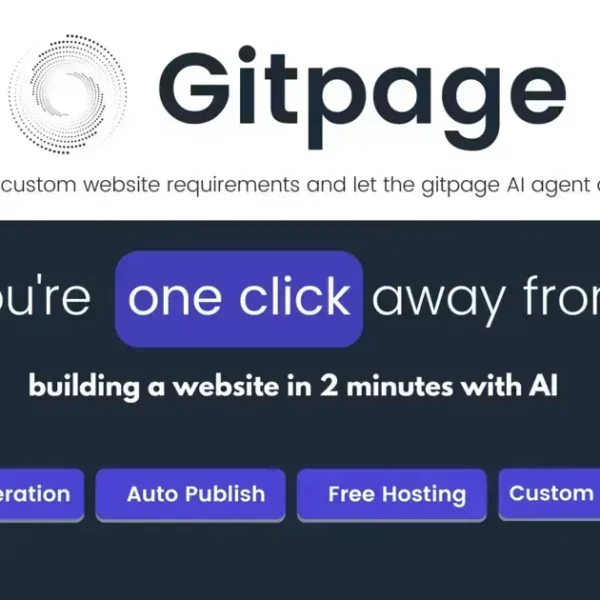Small business management tools enhance efficiency by streamlining operations, improving collaboration, and providing valuable insights. Choosing the right tools can significantly boost productivity, customer satisfaction, and overall business success.
Small business management tools are essential for success in today’s fast-paced environment. With the right tools, small businesses can simplify operations, enhance productivity, and drive growth. In this post, we’ll dive into the top tools available, their benefits, and how to select the ideal options to empower your business.
Top Small Business Management Tools
As a small business owner, selecting the right management tools is crucial for operational success. With countless options available, understanding the top choices can help you make informed decisions that will enhance your productivity and efficiency.
1. Project Management Tools
Tools like Trello and Asana help businesses organize tasks, manage workloads, and collaborate effectively. These platforms allow you to create boards for projects, assign tasks to team members, and set deadlines, making it easier to keep your projects on track.
2. Accounting Software
Managing finances is essential. Software like QuickBooks and FreshBooks simplify accounting tasks, help track expenses, and generate invoices. They enable small business owners to maintain tight control over their financial operations, ensuring compliance and accurate reporting.
3. Customer Relationship Management (CRM) Tools
CRMs like HubSpot or Salesforce allow businesses to manage customer interactions, track leads, and analyze data. Utilizing a CRM helps improve customer service and drive sales by providing insights into customer behavior.
4. Communication Tools
Effective communication is key in any business. Platforms like Slack and Zoom facilitate real-time communication and video conferencing, which are crucial for remote teams. These tools help maintain clear channels of communication across your organization.
5. Email Marketing Tools
Email marketing remains a powerful strategy for small businesses. Tools like Mailchimp and Constant Contact assist in creating, sending, and analyzing email campaigns. By reaching out to customers directly through their inboxes, you can drive engagement and sales.
How to Choose the Right Management Tool

Choosing the right management tool for your small business can seem overwhelming, given the variety of options available. However, following a structured approach can help simplify the process.
1. Assess Your Needs
Start by identifying the specific challenges your business faces. Are you looking to improve project tracking, customer relationships, or financial management? Understanding your unique needs will guide you in selecting a tool that directly addresses those challenges.
2. Set a Budget
Different tools come with various pricing structures. Determine an appropriate budget that aligns with your business size and financial capabilities. Take into account not only initial costs but also ongoing fees for subscriptions or additional features.
3. Look for Key Features
Make a list of the features you consider essential for your business operations. For project management, you might want time tracking, task assignments, and collaboration tools. For accounting, features like invoicing, expense tracking, and reporting may be priority.
4. Read Reviews and Get Recommendations
Take time to research tools by reading user reviews and asking for recommendations from other small business owners. Hearing about real-world experiences can help you understand the pros and cons of each tool before making a choice.
5. Test Before You Commit
Most management tools offer free trials or demo versions. Utilize these opportunities to test the software and see if it fits well with your business processes. Ensure that the interface is user-friendly and that your team can adapt to it easily.
Benefits of Using Management Tools for Small Businesses
Implementing management tools can significantly enhance efficiency and productivity for small businesses. Here are some of the primary benefits:
1. Improved Organization
Management tools help keep projects and tasks organized. With features like task lists and calendars, teams can track deadlines, assignments, and priorities effectively, reducing confusion and misplaced tasks.
2. Enhanced Collaboration
By using management tools, team members can collaborate more easily. Many platforms provide real-time communication features, file sharing, and collaborative document editing. This fosters teamwork and ensures everyone is on the same page.
3. Increased Efficiency
Automation features found in many management tools can handle repetitive tasks. For instance, automated reminders for deadlines and updates can save valuable time, allowing employees to focus on more critical business activities.
4. Better Time Management
With tools for time tracking, small business owners can monitor how much time is spent on various tasks. This insight allows for better planning and can lead to improved resource allocation, ensuring that time is used effectively.
5. Data-Driven Decision Making
Management tools often come with reporting and analytics features. These tools help small businesses gather data on performance, enabling data-driven decisions. Understanding project outcomes and employee productivity can guide future strategies and improvements.
Integrating Tools for Seamless Operations

Integrating different management tools can significantly enhance the efficiency of small business operations. When multiple tools work together, they create a seamless workflow that improves productivity. Here’s how you can effectively integrate tools:
1. Identify Key Tools
Start by listing the tools your business currently uses and identifying their main functions. Determine which tools need to be integrated to eliminate redundancies and streamline processes. For instance, integrating project management tools with communication platforms can enhance collaboration.
2. Utilize APIs
Many modern management tools offer APIs (Application Programming Interfaces) that allow them to connect with other software. Using APIs can facilitate data sharing among tools, enabling actions in one application to reflect in another automatically.
3. Use Integration Platforms
Consider using integration platforms like Zapier or Integromat, which allow you to connect different applications easily. These platforms can automate workflows and ensure that data flows smoothly between your tools without manual input.
4. Train Your Team
Once integration is in place, it’s crucial to train your team. Make sure they understand how to use the integrated systems effectively and that they are aware of the benefits these integrations bring to their daily tasks.
5. Monitor and Optimize
After implementation, continuously monitor the performance of integrated tools. Collect feedback from team members and analyze workflow efficiency. Be prepared to optimize integrations based on this feedback to ensure maximum productivity.
Success Stories with Management Tools
Success stories can provide valuable insights into how management tools have helped small businesses thrive. Here are a few examples illustrating their effectiveness:
1. Project Management Transformation
A small marketing agency struggled with project deadlines and client communication. By implementing Trello for project management, the team could assign tasks, set deadlines, and track progress in real-time. This led to a 30% improvement in meeting deadlines and enhanced client satisfaction due to better communication.
2. Streamlined Accounting
One local restaurant faced challenges managing finances and tracking expenses. They adopted QuickBooks, which automated invoicing and expense tracking. As a result, they cut down on accounting errors and saved several hours each week, allowing the owner to focus on enhancing the dining experience.
3. Enhanced Customer Engagement
A small retail business incorporated HubSpot CRM to manage customer relationships. With better tracking of customer interactions and targeted email campaigns, they increased customer retention by 25%. This tool enabled them to personalize marketing efforts and improve customer service.
4. Efficient Team Communication
A tech startup saw rapid growth but faced issues with team collaboration. By using Slack, they created dedicated channels for different projects, facilitating discussions and reducing email clutter. The integration of communication tools improved team morale and productivity significantly.
5. Data-Driven Marketing Decisions
A small online clothing store utilized Google Analytics for tracking customer behavior on their website. This data helped them tailor marketing strategies and promotional offers, boosting conversion rates by 40% within a few months.
In Summary: Making the Most of Management Tools
Using effective management tools is essential for small businesses aiming for growth and success. These tools help streamline operations, improve collaboration, and enhance customer relationships.
By choosing the right tools and integrating them thoughtfully, your business can increase productivity and make informed decisions through valuable data.
Success stories from various small businesses show that with the right management tools, you can overcome challenges and thrive in a competitive market. Embrace these technologies to unlock your business’s full potential.
FAQ – Frequently Asked Questions About Small Business Management Tools
What are management tools and how can they help my small business?
Management tools are software applications that help organize and streamline various business processes, enhancing productivity and collaboration.
How do I choose the right management tool for my needs?
Assess your specific business challenges, set a budget, prioritize essential features, and read reviews to make an informed decision.
Can management tools really improve team collaboration?
Yes, many management tools provide real-time communication and collaboration features that enhance teamwork and project tracking.
What are some examples of popular management tools?
Some popular management tools include Trello, Asana, Slack, HubSpot, and QuickBooks, each serving different business purposes.
How can I ensure that my team adapts to new management tools?
Provide proper training and support, encourage feedback, and showcase the benefits of using these tools to ease the transition.
What are the long-term benefits of using management tools?
Long-term benefits include improved efficiency, better decision-making through data insights, enhanced customer relationships, and streamlined operations.