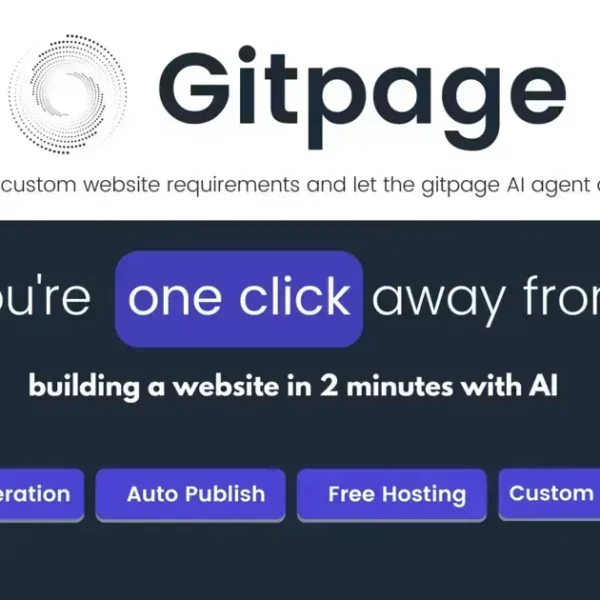Client management tools are essential software that help businesses streamline client interactions, organize data, and improve communication. Popular options include Salesforce, HubSpot, and Zoho CRM, which enhance productivity and support effective relationship management.
Discover how client management tools can transform your business by enhancing efficiency, streamlining communication, and fostering better relationships with your clients. Understanding these tools can lead to substantial improvements in managing your client interactions, ultimately driving business growth. In this article, we will explore what these tools are, their key features, and the top options available in the market today.
What are Client Management Tools?
Client management tools are software applications designed to assist businesses in managing and improving interactions with their clients. These tools typically provide functionalities that enable companies to organize client information, track communications, and manage workflows related to customer service.
Definition and Purpose
The primary purpose of client management tools is to streamline processes and enhance client relationships. By utilizing these tools, businesses can ensure that client data is centralized, accessible, and actionable.
Core Features
Common features of client management tools include:
- Contact Management: Store and manage detailed records of clients, including contact information, communication history, and preferences.
- Task and Project Management: Assign and track tasks related to client projects, helping teams stay organized and meet deadlines.
- Communication Tracking: Record and analyze interactions with clients across various platforms, including emails and phone calls.
- Reporting and Analytics: Generate reports to analyze client trends, engagement, and overall satisfaction levels.
These features help businesses enhance client engagement, improve service delivery, and ultimately foster long-lasting relationships.
Types of Client Management Tools
Client management tools can range from simple contact management systems to comprehensive customer relationship management (CRM) platforms. Examples of popular client management tools include Salesforce, HubSpot, and Zoho CRM, each offering unique functionalities suitable for various business needs.
Key Features of Client Management Tools

When exploring client management tools, it’s essential to understand their key features, as they can significantly enhance your business operations. These features help streamline processes, improve communication, and strengthen client relationships. Here are some of the most vital features to look for:
1. Contact Management
This feature allows businesses to store and organize client information easily. You can keep track of contact details, preferences, and past interactions in one centralized location, making it easier for teams to find needed information quickly.
2. Task Management
Task management functionalities enable users to create, assign, and monitor tasks related to each client. This helps ensure that deadlines are met and that clients receive timely follow-ups and service.
3. Email and Communication Integration
Seamless integration with email systems provides a way to manage all communication in one platform. This feature allows users to track conversations and maintain clear communication history, ensuring no important discussions are lost.
4. Reporting and Analytics
Robust reporting and analytics tools allow businesses to gather insights on client behavior, preferences, and engagement. By analyzing this data, businesses can make informed decisions that enhance their service offerings and client satisfaction.
5. Customizability
Every business has unique needs, so having a customizable client management tool is vital. Look for tools that allow you to tailor features, dashboards, and reports according to your specific requirements.
How to Choose the Right Client Management Tool
Choosing the right client management tool is crucial for the success of any business. With various options available, it’s important to evaluate which features will best meet your needs. Here are several key factors to consider when making your selection.
1. Identify Your Needs
Start by assessing what your business specifically needs from a client management tool. Consider your team’s size, the number of clients you manage, and the type of interactions you have. Determine if you require basic functionalities or more advanced features.
2. Evaluate User-Friendliness
The interface should be easy to understand and navigate. A user-friendly tool will help your team adopt it more quickly, reducing the time spent on training and improving overall efficiency.
3. Check Integration Capabilities
Make sure the client management tool can integrate with your existing systems, such as email, marketing platforms, and project management tools. This will streamline processes and allow for better data flow between applications.
4. Consider Scalability
Your business may grow over time, so choose a tool that can scale with your needs. Ensure that it can accommodate more users or clients and additional features as your operations expand.
5. Review Support and Training Options
Look for tools that offer comprehensive support and training resources. Having access to customer service representatives and helpful materials can make a significant difference in the effective use of the tool.
Benefits of Using Client Management Tools
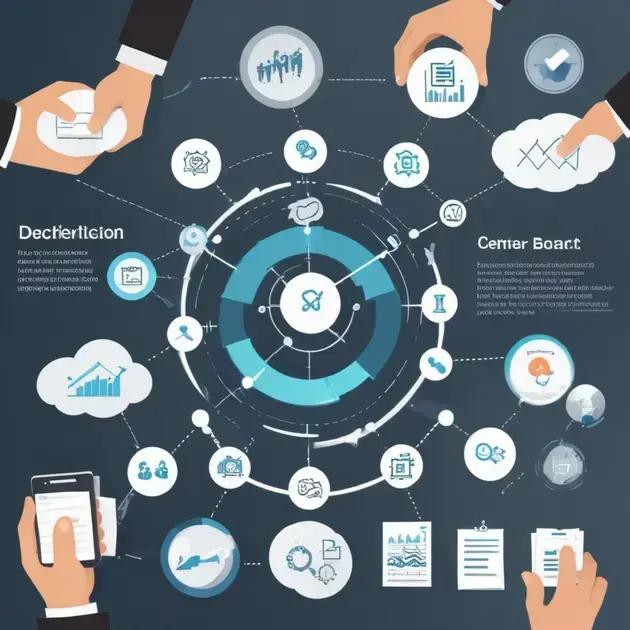
Utilizing client management tools can significantly benefit businesses by enhancing their ability to manage customer relationships effectively. Here are some key advantages of implementing these tools:
1. Improved Organization
Client management tools help centralize all client information, including contact details, notes, and project history, in one place. This organization makes it simple to access relevant data and track interactions.
2. Enhanced Communication
With built-in communication features, businesses can interact with clients directly through the platform. This leads to improved responsiveness and ensures that all communications are logged and easily retrievable.
3. Increased Productivity
By automating repetitive tasks such as scheduling appointments and sending follow-up emails, client management tools allow employees to focus on high-value activities. This boosts overall productivity within the team.
4. Better Client Insights
The analytics features in these tools provide valuable insights into client behavior and preferences. Understanding these patterns helps businesses tailor their services and communications, enhancing customer satisfaction.
5. Streamlined Processes
Client management tools typically offer functionalities that support project management and task assignments. This streamlines workflows, ensuring that deadlines are met and that clients receive consistent service without delays.
Top Client Management Tools in 2024
As we look forward to 2024, several client management tools are leading the market with innovative features and ease of use. Here are some top tools that businesses should consider:
1. Salesforce
Salesforce is one of the most popular client management tools available. It offers extensive customization options, robust analytics, and a wide range of features that help businesses manage relationships efficiently. Its cloud-based platform enables users to access client data from anywhere.
2. HubSpot CRM
HubSpot CRM provides a user-friendly interface suitable for companies of all sizes. With tools for contact management, email tracking, and reporting, it integrates well with other HubSpot marketing tools, making it ideal for enhancing client interactions.
3. Zoho CRM
Zoho CRM is known for its affordability and comprehensive functionalities. It offers features like sales automation, analytics, and social media integration. Its customizability allows businesses to tailor the tool to their specific needs.
4. Pipedrive
Pipedrive focuses on sales pipeline management and is designed for small to medium-sized businesses. Its visual interface helps teams track their sales process, making it easier to manage client relationships effectively.
5. Freshsales
Freshsales by Freshworks includes built-in phone and email capabilities, along with AI-based lead scoring. This tool is particularly useful for businesses looking for an all-in-one solution to manage client interactions.
Bringing It All Together
Using the right client management tools can greatly enhance your business. These tools help streamline processes, improve communication, and foster better client relationships.
As we’ve explored, selecting the right tool involves understanding your needs and evaluating features that will support your growth.
With top tools available in 2024, such as Salesforce and HubSpot, your business can increase efficiency and productivity. Remember, investing in the right client management system can lead to stronger client relationships and better business outcomes.
Take the time to assess your options and choose a tool that fits your unique needs!
FAQ – Frequently Asked Questions about Client Management Tools
What are client management tools?
Client management tools are software applications designed to help businesses manage and improve their interactions with clients.
What features should I look for in a client management tool?
Look for features like contact management, task tracking, integration with other tools, reporting capabilities, and user-friendliness.
How do client management tools improve communication with clients?
These tools provide centralized communication features, allowing you to track all interactions and ensure timely follow-ups.
Can client management tools help increase productivity?
Yes, by automating repetitive tasks and centralizing client information, these tools allow your team to focus on more important strategic activities.
Which client management tools are recommended for small businesses?
Popular options include Salesforce, HubSpot CRM, Zoho CRM, Pipedrive, and Freshsales, each offering unique capabilities.
How should I choose the right client management tool for my business?
Assess your specific needs, evaluate user-friendliness, check integration capabilities, and consider scalability and support options.