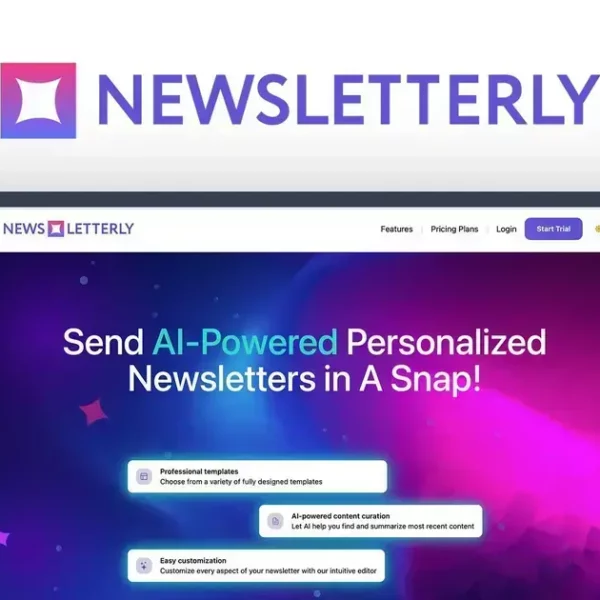Service software for small business enhances efficiency by automating tasks, improving customer service, and providing valuable insights. Choosing the right software involves assessing business needs, considering integration options, and training employees, leading to improved operations and growth opportunities.
Service software for small business is the secret sauce to streamline operations and elevate customer satisfaction. By harnessing the power of these tools, small businesses can automate tasks, improve productivity, and create better client interactions. In this article, we’ll delve into what service software is, its wide-ranging benefits, how to choose the right fit for your needs, and inspiring success stories from businesses like yours.
What is Service Software for Small Business?
Service software for small business refers to a variety of digital tools designed to help companies streamline their operations, improve efficiency, and manage customer relationships. These applications assist small business owners with tasks such as scheduling, invoicing, project management, and customer support.
This software often integrates features like customer relationship management (CRM), which helps businesses track interactions with clients and manage leads effectively. By automating repetitive tasks, service software allows employees to focus on delivering exceptional customer service and growing the business.
Examples of Service Software
There are many options available in the market, including software for accounting, time tracking, and online booking, tailored specifically for small businesses. Popular examples include QuickBooks for accounting, Trello for project management, and Zendesk for customer service.
Impact on Small Businesses
By adopting service software, small businesses can optimize workflows, reduce operational costs, and make data-driven decisions more quickly. This can be essential for enhancing customer satisfaction and competing effectively in the marketplace.
With a user-friendly interface and scalable features, service software can grow alongside a small business, enabling owners to adapt to changing market demands and customer expectations seamlessly.
Benefits of Using Service Software for Small Business
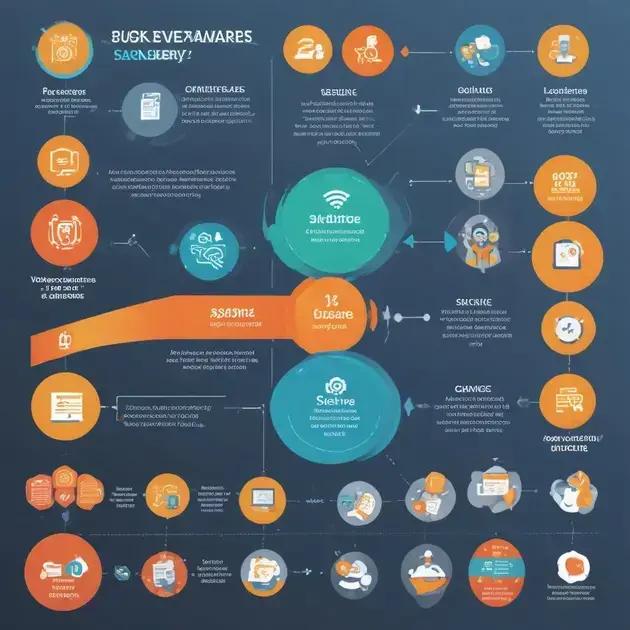
Benefits of using service software for small business are numerous and impactful. These tools can transform the way a small business operates and interacts with customers.
1. Increased Efficiency
One of the main advantages is increased efficiency. By automating routine tasks such as invoicing, scheduling, and customer follow-ups, service software can save valuable time for business owners and employees, allowing them to focus on more important aspects of the business.
2. Improved Customer Service
Service software also enhances customer service. With features like ticketing systems and chat support, businesses can respond quickly to customer inquiries and resolve issues effectively. This leads to higher customer satisfaction and loyalty.
3. Better Organization
Another benefit is better organization. Many service software solutions include project management tools that help teams track progress, assign tasks, and meet deadlines. This ensures that everyone is on the same page and can collaborate efficiently.
4. Data-Driven Decisions
Service software often provides reporting and analytics features that allow businesses to analyze performance metrics. By understanding trends and customer behaviors, small business owners can make informed decisions that drive growth.
5. Cost Savings
Lastly, investing in service software can lead to significant cost savings. By reducing manual work and errors, businesses can lower operational costs, which can free up funds to invest in other areas such as marketing and expansion.
Incorporating service software into daily operations not only streamlines tasks but also equips small businesses to compete more effectively in the market.
How to Choose the Right Service Software
Choosing the right service software for small business can be a daunting task, but it is essential for enhancing operations. Here are some key steps to help make the selection process easier.
1. Identify Your Business Needs
Start by assessing the specific needs of your business. Ask yourself what problems you are trying to solve with service software. Do you need better customer management, task automation, or improved communication?
2. Research Available Options
Once you know your needs, research the available software options. Look for solutions that specialize in your industry and compare their features. Reading reviews and testimonials can provide valuable insights into how the software performs in real-world situations.
3. Consider Integration
Ensure that the service software can integrate with other tools you are already using. Compatibility with existing software can save you time and reduce confusion among your team.
4. Evaluate User Experience
A user-friendly interface is vital. Consider the ease of use and how quickly your team can adapt to the new software. It’s important to make sure that employees can navigate the software without unnecessary complications.
5. Take Advantage of Free Trials
Many service software providers offer free trials. Take advantage of these offers to test the software in a real-world environment. Pay attention to how well it meets your needs and whether it enhances your team’s productivity.
Finally, consider the budget for the software. Ensure that the solution you choose provides good value for money, balancing features with cost to find the right fit for your business.
Implementing Service Software in Your Business

Implementing service software for small business is an important step in enhancing efficiency and productivity. Here are key steps to consider during the implementation process.
1. Develop a Plan
Start by creating a detailed plan for implementation. Outline the specific goals you want to achieve with the new software and set a timeline for the rollout. Identifying key features that align with your business goals will help keep the process focused.
2. Involve Your Team
Involving your team in the implementation process is crucial. Gather input from employees who will be using the software daily. Their feedback can provide valuable insights and help in selecting features that will be most beneficial to your operations.
3. Provide Training
Once the software is selected, provide comprehensive training for all users. Effective training sessions ensure that employees understand how to use the software effectively, which can lead to a smoother transition and quicker adoption.
4. Start with a Pilot Program
Launching a pilot program can be an effective way to test the software in a controlled environment. Choose one department or team to try the software first, monitor their experiences, and collect feedback to make any necessary adjustments before full deployment.
5. Monitor and Optimize
After the implementation, continuously monitor the software’s performance. Gather usage data and soliciting feedback from your team will help identify any issues. Be open to making changes and optimizations based on this feedback to ensure the software remains effective.
By carefully planning and involving your team throughout the implementation process, you can successfully integrate service software into your small business and unlock its full potential.
Success Stories with Service Software
Success stories of using service software for small business highlight how effective tools can transform operations and drive growth. Here are some inspiring examples:
1. A Local Retail Store
A small retail store implemented a service software solution that included inventory management and customer relationship management (CRM) features. With these tools, they automated inventory tracking and improved customer engagement. The result was a 30% increase in sales within six months as they were able to better understand customer preferences and manage stock levels efficiently.
2. A Home Service Business
A plumbing company adopted service software to manage scheduling and billing processes. The software allowed them to streamline appointments and provide customers with timely updates. After implementing the software, the company reported a 25% reduction in missed appointments and an improved customer satisfaction rate due to better communication.
3. A Digital Marketing Agency
A small digital marketing agency used service software to manage projects and enhance collaboration among team members. The software offered tools for task assignment and tracking performance. This led to a 40% improvement in project delivery times, allowing the agency to take on more clients and boost revenue.
4. An E-commerce Brand
An e-commerce startup incorporated service software that streamlined their order fulfillment process and integrated their sales channels. This automation helped reduce processing time by 50%. Consequently, the business saw a significant increase in repeat customers as they provided a consistent and efficient shopping experience.
5. A Fitness Studio
A local fitness studio decided to implement a member management software that handled scheduling, payments, and communication with clients. This change resulted in improved member retention rates and a 20% growth in membership within a year. The studio benefitted greatly from easy access to member data, and it enabled personalized marketing campaigns.
These success stories illustrate the powerful impact service software can have on small businesses, empowering them to operate more efficiently and serve their customers better.
In Conclusion: Harnessing the Power of Service Software
Implementing service software for small business can truly transform the way you operate and engage with your customers. These tools offer numerous benefits, from improving efficiency to enhancing customer service.
By following the steps for choosing and implementing the right software, and learning from successful stories, you can unlock the full potential of these solutions. Small businesses can thrive in a competitive market by using these innovative tools to streamline operations and boost growth.
Embracing service software is not just a trend; it’s a smart investment in the future of your business. Start exploring options today, and see how these tools can revolutionize your operations.
FAQ – Frequently Asked Questions about Service Software for Small Business
What types of service software are available for small businesses?
There are various types of service software, including project management tools, customer relationship management (CRM) systems, invoicing software, and scheduling applications.
How can service software improve customer service?
Service software can enhance customer service by providing efficient communication channels, automating responses to inquiries, and tracking customer interactions for better follow-up.
Is it difficult to implement service software?
Implementation can vary in difficulty, but with careful planning, team involvement, and proper training, small businesses can transition smoothly to using service software.
What should I consider when choosing service software?
Consider your specific business needs, the software’s features, ease of use, integration capabilities, and budget when choosing service software.
Can service software help with invoicing?
Yes, many service software solutions include invoicing features that automate the billing process, making it easier to manage payments and track sales.
Are there free options for service software available?
Yes, many service software providers offer free versions or trials, allowing small businesses to test functionality before committing to a paid plan.