CRM automation tools are essential software for businesses looking to streamline customer relationship management. They automate repetitive tasks, enhance efficiency, and provide valuable insights into customer interactions, leading to improved sales and customer satisfaction.
CRM automation tools can be a game changer for businesses, especially when it comes to streamlining processes and enhancing customer engagement. As companies seek efficiency and effectiveness in their operations, these tools help manage customer relationships more intelligently. In this article, we will delve into what CRM automation tools are, explore their benefits, spotlight essential features, highlight top options in the market, and provide guidance on successful implementation.
What are CRM Automation Tools?
CRM automation tools are software solutions designed to streamline and automate various customer relationship management tasks. These tools help businesses manage their interactions with current and potential customers more effectively. By automating repetitive tasks, such as data entry, follow-ups, and email marketing, businesses can improve efficiency and focus more on building relationships.
Understanding CRM Automation
At its core, CRM automation involves integrating software that handles repetitive operations. For example, automation tools can send personalized emails to leads based on their interactions with your website. This ensures that your communication is timely and relevant, which enhances customer engagement.
Typical Features of CRM Automation Tools
Common features include contact management, sales pipeline tracking, automated responses, and detailed reporting. These elements work together to provide a comprehensive view of customer interactions and sales performance.
Who Can Benefit from CRM Automation?
From small businesses to large enterprises, any company looking to improve customer relationships can benefit. By using CRM automation tools, businesses can ensure that no lead is forgotten and that every customer interaction is logged and analyzed.
Benefits of Using CRM Automation Tools
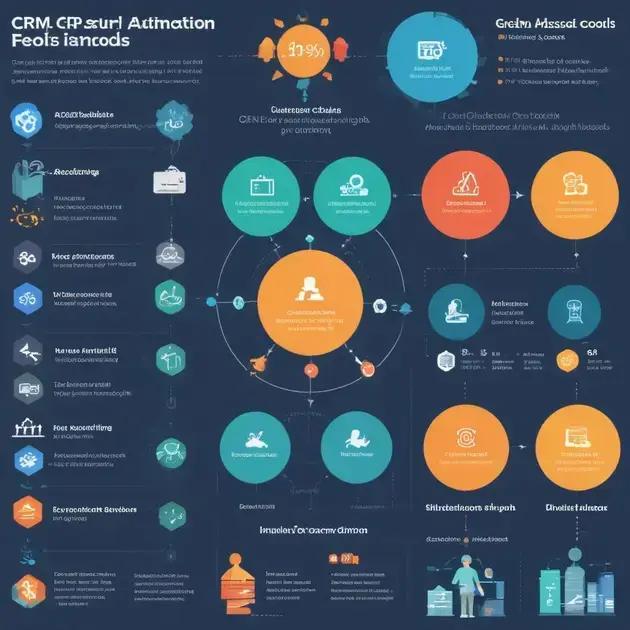
Using CRM automation tools offers a range of benefits for businesses looking to enhance their customer relationship management processes. These tools can improve efficiency, save time, and provide clearer insights into customer interactions and preferences.
Enhanced Efficiency
One of the primary advantages of CRM automation tools is that they automate repetitive tasks. For instance, automated data entry and follow-up emails mean your team can spend less time on mundane tasks and more time nurturing customer relationships.
Improved Customer Insights
CRM tools track customer interactions, giving businesses valuable insights into behaviour and preferences. This helps tailor marketing strategies and personalizes communications, making customers feel valued.
Increased Sales Opportunities
With automated lead nurturing and scoring, sales teams can prioritize their efforts on high-potential leads. By ensuring timely follow-ups and relevant communications, companies can increase their chances of conversion.
Streamlined Team Collaboration
CRM automation tools facilitate better collaboration among team members. Shared access to customer data means that everyone stays informed, reducing miscommunication and enhancing the overall service experience.
Data-Driven Decision Making
Finally, the analytical capabilities of CRM systems allow businesses to generate reports and analyze trends effectively. This helps in making informed decisions based on real-time data, boosting overall strategy effectiveness.
Key Features to Look for in CRM Automation Tools
When selecting CRM automation tools, it is essential to consider several key features that can enhance your customer relationship management. These features ensure that the chosen tool meets your business needs and simplifies processes.
User-Friendly Interface
A simple, intuitive interface is crucial for user adoption. Teams should be able to navigate the tool with ease, minimizing the learning curve and speeding up implementation.
Integration Capabilities
Your CRM should integrate seamlessly with other tools and platforms you use, such as marketing automation software, email systems, and accounting tools. This integration helps create a unified workflow and enhances data management.
Automation of Tasks
The ability to automate repetitive tasks, such as email follow-ups and data entry, is a core function of CRM automation tools. This saves time and allows teams to focus on more complex tasks that require personal attention.
Reporting and Analytics
Look for solutions that offer robust reporting and analytics features. These tools should provide insights into customer interactions, sales performance, and campaign effectiveness, enabling data-driven decision-making.
Scalability
As your business grows, your CRM solution should be able to scale with you. Choose a tool that can accommodate more users, data, and increased functionality without requiring a complete system overhaul.
Top CRM Automation Tools to Consider

Choosing the right CRM automation tools can significantly impact your business’s efficiency and customer relationship management. Here are some of the top tools to consider:
1. HubSpot CRM
HubSpot CRM is popular due to its user-friendly interface and robust features. It offers tools for lead management, email tracking, and sales forecasting. The free version is great for small businesses, while paid versions provide advanced functionalities.
2. Salesforce
Salesforce is a leading CRM solution widely recognized for its comprehensive features. With its powerful automation capabilities, Salesforce helps businesses manage customer data and interactions seamlessly. Its scalability makes it suitable for businesses of all sizes.
3. Zoho CRM
Zoho CRM offers a great blend of affordability and functionality. It provides automation for sales workflows, email campaigns, and customer segmentation. Its AI-powered assistant, Zia, aids in predicting trends and automating repetitive tasks.
4. Pipedrive
Pipedrive is designed for sales teams and focuses on enhancing the sales process through automation. It allows users to track deals, manage leads, and automate administrative tasks. Its visual pipeline makes sales tracking straightforward.
5. Freshsales
Freshsales combines CRM and automation capabilities with AI features. It offers lead scoring, email tracking, and workflow automation, making it an efficient tool for managing customer relationships. The intuitive interface also enhances user experience.
How to Implement CRM Automation Tools Successfully
Implementing CRM automation tools successfully requires careful planning and execution. Here are key steps to follow for effective implementation:
1. Assess Your Needs
Before choosing a CRM automation tool, evaluate your business requirements. Identify the specific problems you want to solve and the features that will address those issues most effectively.
2. Choose the Right Tool
Research and compare different CRM automation tools based on your assessed needs. Consider factors such as budget, scalability, and integration capabilities with existing systems to ensure a good fit.
3. Involve Your Team
Engaging your team during the selection and implementation process is crucial. Gather input from users who will interact with the tool, as their insights can help tailor the CRM to meet practical needs.
4. Provide Training
Ensure that staff members receive adequate training on how to use the new system. Training sessions can enhance confidence and ensure that everyone understands how to maximize the tool’s features.
5. Monitor and Optimize
After implementation, continuously monitor the CRM’s performance and gather user feedback. Make adjustments and optimizations based on real-world use to improve efficiency and address any challenges that arise.
In Conclusion: Unlocking the Power of CRM Automation Tools
Implementing CRM automation tools is a great way to enhance your customer relationships and streamline operations. These tools save time and allow your team to focus on what truly matters—building connections with customers.
By choosing the right tool and following best practices for implementation, your business can benefit from improved efficiency, better insights, and increased sales opportunities. Take the time to train your team and optimize the system for ongoing success.
Overall, CRM automation is a vital step in ensuring your business stays competitive and meets the evolving needs of your customers. Embrace this technology and watch your business thrive.
FAQ – Frequently Asked Questions about CRM Automation Tools
What are CRM automation tools?
CRM automation tools are software solutions designed to streamline and automate customer relationship management tasks, improving efficiency and customer interactions.
How can CRM automation tools benefit my business?
These tools can enhance efficiency, save time, and provide valuable insights into customer interactions, leading to improved sales and customer satisfaction.
Which features should I look for in CRM automation tools?
Look for user-friendly interfaces, integration capabilities, task automation, reporting and analytics, and scalability to meet your business needs.
How do I choose the right CRM automation tool for my business?
Assess your business needs, compare different tools, and consider user reviews and pricing to find the best fit for your requirements.
What steps should I take to implement CRM automation tools successfully?
Assess your needs, choose the right tool, involve your team, provide adequate training, and continuously monitor and optimize the system.
Can small businesses benefit from CRM automation tools?
Absolutely! CRM automation tools are designed to help businesses of all sizes enhance customer relationships and streamline processes.




