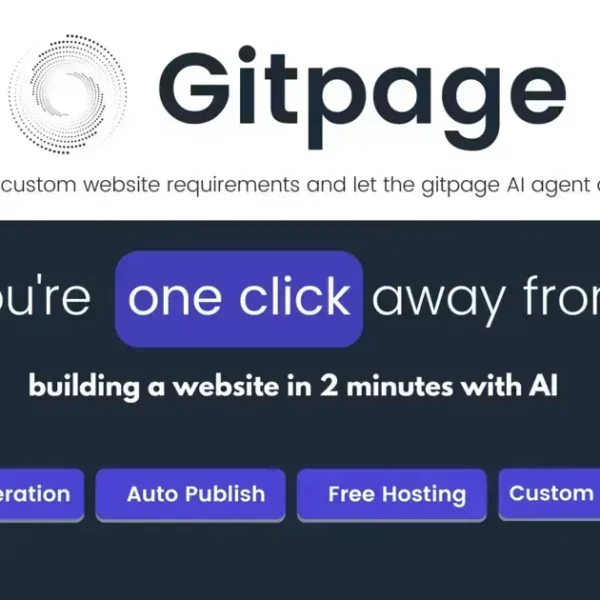Address lookup is a vital element in the functioning of location-based applications, connecting users with accurate navigation and services. Ever wondered how your favorite apps find the best routes or locations? Read on!
The Importance of Address Lookup in Geolocation Apps
Address lookup plays a key role in geolocation apps. It helps users find accurate locations without hassle. When you enter an address, the app uses this data to pinpoint where you are. This process makes navigation smooth and easy.
How Address Lookup Works
When you type in an address, the app connects to a database. This database stores many addresses and coordinates. The app then translates the address into GPS coordinates, allowing the map to show your location. This magic happens in seconds!
Why It Matters
Using address lookup means users can trust the app’s directions. If the data is wrong, it can lead to confusing routes or missed turns. Reliable address lookup ensures that users always reach their destination without stress.
Real-World Examples
Think about ordering food. When you type your address, the app knows exactly where to send your meal. This accuracy is thanks to address lookup. It also helps when finding services like gas stations or restaurants nearby.
Challenges in Address Lookup
Sometimes, addresses can be tricky. For example, some places have similar names or are hard to find. Good geolocation apps work to minimize these issues by regularly updating their address databases.
The Future of Address Lookup
As technology improves, so does the accuracy of address lookup. New tools and systems make it easier to get reliable data. This means that users can expect even better navigation experiences in the future.
Key Functions of Location-Based Applications

Location-based applications offer many useful functions. These apps use your location to provide personalized services. They help you find nearby businesses, navigate streets, and connect with friends easily.
Finding Nearby Places
One of the coolest features is finding nearby places. When you want food or shops, the app shows what’s around you. Just enter what you need, and it shows options in seconds!
Navigation Made Easy
Another key function is navigation. These apps give you step-by-step directions, so you never get lost. They consider traffic and road conditions to help you choose the fastest route.
Check-Ins and Reviews
Many apps allow users to check in at locations. This means you can share where you are with friends. You can also read reviews and ratings for places, helping you decide where to go.
Tracking Friends and Family
Some location-based apps help you keep track of friends and family. You can see where your loved ones are and coordinate plans effortlessly. This feature is especially handy for group outings.
Personalized Offers and Discounts
Another benefit is personalized offers. Apps track your preferences and suggest deals based on your location. This can save you money while you explore new services and spots.
Ensuring Accuracy in Address Validation
Ensuring accuracy in address validation is vital for any geolocation app. It helps users find correct locations without confusion. Users expect apps to direct them accurately, and precise address validation helps achieve that.
What is Address Validation?
Address validation checks if an address entered is real and correct. This process can prevent mistakes, like sending packages to the wrong place. It’s essential to have up-to-date address databases to help with this.
Why Accuracy Matters
When addresses are wrong, it can cause major issues. For instance, a delivery might fail, leading to unhappy customers. Accurate address validation improves user trust and satisfaction with the app.
Methods for Ensuring Accuracy
There are several methods to ensure accuracy. Using APIs that offer real-time address checking is one effective way. These APIs can quickly validate addresses as users type them in.
Regular Database Updates
Keeping your address database updated is crucial. Addresses change often due to new constructions or road name changes. Regular updates help to maintain validation accuracy.
User Feedback for Improvement
Listening to users can provide insights on address validation. Users can report incorrect addresses, helping to make necessary corrections. Encouraging users to report errors builds a better app for everyone.
Technological Approaches to Geolocation Development

Technological approaches to geolocation development enhance how apps use location data. Various methods help ensure accuracy and improve user experience. Here are some key technologies shaping this field.
GPS Technology
Global Positioning System (GPS) is a primary tool for geolocation. It helps determine exact locations using satellites. Most smartphones have GPS built-in, making location tracking easy.
Wi-Fi Positioning Systems
Wi-Fi positioning can also find locations, especially indoors. It uses nearby Wi-Fi networks to help locate devices. This method works well where GPS signals may be weak, like in buildings.
Bluetooth Beacons
Bluetooth beacons are small devices that transmit signals. Apps can use these signals to find nearby users. This technology is great for providing location-based services in stores or events.
Mobile Network Data
Using data from mobile networks can also help locate users. This method considers cell towers to determine a device’s position. It can provide location info even when GPS is not accurate.
Mapping APIs
Many developers use mapping APIs for geolocation apps. These APIs offer maps, routing, and geocoding services. They simplify the development process by providing ready-to-use data and tools.
Security and Privacy Considerations for Developers
Security and privacy considerations are vital for developers working on geolocation apps. Protecting user data builds trust and keeps sensitive information safe. Here are some key points to keep in mind.
Understanding User Data
When users share their location, it’s personal data. Developers must understand what data they collect and why. Clear communication about data usage helps users feel more at ease.
Data Encryption
Encrypting user data is crucial. This means transforming data into a secure format that’s unreadable without a key. It protects sensitive information during transfer and storage.
Permission Management
Obtaining user permissions is necessary for collecting location data. Always ask for permission before accessing this information. Developers should also offer users options to manage their consent easily.
Regular Security Audits
Conducting regular security audits helps identify vulnerabilities. This includes testing apps for weaknesses and ensuring data storage practices meet security standards. Keeping apps up-to-date can also prevent breaches.
Transparent Privacy Policies
Having a clear privacy policy builds trust. It should explain how user data is collected, used, and protected. Make it easy to understand and accessible to users.
Practical Tips for Building Efficient Geolocation Apps

Building efficient geolocation apps requires smart planning and execution. Here are some practical tips to help developers create amazing apps that users will love.
Start with a Clear Purpose
Every app needs a clear purpose. Define what problem your app solves. Knowing your goal helps guide design and features.
Use Reliable Data Sources
Choosing the right data sources is crucial. Use trusted APIs that provide accurate location data. This ensures users get reliable information and enjoy a better experience.
Optimize User Interface (UI)
An easy-to-use interface makes a huge difference. Keep buttons and menus simple. Clear navigation helps users find what they need without confusion.
Focus on Speed
Speed is key in geolocation apps. Users hate slow-loading apps. Optimize your code and reduce data load times to keep users engaged.
Test in Real-World Scenarios
Testing is vital for app development. Use real-world scenarios to see how your app performs. This helps find and fix issues before launch.
Gather Feedback Regularly
User feedback is gold. Listen to what users like and dislike about your app. Regular updates based on feedback keep the app relevant and improve user satisfaction.