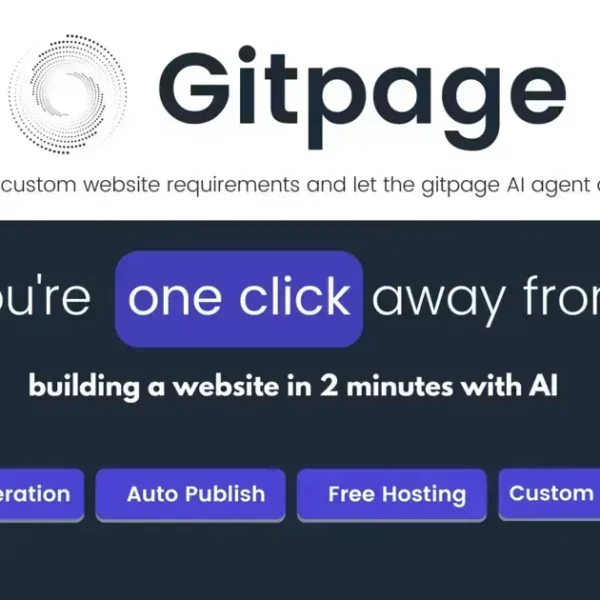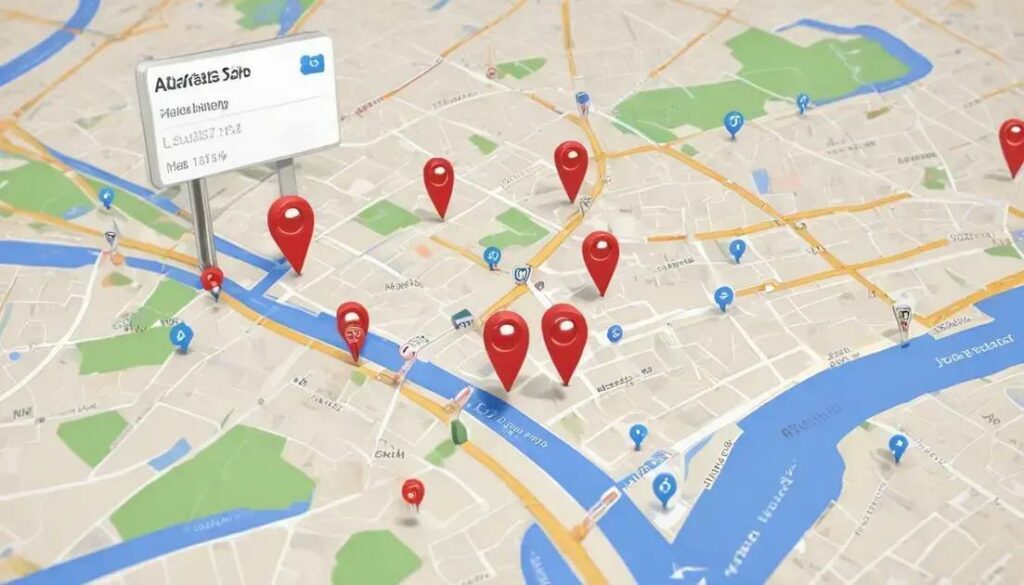Address Lookup plays a crucial role in geolocation applications, enabling users to find places easily and accurately. Ever wondered how your favorite delivery app knows where to find you? Let’s explore!
Understanding Address Lookup in Geolocation Apps
Understanding Address Lookup is key to how many geolocation apps work. These apps help you find places like restaurants or stores with your phone. They do this by translating your real-world address into coordinates that the app can use. This means when you enter an address, the app can quickly pinpoint it on a map.
What is Address Lookup?
Address Lookup is the process of converting a given address into geographic coordinates. This includes latitude and longitude. These coordinates allow apps to place you accurately on a map. Think of it like your GPS reading your street address and showing you where you are.
How Does it Work?
When you enter an address, the geolocation app sends this information to a server. The server checks a database of addresses. If it finds a match, it sends back the coordinates. The app then uses these coordinates to show your location on the map.
Why is it Important?
Address Lookup is vital for the user experience. It provides accurate directions and helps avoid mistakes with your location. A small error can lead to wrong turns or delays, which is frustrating. This accuracy can make a big difference, especially in urban areas where streets can be complex.
Common Applications
You’ll find Address Lookup in various apps like food delivery and ride-hailing services. When you order food, the app uses your address to locate nearby restaurants. For ride-hailing, it helps drivers find you quickly. That’s why this feature is so important!
Enhancing User Experience
By providing quick and precise address lookup, apps can enhance user satisfaction. Users expect fast responses. If an app can find their address quickly, they’ll likely use it again. Great user experience keeps customers coming back.
Challenges in Address Lookup
Sometimes, the app may struggle with unique or new addresses. It might not recognize them right away. Developers need to ensure their databases are up to date to avoid these issues. Regular updates help keep everything running smoothly.
Main Functions of Geolocation Applications

The Main Functions of Geolocation Applications are essential for various services we use every day. These apps help us find locations, navigate routes, and much more. Here are some of the key functions you should know about.
Location Tracking
One main function is location tracking. This allows the app to keep track of where you are. It uses GPS satellites to find your position. You can see your location on a map in real-time. This leads to smooth navigation and helps you avoid getting lost.
Get Directions
Another important function is giving directions. Geolocation apps can provide turn-by-turn directions. You simply enter your destination, and the app guides you there. This makes road trips and daily commutes much easier.
Discover Nearby Places
These apps also help you discover nearby places. You can search for restaurants, gas stations, or parks. The app shows options based on your current location. This makes it easier to find what you need when you’re out and about.
Check Traffic Conditions
Many geolocation applications show real-time traffic conditions. This means you can see if there are delays or congested areas. Knowing this helps you choose the quickest route to your destination. It can save you valuable time on your travels.
Save Favorite Locations
Most apps allow you to save your favorite locations. You can mark places you visit often, like your home or workplace. This way, accessing these spots becomes faster and easier. It’s a handy feature for regular users.
Location Sharing
Finally, location sharing is a popular function in many geolocation apps. You can share your current location with friends or family. This is helpful for coordinating meetups or letting someone know you’ve arrived safely.
Importance of Accuracy in Geolocation
The Importance of Accuracy in Geolocation cannot be overstated. Accurate geolocation helps users find correct locations quickly. If the location is wrong, it can lead to frustration and wasted time.
Why Accuracy Matters
Accuracy ensures that users get the right directions. When an app shows your location precisely, you can trust the directions given. This prevents wrong turns and delays. Accurate data also improves the overall user experience.
Real-World Applications
Businesses rely on accurate geolocation for various services. For example, delivery services need to find you quickly. If they mess up your address, your order could end up far away. This is why accuracy is crucial for their success.
GPS Limitations
GPS systems can have limitations. Sometimes, tall buildings or dense forests can block signals. This can make accuracy suffer. Developers must recognize these challenges and find ways to improve.
Data Quality
The quality of data is essential for accuracy. Regular updates to geolocation databases help keep data fresh. When businesses use outdated information, it can lead to errors. Hence, maintaining quality data supports better accuracy.
Impact on Safety
Accurate geolocation is also important for safety. Emergency services need precise locations to reach people in need. A small mistake can have serious consequences. That’s why accuracy is non-negotiable in these situations.
Conclusion
In conclusion, accuracy in geolocation enhances user trust. It builds confidence in apps and services. Users expect reliable and fast information. When businesses prioritize accuracy, everyone benefits.
Approaches to Developing Geolocation Apps

When it comes to Approaches to Developing Geolocation Apps, there are several key steps to consider. Creating effective apps requires careful planning and execution. Here are some common approaches that developers use.
Understand User Needs
First, it’s vital to understand your users’ needs. Talk to potential users to learn what features they want. Knowing this helps in designing an app that meets their expectations. Gather feedback to shape your app’s main functions.
Choose the Right Technology
Selecting the right technology is essential for performance. You need to decide if your app will work on iOS, Android, or both. Each platform has its own development languages and tools. Picking the best fit for your goals can streamline the process.
Focus on User Experience
User experience is crucial for success. Your app should be easy to navigate and visually appealing. Clear layouts and intuitive controls attract users. A good design makes using the app enjoyable, encouraging users to keep it installed.
Integrate Mapping Services
Integrating mapping services is important for geolocation apps. APIs like Google Maps or Mapbox provide excellent features. They help you incorporate maps and real-time navigation effortlessly. These services also offer additional data, like traffic conditions.
Test Thoroughly
Testing your app is essential before launch. Perform different tests to ensure everything works as it should. Verify the accuracy of the location, responsiveness, and speed. Gathering feedback during testing helps to improve the app before it goes live.
Keep Updating
Once your app is live, continue improving it. Regular updates based on user feedback keep your app fresh. This is crucial for maintaining user interest and attracting new users. Always look for ways to enhance functionality and fix issues.
Security and Privacy Considerations
Security and privacy are vital for every geolocation application. Users trust these apps to keep their data safe. If an app fails to protect user information, it can lead to serious consequences.
Why Security Matters
When users share their location, they expect privacy. Poor security can expose users to risks like stalking or fraud. That’s why protecting user data is essential for any geolocation app.
Data Encryption
Using data encryption is a smart choice. This process protects information by converting it into a code. Even if someone tries to access this data, it would be unreadable without the key. This way, users feel safer sharing their information.
Regular Updates
Regular updates keep apps secure. Developers should patch any known vulnerabilities quickly. Keeping the software up to date guarantees that users have the best protection available. Encouraging users to enable automatic updates can help with this.
User Controls
Providing user controls for privacy is essential. Users should be able to choose what data they share. Options like limiting location sharing to certain times can enhance privacy. Giving users power over their information builds trust.
Compliance with Regulations
Apps must comply with privacy laws. Regulations like GDPR require apps to handle data carefully. This includes informing users about how their data is used. Following these regulations helps protect users and avoid legal issues.
Educating Users
Educating users about security can further enhance safety. Providing tips on strong passwords and recognizing phishing attempts helps users protect themselves. When users are informed, they become an essential part of the security process.
Practical Tips for Developers

Developers looking to create effective geolocation applications can benefit from several practical tips. These tips can help streamline the development process and improve app functionality.
Start with Clear Goals
Before you dive in, set clear goals for your app. Know who your target audience is and what problems your app will solve. This focus guides your development process.
Utilize Existing APIs
Using existing APIs can save time and effort. APIs like Google Maps or Mapbox offer powerful features. They provide maps, geolocation data, and routing capabilities without building everything from scratch.
Optimize for Performance
Performance should be a priority. Optimize your app to run smoothly even with limited resources. Reduce the amount of data being processed and focus on essential features.
Test on Multiple Devices
Testing on various devices is crucial. Different smartphones may display your app differently. Ensure your app works well on both iOS and Android platforms. This broad testing helps identify potential issues.
Gather User Feedback
Collecting user feedback is vital for improvement. Use in-app surveys or feedback forms to understand user experiences. This data can help you make necessary adjustments and enhance user satisfaction.
Stay Updated on Trends
Technology trends change rapidly. Stay informed about the latest developments in geolocation technology. Attend workshops, read articles, and follow industry leaders to keep your skills sharp.
Focus on Security
Never overlook security. Ensure your app protects user data with encryption and secure practices. Users need to trust your app to share their location information.