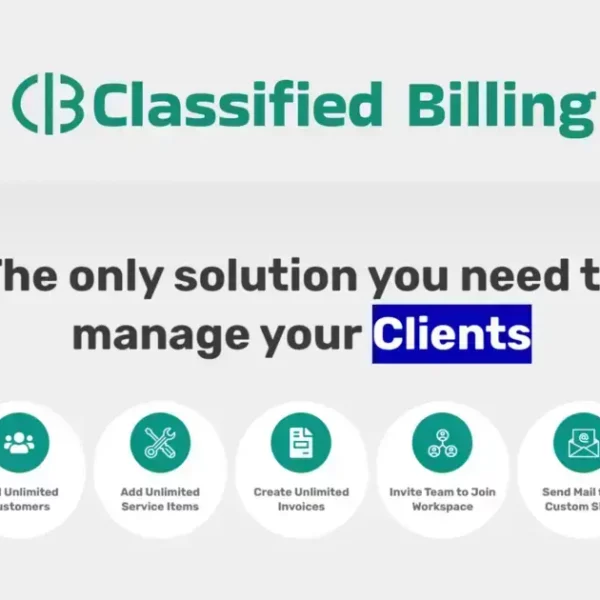Edit and export screen recordings with ease using ScreenToVideo. Discover how to record, edit, and share videos seamlessly while adding a personal touch and utilizing various editing components.
Record, edit, and share videos effortlessly
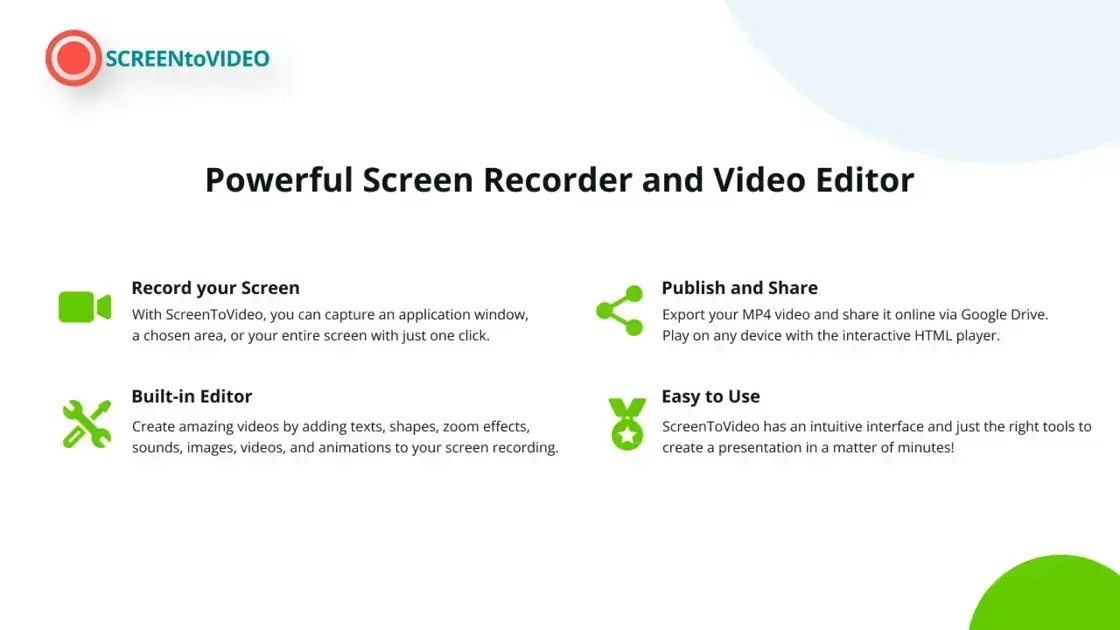
Record, edit, and share videos effortlessly with a powerful yet easy-to-use screen recorder and video editor. Use the built-in screen recorder to capture any part of your screen with just a click. Enhance your videos by adding your voice, system sounds, and webcam feeds with personalized touches.
Editing your videos is a breeze with a wide array of components such as text areas, video effects, and Google Text-To-Speech integration. Easily include closed captions and normalize audio loudness without any hassle.
Once you’re done, export your masterpiece in popular formats like MP4, WMV, GIF, or MP3 to ensure compatibility across all devices. The fast encoding process maintains high-quality videos while reducing wait times. Share your creations instantly by uploading them to Google Drive and generating shareable links.
Personalize videos with voice recording and effects
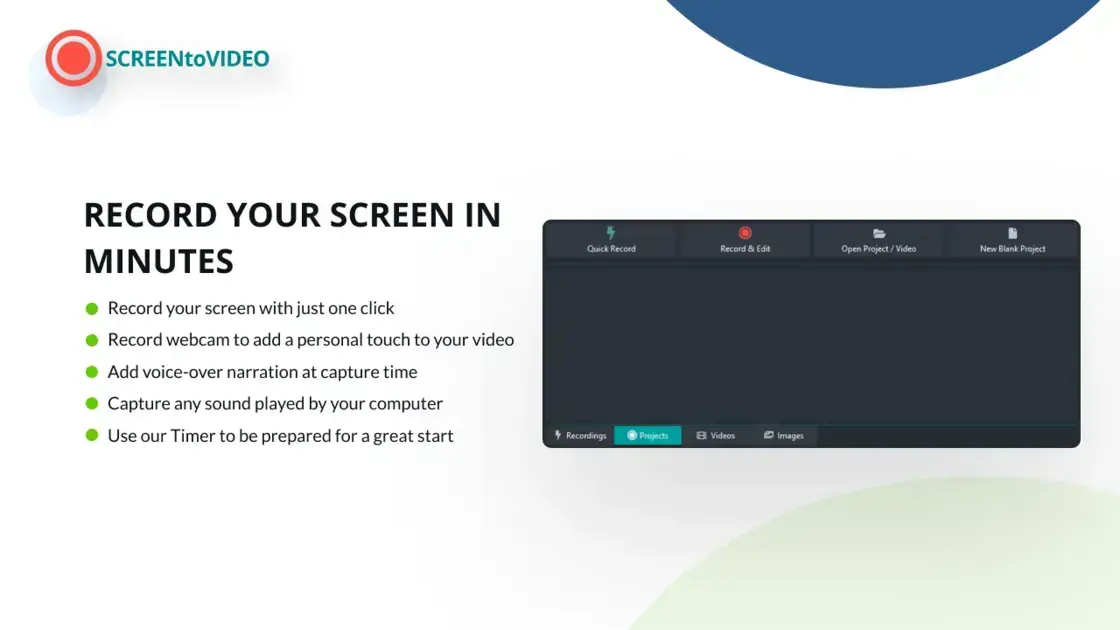
Personalize videos with voice recording and effects by using the built-in screen recorder of ScreenToVideo.
Enhance your videos with a personal touch by recording your voice, system sounds, and webcam with your favorite virtual background.
ScreenToVideo offers a wide variety of components, from text areas to video effects, and even Google Text-To-Speech integration, allowing you to add a unique flair to your content.
Export your masterpiece in MP4, WMV, GIF, or MP3 formats to ensure portability on any device, keeping the quality high while reducing waiting time. Share your creations quickly by uploading them to Google Drive and obtaining the shareable link in seconds.
Experience the complete toolbox for content creators with ScreenToVideo, where features like voice recording and video effects integration empower you to create engaging and personalized video content effortlessly.
Efficient video editing with diverse components
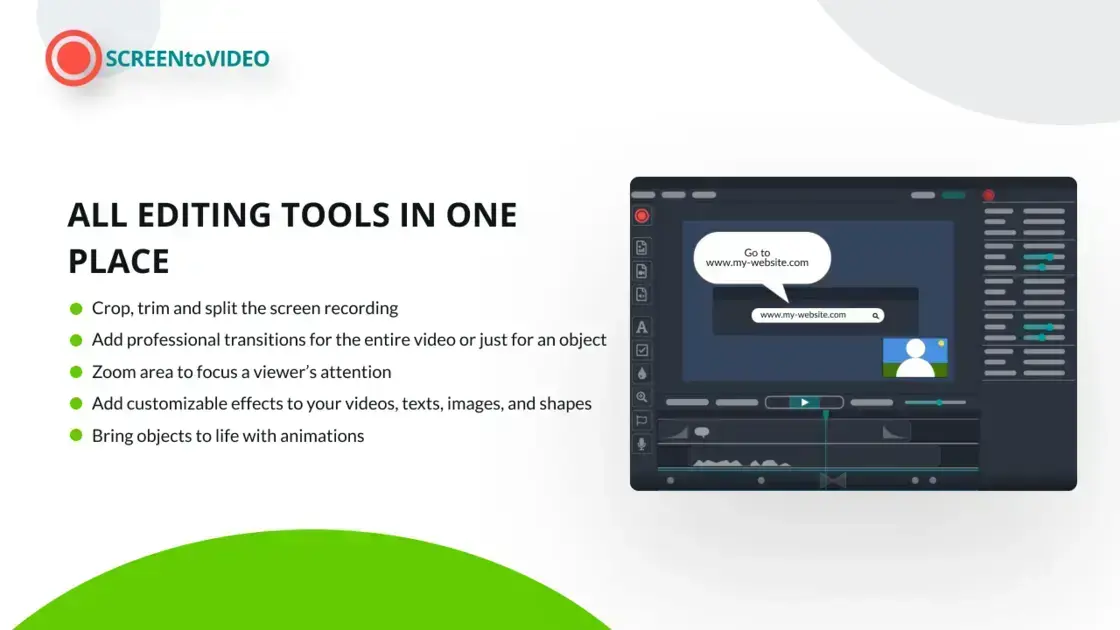
Efficient video editing with diverse components involves utilizing a range of tools and features to enhance your video content creation process. ScreenToVideo offers a comprehensive set of components, including text areas, video effects, and Google Text-To-Speech integration, to help you create engaging videos.
Whether you need to add captions, apply audio normalization, or experiment with various effects, ScreenToVideo provides a user-friendly interface for easily integrating these diverse components into your projects.
By leveraging these versatile editing tools, you can customize your videos to suit your specific requirements and creative vision. The seamless integration of different components streamlines the editing process, enabling you to efficiently produce high-quality content without extensive configuration.