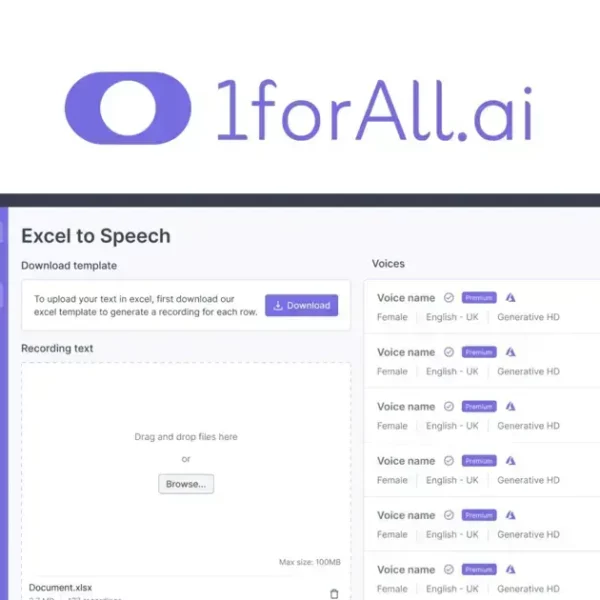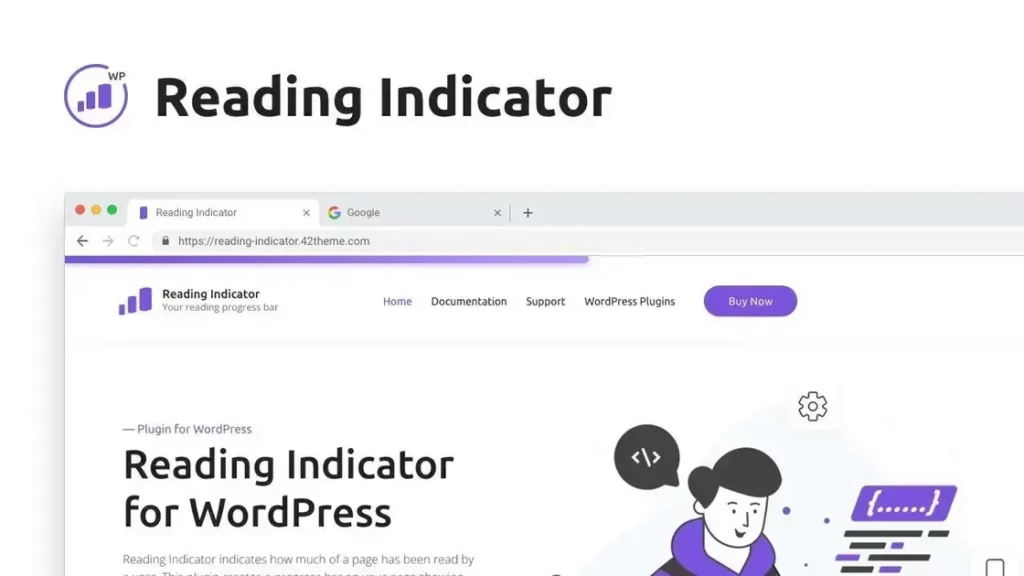Explore the features and benefits of the Reading Indicator plugin for WordPress, a tool designed to enhance user experience and boost site engagement. Discover how you can customize the style, position, and functionality of the reading progress bar effortlessly.
Customize Reading Progress Bar Style and Position
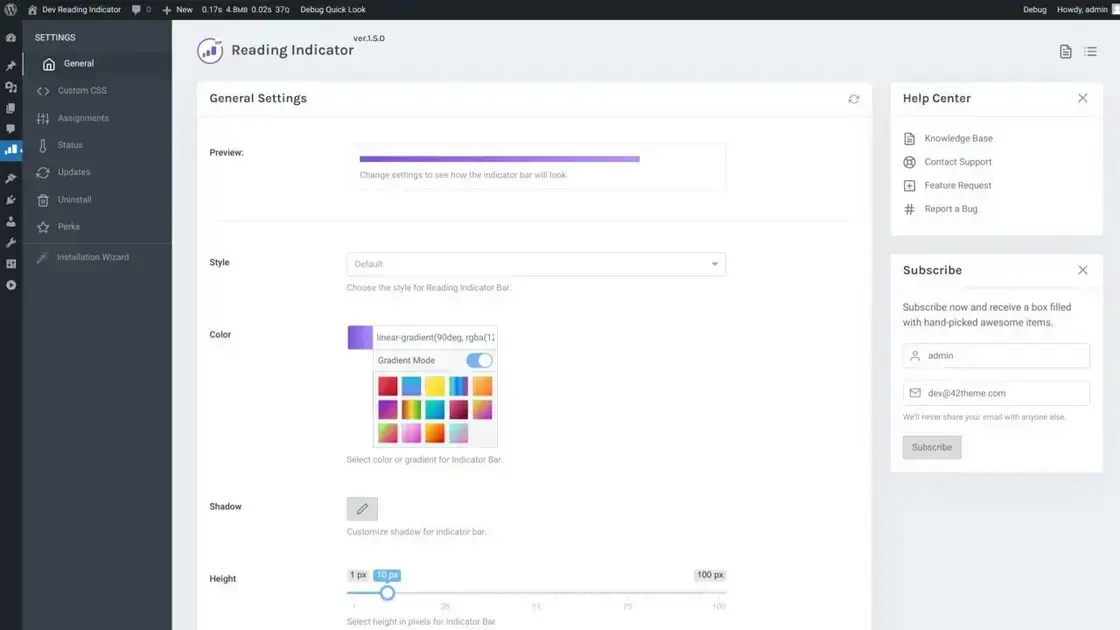
Customize the style and position of your reading progress bar easily with the Reading Indicator plugin for WordPress. This tool allows you to adjust various aspects including:
- Style: Choose from options like Default, Rounded, Plastic, Animated, Shine, or Glow to customize the look of your progress bar.
- Color: Select a color or gradient that best fits your website’s design for the progress bar.
- Shadow: Add a personalized shadow effect to enhance the visual appeal of the progress bar.
- Height: Set the height of the progress bar in pixels to match your design preferences.
- Position: Decide whether the progress bar should appear at the top or bottom of the page for optimal visibility.
- Offset: Fine-tune the distance to move the progress bar up or down based on the selected position.
- Custom Selector: Define a specific CSS selector to display the progress bar only in certain sections of the page, offering a tailored reading experience.
Increase User Engagement with Visual Reading Indicator
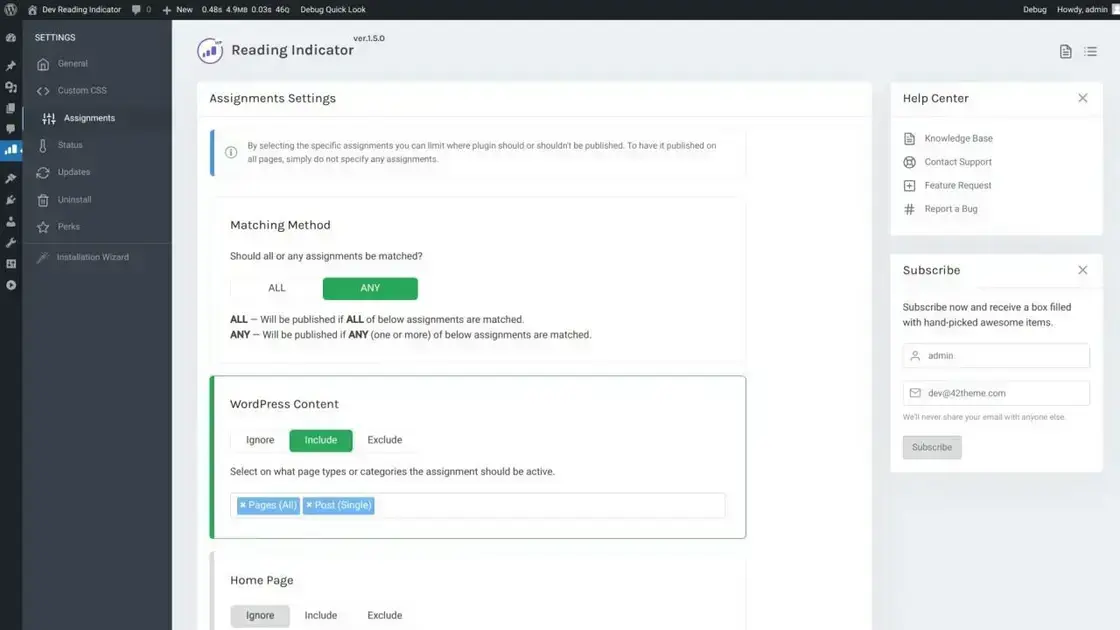
Enhance user engagement and retention by implementing a Visual Reading Indicator on your website. This interactive progress bar visually represents how far users have read an article, providing a seamless reading experience.
The Reading Indicator plugin for WordPress offers a range of customizable features to match your website’s design, including adjustable position, height, and color options. With cross-browser support, users can enjoy a smooth scrolling experience across different platforms.
By integrating the Reading Indicator, you can boost trust and conversion rates as readers can easily track their progress. The plugin is easy to set up without jQuery dependencies, ensuring a hassle-free installation process. Additionally, the comprehensive documentation guides users through the utilization of this tool.
Moreover, the Reading Indicator is compatible with various popular plugins, such as Yoast SEO and Contact Form 7, as well as major page builders. This compatibility ensures a seamless integration with your existing website setup.
Take advantage of the Reading Indicator for WordPress to elevate your website’s user experience. Allow your audience to effortlessly navigate through your content while keeping them engaged and informed about their reading progress.
Optimize Content Visibility and Accessibility
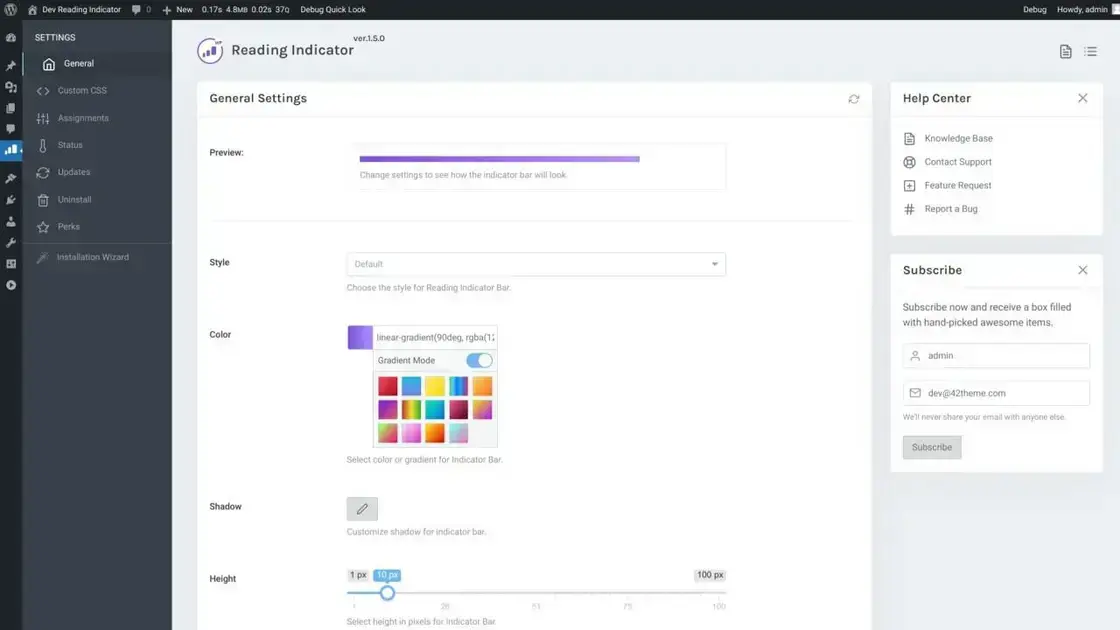
Optimize Content Visibility and Accessibility with the Reading Indicator for WordPress. This sleek progress bar enhances user experience by providing a clear visual representation of the reading progress on your website. Users can easily track how far they’ve read, creating trust and encouraging them to engage with your content further.
The Reading Indicator offers customizable options to adjust the position, height, and color of the progress bar, ensuring it complements your website’s design. With cross-browser support and easy setup, this tool guarantees stability and compatibility with popular plugins, enhancing the overall user experience.
By enabling or disabling the indicator on specific pages, you have the flexibility to tailor the reading experience based on your preferences. Elevate your website’s accessibility and attractivity with the Reading Indicator for WordPress, allowing readers to seamlessly navigate and engage with your content.