Record, edit, and share professional videos effortlessly with ScreenToVideo. This intuitive software combines a powerful screen recorder and video editor into one, making it easy for content creators, course creators, and small businesses to create high-quality video content.
TL;DR
Record, edit, and share videos seamlessly with ScreenToVideo’s all-in-one screen recorder and video editor.
At-a-glance
Best for: Content creators, course creators, small businesses
Alternative to: Loom
Integrations: Google Drive
Features: GDPR-compliant
Overview
ScreenToVideo is a complete toolbox for any content creator looking to enhance their video creation process. With its built-in screen recorder, users can capture any part of their screen, add voice recordings, webcam footage, and more. The software offers a wide range of components for editing, including text areas, video effects, and Google Text-To-Speech integration. Unique features like whiteboard drawing, animated GIF creation, and easy export options set ScreenToVideo apart from other similar tools.
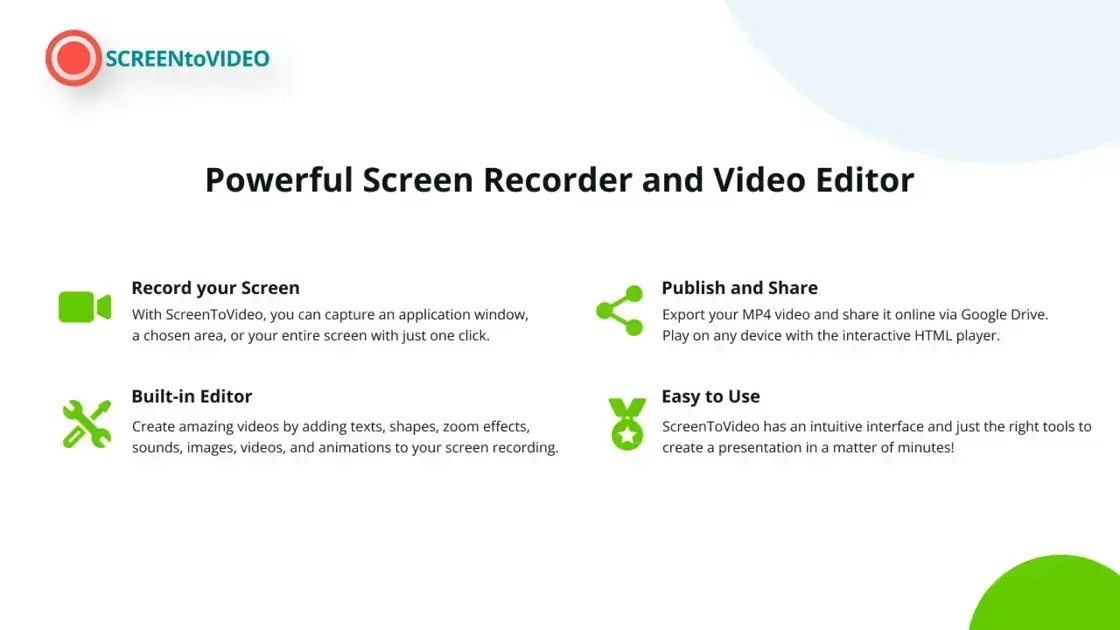
Built-in screen recorder and intuitive video editor
Capture your screen, add recordings, effects, and easily edit your videos with the user-friendly interface.
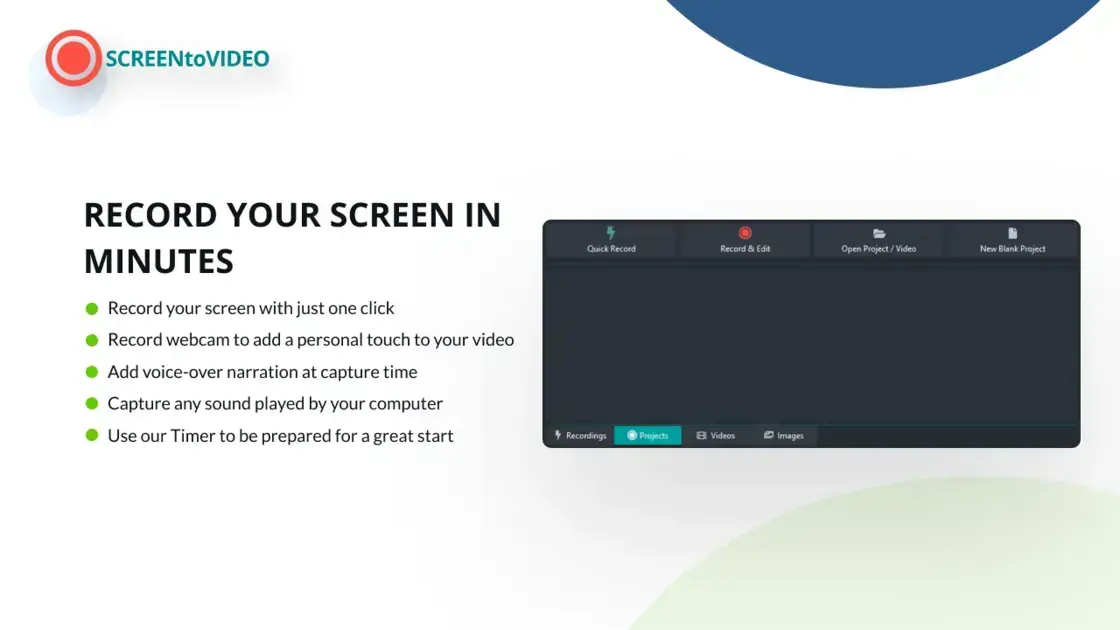
Personalized video creation
Record your voice, system sounds, and webcam, and add a personal touch to your videos.
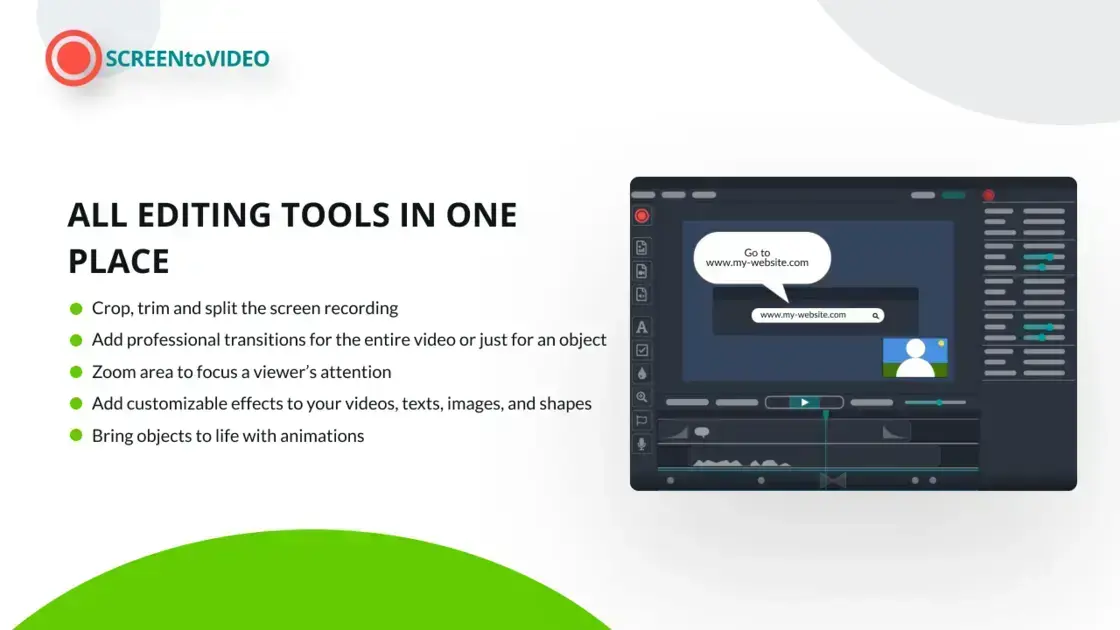
Diverse editing components
Utilize text areas, video effects, whiteboard drawing, and Google Text-To-Speech integration to enhance your videos.
Detailed Features
Built-in Screen Recorder
Easily capture any part of your screen, window, or entire screen with just one click. Record voiceovers, system sounds, and webcam footage simultaneously.
Flexible Editing Options
From text areas to video effects, users can edit their videos with ease. The software also offers Google Text-To-Speech integration for added customization.
Export and Share
Export your videos in popular formats like MP4, WMV, GIF, or MP3 for easy sharing and portability. Quickly upload your videos to Google Drive and share the link with others.
Transform your video creation process with ScreenToVideo and start producing professional videos today!
Core feature
- Full-featured recorder and editor
- Lifetime access
- Free lifetime upgrades and support
- In-app and website support
- Windows compatibility
- Upload and share videos from Google Drive
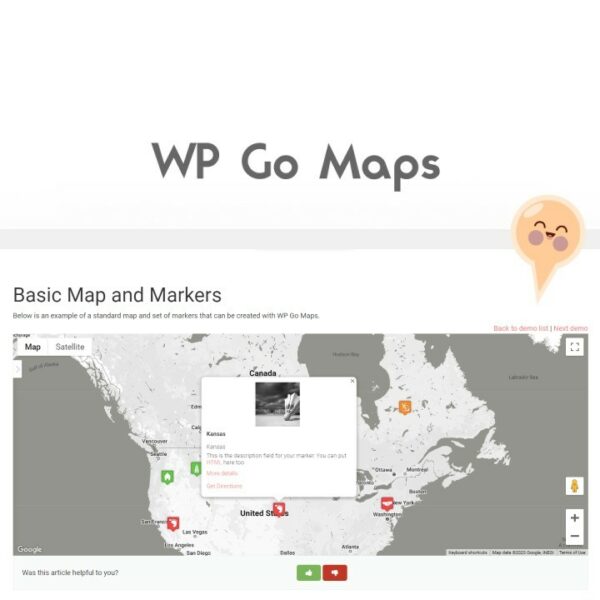


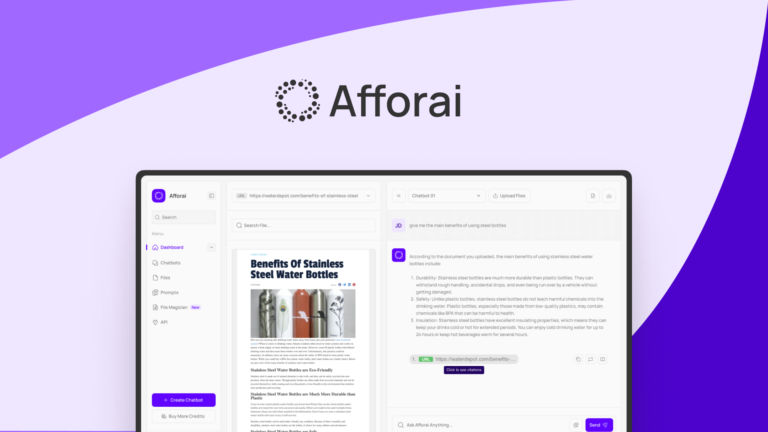




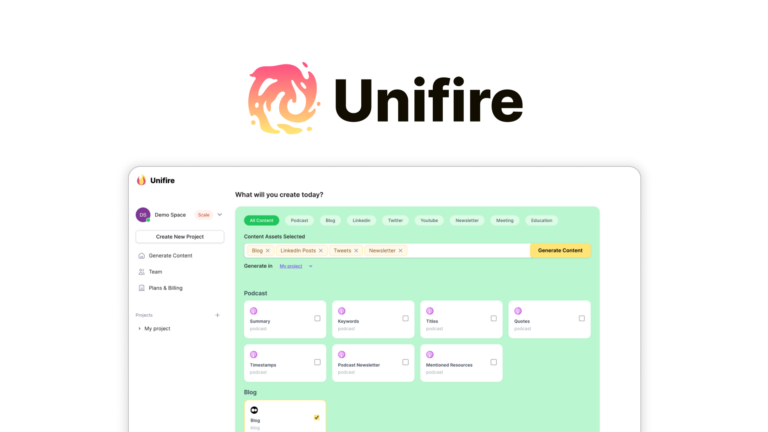
Sophia Davis –
ScreenToVideo has made video editing a breeze for me. The tools are intuitive and powerful!
Oliver Garcia –
Creating tutorials is now simple with ScreenToVideo. I love the whiteboard feature!
Emma Wilson –
Exporting videos with ScreenToVideo is quick and the quality is excellent. Highly recommend it!