Transform your screen recordings into engaging videos effortlessly with FocuSee. With automated features and dynamic effects, FocuSee simplifies the video creation process, saving you time and enhancing viewer engagement.
TL;DR
Instantly create captivating videos from screen recordings with FocuSee, streamlining your editing process and maximizing viewer engagement.
At-a-glance
Best for: Content creators, marketers, tutorial creators
Alternative to: Manual video editing software, separate screen recording tools
Features: AI-powered dynamic effects, pre-set canvas sizes for social media, interactive elements integration

AI-powered Dynamic Effects
Create videos with dynamic pan & zoom effects automatically applied to highlight key elements, enhancing viewer engagement and making editing effortless.
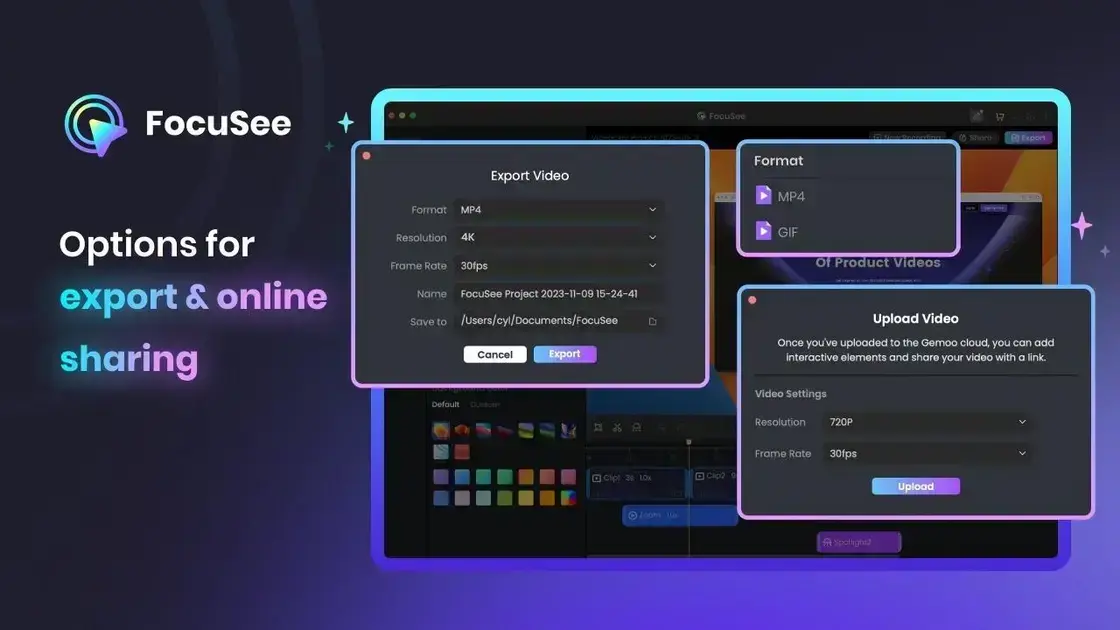
Pre-set Canvas Sizes for Social Media
Optimize your content effortlessly for different social media platforms with pre-set canvas sizes, streamlining your video creation process.
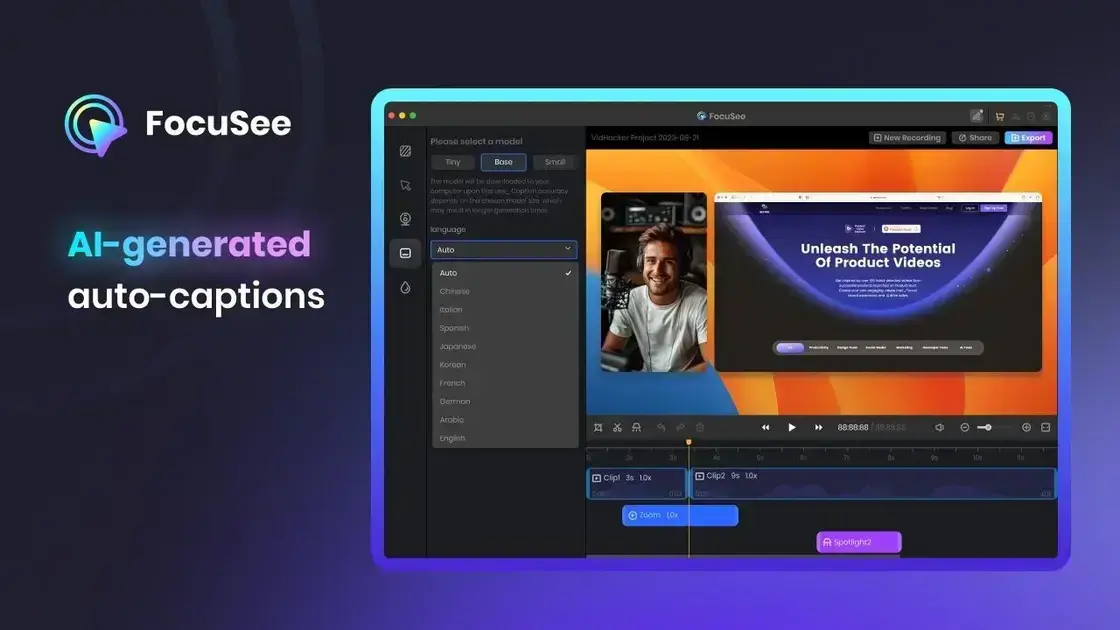
Interactive Elements Integration
Enhance viewer engagement by seamlessly integrating interactive elements like quizzes and call-to-action buttons into your videos, providing an interactive viewing experience.
Overview
Transform your screen recordings into professional videos with FocuSee’s AI-generated solutions. This software simplifies the editing process by applying dynamic effects automatically, streamlining content creation across various social media platforms.
Automatic Pan & Zoom Effect
FocuSee automatically adds dynamic pan & zoom effects to highlight essential elements in your videos, making them visually appealing and engaging.
Variety of Export and Sharing Options
Explore diverse sharing options with FocuSee, including exporting in multiple formats and sharing content effortlessly on different platforms.
AI-generated Auto-Captions
Ensure accessibility and engagement with AI-generated auto-captions, enhancing viewer experience through clear and easy-to-understand captions.
Experience seamless video creation with FocuSee today and elevate the way you produce compelling content!
Core feature
- 3 screen recording modes: full screen, custom area, and window
- Zoom effect with options for automatic and manual adjustment
- Video background with the option to add a custom background
- Mouse click effect and cursor style
- Spotlight effect
- Camera settings: hiding, layout, size, rounded corners, mirroring, camera size during zoom, and more
- Pre-set canvas sizes tailored for social media
- Upload videos to Cloud storage with options for online sharing with a link and embedding on webpages
- Add a custom watermark
- Settings for shortcut key
- Auto captions
- Add interactive elements for videos that are uploaded online
- Compatible for Mac and Windows
- Motion blur
- Mouse click sound
- Create presets
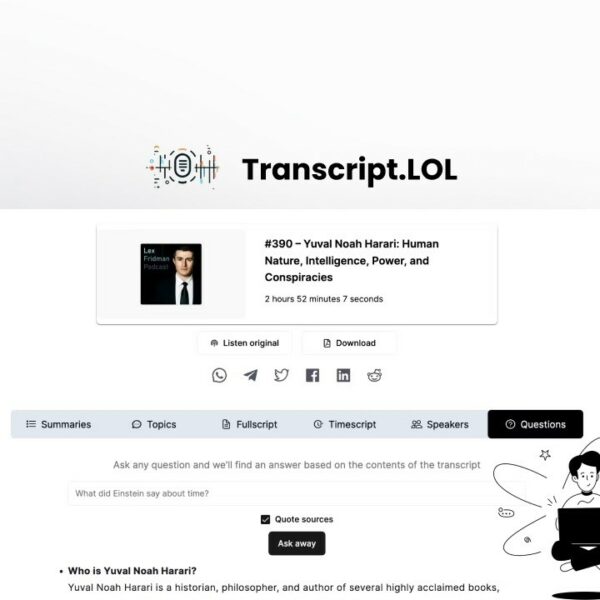


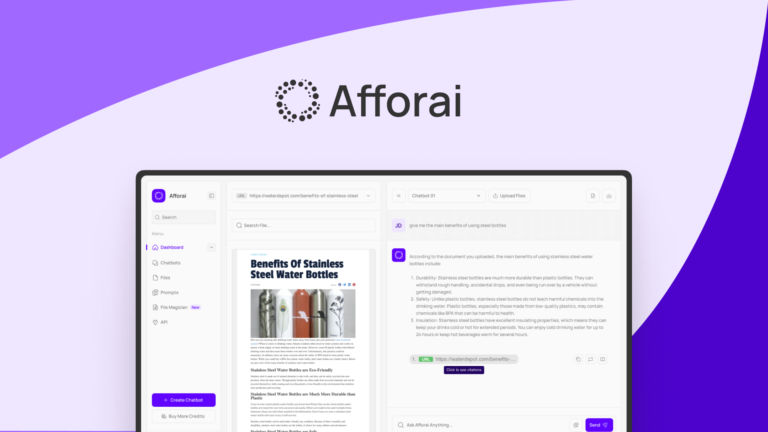




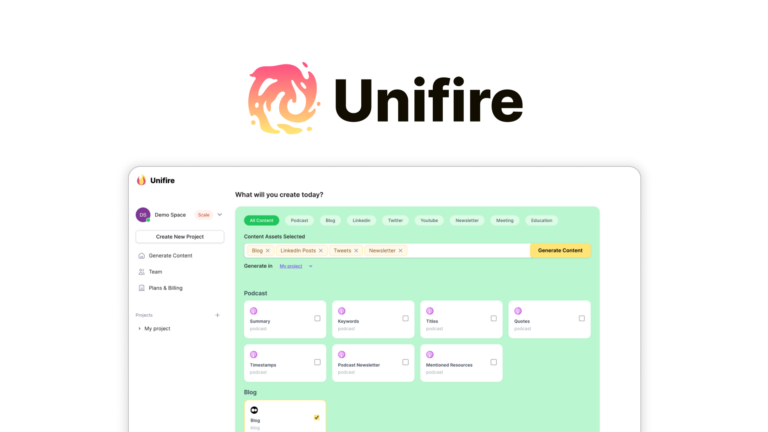
Samantha Reynolds –
FocuSee has simplified my video editing process and saved me countless hours. A must-have tool!
Johnathan White –
FocuSee’s automatic pan & zoom effects take my videos to the next level. I’m impressed by the quality!
Elena Patel –
Using FocuSee has enhanced the engagement in my videos significantly. The interactive elements are fantastic!