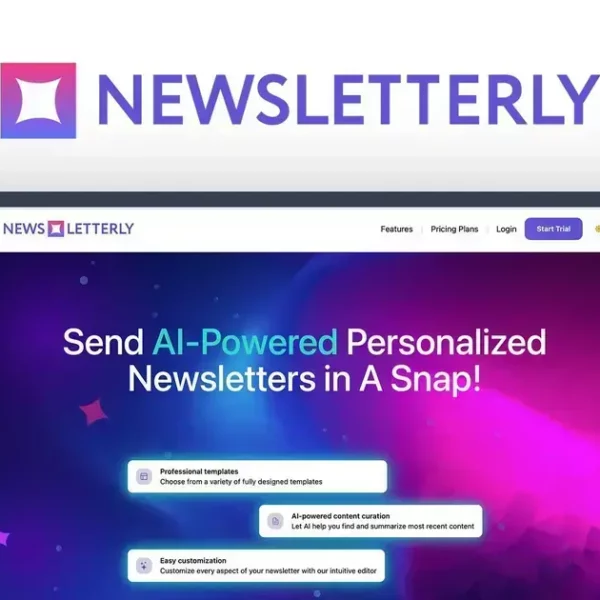Data protection is more crucial than ever in today’s digital landscape. Businesses depend on effective backup solutions to safeguard their assets. Curious about how smarter options can help? Let’s dive in!
Understanding Data Security Today
Today, understanding data security is so important for businesses. In our digital world, we rely on data for everything. From customer information to financial records, it’s vital we keep this data safe.
Why Data Security Matters
Data breaches can cost companies a lot of money. They can also harm their reputation. When someone hears about a data breach, they might think twice before doing business with that company. Protecting data helps build trust with customers.
Common Threats to Data Security
There are many threats to data security. Hackers can steal sensitive information. Malware can corrupt files and lock businesses out of their own data. Phishing scams trick employees into giving away important passwords.
Basic Steps to Enhance Data Security
Businesses should take some basic steps to protect their data. First, they need strong passwords. Using two-factor authentication adds another layer of protection. Keeping software up to date also helps fix security holes.
The Role of Employees in Data Security
Employees play a big role in keeping data secure. They should be trained about potential threats. Knowing how to spot phishing emails is key. Regular training can keep everyone aware and alert to data safety.
The Importance of Regular Backups
Backing up data is essential. It ensures you have copies of important files in case of a cyberattack. Regular backups can save businesses from major losses.
The Impact of Data Loss on Businesses

Data loss can seriously impact businesses of all sizes. When vital information is lost, it can disrupt daily operations. Companies might struggle to meet customer needs without access to their data.
Financial Costs of Data Loss
Recovering lost data can be very expensive. Companies often spend thousands of dollars on recovery services. In many cases, data might be irretrievable. This can lead to even higher costs if lost customer trust affects sales.
Effects on Reputation
When businesses experience data loss, their reputation takes a hit. Customers expect companies to protect their information. If a business fails to do this, customers may turn to competitors.
Operational Disruptions
Data loss can cause major interruptions in operations. Employees may not be able to access the tools and information they need. This slows down productivity and can lead to missed deadlines.
Regulatory Consequences
Many industries have strict rules about data protection. If a business loses data, it might face legal penalties. Regulatory bodies can impose fines, adding to the financial burden.
The Emotional Toll on Employees
Data loss can create stress and anxiety for employees. They might feel frustrated about their inability to perform their jobs. Supporting staff during these times is crucial for maintaining morale.
Developing a Comprehensive Data Protection Strategy
Creating a comprehensive data protection strategy is key for every business. A good plan helps secure valuable information and minimizes risks. It involves several steps to ensure data safety.
Assessing Your Data
The first step is to know what data you have. This includes customer info, financial records, and intellectual property. Identify where this data is stored and how it is used.
Identifying Risks
Next, you need to identify potential risks to your data. Look at threats like cyberattacks, human error, and natural disasters. Understanding these risks helps in creating better protection measures.
Creating Backup Plans
Backup plans are vital. They ensure you can recover data if it is lost. Use the 3-2-1 backup rule: keep three copies of data, on two different types of storage, and one offsite.
Implementing Security Measures
Implement strong security measures to protect your data. Use firewalls, encryption, and antivirus software. Regular software updates are essential to close security holes.
Training Employees
Your team plays a big part in data protection. Provide training on data security best practices. Ensure they understand how to spot potential threats like phishing emails.
Regularly Reviewing Your Strategy
Finally, regularly review your data protection strategy. Check for new threats or changes within your business. Adjust your strategy as needed to stay effective.
Key Components for Effective Data Security

The key components for effective data security help businesses protect their information. Each part plays a vital role in keeping data safe from threats.
Strong Passwords
Using strong passwords is the first line of defense. Passwords should be long and include numbers, symbols, and both uppercase and lowercase letters. Don’t use easy-to-guess words.
Two-Factor Authentication
Two-factor authentication adds extra protection. This means you need something you know (like a password) and something you have (like a phone) to access your accounts.
Regular Software Updates
Keeping your software up to date is crucial. Updates often include security patches that fix vulnerabilities. Regular updates can prevent attackers from exploiting weaknesses.
Data Encryption
Data encryption makes information unreadable without the right key. This means even if data is stolen, it cannot be accessed without decryption.
Regular Backups
Backing up data is essential. Store backups in more than one place. This protects your information from loss due to theft or hardware failure.
Employee Training
Training employees on data security best practices is key. They should know how to recognize phishing emails and keep sensitive information secure.
The 3-2-1-1-0 Backup Rule Explained
The 3-2-1-1-0 backup rule is a smart way to protect your data. This rule helps ensure you have multiple copies of your important files, making recovery easier.
What Does 3-2-1-1-0 Mean?
Let’s break it down. The first number, 3, means you should have three copies of your data. This can include the original data plus two backups.
The Second Step: 2 Different Formats
The next part is 2. You need to store those copies on at least two different types of media. This could be an external hard drive and a cloud service.
One Copy Offsite
The 1 in the rule means one copy should be stored offsite. This protects your data from local disasters like fires or floods. Cloud storage is a great choice for this.
1 Copy that is Read-Only
The second 1 means you need one copy to be read-only. This helps protect against accidental changes or deletions. A backup that can’t be altered is important for safety.
Zero Errors
Finally, the 0 means you should have zero errors in your backups. Regularly test your backups to ensure they work properly. Regular checks help ensure your data is recoverable when needed.
Automating Backup Processes for Better Security

Automating backup processes is crucial for better data security. It helps ensure your data is always protected without requiring manual effort.
Why Automation Matters
Manual backups can be forgotten or delayed. Automation removes the worry of forgetting. It helps create consistent, reliable backups.
Choosing the Right Tools
There are many backup tools available. Look for software that fits your needs and budget. Popular choices include cloud services and dedicated backup software.
Setting Up Scheduled Backups
You can set up scheduled backups to run at specific times. Choose daily, weekly, or monthly schedules based on your data change frequency. This keeps your backups up to date.
Testing Your Backups
Automating backups is not enough. You should regularly test them to make sure they work. Run recovery simulations to check if you can restore your data easily.
Monitoring Backup Processes
Use alerts to monitor your backup processes. Get notifications for any failures or issues. Staying informed allows for quick fixes when problems arise.
Maintaining Security During Backups
Always encrypt data during backups. This ensures information remains safe even if someone gains access to the backup storage. Encryption is essential for protecting sensitive information.
Leveraging AI in Backup Solutions
Leveraging AI in backup solutions can greatly enhance data protection. AI helps automate tasks and improve the efficiency of backups.
Smart Data Management
AI can analyze data patterns. This helps identify which files are most important to back up first. Smart management saves time and resources.
Automating Backup Tasks
With AI, you can automate routine backup tasks. AI systems can schedule backups automatically, ensuring they happen regularly without manual input.
Predictive Analytics
AI uses predictive analytics to understand potential data loss risks. It helps businesses take proactive measures to prevent issues before they arise.
Improved Recovery Processes
AI can speed up recovery processes. AI solutions can find and restore specific files quickly, reducing downtime for businesses.
Enhanced Security Features
AI can detect unusual activity related to backups. This adds an extra layer of security by alerting you to potential threats.
Continuous Learning
AI learns from each backup and recovery process. Over time, it becomes better at optimizing these processes to meet business needs.
Testing Your Backup Recovery Plans

Testing your backup recovery plans is essential for ensuring data safety. Regular tests help you know if your backups work correctly when needed.
Understand Your Backup Process
Before testing, make sure you understand how your backup process works. Know where your backups are stored and how to access them.
Schedule Regular Tests
Set up a schedule for regular testing. Regular tests can be monthly or quarterly. This keeps your backup plan fresh and effective.
Choose What to Restore
During a test, decide what data to restore. It can be a single file or an entire system. Choose based on what’s crucial for your business.
Simulate a Real Disaster
Testing should mimic real-life scenarios. Simulate a data loss event to see how quickly and accurately you can recover. This prepares you for actual incidents.
Document the Process
Keep a record of each test. Document what worked well and what didn’t. This information helps improve your recovery plans over time.
Train Your Team
Involve your team in the testing process. Train them on the recovery steps. This ensures everyone knows what to do during a real emergency.
Implementing Advanced Ransomware Protection
Implementing advanced ransomware protection is vital for safeguarding your data. Ransomware can cause serious harm if not addressed properly.
Understanding Ransomware
Ransomware is malicious software that locks your files. Attackers then demand payment to unlock your data. Knowing how it works helps in protecting against it.
Regular Software Updates
Keeping your software updated is essential. Updates often include security patches that fix vulnerabilities. Regular updates help prevent ransomware from exploiting system weaknesses.
Using Antivirus and Anti-Malware Tools
Install reliable antivirus and anti-malware software. These tools can detect and block ransomware before it infects your system. Regular scans are important to maintain security.
Employee Training
Train your employees on security best practices. They need to recognize phishing emails and suspicious links. Awareness helps prevent ransomware from entering your system.
Data Backup Strategies
Regularly back up your data using the 3-2-1 rule. Keep multiple copies of important files in different locations. This ensures that even if ransomware strikes, your data remains safe.
Network Security Measures
Implement strong network security measures like firewalls. Firewalls act as barriers against unauthorized access. They help keep your data safe from external threats.