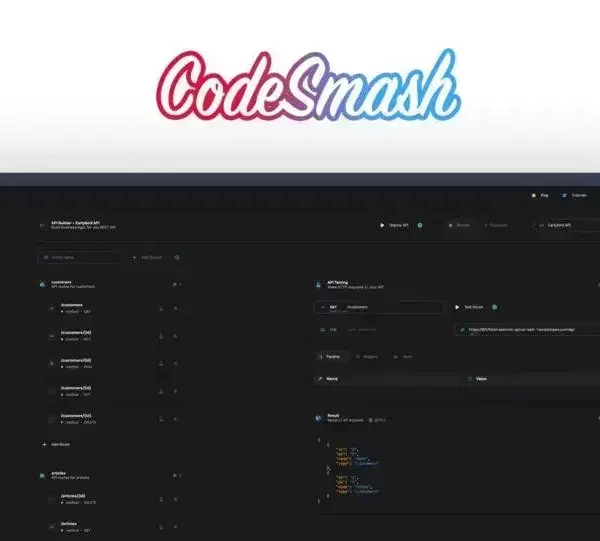Are you on the hunt for SaaS products that won’t let you down? The proliferation of lifetime deals may tempt you into quick purchases, but knowing how to choose wisely is crucial. Let’s delve into how to secure the best deals for your business!
Research the Developer and Company
When you’re about to buy a SaaS product, it’s super important to research the developer and the company behind it. You want to make sure you’re dealing with a trustworthy vendor. Check their website for information about their history and mission. A solid background can help you feel more confident in your purchase.
Look for Company Reviews
Customer reviews can give you good insights into how the company operates. Search for feedback on sites like Trustpilot or G2. This can help you see what other users think about their products and support.
Understand Their Customer Support
Support is key when using SaaS tools. Find out what kind of support they offer. Do they have live chat, email, or phone support? Quick help can make a big difference when you run into issues.
Check for Active Community Engagement
A vibrant community means you can ask questions and get help easily. See if the company hosts forums or social media groups. This can also tell you how much the company cares about its users.
Analyze Their Product Updates
Look into how often the company updates their product. Regular updates show that they are committed to improving their software. This also helps keep the tool safe and functional for your needs.
Examine Recent Features Updates

One important step in choosing a SaaS product is to examine recent features updates. Companies that keep their software fresh show they care about user experience. Regular updates can mean better performance and new features that help you get the most from the tool.
Check the Update Timeline
Look for a timeline of updates on the company’s website. This will show how often they release new features and improvements. A good sign is if updates occur every few months.
Read Release Notes
Release notes give you insights into what was changed or added. They often explain new features in simple terms. This can help you see if the updates really benefit users.
Consider User Feedback
User feedback is crucial for understanding the impact of updates. Look at forums or review sites to see what people say about new features. Are they helpful or do they cause issues?
Compare With Competitors
Look at how the product stacks up against similar tools. If competitors offer more frequent updates or better features, it might be a red flag. Make sure the product you choose stays competitive.
Evaluate Feature Requests
Some companies engage users by asking for feature requests. If they listen and implement these requests, it shows they care about customer needs. This can lead to a more user-friendly product.
Review their Product Roadmap
Another key part of selecting a SaaS product is to review their product roadmap. A roadmap shows the vision for the product’s future. It helps you understand the planned features and improvements.
What to Look For in a Roadmap
A good roadmap should outline major updates for the next year or more. It should include timelines for features and enhancements. Make sure the company has a clear plan for growth.
Check for User Feedback
See if the roadmap takes user feedback into account. Successful companies often adjust their plans based on what users want. This shows they’re committed to meeting customer needs.
Look for Transparency
A transparent roadmap indicates a company is open with its users. If they regularly share their plans and progress, it builds trust. This openness is a good sign of a reliable company.
Evaluate the Frequency of Updates
Check how often the roadmap gets updated. Regular changes mean the company is actively working on its product. This can lead to better features and fixes over time.
Consider Long-Term Goals
Think about whether the roadmap aligns with your own needs. If the planned updates don’t match your business goals, it might not be the right fit. Choose a product that grows with you.
Evaluate Customer Support Systems

Evaluating customer support systems is vital when choosing a SaaS product. Great support can save you time and stress later. It helps you resolve issues quickly, so you can focus on your work.
Types of Support Offered
Check what types of support the company provides. Do they offer live chat, email, or phone support? Different people prefer different channels. Choose one that fits your needs.
Response Times
Look for information on response times. Fast responses mean help is just around the corner. A company that values its customers will give quick answers to questions and concerns.
Support Availability
Find out when support is available. Is it 24/7 or only during business hours? If your team works odd hours, 24/7 support might be essential for you.
Knowledge Base and Resources
A solid knowledge base can be your best friend. Check if the company has articles and tutorials. These can help you solve problems on your own when support isn’t available.
User Feedback on Support
Don’t forget to see what users say about support. Reviews can tell you if others are happy with the help they get. If many users report bad experiences, it might be a red flag.
Determine if It Meets Your Business Needs
It’s essential to determine if it meets your business needs when selecting a SaaS product. Not every tool works for every business. Understanding your specific requirements is key.
Identify Your Key Requirements
Start by listing what features are necessary for your business. Do you need project management tools, invoicing, or customer relationship management? Knowing what you need will help narrow down your options.
Assess Integration Capabilities
Consider how the software will fit with the tools you already use. Can it easily integrate with your existing systems? Smooth integration saves time and effort.
Analyze Scalability
Think about future growth. Will the SaaS product scale with your business? Choose a tool that can grow with you, adapting to increased users or features without hassle.
Check for Customization Options
Some tools offer customization to fit your business better. Can you tailor the software to meet specific needs? Customization can lead to improved efficiency.
Evaluate Cost-Effectiveness
Lastly, consider whether the product fits your budget. Weigh the cost against the benefits. A more expensive product might save time and resources in the long run.