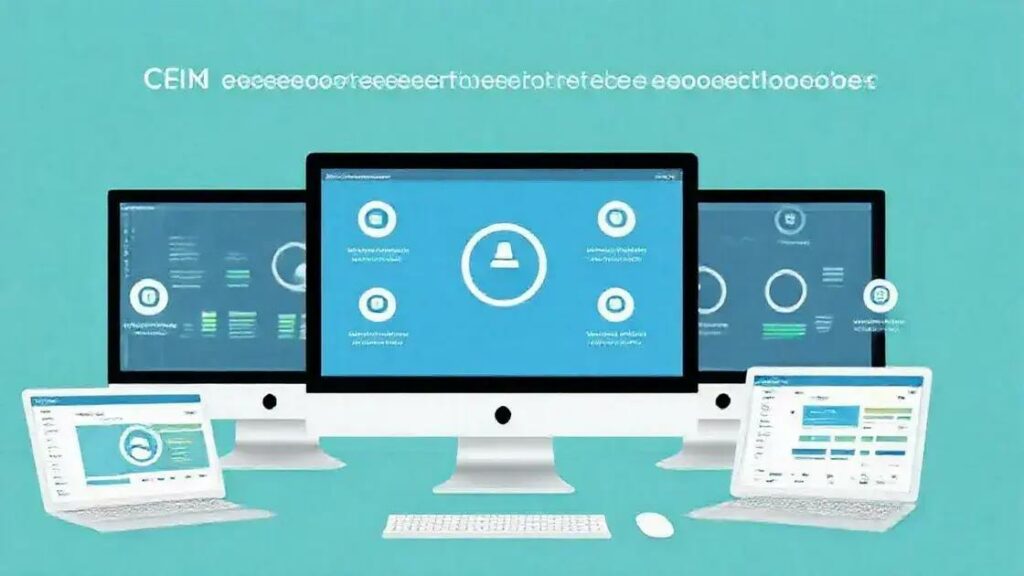CRM software optimizes customer interactions by streamlining processes and improving sales performance. It enables businesses to enhance relationships, automate tasks, and make data-driven decisions, ensuring better customer retention and satisfaction.
CRM software examples are crucial in today’s competitive business landscape. They empower organizations to manage customer relationships effectively, enhancing communication and streamlining workflows. In this article, we’ll delve into various CRM software examples, their benefits, and provide guidance on selecting the perfect solution for your business needs.
What is CRM Software?
CRM software stands for Customer Relationship Management software. It is a type of technology that helps businesses manage interactions with current and potential customers. Its main goal is to improve business relationships, streamline processes, and enhance customer satisfaction.
CRM software allows organizations to stay connected with customers, simplify processes, and improve profitability. The software collects customer interactions across different channels, such as a company’s website, social media, and email, creating a centralized database of customer information.
Most CRM software includes features like contact management, sales management, productivity tools, and reporting capabilities. For instance, by tracking customer interactions, businesses can understand customer preferences and tailor their marketing strategies accordingly.
In addition, CRM software also helps to manage leads, ensuring that potential customers are followed up with consistently. By analyzing customer data, businesses can identify trends and leverage this information to enhance their products or services.
Types of CRM Software
There are three main types of CRM software: operational, analytical, and collaborative. Operational CRM focuses on automating business processes and enhancing sales and marketing efforts. Analytical CRM analyzes customer data to help businesses understand and improve their customer relationships. Collaborative CRM facilitates communication between various departments and teams to ensure that everyone has access to customer information.
Top 5 CRM Software Examples

When exploring CRM software examples, several top options stand out for their features and usability. Here are five popular CRM solutions that can help businesses manage their customer relationships effectively.
1. Salesforce
Salesforce is one of the leading CRM platforms globally. It offers a comprehensive suite of tools for sales, marketing, and customer service. With powerful automation features and customization options, Salesforce can adapt to various business needs.
2. HubSpot CRM
HubSpot CRM is known for its user-friendly interface, making it ideal for small to medium-sized businesses. It offers free and paid options, providing essential tools for managing contacts, tracking deals, and automating tasks.
3. Zoho CRM
Zoho CRM is a versatile choice that caters to the needs of businesses of all sizes. It features advanced analytics, social media integration, and a wide range of automation features. Zoho CRM is also cost-effective, making it a popular option for startups.
4. Microsoft Dynamics 365
Microsoft Dynamics 365 combines CRM and ERP capabilities, allowing businesses to manage not only customer relationships but also operations and financials. This platform is suitable for larger enterprises seeking a comprehensive solution.
5. Pipedrive
Pipedrive focuses on sales pipeline management. Its visual interface helps teams prioritize activities and deals, ensuring a streamlined sales process. It’s particularly favored by sales teams looking to improve their performance and outcomes.
Benefits of Using CRM Software
Using CRM software offers numerous advantages that can significantly improve how businesses interact with their customers. Here are some key benefits:
1. Improved Customer Relationships
CRM systems centralize customer data, allowing businesses to understand their customers better. This means personalized communication and targeted marketing efforts that cater to individual preferences.
2. Enhanced Sales Performance
By providing sales teams with vital information about leads and customer interactions, CRM software helps optimize the sales pipeline. This aids in closing deals more effectively and increasing overall sales productivity.
3. Streamlined Processes
Automation features in CRM software can handle repetitive tasks like data entry and follow-ups. This reduces the time spent on mundane activities, allowing employees to focus on more strategic objectives.
4. Better Analytics and Reporting
CRM software provides powerful analytical tools that help businesses track performance metrics easily. This data-driven approach enables better decision-making and strategy formulation.
5. Increased Collaboration
Many CRM solutions offer features that promote team collaboration. When all departments can access the same customer information, it creates a unified approach to customer service and sales.
How to Choose the Right CRM for Your Business
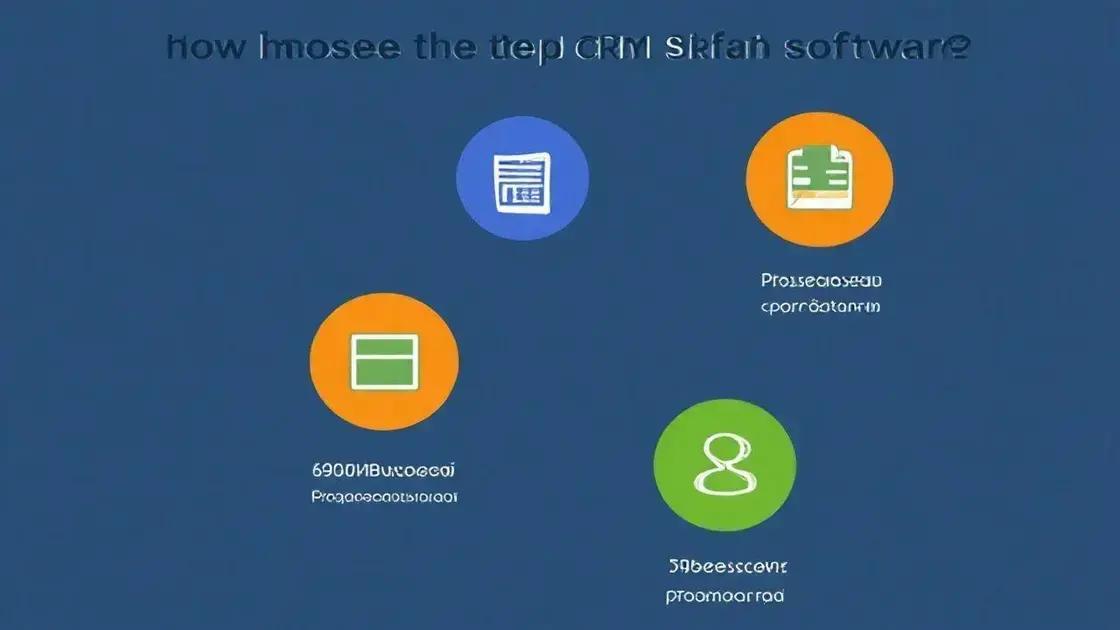
Choosing the right CRM for your business can be a game-changer. Here are some essential steps to help you make the best choice:
1. Identify Your Needs
Start by assessing what your business truly needs from a CRM system. Do you want features for sales tracking, customer service, or marketing automation? Knowing your priorities will guide you in selecting the right software.
2. Set a Budget
CRM software comes in different price ranges. Determine how much you’re willing to invest and look for options that fit within that budget while still meeting your requirements.
3. Evaluate Features
Make a list of must-have features, such as email integration, reporting capabilities, and mobile access. Then, compare different CRMs to see which ones offer those features along with user-friendly interfaces.
4. Consider Scalability
Think about your business’s future growth. Choose a CRM that can scale with your company, allowing you to add users and features without needing to switch to a new system.
5. Read Reviews and Get Demos
Look at reviews from other users to see how effective a CRM is in real-world applications. Request demos to experience the software firsthand and understand its capabilities before making a decision.
Implementing CRM Software Effectively
Implementing CRM software effectively is crucial for maximizing its benefits. Here are some steps to ensure a successful rollout:
1. Create a Clear Implementation Plan
Before starting, outline a clear plan that includes timelines, responsibilities, and expected outcomes. This helps keep the team on track and focused on goals.
2. Engage Key Stakeholders
Involve team members from different departments during the implementation process. Their insights can help tailor the CRM to meet the needs of the entire organization.
3. Provide Comprehensive Training
Ensure all users receive thorough training on the CRM system. This can include workshops, online tutorials, and hands-on practice. Proper training increases user confidence and adoption rates.
4. Customize the CRM
Most CRM systems offer customization options. Tailor the platform to your business needs, including fields, reports, and automation rules, to make it user-friendly and relevant.
5. Monitor and Evaluate
After implementation, continuously monitor the system’s performance and gather user feedback. Regular evaluations help identify areas for improvement and ensure the CRM aligns with your business goals.
In Conclusion: Unlocking the Power of CRM Software
Choosing and implementing the right CRM software can transform the way your business interacts with customers. By streamlining processes and improving collaboration, it enables you to build better relationships with clients.
As we’ve discussed, understanding your needs, engaging your team, and providing proper training are key steps in making the most out of your CRM system. With careful planning and execution, you can harness the full potential of CRM software to drive growth and enhance customer satisfaction.
In today’s competitive market, don’t miss the opportunity to elevate your business through effective CRM implementation.
FAQ – Frequently Asked Questions about CRM Software
What is CRM software?
CRM software is a tool that helps businesses manage interactions with customers, enhance relationships, and streamline processes.
How can CRM software improve sales performance?
CRM software equips sales teams with important customer information, enabling them to close deals more effectively and efficiently.
What features should I look for in a CRM system?
Look for features like contact management, sales tracking, reporting tools, and automation capabilities to meet your business needs.
Is CRM software suitable for small businesses?
Yes, many CRM solutions are designed specifically for small businesses, offering the necessary features at affordable prices.
How can I ensure successful CRM implementation?
Create a clear plan, engage stakeholders, provide training, customize the software, and monitor its performance continuously.
Can CRM software help with customer retention?
Absolutely! By providing better insights into customer behavior, CRM software helps businesses enhance customer satisfaction and loyalty.