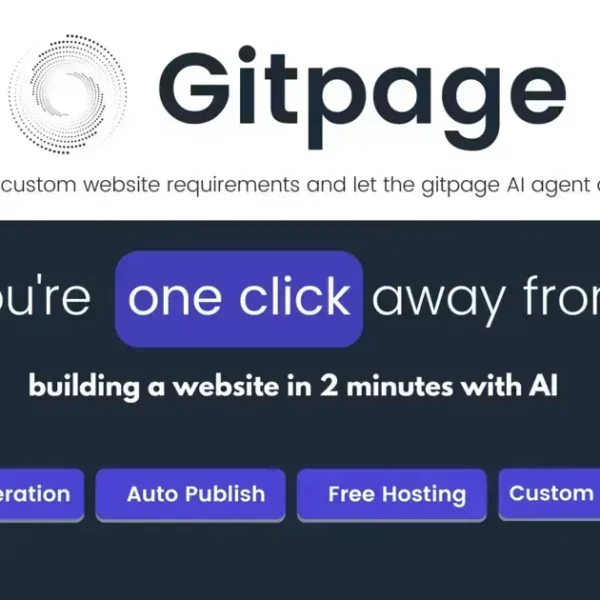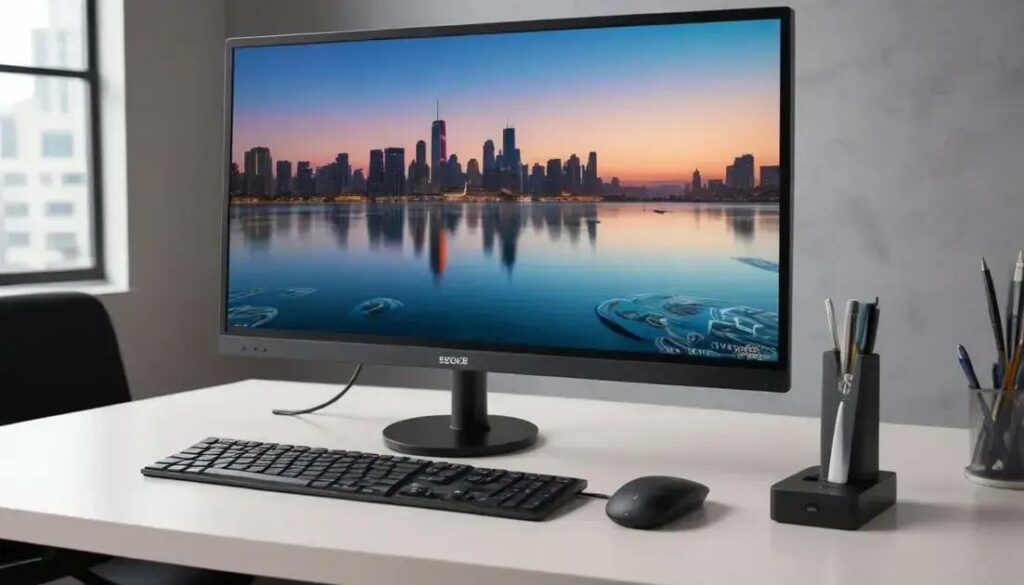Looking to boost your productivity on the go? Meet the USB monitor that’s transforming how we work—say hello to the AOC E1659FWU! This ultra-portable device is a total game changer for those who need to multitask anywhere, anytime.
Key Features of AOC E1659FWU
The AOC E1659FWU is packed with features that make it stand out. First, it offers a 15.6-inch LED display that delivers vibrant colors and sharp images. This size is perfect for working in tight spaces or on the go.
One of its best features is the USB 3.0 connection. This means you can connect it to your laptop or desktop easily using just one cable for power and data. It’s super convenient!
The AOC E1659FWU is also designed to be ultra-thin and lightweight. Weighing just around 3.5 pounds, you can easily fit it into your bag. This makes it a great choice for travelers or anyone who needs an extra screen on the move.
Moreover, it features a built-in stand that can be adjusted to several angles. This flexibility allows you to find the perfect viewing position, whether you’re sitting or standing.
Resolution and Clarity
The display boasts a resolution of 1366 x 768, which is decent for a portable monitor. It provides enough clarity for everyday tasks like browsing, working on documents, and even watching videos.
Energy Efficient
This monitor is designed with energy efficiency in mind, ensuring you won’t drain your device’s battery quickly. It works well with laptops, allowing you to work longer without needing to recharge.
Compatibility
The AOC E1659FWU is compatible with various operating systems, including Windows and Mac. No matter what type of computer you use, you can easily enjoy the benefits of this monitor.
These features make the AOC E1659FWU a fantastic choice for anyone looking for a portable monitor. It combines convenience, quality, and efficiency in one sleek package.
Benefits of Portable Monitors

Portable monitors offer many benefits that can change how you work or play. First, they give you extra screen space. With more room, you can multitask easily. You can view a document and a video side by side without feeling cramped.
Another big advantage is mobility. You can take them anywhere. Whether you’re at a cafe, in a meeting, or traveling, setting up a portable monitor is quick and easy. This means you can work efficiently, no matter where you are.
Portable monitors are also great for presentations. You can share your screen with clients or coworkers clearly. This makes your presentations more professional and engaging. The larger display catches attention better than a small laptop screen.
Additionally, they help reduce eye strain. With a bigger screen, you don’t need to squint at tiny text or graphics. This is so helpful during long work sessions.
Versatility
These monitors can serve different needs. You can use them for gaming, Netflix, or work projects. They easily connect to laptops, tablets, and even some smartphones.
Enhanced Productivity
With a portable monitor, you can boost your productivity. You can keep your email open on one screen and your project on another. This way, you’re less likely to miss important messages while working.
Overall, portable monitors provide flexibility, ease, and comfort. They truly make a difference for anyone looking to improve their work setup.
User Ratings and Customer Feedback
User ratings and customer feedback play a big role in understanding the AOC E1659FWU. Many users praise its portability. They love how easy it is to carry around. This makes it popular among travelers and remote workers.
Customers also highlight the image quality. The 15.6-inch LED screen provides sharp and bright visuals. This clarity makes it great for both work and entertainment.
Another common positive is the simple setup. Users find connecting the monitor via USB easy. You don’t need to mess with extra cables or complicated settings.
However, some reviews mention a few downsides. A few users wish the resolution were higher. The current 1366 x 768 resolution is fine for most but may not satisfy everyone.
Overall Satisfaction
Overall, the feedback shows that most customers are happy with their purchase. They feel it offers good value for the price. Many say it has improved their daily tasks and entertainment experience.
User Recommendations
Some users recommend pairing it with a laptop for optimal use. Others suggest using it for presentations due to its professional look.
This blend of positive ratings and constructive feedback helps new customers make informed choices. It’s clear the AOC E1659FWU has found a spot in many users’ hearts.
How to Optimize Your Setup with AOC E1659FWU

Optimizing your setup with the AOC E1659FWU can really boost your productivity. First, find a good spot to place it. Ensure it’s at eye level to avoid neck strain. You want a comfortable setup that works for you!
Next, make sure to adjust the brightness and contrast. This helps improve visibility. Each workspace is different, so take a moment to find the right settings.
Using the monitor in dual-screen mode can also enhance your workflow. By connecting it to your laptop, you can use one screen for documents and another for research. This way, you can see more information at once without switching back and forth.
If you plan to use it for gaming or movies, ensure you set it up in a comfortable viewing position. A little angle adjustment can make a big difference.
Secure Connections
Always check your connections. Use the USB 3.0 port to connect it easily. This not only provides power but also minimizes the clutter of extra cables. A clean desk leads to a clear mind!
Regularly Update Drivers
Don’t forget about software updates. Keeping your monitor drivers updated can improve performance and fix issues. Check the AOC website for the latest versions to keep everything running smoothly.
Lastly, try some organization tools. Apps that help manage your windows can work wonders with a dual-screen setup. This keeps you focused without the chaos of messy desktops.