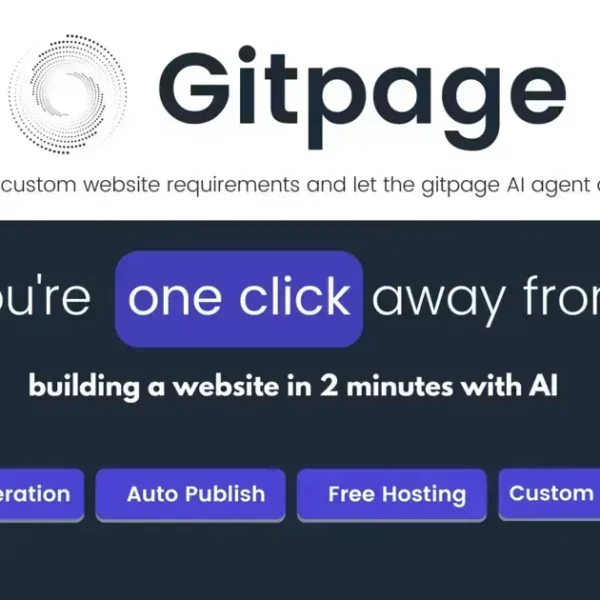SaaS products are a game-changer for businesses, but with so many options, how do you choose the right lifetime deal? In this guide, we unpack essential tips to help you navigate this exciting landscape.
Do your research on the developer and company
When considering a new SaaS product, it’s crucial to do your research on the developer and company behind it. Start by checking the company’s website and looking for detailed information about their history and experience. Most reputable companies will showcase their successes, testimonials, and case studies.
Check Reviews and Ratings
Don’t forget to look at reviews on independent sites. User feedback can provide insights into how well the software works and how responsive the company is to customer needs. Pay attention to how long they’ve been in business; a longer history often means more reliability.
Evaluate Customer Support
It’s also important to research customer support options. A supportive company will often offer various ways to contact them, including chat, email, or phone support. Test their responsiveness by reaching out with a question before purchasing.
Look for Updates and Activity
Another sign of a healthy software company is regular updates. Check their blog or news section for the latest updates and feature releases. A company that actively improves its product shows commitment to its users.
Lastly, consider the company’s community presence. Engaging with users through forums or social media can indicate a company that cares about its customers.
Check recent feature updates

When choosing a SaaS product, it’s important to check for recent feature updates. This tells you how active the company is in improving their software. Updated features can mean better performance and user experience.
Why Updates Matter
Regular updates often fix bugs, add new features, and improve security. A company that frequently updates its software shows they care about their customers’ needs. Always look for the latest version available.
How to Find Updates
You can usually find update information on the company’s website. Check their blog or news sections for announcements. Some companies even have a dedicated page for their update history.
Explore User Feedback on Updates
Take a look at user reviews regarding updates. Users often share their experiences after new features are released. This can give you a clearer idea of how well the updates work in real situations.
Impact on Your Usage
Consider how these updates might impact your use of the software. Features that solve common problems can save you time and money. Make sure the software evolves to meet your needs.
Look at the product roadmap
Looking at the product roadmap is key when choosing SaaS software. A product roadmap shows the company’s planned features and improvements. It gives you a view of where the software is headed.
Understanding the Roadmap
A clear roadmap outlines upcoming releases and timelines. It helps you see what new features will be available in the future. This way, you can determine if the product will meet your long-term needs.
Why Roadmaps Matter
Roadmaps show the company’s commitment to innovation. They indicate that the company is planning ahead and keeping the product fresh. A good roadmap also reflects customer feedback and how it is integrated into development.
Where to Find the Roadmap
You can often find the product roadmap on the company’s website or in their user community. Look for sections labeled “Roadmap” or “Future Features.” Some companies may share updates through newsletters or blogs.
What to Look For
Pay attention to timelines and priority features. Ensure that the features important to you are being worked on. A transparent roadmap shows a company that values user input and feedback.
Engage with their support team

Engaging with the support team is vital before choosing a SaaS product. Good customer support can make a big difference in your user experience. It helps resolve issues quickly and efficiently.
Why Support Matters
A responsive support team shows that the company cares about its customers. They should be easy to reach, whether by chat, email, or phone. Fast responses can save you time and frustration.
How to Test Support
Before buying, reach out to the support team with a question. This will help you gauge their response time and how helpful they are. Take note of their attitude and willingness to assist you.
Look for Multiple Support Channels
A good SaaS company offers various support options. These may include live chat, email support, or even a phone line. Having options makes it easier to get help when you need it.
Check for Support Resources
Explore the company’s website for FAQs, guides, and tutorials. These resources can help you understand the software better and solve common problems on your own. A strong knowledge base is a sign of good support.
Assess current or upcoming needs
Assessing your current or upcoming needs is crucial when choosing SaaS products. You want software that fits your specific requirements today and in the future. Think about what challenges you face right now and what you might need down the road.
Identify Your Needs
Start by listing the tasks you need the software to help with. Are you looking for tools to improve collaboration, manage projects, or track sales? Be clear on what features are most important.
Consider Scalability
Look for SaaS solutions that can grow with your business. As your team expands, you want a product that can support more users and features. Scalability means you won’t have to switch to another tool later.
Plan for the Future
Think about upcoming projects or changes in your business. Will you need more robust reporting tools or integration with other software? Planning helps ensure that your choice meets future needs.
Engage Your Team
Involve your teammates in the needs assessment. They can provide insights into what features would help them work more efficiently. Having their feedback can guide you to the best solution.