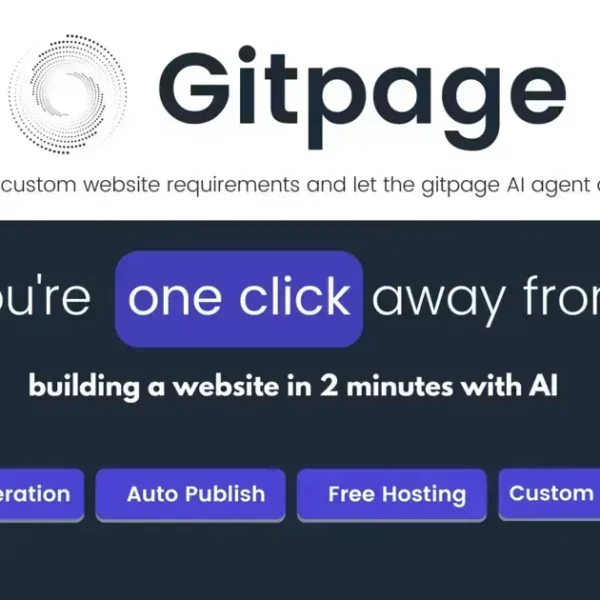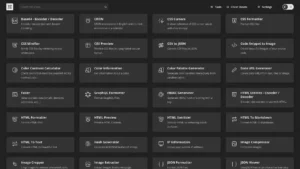CRM demos are essential for businesses seeking to enhance customer relationship management. They provide a hands-on experience of software functionalities, enabling informed decisions that lead to improved efficiency, better sales outcomes, and stronger customer engagement.
Looking to level up your customer relationships? A CRM demo might just be the key. Discover how these demonstrations can transform how you manage interactions, boost productivity, and ultimately drive growth for your business. In this article, we’ll break down what a CRM demo is, explore its numerous benefits, and guide you in selecting the perfect solution for your needs.
What is a CRM Demo?
A CRM demo is a live presentation or trial of customer relationship management software. It showcases how the system works, highlighting its capabilities and features. CRM demos allow organizations to see firsthand how the software can enhance their current processes and improve customer interactions.
During a CRM demo, potential users can explore functionalities like contact management, sales tracking, and customer analytics. Using real data or simulated scenarios can demonstrate how the CRM addresses specific business needs. This interactive experience helps businesses understand the software’s potential impact clearly.
Types of CRM Demos
There are various types of CRM demos, including guided demos, self-service demos, and on-demand videos. Guided demos are led by a representative who explains features in real-time. Self-service demos enable users to navigate the software at their own pace. On-demand videos offer pre-recorded sessions that users can view anytime.
Benefits of Participating in a CRM Demo
Participating in a CRM demo allows businesses to ask questions directly to experts, ensuring they get the most relevant information. It also provides a risk-free opportunity to evaluate if the software aligns with their operational needs and business goals.
Ultimately, CRM demos serve as a crucial step in selecting the right software solution, helping businesses make informed decisions for improving their customer relationship management.
Benefits of CRM Demos for Businesses

CRM demos offer numerous benefits to businesses striving to improve their customer relationship management processes. By experiencing the software in real-time, organizations gain valuable insight into how a CRM system can help them achieve their goals.
Improved Decision Making
One key benefit of CRM demos is improved decision-making. By exploring features and functionalities firsthand, businesses can better assess if a CRM system meets their unique requirements. This helps avoid costly investments in tools that may not suit their needs.
Enhanced User Experience
CRM demos allow users to evaluate the interface and usability of the software. A friendly design can motivate teams to adopt the system, ensuring maximum engagement and effective use. Users can interact with the features to see how intuitive and efficient the software really is.
Identifying Key Features
Demos help businesses identify which features are most beneficial for them. Whether it’s sales automation, analytics, or customer support tools, seeing the software in action allows companies to prioritize specific functionalities that align with their operational needs.
Cost-effective Solutions
Participating in a CRM demo offers a cost-effective way to explore options without any financial commitment. Companies can evaluate multiple CRM vendors and their offerings to select the best solution for their budget and requirements.
Ultimately, the benefits of CRM demos significantly contribute to an organization’s ability to make informed choices, adopt user-friendly software, and implement features that promote growth and customer satisfaction.
How to Choose the Right CRM Demo
Choosing the right CRM demo is crucial to ensure that your business needs are met effectively. The right demo can help you understand how a CRM solution can solve your problems and improve customer relationships.
Identify Your Business Needs
The first step in choosing a CRM demo is to identify what your business needs. Consider the specific challenges you face, such as managing customer data, tracking sales, or enhancing customer support. This will guide you in selecting demos that focus on the features that matter most to you.
Look for Comprehensive Features
When evaluating CRM demos, look for comprehensive features that are essential for your business. Some important features may include contact management, reporting and analytics, sales pipeline management, and automation tools. Ensure the demo showcases these functionalities so you can see how they work in practice.
Evaluate Usability
Usability is a key factor in ensuring your team can adopt the new CRM software easily. During the demo, assess whether the interface is user-friendly and intuitive. A straightforward design helps your employees feel confident and reduces the learning curve.
Ask Questions
Take advantage of the opportunity during a CRM demo to ask questions. Inquire about specific features, technical support, and customization options. Getting answers to your questions during the demo can clarify how well the CRM aligns with your business needs.
Compare Vendors
Don’t settle for the first demo you encounter. It’s beneficial to compare several CRM vendors to find the best fit. Each software offers different strengths and weaknesses, so experiencing multiple demos can help you make a more informed choice.
Top Features to Look for in CRM Solutions

When selecting a CRM solution, understanding the top features that can benefit your business is essential. These features enhance customer relationship management and improve overall business efficiency.
User-Friendly Interface
A user-friendly interface is critical for successful adoption. Look for CRMs with intuitive dashboards and easy navigation. This ensures that your team can use the software without extensive training.
Contact Management
Contact management features help you organize and track customer information. A good CRM allows you to store contact data, interaction histories, and notes in one place, making it easier to tailor communications and follow up effectively.
Sales Automation Tools
Sales automation features streamline the sales process by automating repetitive tasks. Look for CRMs that offer lead scoring, automated follow-up emails, and opportunity tracking. This can save valuable time and boost productivity.
Reporting and Analytics
In-depth reporting and analytics capabilities are vital for understanding business performance. Choose a CRM that provides real-time reporting, customizable dashboards, and insights into sales trends, customer behavior, and campaign effectiveness.
Integration Capabilities
Check if the CRM can integrate with your existing tools, such as email marketing platforms, accounting software, or e-commerce solutions. Seamless integrations allow for better data flow and a more unified approach to customer management.
Paying attention to these key features will help you choose a CRM solution that not only meets your current needs but also supports your business’s future growth.
Real-world Success Stories from CRM Demos
Real-world success stories demonstrate how CRM demos can lead to significant improvements in business operations. Companies across various industries have found great value in trying CRM solutions before full implementation.
Case Study: Tech Start-Up
A tech start-up struggled with managing customer interactions and tracking sales leads. After participating in a CRM demo, they chose a solution that offered robust contact management and sales automation tools. Within months, they reported a 30% increase in sales productivity as team members spent less time on administrative tasks and more on direct customer engagement.
Case Study: Retail Company
A mid-sized retail company faced challenges with customer service and inventory management. They attended several CRM demos, evaluating how different solutions handled customer engagement. Ultimately, they selected a CRM that integrated well with their existing systems. This choice resulted in an improved response time to customer inquiries by 40% and a reduction in inventory discrepancies by 25%.
Case Study: E-commerce Business
For an e-commerce business, understanding customer behavior was crucial for maximizing sales. After using a CRM demo, they implemented a system with advanced analytics. This change provided insights into customer purchasing patterns, allowing them to tailor marketing campaigns effectively. As a result, the business saw an increase in repeat customers by 50% within a year.
Case Study: Non-profit Organization
A non-profit organization needed a solution to manage donor relations and fundraising activities. After evaluating various CRM demos, they adopted a platform that offered donor management and event tracking features. This implementation significantly improved their donor engagement, leading to an increase in donations by 60% over two years.
These success stories illustrate the value of CRM demos in leading businesses to make informed choices that enhance their operations and drive growth.
In Summary: The Impact of CRM Demos
CRM demos play a crucial role in helping businesses select the right customer relationship management solution. By allowing potential users to explore features and functionalities, these demos promote informed decision-making.
Real-world success stories clearly show that various companies have improved their efficiency, sales, and customer relationships through careful selection of CRM systems. From tech start-ups to non-profit organizations, the benefits are widespread.
Ultimately, investing time in CRM demos can lead to better tools that drive growth and success in your business. Don’t underestimate their power to enhance customer engagement and operational efficiency.
FAQ – Frequently Asked Questions About CRM Demos
What is a CRM demo?
A CRM demo is a live presentation or trial of customer relationship management software that showcases its features and capabilities.
How can CRM demos benefit my business?
CRM demos help businesses understand how the software can improve customer relationships, enhance efficiency, and boost sales through tailored features.
What should I look for in a CRM demo?
Look for user-friendly interfaces, contact management features, sales automation tools, reporting capabilities, and integration options during the demo.
Can I ask questions during a CRM demo?
Yes, participating in a CRM demo is a great opportunity to ask questions about features, customization, and support to ensure the solution fits your needs.
Are there real-world success stories from CRM users?
Yes, many companies, including tech start-ups and non-profits, have reported significant improvements in efficiency and customer engagement after implementing CRM solutions.
How do I choose the right CRM solution after the demo?
Compare the features, usability, and benefits discussed in the demos, and evaluate how well they align with your business’s specific needs before making a decision.