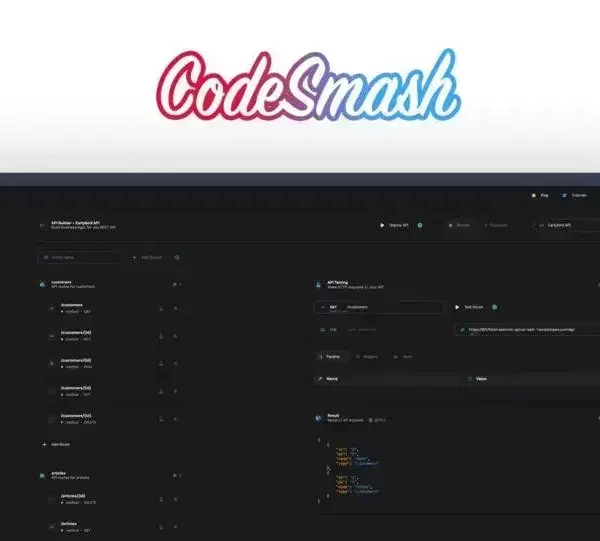Contact database software is a vital tool that helps businesses organize and manage customer information, improving communication, productivity, and customer relationships. By utilizing key features and best practices, companies can streamline their operations and enhance overall efficiency.
Contact database software is an essential tool for businesses looking to enhance communication and customer relationships. With a well-organized contact database, companies can manage their customer interactions more effectively, ensuring that no lead is overlooked. This article delves into the fundamentals of contact database software, outlining its features, benefits, and tips for selecting the best solution for your business.
What is Contact Database Software?
Contact database software is a digital tool used by businesses to manage and organize their customer contact information effectively. This software allows companies to store information such as names, phone numbers, email addresses, and social media profiles in one central location, making it easy to access and manage.
With contact database software, businesses can categorize their contacts, segment them based on various criteria, and even track interactions over time. This helps organizations maintain a cleaner database and ensures that teams are working with up-to-date customer information.
Types of Contact Database Software
There are various types of contact database software available, ranging from simple spreadsheet-style applications to advanced Customer Relationship Management (CRM) systems. The right choice depends on the size of the business, the volume of contacts managed, and specific business needs.
Key Components of Contact Database Software
Most contact database software comes equipped with essential features that enhance its functionality. These may include data import/export capabilities, search filters, reporting tools, and integration with other software like email marketing platforms or social media.
Importance of Contact Database Software
Having a reliable contact database software solution is crucial for efficient business operations. It not only improves the ease of communication with customers but also ensures better management of leads and follow-ups, which ultimately enhances customer satisfaction and loyalty.
Key Features of Contact Database Software

Contact database software comes with several key features that enhance its functionality and usability for businesses. These features help organizations manage their customer information efficiently and effectively.
1. Data Organization
One of the most important features is the ability to organize data. Users can create various categories and tags to segment their contact lists easily. This organization makes it simple to find specific contacts when needed.
2. Search and Filter Options
Advanced search and filter options allow users to quickly locate information. Whether through names, email addresses, or specific groups, these options save time and effort for businesses trying to access critical contact data.
3. Integration Capabilities
Another significant feature is integration with other business tools. Many contact database software solutions can connect seamlessly with email marketing platforms, CRM systems, and social media applications, streamlining communication processes.
4. Reporting Tools
Reporting tools provide insights into customer interactions and contact behaviors. By generating reports, businesses can analyze trends, monitor engagement, and better strategize their outreach efforts.
5. Data Security
Security features ensure that sensitive customer information is protected. Strong encryption and access controls help prevent unauthorized access and safeguard the contact database.
How Contact Database Software Can Improve Your Business
Contact database software can significantly enhance various aspects of a business by streamlining operations, improving customer service, and boosting overall efficiency. By using such software, companies can gain valuable insights and better manage their relationships with clients.
1. Enhanced Communication
With effective contact database software, businesses can ensure timely communication with their customers. The software enables users to track conversations and set reminders for follow-ups, ensuring no opportunity is missed.
2. Increased Productivity
By automating tasks such as data entry and contact management, employees can focus on more strategic initiatives rather than spending time on repetitive duties. This increased productivity can lead to faster response times and improved customer satisfaction.
3. Better Customer Insights
Contact database software often comes with analytics features, allowing businesses to gather insights about customer behavior. By understanding trends and preferences, companies can tailor their marketing efforts and improve their offerings accordingly.
4. Streamlined Sales Process
This software can streamline the sales process by categorizing leads and automating follow-ups based on predefined rules. This means sales teams can prioritize high-potential leads and convert them into customers more effectively.
5. Improved Customer Retention
With better organization and management of customer information, businesses can personalize their interactions, leading to stronger relationships and increased customer loyalty. This can reduce churn rates and foster long-term business success.
Choosing the Right Contact Database Software

Choosing the right contact database software is crucial for any business aiming to enhance its customer relationship management. With many options available, finding the best fit for your needs can seem overwhelming.
1. Identify Your Needs
The first step is to assess your business requirements. Consider factors like the size of your contact list, the complexity of your data management needs, and any specific features you may require. Understanding these needs will help you narrow down your options.
2. Look for User-Friendly Interfaces
An interface that is easy to use can save time and reduce the learning curve for your team. Look for software that offers an intuitive design and clear navigation so that all team members can use it confidently.
3. Evaluate Integration Options
Consider how well the software integrates with other tools you already use, such as email marketing software, sales platforms, or social media channels. Compatibility with existing systems can enhance efficiency and ensure a smoother workflow.
4. Consider Scalability
It’s important to choose software that can grow along with your business. Make sure the solution you select can handle an increase in contacts and provide additional features as your needs evolve.
5. Read Reviews and Test Demos
Before making a final decision, read user reviews and consider requesting demos. This way, you can get a sense of the software’s strengths and weaknesses and how it performs in real-world scenarios.
Best Practices for Managing Your Contact Database
Managing your contact database effectively is crucial for maintaining strong relationships with customers and ensuring data accuracy. Here are some best practices to follow for optimal results.
1. Regularly Update Your Data
Keep your contact information current by regularly reviewing and updating records. Set a schedule to check and refresh your database, removing outdated contacts and verifying information accuracy.
2. Segment Your Contacts
Segmenting your contacts can help you tailor your communications and marketing strategies. Group contacts based on specific criteria like demographics, purchase history, or interests to provide personalized experiences.
3. Implement Data Entry Standards
Establishing clear data entry standards ensures that all team members input information consistently. This can include guidelines on formats for names, addresses, and phone numbers, which will make searching for contacts simpler.
4. Use Backup Solutions
Regularly back up your contact database to prevent data loss. Utilize cloud storage or other reliable backup solutions so you can quickly restore information in case of unforeseen issues.
5. Train Your Team
Ensure that all team members understand how to use the contact database software effectively. Providing training sessions will help them become familiar with features, improve data entry practices, and promote consistent use.
In Summary: Elevate Your Business with Contact Database Software
Utilizing contact database software can greatly improve how businesses manage customer relationships and data. By choosing the right software and adopting best practices, companies can enhance communication, boost productivity, and gain valuable insights into customer behavior.
This software not only streamlines operations but also helps maintain accuracy within your contact lists. Regular updates, segmentation, and proper training are key to maximizing its benefits.
By implementing these strategies, businesses can foster stronger relationships with their customers, drive success, and stay competitive in today’s market. Don’t miss out on the advantages that come with an organized contact database!
FAQ – Frequently Asked Questions about Contact Database Software
What is contact database software used for?
Contact database software is used to manage and organize customer contact information, making it easier for businesses to access and maintain communication.
How can contact database software improve customer relationships?
By providing organized information and tracking interactions, contact database software helps businesses engage with customers more effectively, leading to stronger relationships.
What features should I look for in contact database software?
Key features to consider include data organization, search and filter options, integration capabilities, reporting tools, and data security.
How often should I update my contact database?
It’s recommended to regularly update your contact database to ensure accuracy, with suggested intervals of quarterly or bi-annually.
Can contact database software integrate with other tools?
Yes, many contact database solutions offer integration with email marketing platforms, CRM systems, and other business tools to streamline operations.
What are some best practices for managing a contact database?
Best practices include regularly updating data, segmenting contacts, implementing data entry standards, using backup solutions, and training your team.