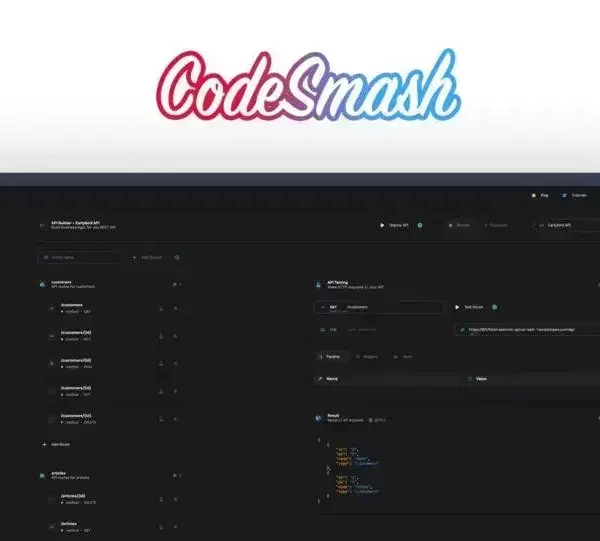CRM pricing varies by features, user numbers, and deployment types. To maximize your investment, evaluate your needs, utilize all features, and consider annual payments for potential savings. Proper training and integration with other tools can further enhance efficiency and effectiveness.
CRM pricing can sometimes feel overwhelming, right? With tons of options on the market, it’s crucial to understand how to choose the best solution without breaking the bank. In this article, we’ll delve into the different pricing models for customer relationship management systems, how to assess what you really need, and a few tricks to get the most value for your investment.
Understanding CRM Pricing Models
Understanding CRM Pricing Models is essential for businesses looking to implement the right customer relationship management software. Different models can significantly affect your investment and the features you receive. Below, we outline the most common pricing structures.
1. Subscription-Based Pricing
Most CRM solutions use a subscription-based model. This means you pay a monthly or annual fee per user. It’s a straightforward approach that allows for predictable budgeting. With subscription-based pricing, companies can often choose different tiers that provide varying features, from basic functionality to advanced capabilities.
2. Freemium Models
Some CRM providers offer a freemium model, where users can access a basic version of the software at no cost. This can be a great way to test the platform before committing to a paid plan. However, to unlock advanced features and greater customization, a paid upgrade will be necessary.
3. One-Time Licensing
Another model is the one-time licensing fee, where businesses pay a single fee to own the software. This can be beneficial for companies that prefer a large upfront investment as opposed to ongoing fees. However, keep in mind that with this model, companies are often responsible for updates and maintenance, which can increase costs over time.
4. Tiered Pricing
With tiered pricing, CRM providers offer packages that cater to different business sizes and needs. Smaller companies can opt for basic plans, while larger enterprises might require advanced features available only in higher-tier options. Understanding the differences in these tiers helps businesses select the best fit based on their needs and budget.
5. Pay-Per-Use
Lastly, some CRMs have a pay-per-use model, where users are charged based on their actual usage of the software. This is suitable for businesses that do not have consistent CRM needs throughout the year, allowing them to manage costs effectively.
In summary, understanding these CRM pricing models is crucial for making informed choices that align with your business goals and budget. By analyzing the options available, you can choose a solution that provides the right amount of functionality at an acceptable cost.
Factors Influencing CRM Prices
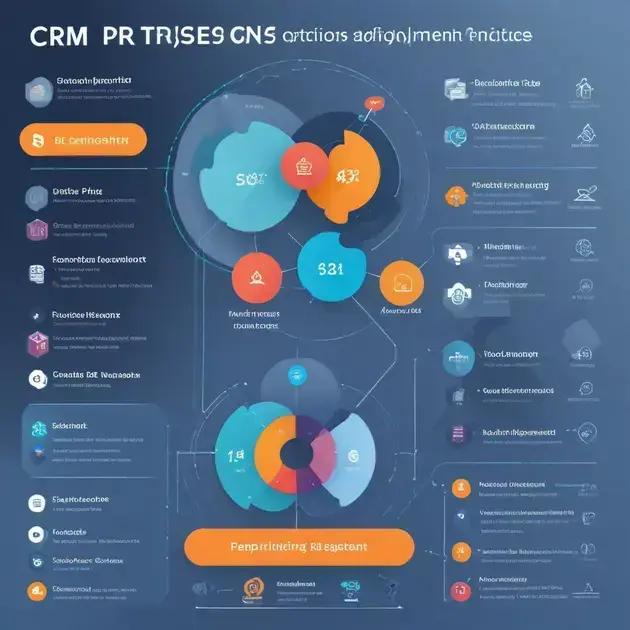
Factors Influencing CRM Prices can vary widely depending on several key elements. Understanding these factors is crucial for businesses to budget effectively and choose the right CRM solution for their needs.
1. Features and Capabilities
The range of features included in a CRM system has a significant impact on its price. Basic functionalities like contact management and sales tracking are generally part of lower-priced plans. However, advanced features such as automation, analytics, and reporting tools typically come at a higher cost. Businesses should evaluate which features are necessary for their operations to avoid paying for unnecessary extras.
2. Number of Users
The pricing structure of many CRM solutions is often based on the number of users. More users usually mean a higher total cost, especially in subscription models. Companies should assess their team size and adjust their CRM plans accordingly. It’s also wise to consider future growth when predicting how many users might need access to the CRM.
3. Deployment Type
CRM systems can be deployed in various ways, including cloud-based and on-premise solutions. Cloud-based CRMs often have lower initial costs but may incur higher ongoing subscription fees. In contrast, on-premise systems require a larger upfront investment in hardware and software but can be more cost-effective over time for larger organizations.
4. Customization Needs
Customization can significantly influence CRM prices. If a business requires tailored features or workflows, the costs associated with customization may increase. Some CRM providers offer customizable solutions at higher price points. Businesses should clearly define their customization needs to avoid unexpected expenses.
5. Support and Training
The level of support and training included with a CRM subscription can also impact pricing. Premium support options, such as dedicated account managers and extensive training materials, may come at an additional cost. Companies should prioritize their support needs to ensure they choose a plan that provides adequate resources for successful implementation.
Being aware of these factors helps businesses make informed decisions when selecting a CRM solution. Evaluating needs and costs can lead to better choices that fit both current and future requirements.
Comparing CRM Solutions: Costs and Features
Comparing CRM Solutions: Costs and Features is a crucial step for businesses seeking the best customer relationship management software. With so many options available, understanding costs and how they relate to features is essential for making an informed choice.
1. Feature Set Comparison
Each CRM solution comes with unique features that serve different business needs. Basic features typically include contact management, task automation, and reporting. However, advanced features such as custom dashboards, integration capabilities, and artificial intelligence tools can significantly enhance functionality. Evaluating which features are essential for your business will help determine the best value CRM solution.
2. Monthly vs. Annual Pricing
When comparing costs, businesses should look at both monthly and annual pricing options. Some providers offer discounts for annual payments that can lead to substantial savings. However, it’s important to ensure that the features included in the plan justify the cost. Compare what you get for the price when calculating your total expenditure over time.
3. Customer Support and Training
Another factor to consider is the level of customer support and training offered with each CRM solution. Some providers may charge more for premium support services, while others include them in the subscription. Understanding the availability and type of support can affect your CRM experience, especially during the onboarding process.
4. Integration Capabilities
Compatibility with other applications is crucial in today’s business environment. Some CRMs offer seamless integration with popular tools like email platforms, marketing software, and accounting systems. Evaluate the integration capabilities of each CRM to ensure they can work together effectively, which can save time and reduce operational costs.
5. User Experience
The user interface and overall experience of a CRM can significantly impact its effectiveness. A solution that is difficult to navigate may lead to frustration and lower adoption rates among employees. Look for CRM solutions that are known for their user-friendly designs and offer trial periods, allowing you to test their interface before committing.
By carefully comparing CRM solutions based on costs and features, businesses can make informed decisions that align with their specific needs and budget. Identifying which features are most important while considering the associated costs will lead to a more effective and efficient CRM investment.
Tips for Reducing CRM Expenses

Tips for Reducing CRM Expenses can help businesses save money while still leveraging the benefits of customer relationship management systems. Here are some practical strategies to consider.
1. Evaluate Your Needs
Before selecting a CRM, assess your business needs carefully. Identify essential features and avoid paying for unnecessary extras. Understanding what functionalities are crucial will help you choose a plan that aligns with your requirements and budget.
2. Choose the Right Plan
Many CRM providers offer various pricing plans. Selecting the most suitable plan based on your business size and intended use can lead to cost savings. Consider starting with a basic plan that provides enough features for your current needs and upgrade as your business grows.
3. Take Advantage of Free Trials
Utilize free trials offered by CRM providers. This allows you to explore different systems and features without financial commitment. Testing out several options can help you make a more informed decision before investing in a paid plan.
4. Consider Annual Payments
Many CRM providers offer discounts for yearly payments instead of monthly subscriptions. If you’re confident in your choice, opting for an annual plan can often lead to significant savings over time. Just be sure the selected CRM fits your long-term needs.
5. Train Your Team
Investing in proper training for your team can increase adoption rates and maximize the use of the CRM. When employees are well-versed in using the system, it reduces the likelihood of errors and inefficiencies, ultimately leading to cost savings in the long run.
6. Monitor and Adjust Usage
Regularly evaluate your CRM usage. Identify underutilized features or unused user licenses that may be increasing costs. Adjusting your plan or eliminating unnecessary features can lead to immediate expense reductions.
7. Negotiate with Your Vendor
Don’t hesitate to negotiate terms with your CRM provider. Many companies are open to discussions about pricing, especially if you are a long-term customer or considering a larger commitment. It never hurts to ask!
By implementing these tips, businesses can effectively reduce their CRM expenses while still reaping the advantages of comprehensive customer relationship management solutions.
Maximizing Value from Your CRM Investment
Maximizing Value from Your CRM Investment is essential for ensuring that your business achieves the best possible return. Here are some strategies to help you get the most out of your CRM system.
1. Utilize All Features
Take the time to learn and use all the features your CRM offers. Many businesses underutilize their CRM capabilities. Explore functionalities such as automated marketing, reporting tools, and customer segmentation to enhance efficiency and service quality.
2. Regularly Update Your Data
Keeping your CRM data accurate and up-to-date is crucial. Regularly review and cleanse your data to eliminate duplicates and outdated information. Clean data improves decision-making and helps maintain effective communication with customers.
3. Train Your Team Effectively
Investing in training for employees who will use the CRM is vital. A well-trained team knows how to use the system efficiently, which minimizes errors and boosts productivity. Consider ongoing training sessions to keep everyone informed of new features and best practices.
4. Integrate with Other Tools
Integrating your CRM with other essential business tools can streamline operations. Consider connecting your CRM with email marketing platforms, project management software, and customer support systems to create a cohesive workflow that saves time and improves collaboration.
5. Monitor Performance Metrics
Regularly track CRM performance metrics to measure its effectiveness in achieving business objectives. Key metrics could include user engagement, lead conversion rates, and sales growth. Analyzing these metrics enables businesses to adjust strategies and optimize for better outcomes.
6. Seek Feedback from Users
Encourage users to provide feedback about their experiences with the CRM. Understanding their challenges and suggestions can lead to improvements in how the system is used and can enhance overall satisfaction and efficiency.
7. Set Clear Goals
Establish clear goals for your CRM usage. Whether it’s improving customer service, increasing sales, or streamlining processes, having specific objectives allows you to focus your efforts and measure success effectively.
By implementing these strategies, businesses can maximize their CRM investment, ensuring it delivers the greatest possible value and helping achieve long-term growth.
Maximizing Your CRM Experience
Using a CRM effectively can transform your business. By understanding the pricing models, comparing features, and implementing smart strategies, you can ensure you are getting the most value from your investment.
It is important to regularly evaluate your CRM usage, train your team, and integrate the system with other tools for better results. By actively managing your CRM, you can enhance customer relationships, improve sales, and drive growth.
Remember, a well-utilized CRM system not only saves time but also helps your business thrive in a competitive market. Investing effort into maximizing its value will pay off significantly.
FAQ – Frequently Asked Questions about CRM Systems
What is a CRM system?
A CRM system is a software tool that helps businesses manage customer relationships, track interactions, and store customer data.
How can a CRM improve my business?
A CRM can enhance customer service, streamline processes, and provide valuable insights through data analytics, ultimately boosting sales and customer satisfaction.
What are the common pricing models for CRMs?
Common pricing models for CRMs include subscription-based, freemium, one-time licensing, tiered pricing, and pay-per-use.
How can I ensure my team uses the CRM effectively?
Invest in training, encourage regular use of the CRM, and seek feedback from your team to address any challenges they may face.
What features should I look for in a CRM?
Look for features that meet your business needs, such as contact management, sales automation, reporting tools, and integration capabilities.
How can I save money on my CRM investment?
Evaluate your needs, choose the right plan, utilize free trials, negotiate with vendors, and reduce unused features to keep costs low.