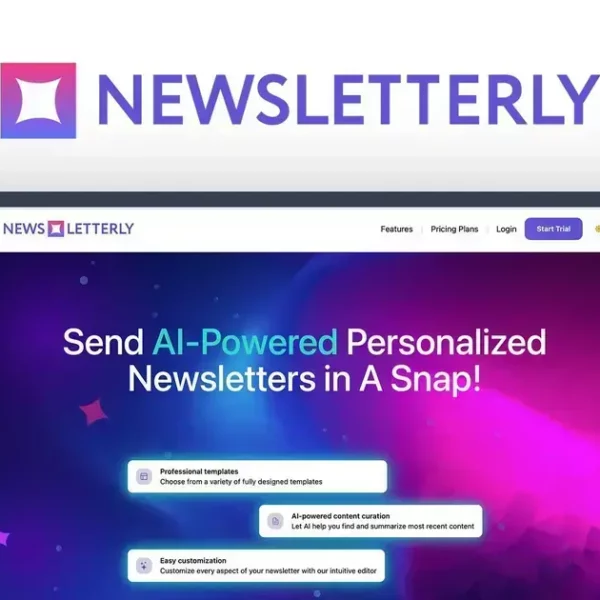Are you venturing into the world of SaaS products? It’s a big deal. With many options available, how do you make the right choice?
1. Researching Developers and Their Companies
When you’re looking at SaaS products, it’s important to research the developers behind them. Start by visiting their websites. Check out their about pages. This gives you a peek into who they are and their mission.
Next, take a look at the company’s history. How long have they been around? A company with a solid background may be more reliable. You want to work with developers who have a proven track record in delivering quality products.
Reading Reviews and Feedback
Don’t forget to read reviews! Look for feedback from other users. Websites like Dealify often have user reviews. These can help you learn about the pros and cons of a product.
Also, search for any articles or blog posts that discuss the company’s past. Are there any complaints or lawsuits? This information can be crucial when deciding if you want to commit.
Checking Their Support
Good customer support is key. Find out how responsive the company is. You can do this by reaching out to their support team with questions. If they reply quickly and helpfully, that’s a good sign.
Moreover, check their social media channels. Are they active and engaged with their users? This often reflects how much they care about their customers and their product.
Reviewing Product Updates
Look for a company that regularly updates its products. This shows they are committed to improvement. Read their blogs or news sections to learn about the latest updates and features. A company that invests in its product will likely provide better value over time.
2. Evaluating Recent Features Released

When you’re considering SaaS products, evaluating recent features is crucial. New features can enhance functionality and improve user experience. Always check what has been released lately.
Start by visiting the product’s official website. Most companies list their updates in a dedicated section. This gives you direct insight into what’s new and how it may benefit you.
Read Release Notes
Release notes provide detailed information about updates. They explain what changes were made and why. Be sure to read these notes thoroughly. They often highlight new tools or upgrades that could be game changers.
You can also check forums or community pages. Users often discuss their experiences with new features there. This can help you understand how well these updates work in real-life scenarios.
How Features Fit Your Needs
Consider how new features fit your business needs. Do they solve a problem you currently face? If a feature doesn’t align with your goals, it may not be worth the investment.
For example, if you need better reporting tools, look for updates related to analytics. If the new feature doesn’t meet your specific needs, it might not be necessary to switch or invest.
User Feedback
Pay attention to user feedback regarding the new features. Reviews can signal whether features are effective or not. Positive feedback suggests that a feature is beneficial, while negative reviews may indicate problems.
Also, consider the versatility of new features. Features that integrate well with other tools are usually more valuable. Look for solutions that can grow with your business.
3. Assessing the Product Roadmap
Assessing the product roadmap is a key step when evaluating SaaS products. A product roadmap outlines future updates and features planned by the developers. This insight helps you understand their vision.
Start by finding the roadmap on the company’s website. Many companies share it publicly. Look for a section labeled “Roadmap” or “Future Updates”. This gives you a clear picture of what to expect.
Understanding Key Features
Focus on the key features listed in the roadmap. Are these features relevant to your needs? If a product lacks essential features, it might not be the best choice.
Pay attention to timelines as well. Roadmaps often include estimated release dates. Knowing when updates are planned helps you plan your own projects and needs.
Transparency is Important
A transparent roadmap shows that a company is serious about communication. If the roadmap is vague or missing details, it may raise concerns. You’re looking for clear commitments and timelines.
Look for updates on how previous roadmap goals have been met. Successful delivery of promised features can build trust and show reliability.
Community Feedback
Many companies consider community feedback on their roadmaps. Check if they engage with users about upcoming features. This involvement suggests that developers value their customers’ opinions.
Consider how active the company is in making changes based on user needs. A responsive company is likely to better serve your business over time.
4. Communicating with Support Effectively

Communicating with support effectively is key when using SaaS products. Good communication can save you time and frustration. Start by knowing the available support channels.
Check if the company offers live chat, email, or phone support. Each option has its pros and cons. Choose the one that works best for your needs. For quick questions, live chat might be best.
Be Clear and Specific
When you reach out, be clear and specific about your issue. Describe it in detail. Include what you were trying to do and any error messages you saw. This information helps support understand your issue faster.
Don’t hesitate to ask follow-up questions if you don’t understand their response. Communication goes both ways. It’s okay to ask for clarification.
Use the Knowledge Base
Many companies have a knowledge base or help center. This can be a great resource for finding answers quickly. Before contacting support, check these sections. You might find the solution on your own.
You can often search for specific terms related to your issue. This can save you time and may help you resolve the problem without waiting for support.
Providing Feedback
After you get help, consider providing feedback on your experience. This shows the company that you value their service and can help them improve. Many companies appreciate feedback as it helps them understand user needs better.
If the support team helped you, let them know! Positive feedback boosts morale and encourages better support in the future.
5. Identifying Your Business Needs
Identifying your business needs is crucial when choosing SaaS products. It helps ensure you invest in solutions that really matter to your company. Start by listing the main challenges your business faces.
Think about the tasks that take up most of your time. Are there processes that are slow or repetitive? Make a note of these areas. Knowing where you’re struggling allows you to target your search for solutions.
Gather Input from Your Team
Talk to your team about their needs. They can provide valuable insights based on their daily experiences. Ask them what tools would make their jobs easier. Having a clear understanding of everyone’s needs is important.
Consider conducting a survey or a simple meeting. This can help gather useful feedback quickly. Make sure to engage with team members across different departments.
Define Your Goals
Set clear goals for what you want to achieve with new software. Are you looking to improve customer service, boost sales, or maybe enhance collaboration? Having well-defined goals directs your choice of SaaS products.
Write down these goals. This way, you can easily refer back when evaluating your options.
Evaluate Compatibility
Check if the solutions you’re considering fit well with your existing systems. New software should easily integrate into your workflow. If not, it might cause more headaches than benefits.
Look for options that offer compatibility with APIs or other platforms you already use. This can save time and reduce overall costs.