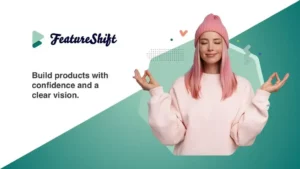Choosing the right CRM for small businesses is vital for enhancing customer relationships and streamlining operations. Key features to consider include user-friendliness, integration capabilities, and specific tools that meet your business needs, helping you improve efficiency and drive growth.
CRM reviews for small business owners are essential in today’s competitive market. They not only streamline operations but also enhance customer engagement. In this article, we’ll explore the top CRM solutions available, their benefits, and insights from real users.
Top CRM Software for Small Businesses
When it comes to finding the top CRM software for small businesses, there are several excellent options available. These tools are designed to help small business owners manage customer relationships more effectively, streamline workflows, and ultimately drive business growth.
1. Salesforce Essentials
Salesforce Essentials is an easy-to-use platform that provides powerful features like contact management, opportunity tracking, and sales forecasting. It is specifically tailored for small businesses, ensuring that users get the most relevant tools without overwhelming complexity.
2. HubSpot CRM
HubSpot CRM is a free-to-use software that offers an intuitive interface and integrates with a wide array of marketing tools. It allows small business owners to track interactions, manage leads, and customize data dashboards, making it a popular choice.
3. Zoho CRM
Zoho CRM stands out for its affordability and extensive feature set. With functionalities like email marketing, inventory management, and workflow automation, small businesses can tailor the software according to their specific needs.
4. Freshsales
Freshsales offers an engaging user experience with features like lead scoring, built-in email, and AI-based insights. This CRM helps small businesses manage their sales pipeline efficiently while providing essential customer data to enhance interactions.
5. Pipedrive
Pipedrive is designed with sales teams in mind and focuses on activity-based selling. It allows users to visualize their sales processes, keeping track of potential customers and helping small businesses close more deals.
Benefits of Using CRM for Small Businesses

Using a CRM system offers numerous benefits for small businesses, making it an invaluable tool for managing customer relationships and enhancing productivity.
Improved Customer Relationships
With a CRM, small businesses can collect and organize customer data in one place. This centralization enables personalized communication, as businesses can track previous interactions and preferences. As a result, customers feel valued, leading to increased loyalty and retention.
Streamlined Processes
CRMs automate various tasks, such as lead management and follow-ups, reducing manual workload. This automation allows teams to focus on strategic growth activities, such as closing deals and nurturing leads.
Better Data Insights
Using a CRM provides valuable insights into customer behaviors and sales trends. Small businesses can leverage these analytics to make informed decisions and tailor marketing strategies effectively. This data-driven approach can significantly boost sales performance.
Enhanced Collaboration
CRMs improve collaboration among team members by providing a shared platform where information is accessible to all. This ensures everyone is on the same page regarding customer interactions and sales strategies, leading to better teamwork.
Scalability
As small businesses grow, their needs evolve. A good CRM system can scale alongside the business, adding features and capabilities as needed. This flexibility ensures that small business owners can maintain efficient operations even as they expand.
How to Choose the Right CRM
Choosing the right CRM for your small business is crucial for enhancing customer relationships and maximizing efficiency. Here’s a guide to simplify your decision-making process.
Identify Your Business Needs
Start by assessing your business requirements. Determine what features are essential, such as sales tracking, contact management, or marketing automation. Knowing your priorities will help narrow down your options.
Consider User-Friendliness
A CRM should be easy to use for your team. Look for software with an intuitive interface that doesn’t require extensive training. This ensures that all team members can adopt the system quickly.
Check Integration Capabilities
Examine how well the CRM integrates with other tools and software your business already uses. Seamless integration helps maintain data consistency and enhances overall productivity by reducing workflow disruptions.
Evaluate Pricing Plans
Analyze the pricing structure of different CRM systems. Many offer tiered plans based on your team’s size and the features needed. Choose a plan that fits your budget without compromising on essential functionalities.
Read User Reviews
Look for user reviews and testimonials to gain insights into the experiences of others with the CRM. Feedback from small business owners can highlight strengths and weaknesses, guiding your decision.
User Reviews: Real Experiences with CRM

User reviews provide valuable insights into the real experiences of businesses using CRM systems. Here are some key points that come from the voices of small business owners who have explored various CRM solutions.
Positive Experiences
Many users highlight how CRMs have transformed their business operations. They appreciate tools that simplify customer relationship management, making interactions more organized and efficient. For example, users often mention how a CRM has improved their follow-up rates, allowing timely communication with leads.
Time-Saving Features
Users frequently recommend CRMs for their automation features that save time on routine tasks. Business owners love features like automated email follow-ups and reminders, which allow them to focus on building client relationships rather than getting lost in paperwork.
Support and Training
Another common theme in user reviews is the quality of customer support. Many small businesses appreciate vendors that offer excellent customer service and comprehensive training resources. These aspects enable teams to adopt the CRM more easily and feel empowered to use it effectively.
Challenges Faced
No product is perfect, and users also share some challenges. Some small businesses mention steep learning curves with certain CRM systems. They feel that extensive initial training is necessary before staff members can fully utilize all features.
Overall Satisfaction
Despite a few minor issues, most users express high satisfaction levels with their CRM choices. The ability to improve customer engagement and streamline operations outweighs the challenges, making CRM a worthwhile investment for small businesses.
Comparing Popular CRM Options for Small Enterprises
When it comes to comparing popular CRM options for small enterprises, it’s essential to understand the unique features each solution offers. Here are some of the best CRMs that cater specifically to small business needs.
1. Salesforce Essentials
Salesforce Essentials delivers robust marketing and sales tools that are easy to use. It allows small businesses to manage customer information efficiently, set reminders, and forecast sales. Users appreciate its customization options and integration with various apps.
2. HubSpot CRM
HubSpot CRM is a favorite due to its free service plan. It offers a plethora of features, including lead management, email tracking, and analytics. Small businesses find its simplicity and ease of adoption particularly appealing.
3. Zoho CRM
Zoho CRM stands out for its versatility and highly affordable pricing. It includes features like sales automation, inventory management, and detailed reporting. Small businesses value the customizable nature of Zoho, allowing them to align it with their specific needs.
4. Freshsales
Freshsales offers a straightforward approach with intuitive design and essential functionalities. Users enjoy features like lead scoring and integrated email proposals. Its focus on sales efficiency makes it a popular choice for small teams aiming to grow their business.
5. Pipedrive
Pipedrive is known for its sales pipeline management. It offers visual sales tracking and task automation, which help small business teams organize their efforts effectively. The visual interface simplifies the process of pursuing leads and closing deals.
Choosing the Right CRM for Your Small Business
In conclusion, selecting the right CRM system is crucial for the success of small businesses. It helps in managing customer relationships, automating tasks, and gaining insights into customer behavior.
By evaluating different options, understanding user needs, and considering integration capabilities, small business owners can make informed decisions. Popular CRM systems like Salesforce, HubSpot, and Zoho offer diverse features that can cater to various business requirements.
Ultimately, the right CRM can help small businesses grow, improve customer satisfaction, and streamline operations, paving the way for future success.
FAQ – Frequently Asked Questions About CRM for Small Businesses
What is a CRM system and why do small businesses need it?
A CRM (Customer Relationship Management) system helps small businesses manage customer interactions, streamline processes, and analyze data to improve relationships and sales.
What key features should I look for in a CRM?
Look for features like contact management, sales tracking, automation capabilities, reporting and analytics, and integration with other tools your business uses.
Are there free CRM options available for small businesses?
Yes, several CRMs, such as HubSpot CRM, offer free versions that include basic functionalities suitable for small businesses.
How can CRM systems improve customer relationships?
CRMs centralize customer information, allowing businesses to personalize communication and follow up effectively, which enhances customer satisfaction and loyalty.
What challenges might I face when implementing a CRM?
Challenges can include a steep learning curve for users, resistance to change, and ensuring data accuracy during transition from manual processes.
How can I evaluate if a CRM is right for my business?
Consider your business needs, user-friendliness, integration capabilities, customer support, and read user reviews to make an informed decision.