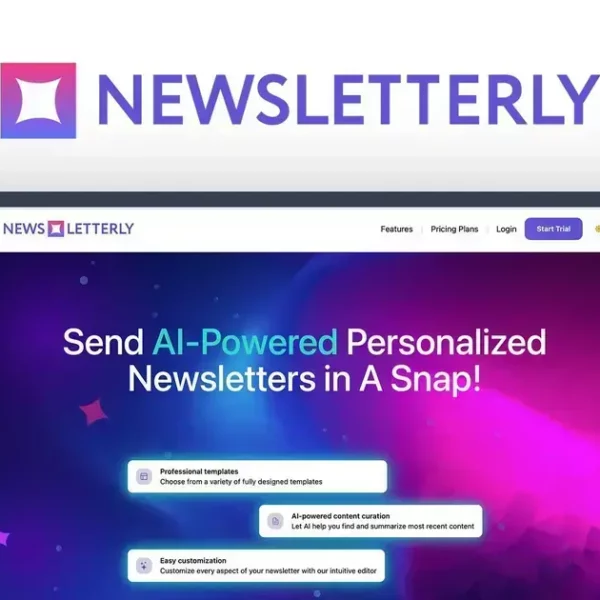A Client CRM system enhances customer relationships by centralizing data, facilitating personalized communication, and providing insights for better decision-making. Implementing a CRM correctly can lead to improved efficiency, increased sales, and stronger customer loyalty, making it a vital tool for any business focused on growth.
Client CRM systems have become indispensable tools for businesses aiming to elevate their customer interactions and overall efficiency. By utilizing these platforms, companies can effectively manage relationships with clients while streamlining processes. In this article, we’ll delve into the fundamental aspects of client CRM, its benefits, and how to choose and implement the right solution for your business.
What is Client CRM?
Client CRM, or Customer Relationship Management, is a technology used by businesses to manage interactions with customers and potential clients. This system helps streamline processes and improve customer service by organizing data about clients in one place, making it easily accessible for business teams.
Understanding Client CRM
At its core, Client CRM involves tracking all information related to a client’s interactions with a business. This includes contact details, communication history, purchase behavior, and preferences. By having all this information in one centralized location, companies can better understand their customers and tailor their services to meet their needs.
Core Features of Client CRM
Client CRM systems come with various features that enhance customer relationship management. Some common functionalities include:
- Contact Management: Store and manage client information easily.
- Sales Tracking: Monitor sales performance through analytics and reports.
- Automated Communication: Schedule follow-ups and automate email campaigns.
- Task Management: Assign tasks to team members to ensure timely follow-through on customer communication.
Why Is Client CRM Important?
Using a Client CRM can significantly enhance a company’s ability to nurture leads and maintain strong relationships. It enables businesses to respond to customer inquiries quickly, keep track of client interactions, and foster a more personalized experience. Ultimately, this leads to increased customer satisfaction and loyalty, which are essential for long-term success.
Benefits of Using Client CRM

Client CRM systems offer numerous benefits that can significantly enhance a business’s ability to engage with customers. By providing a systematic approach to managing client interactions, these tools help organizations streamline their processes and optimize resource allocation.
Improved Customer Communication
One of the primary advantages of using a Client CRM is the improvement in customer communication. With all client information stored in one central place, businesses can easily track interactions and preferences. This allows for personalized communication, which can lead to higher satisfaction and loyalty among customers.
Enhanced Organization and Efficiency
Client CRMs enable businesses to organize their information effectively. Teams can easily access important data about clients, schedule follow-ups, and track sales activities. This organization leads to more efficient processes, ensuring that no opportunities are missed and that team members can spend more time focusing on engaging with clients.
Data-Driven Decisions
With advanced analytics features, Client CRMs provide valuable insights into customer behavior and trends. This data can help businesses make informed decisions regarding marketing strategies, product development, and service offerings. Understanding client preferences leads to better-targeted marketing campaigns and improved customer satisfaction.
Increased Sales
Client CRMs can contribute to an increase in sales through effective lead management. By tracking potential customers and their interactions, businesses can prioritize leads and focus on those most likely to convert into loyal clients. The ability to quickly respond to inquiries further enhances the chances of closing sales.
Improved Customer Retention
Another significant benefit of utilizing a Client CRM is improved customer retention. By maintaining detailed records of customer interactions and preferences, businesses can proactively address issues and ensure that customers feel valued. This leads to increased loyalty and repeat business, which are crucial for long-term success.
How Client CRM Can Enhance Customer Relationships
Client CRM significantly enhances customer relationships by providing tools and features that foster better engagement and communication. Businesses can leverage these systems to understand their clients’ needs more deeply and respond effectively.
Personalized Engagement
Client CRM allows for the collection of detailed information about customers, including their preferences and interactions. This data enables businesses to tailor their communication and offers, making customers feel valued and understood. Personalized messages and targeted marketing campaigns can greatly improve customer satisfaction.
Timely Follow-Ups
With Client CRM, businesses can set reminders and automate follow-ups based on customer interactions. Automated alerts for important dates, such as anniversaries or service reminders, ensure that no opportunity is missed to engage with clients. This proactive approach can strengthen customer loyalty.
Better Issue Resolution
Client CRM systems centralize all communication history between a business and its clients. This accessibility allows customer service representatives to quickly address issues and respond to inquiries without having to sift through various records. Quick and efficient problem resolution enhances the customer experience and builds trust.
Actionable Insights
Data analytics within Client CRMs provide valuable insights into customer behavior and preferences. Businesses can track trends, identify potential issues, and adjust their strategies accordingly. Understanding customer feedback helps in making informed decisions that positively impact relationships.
Strengthened Relationships through Consistency
By maintaining comprehensive records of every interaction with clients, Client CRM ensures that all team members are on the same page. Consistency in communication and service delivery reinforces relationships and demonstrates reliability, which is crucial for customer retention.
Choosing the Right Client CRM for Your Business

Choosing the right Client CRM is critical for maximizing its benefits and ensuring that it fits seamlessly with your business operations. There are several factors to consider when selecting a CRM system.
Assess Your Business Needs
The first step in choosing a Client CRM is to assess your business’s unique needs. Consider factors such as the size of your organization, your target audience, and specific features you want. Identify what challenges you are facing in customer relationship management and what you hope to achieve with a CRM.
Check for User-Friendly Features
A user-friendly interface is essential for ensuring that your team adopts the CRM quickly. Look for systems that offer intuitive navigation, customizable dashboards, and clear data visualization. A CRM should enable your team to access information easily without extensive training.
Integration with Existing Tools
Your Client CRM should seamlessly integrate with other tools and software already in use, such as email marketing platforms, project management systems, or e-commerce solutions. This integration ensures that all data flows smoothly between systems and enhances productivity.
Evaluate Customer Support and Training
Consider the level of customer support and training that comes with the CRM. Look for vendors that offer extensive resources, such as online tutorials, user communities, and responsive customer service. Proper training helps your team make the most of the CRM’s features.
Budget Considerations
Finally, evaluate the costs associated with the CRM. Not only should you consider the initial purchase price, but also any ongoing subscription fees, additional costs for extra features, and maintenance expenses. Make sure that the chosen CRM fits within your budget while still meeting your business needs.
Implementing Client CRM: A Step-by-Step Guide
Implementing a Client CRM system effectively requires a structured approach. Here’s a step-by-step guide to ensure a smooth transition and maximize the benefits of utilizing a CRM.
Step 1: Define Your Goals
The first step in implementation is to clearly define your goals for using a Client CRM. Are you focusing on improving customer service, increasing sales, or enhancing retention? Establishing clear objectives will guide your decisions throughout the process.
Step 2: Choose the Right CRM Software
Select the CRM software that aligns with your specific needs. Evaluate various options based on features, user interface, scalability, and budget. Ensure the CRM can grow with your business and integrates well with existing tools.
Step 3: Gather Your Team
Involve key team members in the implementation process. Gather input from sales, marketing, and customer service teams, as they will use the CRM daily. Their involvement will also help foster buy-in and ensure that the system meets the needs of all users.
Step 4: Data Migration
Next, plan for data migration. Review your existing customer data and determine what should be transferred to the new CRM. Clean up any redundant or outdated information to ensure accuracy and improve efficiency.
Step 5: Configure and Customize
Configure the CRM settings according to your business processes. Customize fields, dashboards, and functionalities to tailor the system to your needs. This personalization will help streamline workflows and enhance user experience.
Step 6: Train Your Staff
Provide training for your staff to help them get acquainted with the new CRM tool. Ensure that they understand how to use all the features effectively, which will promote engagement and efficiency. Offer ongoing support and refresher courses as needed.
Step 7: Launch and Gather Feedback
Once everything is set up, launch the CRM and monitor its use closely. Gather feedback from your team to identify any issues or areas for improvement. Regularly check in and make adjustments to the system based on user experiences.
In Summary: The Power of Client CRM
Utilizing a Client CRM system can greatly enhance the way your business interacts with customers. By improving communication, organizing data, and providing valuable insights, CRM can lead to increased sales and stronger relationships.
Choosing the right CRM and implementing it correctly are crucial steps. With a clear plan, your team can effectively use the CRM to meet your business goals. Remember to involve your team, train them well, and gather feedback for improvements.
Embracing Client CRM is an investment in the future of your business. It will help you compete in a challenging market while delivering excellent service that keeps customers coming back.
FAQ – Frequently Asked Questions about Client CRM
What is a Client CRM system?
A Client CRM system is a tool that helps businesses manage and analyze customer interactions and data throughout the customer lifecycle.
How can a Client CRM improve customer relationships?
A Client CRM improves customer relationships by providing personalized communication, timely follow-ups, and a centralized view of customer interactions.
What features should I look for in a Client CRM?
Look for features such as contact management, sales tracking, automated communication, and easy integration with other tools.
Is training necessary for using a Client CRM?
Yes, training is crucial to help your team understand how to use the CRM effectively, ensuring better adoption and utilization.
How can I ensure my CRM system fits my business needs?
Assess your unique business requirements, involve key team members in the selection process, and choose a CRM that is customizable and scalable.
What are the implementation steps for a Client CRM?
Key steps include defining goals, choosing the right software, gathering your team, migrating data, configuring the system, training staff, and launching the CRM.