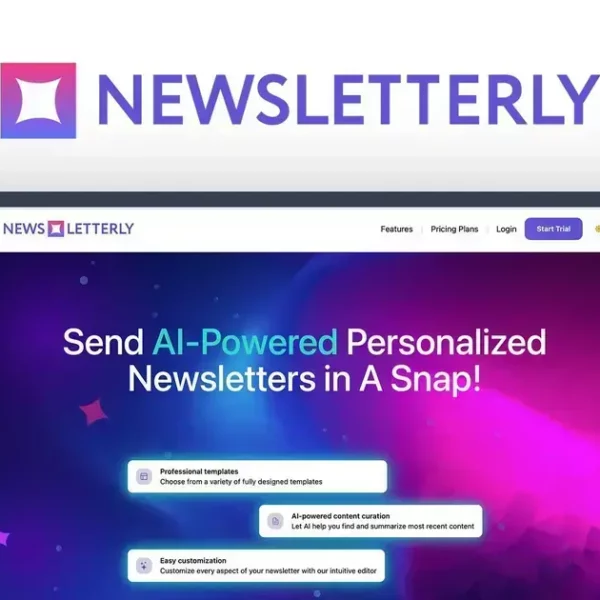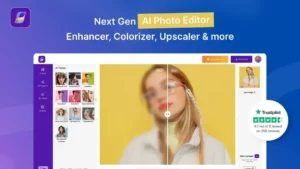The cost of CRM software for small businesses typically ranges from $12 to $150 per user per month, influenced by factors like features, user count, and hidden fees. Choosing the right CRM involves assessing your needs, setting a budget, and considering long-term scalability for business growth.
Are you exploring the crm software cost for small business? You’re not alone! Many small businesses are looking to invest in Customer Relationship Management systems to enhance their operations. However, understanding the costs involved is crucial to making the right decision. In this post, we’ll delve into the various aspects of CRM software costs—from average pricing to the factors that influence these rates and hidden fees. Get ready to uncover what ensures that you choose the best CRM solution that won’t break the bank!
Understanding the Cost of CRM Software for Small Businesses
Understanding the cost of CRM software for small businesses is essential for making informed decisions. A CRM system can significantly enhance your business operations by improving customer relationships and streamlining processes, but the cost can vary widely.
On average, small businesses can expect to pay between $12 to $150 per user per month depending on the features and scalability of the software. Many CRM platforms also offer tiered pricing plans based on the size of your team and the functionalities you require.
Types of CRM Software and Their Costs
There are generally three types of CRM software you might consider:
- Operational CRM: Focused on automating sales, marketing, and service processes. Costs typically range from $12 to $45 per user per month.
- Analytical CRM: Helps businesses analyze customer data and improve decisions. These solutions may come at a higher price point, around $35 to $100 per user per month.
- Collaborative CRM: Aims to enhance collaboration across teams and usually falls within the range of $15 to $75 per user per month.
Factors Influencing CRM Costs
When evaluating CRM software, consider a few key factors that can influence costs:
- Number of Users: More users will increase your monthly fees.
- Features and Customization: More advanced features and customized solutions will generally cost more.
- Support and Training: Ensure you factor in potential costs for support and training, which can vary widely.
By assessing your specific needs and the features that will benefit your business the most, you can better determine which option suits your budget.
Average Pricing Range for CRM Solutions

The average pricing range for CRM solutions can significantly impact your budget planning. Depending on the features, complexity, and types of services included, CRM software prices can vary widely.
Generally, CRM systems are priced on a subscription model, either monthly or annually. Small businesses can find options that cater to different needs:
- Basic Plans: These often start around $12 to $25 per user per month. Basic plans typically include essential features like contact management and sales automation.
- Mid-Tier Plans: Costing between $25 and $75 per user per month, mid-tier options generally offer more advanced features such as marketing automation, analytics, and customer support tools.
- Premium Plans: For advanced functionalities and custom solutions, pricing can reach $75 to $150 per user per month. These plans are ideal for businesses requiring detailed reporting, extensive integrations, and personalized support.
Consider Your Needs
When assessing CRM pricing, remember to consider your specific business needs. Invest in features that will provide the most value. Ask questions such as:
- What functionalities do we need to enhance customer engagement?
- How many users will require access to the system?
- Are there any additional costs for setup, training, or ongoing support?
Choosing the right CRM solution within your budget can provide significant returns, improving your customer relationship strategies and boosting sales.
Factors Influencing CRM Software Cost
Several key factors influence the cost of CRM software for small businesses. Understanding these factors can help you make an informed decision that aligns with your budget and business needs.
1. Number of Users
The number of users needing access to the CRM system directly impacts the overall cost. Most CRM solutions charge on a per-user basis, so more users will mean higher monthly fees. Consider how many employees will use the system to manage customer interactions and decide based on your team size.
2. Features and Functionality
The specific features you need also play a significant role in pricing. Some CRMs offer basic functionalities like contact management and lead tracking. More advanced features such as marketing automation, analytics, and social media integration will usually increase the cost. Assess your requirements before selecting a pricing plan.
3. Subscription Model
CRM pricing often comes in different subscription models: monthly or annual. Opting for an annual plan can provide discounts, while monthly payments may offer flexibility. Additionally, consider whether the software provides a free trial to explore its functionalities before committing.
4. Customization and Integration
If you require a highly customized CRM solution that integrates with your existing systems, expect to pay more. Custom development can lead to increased setup costs and ongoing fees for maintenance and support. Analyze your current technology stack and how well the CRM can fit.
5. Support and Training Costs
Many CRM platforms come with varying levels of customer support. Premium plans may offer better, more personalized support. Additionally, investing in training for your staff can help maximize the use of the CRM but can also add to the overall expense. Set aside a budget for these essential adaptations.
Hidden Fees in CRM Software Pricing

When investing in CRM software, it is important to be aware of hidden fees that could impact your overall budget. Many organizations focus solely on the surface-level subscription costs and overlook additional expenses that may arise. Understanding these can help you allocate your resources effectively.
1. Setup and Implementation Costs
Many CRM providers charge fees for initial setup and implementation. This can include costs for migrating data from existing systems, configuring the software, and integrating it with other tools your business uses. These one-time fees can range from a few hundred to several thousand dollars.
2. Training and Support Fees
While many CRMs offer basic support, additional charges may apply for advanced support packages. Training employees to use the system can also incur costs. Some vendors provide training sessions for a fee, which can add to the overall expenditure.
3. Feature Add-Ons
Basic CRM packages may not include all the features that your business needs. Often, essential tools like marketing automation, additional storage, or advanced reporting may require an extra monthly fee. Review potential add-ons before committing to ensure you understand the full price.
4. User Licenses
As your team grows, you might find that adding more users can lead to increased costs. Each additional user typically incurs a fee that can significantly raise your monthly expenses. Some plans also impose caps on the number of users included in a base cost, adding to the complexity of pricing.
5. Data Overages
Many CRM systems have limits on data storage or the number of transactions your account can handle. If your business exceeds these limits, you may pay extra for additional storage or transactions. Be sure to clarify these limits with your CRM provider to avoid unexpected fees.
Choosing the Right CRM Software for Your Budget
Choosing the right CRM software for your budget is crucial for ensuring your small business operates efficiently without overspending. With so many options available, it can be challenging to find the best fit that meets both your needs and your financial constraints.
1. Assess Your Business Needs
Start by evaluating what features are essential for your business. Decide if you need basic functionalities like contact management and sales tracking or more advanced capabilities such as analytics and marketing automation. This will help narrow down the options and prevent overspending on unnecessary features.
2. Set a Budget
Establish a clear budget for your CRM investment. Consider total costs, including monthly fees, setup charges, and potential hidden fees. It’s important to stay within your budget to avoid financial strain.
3. Compare Different Solutions
Research various CRM solutions side by side. Look for reviews, and user experiences, and evaluate different pricing structures. Ensure you compare the features and support levels they offer for similar price points.
4. Take Advantage of Free Trials
Many CRM providers offer free trials or demo versions. Use these to your advantage. Testing a CRM system beforehand can help determine if it fits your workflow and if it is easy for your team to use without incurring costs upfront.
5. Prioritize Scalability
Choose a CRM that can grow with your business. As your team and needs expand, you may need more features or users. An ideal CRM should allow for seamless upgrades without significant additional costs.
In Summary: Choosing CRM Software for Your Small Business
Selecting the right CRM software is essential for small businesses to manage customer relationships effectively. By understanding the cost factors involved, such as user count and hidden fees, you can budget appropriately.
Evaluate your business needs and set a clear budget to guide your choice. Don’t forget to use free trials to ensure the software fits your workflow before making a commitment. It’s also important to choose a solution that can grow with your business, allowing for upgrades as you expand.
With the right approach, your CRM can become a powerful tool to enhance customer relations and contribute to the overall success of your business.
FAQ – Frequently Asked Questions About CRM Software Costs for Small Businesses
What factors influence the cost of CRM software?
Factors include the number of users, required features, support options, and any additional costs for setup and training.
How can I determine the right CRM for my budget?
Start by assessing your business needs, setting a budget, comparing different solutions, utilizing free trials, and prioritizing scalability.
Are there any hidden fees with CRM software?
Yes, common hidden fees can include setup costs, training, support packages, and charges for additional features or user licenses.
What is a free trial, and how can it benefit my CRM selection?
A free trial allows you to test the CRM software before committing, helping you see if it fits your workflow and meets your business needs.
How does a CRM system help with customer relationships?
A CRM system helps organize customer data, track interactions, and manage leads effectively, improving communication and enhancing customer satisfaction.
Can CRM software grow with my business?
Many CRM systems offer scalability features, allowing you to add users or functionalities as your business expands, keeping costs manageable.