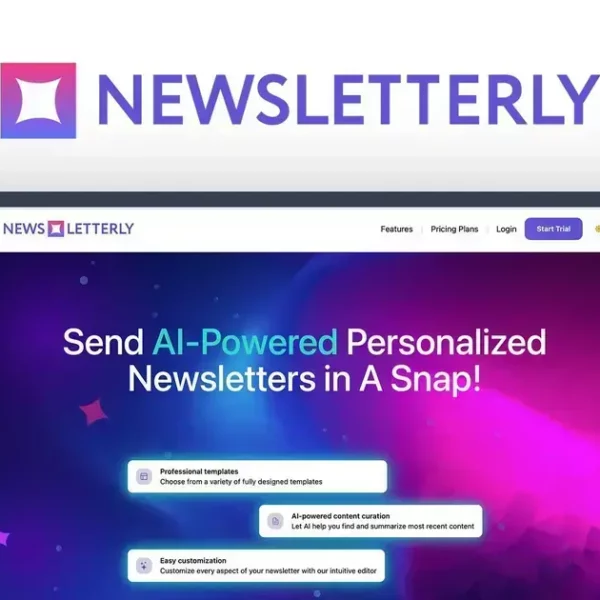Port forwarding is a crucial technique that lets devices outside your local network connect to services within it. If you’ve faced issues hosting a game or accessing your home computer remotely, you know how frustrating it can be! Let’s explore how this can change your networking experience.
Port forwarding is a method used to allow external devices to access services on your private network. It’s often used for gaming, remote access, and more. When you set up port forwarding, you tell your router to direct traffic from a specific port to a designated device on your local network.
What is Port Forwarding?
Think of port forwarding like giving someone a special key to your house. They have access, but only to that room you’re okay with them visiting. In networking, a port is like a door that lets traffic in and out. Some common uses include online gaming and web hosting.
How to Set Up Port Forwarding
Setting up port forwarding might sound tricky, but it’s usually simple! First, access your router’s settings through your web browser. You’ll need the router’s IP address, which is often printed on the device itself. Then, look for the port forwarding section in the menu.
Next, you’ll enter the details for the port you want to open. This includes the port number and the local IP address of the device you want to forward traffic to. After saving your changes, you should test the port to make sure it’s open. There are many tools online that can help you check.
Why Use Port Forwarding?
Port forwarding can greatly enhance your experience when using certain applications. It can improve your connection speed and reliability for online gaming and allow you to access your home server from anywhere in the world. Just keep in mind that opening ports can expose your devices to security risks, so always use caution.
Remember to only open the ports you need and keep your devices secure with strong passwords and firewalls. This way, you can enjoy all the benefits of port forwarding while keeping your network safe.