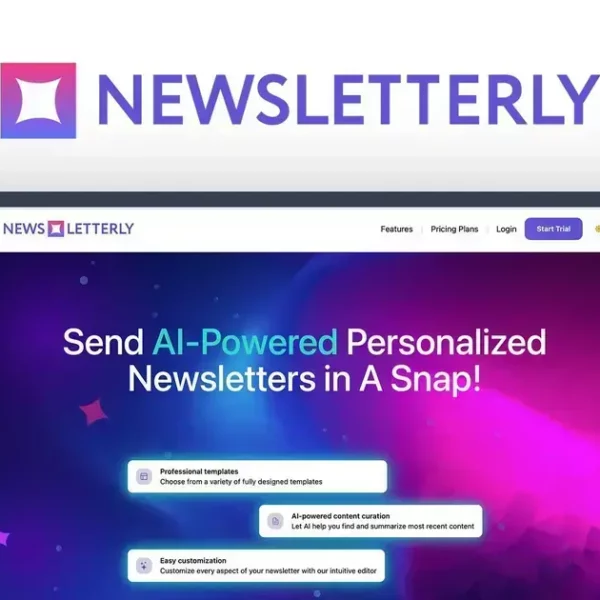Customer Relationship Management (CRM) software helps businesses manage customer interactions, organize data, and improve sales processes. Free options like HubSpot and Zoho provide essential features, while successful implementation involves setting clear goals, training staff, and maintaining data quality for better customer relationships.
Customer relationship management software free download is a game-changer for businesses looking to improve customer engagement and streamline operations. In today’s fast-paced market, having the right tools at your fingertips can make all the difference. This article dives into the essentials of CRM software, detailing its benefits, features, and the best options available for free download.
What is Customer Relationship Management Software?
Customer Relationship Management (CRM) software is a technology that helps businesses manage interactions with current and potential customers. By utilizing CRM software, companies can streamline processes, analyze customer data, and improve overall relationships with clients.
Key Features of CRM Software
CRM software typically includes features such as contact management, sales automation, and customer service tools. These features help businesses track customer interactions, manage sales pipelines, and ensure that customers receive prompt support. As a result, companies can gain insights into customer preferences and behavior, which can inform marketing and sales strategies.
Types of CRM Software
There are several types of CRM software solutions available, including operational CRM, analytical CRM, and collaborative CRM. Operational CRM focuses on streamlining business processes and automating customer-facing activities. Analytical CRM, on the other hand, analyzes customer data to provide insights and improve decision-making. Collaborative CRM enhances communication and collaboration between different departments and teams within an organization.
Why Is CRM Important?
Implementing CRM software is crucial for businesses of all sizes because it enables better customer service, enhances client retention, and boosts sales effectiveness. By centralizing customer information, businesses can improve their responsiveness to customer needs and create a more personalized experience. This leads to stronger, long-term relationships with clients.
Moreover, CRM systems can help automate repetitive tasks, allowing employees to focus more on building relationships rather than getting bogged down with administrative duties. Ultimately, CRM software is a vital tool that can drive growth and increase profitability for any business.
Key Benefits of Free CRM Software

Free CRM software offers a range of benefits for businesses of all sizes. By providing essential tools at no cost, these solutions make it easier for companies to manage customer relationships effectively.
Cost Savings
One of the most obvious benefits of free CRM software is the financial advantage. Businesses can save on software licensing fees, which is especially important for startups and small enterprises. These savings can be reinvested into other areas of the business, sparking growth and development.
User-Friendly Features
Many free CRM solutions come with user-friendly interfaces, making it accessible for teams without extensive training in software technology. This ease of use ensures that team members can get started quickly, fostering immediate productivity and engagement.
Basic CRM Functionality
Free CRM solutions generally offer essential features such as contact management, lead tracking, and sales performance monitoring. These functionalities allow businesses to organize customer information efficiently and maintain smooth communication, which helps build stronger relationships.
Scalability
Even though these tools are free, they often provide options for scalability. As a business grows, it may require more advanced features. Many free CRM software providers offer paid versions, allowing companies to upgrade seamlessly to enhanced functionalities when needed.
Integration Capabilities
Free CRM programs often support integration with other essential tools, such as email marketing platforms, social media accounts, and project management software. This capability allows businesses to create a more cohesive workflow and ensure all customer interactions are streamlined and tracked.
How to Download and Install CRM Software
Downloading and installing CRM software is a straightforward process that can significantly enhance your business operations. Follow these steps to ensure a smooth installation:
Step 1: Choose the Right CRM Software
Begin by selecting a CRM software that fits your business needs. Research various options, paying attention to their features, user reviews, and ease of use. Many providers offer free trials, which can help you assess functionality before committing.
Step 2: Visit the Official Website
Once you have selected a CRM solution, go to the official website of the software provider. Look for the download section; it is often clearly marked on the homepage or under a ‘Products’ or ‘Solutions’ tab.
Step 3: Create an Account
Before downloading, you may need to create an account with the CRM provider. This usually involves providing your email address, creating a password, and sometimes filling out additional details about your business.
Step 4: Download the Software
After setting up your account, proceed to download the CRM software. This may involve clicking a download link on the provider’s website. The file will then be saved to your computer.
Step 5: Install the Software
Locate the downloaded file on your computer and double-click it to start the installation process. Follow the on-screen instructions to complete the installation. You might have to agree to the terms and conditions and choose the installation location.
Step 6: Configure Your CRM
Once installed, open the CRM software and begin configuration. Input your business information, set up user accounts, and customize the CRM to suit your workflow. This may include importing existing customer data and configuring settings for alerts and notifications.
By following these steps, you can successfully download and install CRM software, allowing you to start managing your customer relationships effectively.
Top Free CRM Software Options

When exploring free CRM software options, it’s essential to find solutions that not only fit your business needs but also offer robust features. Below are some of the top free CRM software options available in the market:
1. HubSpot CRM
HubSpot CRM is a popular choice for businesses of all sizes. It offers a user-friendly interface and various features like contact management, email tracking, and sales analytics. HubSpot’s free plan is comprehensive, allowing users to manage an unlimited number of contacts and users.
2. Zoho CRM
Zoho CRM provides a free tier for up to three users, making it suitable for small teams. This software includes key features such as lead management, sales automation, and basic reporting tools. Zoho CRM can also integrate with various other Zoho products, giving users a wide range of functionalities.
3. Agile CRM
Agile CRM offers a free plan for up to 10 users, featuring tools for contact management, email campaigns, and social media integration. It also provides valuable insights through reporting features, which help businesses track their sales performance effectively.
4. Bitrix24
Bitrix24 is another excellent option, offering a free plan that includes CRM tools and collaboration features. Users can manage leads, track tasks, and even communicate with team members through its internal chat system. This all-in-one platform is ideal for businesses looking for both CRM and project management solutions.
5. Freshsales
Freshsales offers a free tier that includes lead tracking, sales management, and email support. This CRM is known for its ease of use and intuitive design, making it a great option for teams new to CRM tools. Its AI-driven insights help users identify sales opportunities efficiently.
Choosing the right free CRM software can make a significant difference in managing customer relationships effectively. Each option has its strengths, so consider your specific business needs when making a decision.
Tips for Successful CRM Implementation
Implementing customer relationship management (CRM) software effectively can transform your business processes. Here are some essential tips to ensure successful CRM implementation:
1. Define Your Goals
Before implementing a CRM system, clearly define what you want to achieve. Whether it’s improving customer service, enhancing sales processes, or organizing customer data, having specific goals will guide your implementation strategy.
2. Involve Your Team
Getting buy-in from your team is crucial. Involve team members in the selection and implementation processes to ensure the CRM meets their needs. Collect feedback during and after the launch to make necessary adjustments.
3. Train Your Staff
Comprehensive training is essential for successful CRM adoption. Ensure that all users understand how to use the software efficiently. Provide regular training sessions and resources to help staff keep up with new features and best practices.
4. Keep Data Organized
Data quality is vital for any CRM system to work effectively. Regularly update and clean your customer data to avoid duplicates and errors. Implement a process for managing data inputs so that all information remains accurate and reliable.
5. Monitor and Adjust
After implementation, continuously monitor the performance of your CRM system. Track key performance indicators (KPIs) to measure success and identify areas for improvement. Be prepared to make adjustments based on user feedback and changing business needs.
By following these tips, you can create a solid foundation for your CRM implementation, leading to improved customer relationships and enhanced business efficiency.
In Conclusion: Harnessing the Power of CRM
Implementing customer relationship management (CRM) software can greatly benefit your business. By choosing the right CRM, downloading it correctly, and ensuring a smooth implementation process, you can enhance communication and relationships with your customers.
Remember to involve your team, provide proper training, and keep your data organized to make the most of your CRM system. Continuous monitoring and adjustments will help you adapt to changing needs and achieve greater success.
With these strategies, your business can thrive, leading to increased customer satisfaction and improved efficiency.
FAQ – Frequently Asked Questions about Customer Relationship Management Software
What is CRM software and how does it work?
CRM software helps businesses manage interactions with customers by organizing customer data, tracking sales, and streamlining communication.
What are the benefits of using free CRM software?
Free CRM software offers cost savings, essential features for managing customer relationships, and the ability to scale as your business grows.
How do I choose the right CRM software for my business?
Assess your business needs, consider user feedback, and look for features that will help streamline your operations and improve customer interactions.
What steps should I take to successfully implement CRM software?
Define your goals, involve your team, provide ample training, keep data organized, and monitor the system’s performance for continuous improvement.
Can I customize my CRM software to fit my business processes?
Many CRM solutions allow for customization, enabling you to tailor the software to better match your specific business workflows and needs.
How do I ensure data quality in my CRM system?
Regularly clean and update your data, implement standardized data entry processes, and conduct periodic audits to maintain data accuracy.