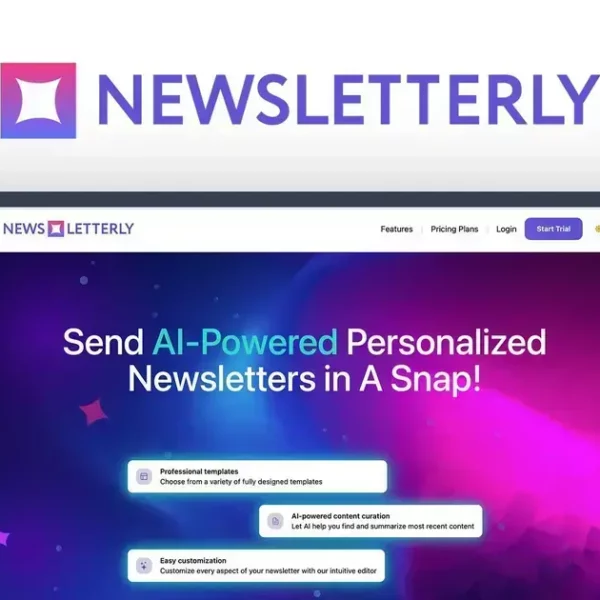The best project management software for marketing enhances organization, collaboration, and efficiency. Key features include task tracking, automation, and integration capabilities, which help teams streamline workflows and achieve marketing goals effectively.
Are you looking for the best project management software for marketing? Finding the right tools can be daunting. In this guide, we’ll walk you through essential features, compare leading options, and help you choose the perfect fit for your marketing team. Discover insights into how these software tools streamline processes, enhance collaboration, and drive successful campaigns.
Top Features to Look for in Project Management Software
Choosing the best project management software for marketing requires understanding its key features. Here are the top aspects to consider:
User-Friendly Interface
A clean, intuitive interface is crucial for ensuring that all team members can easily navigate the software. This feature minimizes the learning curve and boosts productivity from the get-go.
Collaboration Tools
Effective collaboration is at the heart of marketing teams. Look for software that provides instant messaging, file sharing, and real-time updates to keep everyone on the same page.
Project Tracking and Reporting
Ability to track the progress of projects and generate reports is essential. Comprehensive dashboards and analytics help teams analyze performance and make data-driven decisions.
Integration Capabilities
Ensure the software integrates seamlessly with other tools your marketing team uses, such as CRM systems and email marketing services. This connectivity can help streamline workflows and enhance efficiency.
Scalability
Choose software that can scale with your business. As your marketing efforts grow, additional features and user capacities should be easy to implement without major disruptions.
Comparative Review of Popular Project Management Tools

When looking for the best project management software for marketing, it is essential to know what tools are available. Here’s a comparative review of some popular project management tools:
Trello
Trello is known for its simplicity and user-friendly design. It utilizes a card-based system to manage tasks, which makes it easy to visualize workflow. Trello is great for small teams and offers features like checklists, due dates, and attachments.
Asana
Asana is perfect for teams needing advanced project tracking capabilities. It allows users to create tasks, assign them, and monitor their progress. Features like timelines, workspaces, and integration with other tools make it ideal for comprehensive project management.
Monday.com
Monday.com shines with its highly customizable platform, suitable for larger teams. It provides multiple views, such as Kanban and Gantt charts, which help visualize project timelines. Automation features can streamline repetitive tasks, increasing overall efficiency.
ClickUp
ClickUp stands out for its versatility and extensive features. It combines task management, document storage, and goal tracking into one platform. Its ability to adjust to various work styles makes it a favorite among marketing teams.
Basecamp
Basecamp focuses on team collaboration and communication. It offers tools for messaging, file sharing, and to-do lists, which keeps everything in one place. This software is great for teams that prioritize communication alongside project tracking.
How to Choose the Right Software for Your Marketing Team
Selecting the best project management software for marketing is crucial for your team’s success. Here are some steps to guide your choice:
Assess Your Team’s Needs
Start by identifying your team’s specific needs. Consider the size of your team, the complexity of your projects, and the unique workflows you follow.
Prioritize Features
Make a list of essential features you need. For marketing teams, features like task management, communication tools, and reporting capabilities are vital. Rank these features by importance.
Evaluate Usability
The software should be user-friendly. Arrange demo sessions to test different options and gather input from your team members. A tool that is difficult to use can hinder productivity.
Consider Budget Constraints
Your budget plays a crucial role in the decision-making process. Analyze the pricing models of various tools and ensure they fit within your marketing budget while providing the needed features.
Read Reviews and Testimonials
Research user reviews and testimonials to gain insights into how other teams have benefited from the software. This feedback can help you understand potential pros and cons before making a commitment.
Integrating Project Management Tools with Marketing Strategies

To maximize the effectiveness of the best project management software for marketing, it is vital to integrate these tools with your marketing strategies. Here are key points to consider:
Align Project Goals with Marketing Objectives
Start by ensuring that your project management goals align with your overall marketing strategy. Clearly define what you want to achieve with each project and how it supports broader marketing objectives.
Utilize Automation for Marketing Tasks
Many project management tools offer automation features. Use these to streamline repetitive marketing tasks, such as scheduling social media posts and sending email campaigns. This can save time and reduce errors.
Create Interdepartmental Collaboration
Marketing often works with sales, design, and product teams. Ensure that your project management tool facilitates collaboration across departments by allowing easy sharing of files, timelines, and updates. This enhances teamwork and communication.
Track Campaign Performance
Integrate analytics tools with your project management software to track campaign performance. Use these insights to refine future marketing strategies and improve project outcomes based on data.
Set Clear Timelines and Milestones
Establish clear timelines and milestones for your marketing projects within the software. Make sure everyone involved understands their responsibilities and deadlines. This clarity promotes accountability and effective time management.
User Experiences: Real Benefits from the Best Software
Understanding the real benefits from the best project management software for marketing can be revealed through user experiences. Here’s how different teams have benefited:
Improved Organization
Many users report enhanced organization in their marketing tasks. With project management software, teams can create clear task lists and deadlines, reducing the chances of missing critical steps during campaigns.
Increased Collaboration
Users often mention how these tools foster better collaboration. Features like shared calendars and communication channels allow team members to collaborate efficiently, no matter where they are located.
Time Savings
Time management is a significant advantage. Teams using project management software often save hours each week by streamlining workflows, automating repetitive tasks, and centralizing project information.
Better Tracking and Reporting
Many marketing teams benefit from the ability to track progress and generate reports easily. Users appreciate how these features enable them to measure outcomes, adjust strategies in real-time, and demonstrate results to stakeholders.
Enhanced Accountability
User feedback highlights increased accountability among team members. By assigning specific tasks and deadlines, project management software ensures that everyone is aware of their responsibilities, promoting a culture of accountability.
In Summary: The Impact of Project Management Software on Marketing
Picking the right project management software can greatly enhance your marketing efforts. The best tools help teams stay organized, improve collaboration, and save valuable time. By integrating these tools with your marketing strategies, you set your team up for success.
User experiences show that many find real benefits, such as better tracking and increased accountability. As you evaluate different options, remember to consider your team’s specific needs and goals.
In today’s fast-paced marketing world, using the right software is key to staying competitive and achieving your objectives.
FAQ – Frequently Asked Questions about Project Management Software for Marketing
What features should I look for in project management software?
Look for user-friendly interfaces, collaboration tools, project tracking, integration capabilities, and scalability to meet your team’s needs.
How can project management software improve team collaboration?
These tools provide features like instant messaging, file sharing, and real-time updates, which keep everyone informed and connected.
Is it necessary to train my team on new software?
Yes, training is important to ensure that all team members understand how to use the software effectively and can take full advantage of its features.
Can project management software help with campaign tracking?
Absolutely! Most software includes tracking and reporting features, allowing you to measure campaign performance and make data-driven decisions.
How does automation within project management tools benefit marketing teams?
Automation saves time by handling repetitive tasks, enabling teams to focus on strategic activities that drive growth and efficiency.
What is the average cost of project management software?
Costs vary widely depending on the features and the number of users. It’s important to evaluate options within your budget while meeting your needs.