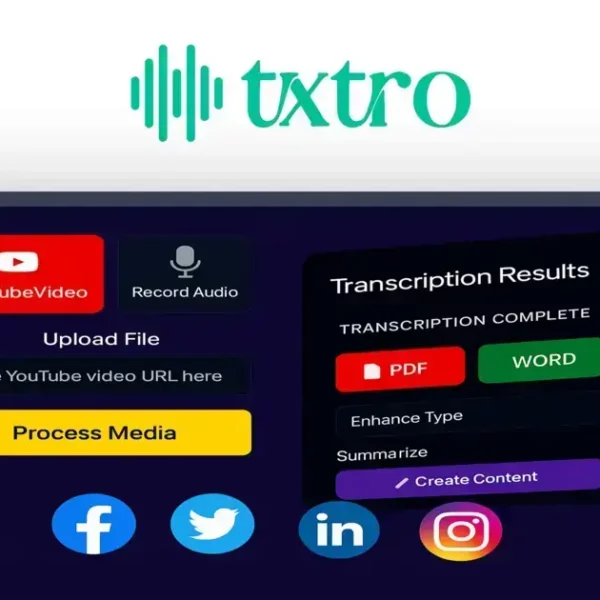CRM applications for small businesses are essential tools that enhance customer relationships, streamline operations, and boost sales. By selecting the right CRM, businesses can improve communication, automate tasks, and make data-driven decisions, ultimately leading to growth and better customer satisfaction.
CRM applications for small business are game-changers in today’s competitive landscape. They streamline operations, enhance customer engagement, and ultimately foster growth. In this article, we’ll discuss what CRM applications are, their key advantages, how to select the best solution for your needs, and some top picks for 2023. Additionally, we’ll provide tips to ensure a successful implementation that aligns with your business goals.
What are CRM Applications?
CRM applications are tools designed to help businesses manage their interactions with customers and prospects. These applications leverage technology to organize, automate, and synchronize various business processes, particularly sales, marketing, customer service, and support.
The Purpose of CRM Applications
The primary goal of CRM applications is to improve business relationships. By systematically managing customer data, businesses can understand their customers better, anticipate their needs, and enhance their overall experience.
Types of CRM Applications
CRM applications come in various forms, including:
- Operational CRM: Focuses on automating and improving customer-facing processes.
- Analytical CRM: Analyzes customer data to gain insights and make informed decisions.
- Collaborative CRM: Facilitates communication and collaboration across different departments within a business.
By choosing the right type of CRM application, small businesses can tailor their approach based on their specific needs and goals.
Key Features of CRM Applications
Common features of CRM applications include:
- Contact management
- Lead tracking
- Sales automation
- Reporting and analytics
- Email integration
These features help businesses streamline their operations and enable better customer management, ultimately driving growth.
Key Benefits of Using CRM for Small Businesses
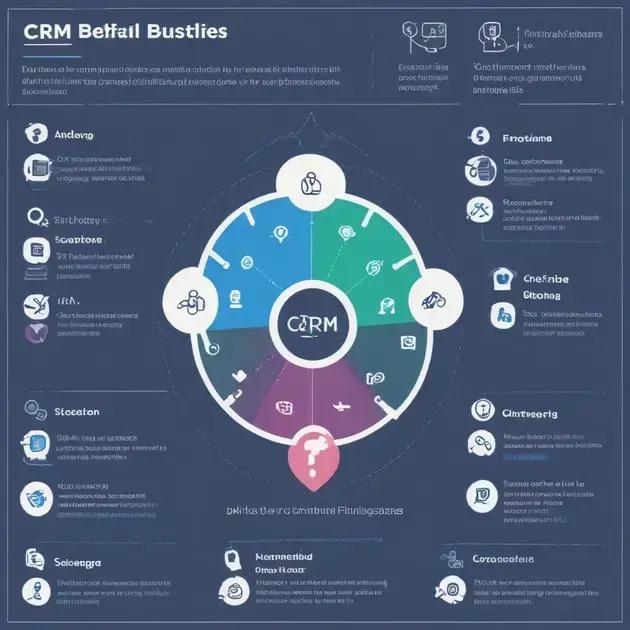
Using CRM applications offers numerous advantages specifically tailored for small businesses. These systems enhance efficiency, improve customer relationships, and ultimately drive growth.
Streamlined Operations
One of the biggest benefits of CRM for small businesses is how it streamlines operations. By automating tasks such as data entry and lead management, businesses save valuable time. Employees can then focus on higher-value actions like nurturing customer relationships.
Better Customer Understanding
CRM applications provide comprehensive insights into customer behavior and preferences. This data helps small businesses tailor their offerings and marketing strategies. By understanding what resonates with customers, businesses can increase customer loyalty and satisfaction.
Enhanced Communication
With a CRM, team members can easily share information about customers and interactions. This enhances internal communication and ensures that everyone is on the same page. Effective collaboration leads to better service and a more cohesive approach to customer management.
Increased Sales
By utilizing a CRM, small businesses often see a boost in sales. CRM tools help track leads throughout the sales process, ensuring no opportunity falls through the cracks. Improved follow-up and personalized communication can significantly increase conversion rates.
Data-Driven Decision Making
CRM applications provide valuable analytics and reporting features, enabling businesses to make informed decisions. By analyzing sales trends and customer feedback, small businesses can adapt their strategies to better meet market demands and improve overall performance.
How to Choose the Right CRM Application
Choosing the right CRM application is crucial for the success of small businesses. With many options available, it’s important to consider several factors that will ensure the chosen system meets specific needs.
Identify Your Business Needs
Start by assessing what your business requires from a CRM. Consider the features that are most important, such as contact management, lead tracking, and reporting. Understanding your priorities will help narrow down your options.
Evaluate User-Friendliness
A user-friendly CRM application can significantly impact productivity. Look for a platform that is easy to navigate and has a clear interface. Your team should be able to adopt the system without extensive training.
Consider Scalability
Choose a CRM that can grow with your business. As your company expands, your needs may change. Select a system that offers scalability, allowing you to add features and users as necessary.
Integration with Existing Tools
Ensure the CRM can integrate smoothly with other tools you currently use, such as email systems, accounting software, and marketing platforms. A well-integrated CRM can streamline processes and enhance productivity.
Check Customer Support and Reviews
Before finalizing your CRM choice, check reviews from current users. Understanding their experiences can guide your decision. Additionally, consider the level of customer support provided by the CRM provider. Responsive support can help resolve issues quickly.
Top CRM Applications for Small Businesses in 2023

In 2023, many CRM applications are tailored to meet the unique needs of small businesses. Here are some of the top CRM solutions that can help streamline operations and improve customer management.
1. HubSpot CRM
HubSpot CRM is a popular choice for small businesses due to its user-friendly interface and a robust set of features. It offers tools for sales tracking, marketing automation, and customer service. Many features are free, making it an excellent option for startups.
2. Zoho CRM
Zoho CRM provides a comprehensive solution with customizable options. It includes features such as sales automation, lead management, and advanced analytics. Its affordability and extensive integrations make it suitable for a variety of small businesses.
3. Salesforce Essentials
Salesforce Essentials is designed for small businesses looking to leverage the power of Salesforce’s platform. It combines sales and customer service capabilities in one solution, providing powerful features that can help manage customer relationships effectively.
4. Pipedrive
Pipedrive is known for its sales pipeline management capabilities. It focuses on activities and actions that drive sales, making it ideal for businesses that prioritize sales performance. Its simplicity and focus on results make it a favorite among small business owners.
5. Freshsales
Freshsales from Freshworks offers an intuitive CRM experience focused on customer engagement. It includes features like email tracking, integration with multiple applications, and AI-driven insights, which help small businesses understand their customers better.
Tips for Successful CRM Implementation
Implementing a CRM application effectively is essential for maximizing its benefits. Here are some tips to ensure a successful CRM implementation for small businesses.
1. Set Clear Goals
Before starting the implementation, define what you want to achieve with the CRM. Set specific goals, like improving customer communication or increasing sales efficiency. Clear objectives guide the process and help measure success.
2. Involve Your Team
Involve your employees in the selection and implementation process. Their input can be valuable in choosing features that meet actual needs. Plus, when team members feel included, they are more likely to embrace the new system.
3. Provide Training and Support
Offer comprehensive training to ensure all users are comfortable with the CRM. Training sessions can help staff understand how to use the software effectively. Providing ongoing support also helps solve any issues that may arise after implementation.
4. Start with a Pilot Program
Consider starting with a pilot program before a full rollout. Testing the CRM with a smaller group can help identify any problems and allow for adjustments. This step can make the transition smoother when you implement the system across the entire business.
5. Monitor and Evaluate
After the CRM is in place, continuously monitor its performance. Collect feedback from users about their experience and make adjustments as needed. Periodic evaluations help ensure the CRM is meeting your business goals and improving overall efficiency.
In Conclusion: Embrace CRM for Growth
Implementing a strong CRM application can greatly benefit small businesses. These systems help manage customer relationships, streamline operations, and boost sales.
Choosing the right CRM and successfully implementing it involves clear planning, team involvement, and ongoing support. By taking the right steps, businesses can enhance their productivity and customer satisfaction.
As you explore CRM options, remember that the right choice means more than just software; it’s about transforming how you connect with your customers and grow your business.
FAQ – Frequently Asked Questions about CRM Applications for Small Businesses
What is a CRM application?
A CRM application is a tool designed to help businesses manage customer relationships by organizing, automating, and synchronizing various processes like sales, marketing, and customer service.
How can a CRM benefit my small business?
A CRM can streamline operations, improve customer communication, enhance sales management, and help businesses make data-driven decisions.
What features should I look for in a CRM?
Key features to look for include contact management, lead tracking, sales automation, reporting and analytics, and easy integration with other tools.
Is CRM software easy to use?
Many CRM applications are designed with user-friendliness in mind. Look for options that have an intuitive interface and offer training resources for users.
How do I train my team to use a new CRM?
Provide hands-on training sessions, create user manuals, and offer ongoing support to help your team become comfortable with the new CRM system.
Can a CRM system grow with my business?
Yes, many CRM systems are scalable, allowing you to add features and users as your business expands.