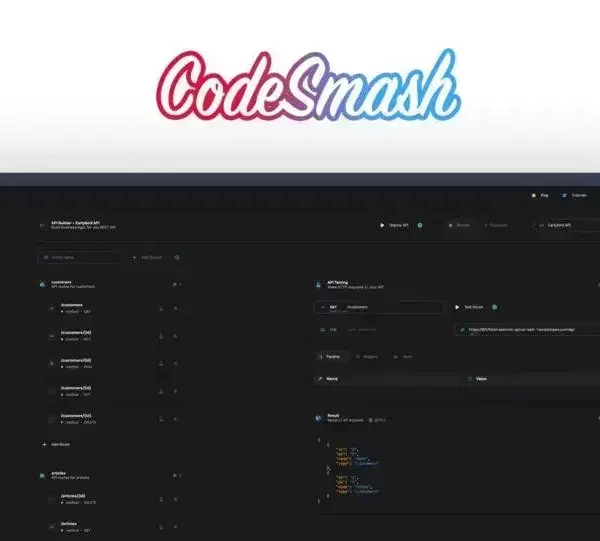Creating your own CRM tailored to specific business needs can vastly improve customer relationships, streamline operations, and enhance efficiency. By following key steps and utilizing the right tools, businesses can achieve significant growth and success through custom CRM solutions.
Create your own CRM is not just a trend; it’s a necessity in today’s competitive market. By tailoring a customer relationship management system to your specific needs, you open the door to improved organization and efficiency. This article dives into the ins and outs of CRM systems, highlighting the advantages of building your own tailored solution, the steps for design, popular development tools, and inspiring success stories that showcase the potential of a well-crafted CRM.
Understanding CRM Systems
Understanding CRM systems is crucial for any business looking to enhance its customer relationships and streamline operations. A Customer Relationship Management (CRM) system helps businesses organize, automate, and synchronize sales, marketing, customer service, and technical support.
What is a CRM System?
A CRM system is a software tool that allows companies to manage their interactions with current and potential customers. It provides a central database where all customer information is stored, which facilitates tracking customer behavior, sales, communications, and preferences.
Key Features of CRM Systems
Most CRM systems offer several key features, including:
- Contact Management: Store and manage contact information for customers, leads, and prospects.
- Sales Management: Track sales opportunities and analyze trends to improve sales performance.
- Customer Support: Manage customer inquiries and support tickets effectively, ensuring timely resolutions.
- Analytics and Reporting: Generate reports on sales activities, customer satisfaction, and overall performance metrics.
- Marketing Automation: Automate marketing campaigns and measure their effectiveness through analytics.
Types of CRM Systems
There are three main types of CRM systems:
- Operational CRM: Focuses on automating and improving customer-facing processes, like sales and customer service.
- Analytical CRM: Analyzes customer data to gain insights and enhance business decisions.
- Collaborative CRM: Facilitates communication among various departments, ensuring all teams have access to important customer information.
By using a CRM system, businesses can improve their relationships with clients, enhance customer satisfaction, and ultimately drive sales growth. Understanding how these systems work is the first step towards implementing a customized solution that meets your business needs.
Benefits of Creating Your Own CRM

Creating your own CRM offers several advantages that can significantly benefit your business. By customizing a CRM to fit your unique needs, you can optimize customer management and improve overall efficiency.
Tailored Solutions for Unique Needs
One of the biggest benefits of building your own CRM is the ability to tailor it to your specific business requirements. Unlike off-the-shelf solutions, a custom CRM allows you to prioritize features and functionalities that align with your business model.
Cost-Effectiveness
In the long run, creating your own CRM can be more cost-effective than subscribing to third-party services. Although the initial development may require investment, avoiding ongoing subscription fees saves money over time.
Improved Data Management
A custom CRM will enable better data management. You can define how customer data is collected, stored, and analyzed, ensuring that it meets your needs. This control helps maintain data accuracy and integrity.
Increased Efficiency
With a CRM that perfectly fits your processes, you can automate routine tasks and reduce manual work. This leads to increased efficiency for your team as they can focus on more valuable activities that drive success.
Enhanced Customer Relationships
By having a CRM that is built around your customers, you can track customer interactions, preferences, and feedback more effectively. This information allows for personalized communication and stronger relationships, ultimately improving customer satisfaction and loyalty.
Steps to Design Your Custom CRM
Designing your custom CRM involves several important steps to ensure it meets your business needs and enhances customer management.
1. Define Your Goals
Start by outlining what you want to achieve with your CRM. Consider your current challenges and how a custom CRM could address them. Set clear goals, such as improving customer communication, increasing sales, or streamlining customer support.
2. Identify Key Features
Next, determine the essential features your CRM should include. This may involve:
- Contact Management: How will you organize and manage customer data?
- Sales Tracking: What tools do you need to monitor sales activities?
- Reporting: What kind of analytics will help you make informed decisions?
3. Choose Your Technology Stack
Select the right tools and technologies for your CRM. Consider factors such as:
- Scalability: Will the system grow with your business?
- Integration: Can it connect with other tools you use?
- User-Friendliness: Is the technology easy for your team to navigate?
4. Map Out User Experience
Design a user-friendly interface that simplifies the experience for your team. Create visual workflows to show how users will interact with the system, ensuring that important tasks are easy to access.
5. Conduct Testing and Iteration
Once your CRM is built, conduct thorough testing to identify any issues or areas for improvement. Encourage feedback from users to make necessary adjustments. Remember, the goal is to create a tool that genuinely enhances your operations.
By following these steps, you can successfully create a custom CRM that fits your unique business needs and improves customer relationships.
Popular Tools for CRM Development

When creating your own CRM, selecting the right tools is crucial for successful development. There are many popular options available that cater to different business needs and technical capabilities.
1. Salesforce
Salesforce is one of the most recognized CRM platforms. It offers extensive customization options and a wide range of features, including sales automation, customer service, and analytics. Its cloud-based architecture makes it easy to integrate with other applications.
2. Zoho CRM
Zoho CRM is known for its affordability and user-friendly interface. It provides tools for sales automation, marketing, and analytics, making it suitable for small to medium-sized businesses. Zoho also allows for extensive customization to fit specific needs.
3. HubSpot CRM
HubSpot CRM is free to use and offers a straightforward approach to managing customer relationships. It features tools for tracking customer interactions, sales management, and marketing automation, ideal for teams just starting with CRM systems.
4. Microsoft Dynamics 365
This powerful CRM solution combines CRM and ERP functionalities. It provides deep insights into customer data and is suitable for larger enterprises. Dynamics 365 is highly customizable and integrates seamlessly with other Microsoft products.
5. Airtable
Airtable is a flexible platform that allows users to create database-like CRM systems. Its visual interface and ease of use make it a great option for teams looking to build a custom solution without extensive coding knowledge.
6. Trello
While primarily a project management tool, Trello can be adapted for CRM purposes. Its card-based layout helps teams track customer interactions and projects, making it a simple yet effective solution for managing relationships.
Choosing the right tool depends on your team’s needs and budget. Each of these options offers unique features that can help you design a CRM tailored specifically for your business.
Real-Life Success Stories of Custom CRMs
Real-life success stories highlight the effectiveness of custom CRM systems in various businesses. Many companies have reaped significant benefits by creating solutions tailored to their unique needs.
1. XYZ Corporation
XYZ Corporation faced challenges in tracking customer interactions and managing leads. By developing a custom CRM, they automated their sales workflow and improved communication between teams. This resulted in a 30% increase in lead conversion rates within six months.
2. ABC Retail
ABC Retail struggled with customer data management. They created a custom CRM that unified all customer information in one platform, making it easily accessible for their staff. This solution led to better customer service and a 20% boost in customer satisfaction scores.
3. 123 Services
123 Services, a small consultancy, used a generic CRM but found it lacking in essential features. By designing their own CRM, they implemented tools for project management and client interaction tracking. Within a year, they reported a 40% improvement in project delivery times and an increase in repeat clients.
4. Tech Solutions
This technology firm needed detailed analytics on customer behavior. They built a custom CRM that integrated advanced reporting tools. As a result, they gained insights that led to a 25% increase in upsell opportunities, significantly boosting revenue.
5. Green Landscaping
Green Landscaping tailored their CRM for project tracking and scheduling. With features designed specifically for their business, they streamlined operations and enhanced client communication. This customization resulted in a 35% reduction in project delays and improved customer relationships.
These success stories demonstrate that a custom CRM can transform how businesses operate and interact with customers. By addressing specific needs, companies can achieve impressive results and enhance their overall performance.
In Summary: The Power of Custom CRMs
Creating your own CRM offers many benefits that can transform your business. From tailored features to improved customer relationships, a custom CRM addresses your specific needs effectively.
By following the right steps, such as defining your goals and choosing the right tools, you can build a system that helps manage customer interactions seamlessly.
Real-life success stories show that businesses across various industries have achieved significant improvements by implementing custom CRM systems. They have seen increases in efficiency, customer satisfaction, and ultimately, revenue.
Don’t underestimate the impact of a personalized CRM solution. It can unlock new opportunities and set your business on a path to success.
FAQ – Frequently Asked Questions about Creating Your Own CRM
What is a custom CRM?
A custom CRM is a tailored customer relationship management system designed to meet the specific needs of a business, optimizing processes and enhancing customer interactions.
How can a custom CRM benefit my business?
A custom CRM can streamline operations, improve customer satisfaction, and increase sales by providing features that align with your unique business objectives.
What steps are involved in designing a custom CRM?
Steps include defining your goals, identifying key features, choosing the right technology, mapping out user experience, and conducting testing for improvements.
Which tools are best for developing a custom CRM?
Popular tools include Salesforce, Zoho CRM, HubSpot CRM, Microsoft Dynamics 365, Airtable, and Trello, which offer various features to support CRM development.
Can you provide examples of successful custom CRM implementations?
Yes, companies like XYZ Corporation and ABC Retail have seen significant improvements in lead conversion and customer satisfaction after implementing custom CRMs.
Is building a custom CRM worth the investment?
Yes, investing in a custom CRM can lead to long-term cost savings, improved efficiency, and a better understanding of customer needs, ultimately resulting in higher revenue.