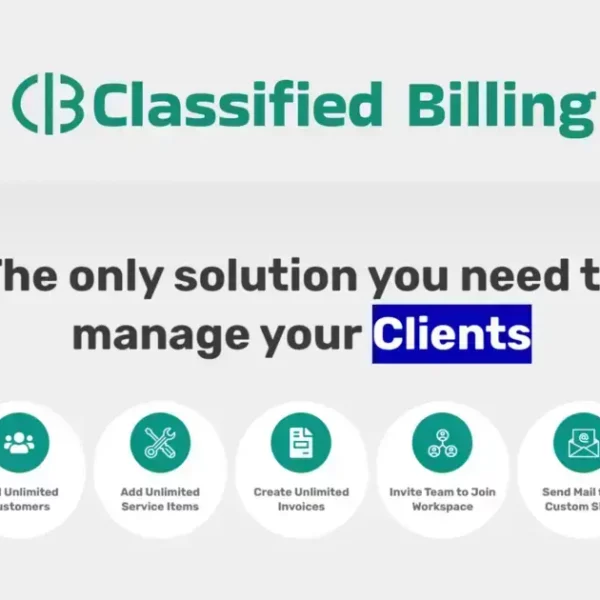CRM database software is essential for managing customer relationships, enhancing communication, and boosting sales. By choosing the right solution and implementing it effectively, businesses can streamline operations and improve customer satisfaction, ultimately driving growth.
CRM database software plays a crucial role in modern business operations. By managing customer interactions and data efficiently, it enables companies to enhance their relationship with clients and drive sales growth. In this article, we will dive into the various aspects of CRM database software, including its definition, benefits, and how to integrate the right system into your business.
What is CRM Database Software?
CRM database software is a vital tool that helps businesses manage their relationships with customers effectively. It collects, organizes, and analyzes information about current and potential customers. By streamlining communication, this software allows companies to keep track of interactions and improve customer satisfaction.
Key Features of CRM Database Software
Some key features include contact management, lead tracking, and sales forecasting. With contact management, businesses can easily store and retrieve information about their customers, including contact details and communication history. Lead tracking helps monitor potential customers from the first point of contact until they convert into buyers.
Types of CRM Database Software
There are several types of CRM software available, such as operational, analytical, and collaborative CRM. Operational CRM focuses on automating customer-facing processes, analytical CRM analyzes data to enhance decision-making, and collaborative CRM improves communication within different departments and with customers.
Importance of CRM Database Software for Businesses
By implementing CRM database software, businesses can enhance their customer relationships, leading to increased customer loyalty and higher sales. It also allows for more personalized marketing strategies based on customer data analysis. This results in better targeting of potential clients and a more efficient allocation of marketing resources.
Benefits of Using CRM Database Software

Using CRM database software provides numerous benefits for businesses of all sizes. An effective CRM system helps businesses better understand their customers through data, enabling them to build stronger relationships and enhance overall customer satisfaction.
Improved Customer Insights
CRM software allows companies to gather and analyze customer data. This information provides insights into buying patterns, preferences, and behaviors, which can help tailor marketing strategies to better meet customer needs.
Enhanced Communication
With CRM database software, teams can streamline communication across departments. By keeping all customer interactions in one place, everyone involved in the sales process can stay informed, leading to improved collaboration and efficiency.
Increased Sales
By managing leads effectively and nurturing customer relationships, CRM software can boost sales. It helps identify potential customers quickly and follow up on leads systematically, ensuring that no opportunities are missed.
Better Customer Retention
The ability to analyze customer feedback and interaction history empowers businesses to address issues proactively. This approach helps in retaining existing customers and builds loyalty, which is essential for sustained business growth.
Automated Tasks
CRM software automates repetitive tasks, such as follow-up emails and reminders. This automation saves time, allowing employees to focus on more critical tasks that require personal interaction and strategy development.
How to Choose the Right CRM Software
Choosing the right CRM software is critical for enhancing customer relationships and streamlining business processes. With several options available, it’s essential to consider various factors to find the best fit for your needs.
Identify Your Business Needs
Start by assessing your business requirements. Consider the number of users, the size of your customer database, and the specific features you need, such as contact management, integration capabilities, or reporting tools.
Set a Budget
Establish a budget for your CRM software. Prices can vary widely based on features and the number of users. Determine how much you’re willing to spend and look for options that offer the best value.
Evaluate Features and Usability
Review the features offered by different CRM solutions. Look for user-friendly interfaces that your team can easily learn. Features such as mobile access, automation, and customization options can greatly enhance user experience.
Check Integration Capabilities
It’s crucial to ensure that the CRM software you choose integrates well with your existing tools and systems, such as email, marketing tools, and accounting software. This compatibility will help streamline your processes and data sharing across platforms.
Read Reviews and Seek Recommendations
Research online reviews and seek recommendations from industry peers. User feedback can provide insights into the software’s strengths and weaknesses. Additionally, consider free trials to test out the software before making a final decision.
Top CRM Database Software Solutions

Many CRM database software solutions are available on the market, each catering to different business needs. Here are some of the top options widely recognized for their effectiveness and features.
Salesforce
Salesforce is one of the leading CRM solutions globally. It offers an extensive range of features, including sales automation, customer service tools, and marketing integration. Salesforce is highly customizable, allowing businesses to tailor the platform to their unique requirements.
HubSpot CRM
HubSpot CRM is popular among small and medium-sized businesses because it provides a free tier while still offering robust features. It includes contact management, email tracking, and reporting tools. Its user-friendly interface makes it easy for teams to adopt.
Zoho CRM
Zoho CRM provides a comprehensive suite of features, including sales automation, analytics, and social media integration. It is especially appealing due to its affordability and scalability, making it suitable for businesses of all sizes.
Microsoft Dynamics 365
Microsoft Dynamics 365 combines CRM and ERP capabilities, giving businesses a full suite for managing sales, marketing, and operations. It offers strong integration with other Microsoft products, making it ideal for businesses already using Microsoft tools.
Pipedrive
Pipedrive is designed specifically for sales teams, focusing on pipeline management and sales tracking. Its visual interface helps users manage their sales processes efficiently. Pipedrive is particularly beneficial for small businesses looking to enhance their sales efforts.
Implementing CRM Software in Your Business
Implementing CRM software in your business can significantly improve customer relationships and streamline operations. Here are some key steps to effectively integrate a CRM system into your organization.
Define Your Objectives
Before rolling out a CRM system, clarify your goals. Understand what you want to achieve, whether it’s enhancing customer service, boosting sales, or improving data management. Setting clear objectives will guide the implementation process.
Choose the Right CRM Solution
Select a CRM software that aligns with your business needs and goals. Consider the features, user interface, and integration capabilities. Involve team members in the selection process to ensure the chosen CRM meets their needs.
Train Your Team
Proper training is crucial for successful implementation. Organize training sessions for staff to familiarize them with the new system. This will help them use the CRM effectively, ensuring a smoother transition and maximizing the software’s benefits.
Migrate Existing Data
Transferring data from existing systems to the new CRM is a critical step. Ensure you have a plan for data migration, including cleaning up any incomplete or outdated information. Accurate data is essential for better customer insights and relationship management.
Monitor and Optimize
After implementation, continuously monitor the CRM’s performance. Gather feedback from users and analytics to identify areas for improvement. Regularly update the system based on user needs and changing business requirements to keep it relevant and effective.
In summary, the benefits of CRM software for your business
Implementing CRM software can greatly enhance how you manage customer relationships. By selecting the right system, training your team, and continually optimizing usage, your business can see improved communication, increased sales, and better customer satisfaction.
Remember to set clear objectives and involve your team in the process to ensure a smooth transition. With the right approach, CRM can be a powerful tool that drives growth and helps your business thrive in a competitive market.
Don’t overlook the transformative potential of CRM software—start your journey towards better customer management today!
FAQ – Frequently Asked Questions about CRM Database Software
What is CRM software used for?
CRM software is used to manage customer relationships, streamline communication, and analyze customer data to improve sales and customer service.
How can CRM software benefit my business?
CRM software can enhance customer relationships, increase sales, and improve customer satisfaction by providing insights and automating communication.
What features should I look for in CRM software?
Look for features like contact management, sales tracking, automation capabilities, and integration with other tools your business uses.
Is CRM software expensive?
CRM software pricing varies widely. There are options available for different budgets, including free and affordable solutions for small businesses.
How long does it take to implement CRM software?
The implementation time can vary based on the complexity of the system and the size of the business, but it typically takes a few weeks to fully integrate.
Is training necessary for using CRM software?
Yes, training is essential to ensure that your team can effectively use the CRM software and take full advantage of its features.