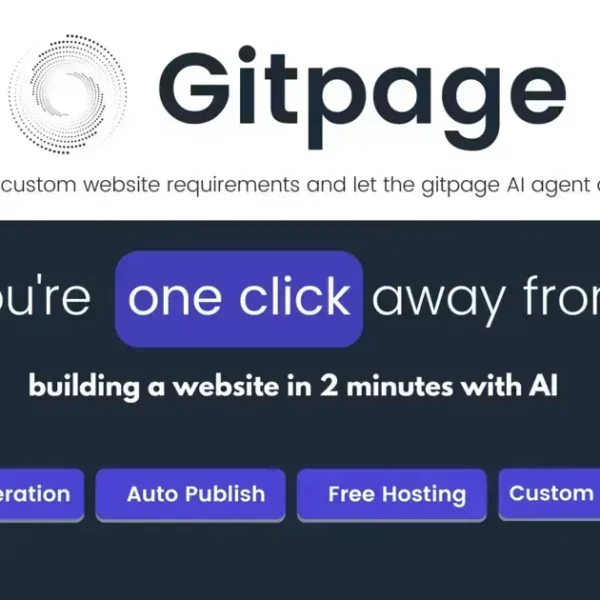A Contact Management CRM is essential for businesses to organize customer information, enhance relationships, and improve operational efficiency. Key features include user-friendly interfaces, task management, and robust analytics, ensuring effective implementation leads to better customer engagement and increased productivity.
Contact management CRM systems are essential tools for businesses looking to optimize their customer relationships. With the right CRM, you can streamline communication, effectively track interactions, and enhance customer satisfaction. This article dives into what contact management CRMs are, their numerous benefits, and how to implement them successfully in your organization.
What is Contact Management CRM?
Contact Management CRM refers to software solutions designed to help businesses organize, manage, and analyze customer interactions and relationships throughout the customer lifecycle. These systems are essential for maintaining a clear overview of customer data and ensuring that communication is efficient and effective.
A contact management CRM provides tools for storing customer contact information, tracking sales leads, managing communications, and analyzing customer behaviors. By centralizing customer information, businesses can improve collaboration among teams and enhance customer service.
Key Features of Contact Management CRM
Contact management CRMs often include features such as:
- Contact Database: A centralized repository for all customer information, including names, phone numbers, emails, and preferences.
- Interaction Tracking: Keeping records of all communications, allowing businesses to follow up and personalize interactions.
- Integration: Ability to connect with other tools such as email marketing services, e-commerce platforms, and social media.
- Reporting and Analytics: Tools to analyze customer behavior and measure the success of communication strategies.
These functionalities make it easier for businesses to maintain strong relationships with customers and understand their needs, leading to better customer satisfaction and loyalty.
Benefits of Using a Contact Management CRM

Using a Contact Management CRM offers various advantages that can significantly improve the way businesses manage customer relationships. Here are some key benefits:
Enhanced Organization of Customer Data
A contact management CRM organizes customer information in a centralized database, allowing businesses to easily access and update contact information. This streamlined organization reduces the chances of losing important data and ensures that everyone in the team has the most current information at their fingertips.
Improved Customer Relationships
By keeping track of customer interactions, preferences, and feedback, a CRM helps businesses foster strong relationships with their customers. Personalized communication based on past interactions can lead to improved customer satisfaction and loyalty.
Increased Efficiency and Productivity
Contact management CRMs automate many routine tasks like data entry and follow-ups, freeing up time for employees to focus on more strategic tasks. This boost in efficiency often leads to increased productivity and better resource allocation.
Better Sales Management
With features for tracking leads and sales opportunities, a contact management CRM enables businesses to monitor their sales processes effectively. This visibility allows for timely follow-ups and improved chances of converting leads into customers.
Comprehensive Analytics and Insights
Most contact management CRMs provide analytics tools that help businesses analyze customer behavior and track sales performance. These insights are vital for making informed business decisions and improving marketing strategies.
How to Choose the Right Contact Management CRM
Choosing the right Contact Management CRM for your business can make a significant difference in how effectively you manage customer relationships. Here are key steps to guide you in selecting the best CRM:
Identify Your Business Needs
Start by assessing what you need from a CRM. Consider your business size, the complexity of customer interactions, and the specific features that would benefit your team the most. This will help you create a clear list of requirements.
Evaluate Features and Functionalities
Different CRMs offer various features. Look for essential components like:
- Contact Database: Ensure the CRM can store and manage contact information efficiently.
- Task Management: Check if there are tools to help assign and track tasks related to customer interactions.
- Integration Capabilities: Confirm that the CRM can integrate with other software you use, such as email marketing platforms or e-commerce systems.
Consider User Experience
The usability of the CRM interface is crucial. A system that is easy to navigate will reduce training time and increase adoption rates among your team. Look for CRMs that offer user-friendly designs and helpful customer support.
Look at Pricing Models
CRMs may vary widely in cost. Some offer free versions with limited features, while others require monthly subscriptions. Compare pricing plans to find one that suits your budget while meeting your needs.
Read Reviews and Seek Recommendations
Before making a final decision, read online reviews and seek recommendations from peers in your industry. Learning about other users’ experiences can provide insights into the CRM’s performance and reliability.
Top Features to Look For in a CRM

When selecting a Contact Management CRM, it is essential to consider several features that can enhance your customer relationship management efforts. Here are the top features to look for:
User-Friendly Interface
A user-friendly interface is crucial for ensuring that all team members can easily navigate the CRM system. Look for CRMs with intuitive designs that make it simple to access important information without training headaches.
Contact Management Capabilities
The core function of any CRM is to manage contacts efficiently. Ensure that the CRM allows you to store detailed contact information, including social media profiles, preferences, and interaction history.
Task and Activity Management
Choose a CRM that provides features for tracking tasks and activities. This allows teams to assign tasks, set reminders, and monitor progress on customer-related projects, ensuring nothing falls through the cracks.
Reporting and Analytics
Effective CRMs come with robust reporting and analytics tools that help you analyze customer data and track how sales and marketing efforts are performing. Look for customizable reports that provide insights into customer behavior, sales funnels, and team performance.
Integration with Other Tools
Consider how well the CRM integrates with other software and tools your business uses, such as email platforms, marketing automation software, and project management tools. Seamless integration can enhance productivity and streamline workflows.
Mobile Access
In today’s mobile world, having access to your CRM on mobile devices can be incredibly beneficial. Look for CRMs that offer mobile apps or responsive designs, allowing you to manage customer relationships on the go.
Best Practices for Effective CRM Implementation
Implementing a Contact Management CRM effectively involves several best practices that can facilitate a smooth transition and ensure long-term success. Here are key strategies to consider:
Define Clear Goals
Before implementing a CRM, clearly outline what you hope to achieve with it. Setting specific goals, such as improving customer retention or increasing sales efficiency, will help guide the implementation process and measure success.
Involve Your Team Early
Engage your team in the CRM selection and implementation process from the start. Their input is valuable, and involving them early can foster ownership and enthusiasm for using the system.
Provide Comprehensive Training
Training is essential for user adoption. Offer thorough training sessions that cover all features and functionalities of the CRM. This will empower your team to use the system effectively and reduce frustration.
Customize the CRM for Your Needs
Tailor the CRM to fit your business processes and workflows. Most CRMs allow for customization, so take the time to adjust settings, fields, and dashboards according to how your business operates.
Regularly Update and Maintain Data
To keep your CRM effective, regularly update and clean customer data. Establish routines for data entry and verification to ensure accurate and current information, which will enhance decision-making.
Gather Feedback and Make Adjustments
After implementation, solicit feedback from your team and customers about how the CRM is performing and what improvements can be made. Be open to making adjustments based on this feedback to continually improve user experience.
In Conclusion: The Importance of a Contact Management CRM
A Contact Management CRM is a vital tool for businesses looking to enhance their customer relationships and improve efficiency. By organizing customer information and streamlining communication, a CRM can help you better understand and serve your clients.
Choosing the right CRM, implementing it effectively, and following best practices will ensure that your business reaps the full benefits it offers. As you adopt these systems into your operations, remember that the ultimate goal is to foster strong, lasting relationships with your customers.
With the right approach, a CRM can empower your business to grow, compete, and thrive in a challenging market.
FAQ – Frequently Asked Questions about Contact Management CRM
What is a Contact Management CRM?
A Contact Management CRM is a software tool that helps businesses organize, manage, and analyze customer information and interactions.
How can a CRM improve customer relationships?
A CRM provides a centralized database that allows businesses to track interactions, preferences, and feedback, enabling personalized communication that enhances relationships.
What features should I look for in a CRM?
Essential features include user-friendly interfaces, contact management capabilities, task tracking, reporting tools, integration options, and mobile access.
How do I ensure successful CRM implementation?
Define clear goals, involve your team, provide thorough training, customize the CRM, regularly update data, and gather feedback for continuous improvement.
Can small businesses benefit from using a CRM?
Yes, CRMs help small businesses improve efficiency, enhance customer relationships, and compete effectively by organizing customer information and streamlining communication.
What kind of training is necessary for using a CRM?
Comprehensive training is vital, covering features and functionalities of the CRM to empower users and ensure effective adoption.