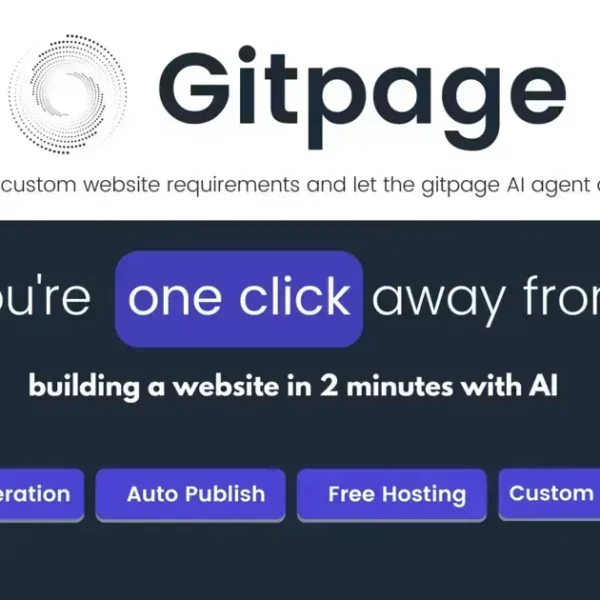A Website CRM is a crucial tool for managing customer relationships effectively. It streamlines operations, enhances customer service, and integrates seamlessly with marketing efforts, leading to improved engagement and business growth.
Website CRM tools are becoming indispensable for businesses looking to streamline customer interactions and improve relationships. By leveraging website CRM, companies can gain valuable insights into customer behavior and preferences. In this article, we’ll delve into the basics of website CRM, explore its numerous benefits, and guide you in selecting and integrating the right solution for your business.
What is Website CRM?
Website CRM, or Customer Relationship Management, refers to tools and strategies that help businesses manage their interactions with customers through their online platforms. These tools capture and analyze customer data across various touchpoints, providing a holistic view of customer behavior and preferences.
Understanding the Basics
A website CRM system is designed to improve business relationships with customers. This is achieved by organizing customer information, tracking communication and engagement, and analyzing data to improve service and sales efforts.
Key Features of Website CRM
Website CRM typically includes features like contact management, sales tracking, customer support, and marketing automation. These features allow businesses to create personalized experiences for their customers, enhance lead management, and streamline communication.
Who Can Benefit from Website CRM?
Any business that interacts with customers can benefit from a website CRM. Whether you are a small local shop or a large corporation, having a system in place for managing customer relationships is crucial for business growth and customer satisfaction.
How Website CRM Works
Website CRM systems work by integrating with your existing website and other tools. They gather data from various sources such as social media, emails, and online forms to provide insights into customer behavior.
Benefits of Using Website CRM

Utilizing a website CRM comes with a variety of benefits that can significantly enhance the way your business operates. One of the primary advantages is the ability to organize and manage customer information effectively. This not only helps in understanding customer needs but also facilitates personalized communication.
Enhanced Customer Relationships
By using a website CRM, businesses can track interactions with customers. This tracking allows you to understand their preferences and behaviors, leading to more meaningful engagements and stronger relationships. Customers appreciate when businesses know them and cater to their individual needs.
Improved Efficiency
Website CRM tools automate many tasks, such as data entry and follow-up reminders. This automation saves time and reduces errors, allowing your team to focus on higher-level strategies to grow the business.
Increased Sales Opportunities
With detailed insights and tracking capabilities, a website CRM helps identify potential leads and sales opportunities. By analyzing data collected from customer interactions, businesses can tailor their sales strategies to convert leads more effectively.
Actionable Data Insights
These systems provide analytics that can guide decision-making. With real-time data, businesses can assess the effectiveness of marketing campaigns and adjust strategies to maximize reach and ROI.
Collaboration Across Teams
Website CRM systems foster collaboration among different departments. Sales, marketing, and customer service teams can share information seamlessly, ensuring a unified approach to customer management. This collaboration helps in delivering a consistent experience to customers across all touchpoints.
How to Choose the Right Website CRM
Selecting the right website CRM for your business is critical for optimizing customer relationships and enhancing operations. Here are key factors to consider in making the best choice.
Identify Your Business Needs
Before you start comparing CRM solutions, take time to define what your business requires. Consider your specific objectives, such as improving customer service, boosting sales, or enhancing marketing efforts. Understanding your needs will help narrow down your options effectively.
Evaluate Features and Functionality
Look closely at the features offered by different website CRM systems. Essential features may include contact management, sales tracking, email integration, and reporting tools. Ensure that the CRM supports your current processes and can scale as your business grows.
Consider User Experience
A user-friendly interface is essential for ensuring that your team can adopt and use the new system efficiently. Test the CRM with a trial version, if available, to determine if it is intuitive and easy to navigate.
Integration Capabilities
Choose a website CRM that can easily integrate with other tools and software your business uses. Integration with platforms like email marketing services, e-commerce systems, and social media can streamline workflows and improve data accuracy.
Assess Pricing and Support
Finally, consider the pricing structure of the CRM systems you are evaluating. Make sure to factor in setup costs, monthly fees, and any additional charges for features or support. Additionally, assess the level of customer support offered to ensure you have help available when needed.
Integrating Website CRM with Your Marketing

Integrating your website CRM with marketing efforts can greatly enhance your ability to reach and engage customers. This integration provides a comprehensive view of customer interactions and marketing effectiveness.
Benefits of Integration
When your website CRM works seamlessly with your marketing platforms, it helps in synchronizing customer data, which is essential for effective marketing campaigns. Integration ensures that you have access to real-time data, enabling personalized marketing strategies that resonate with your audience.
Steps to Integrate
To start integrating your website CRM with your marketing tools, first identify the systems you are using. Common integrations include email marketing platforms, social media management tools, and analytics services. Check if your CRM provider has predefined integrations or consider using third-party tools like Zapier for custom solutions.
Automating Marketing Campaigns
Integration allows for automation in your marketing campaigns. For example, you can set up automated email triggers based on customer behavior tracked in your CRM. If a customer downloads a resource or abandons a cart, your CRM can initiate follow-up emails, enhancing engagement and conversion rates.
Tracking Customer Interactions
With integrated systems, you can track all customer interactions across different marketing channels. This data helps in analyzing which campaigns are most effective. By gathering insights from various touchpoints, you can tweak your strategies to improve ROI.
Improving Customer Segmentation
Using your CRM data, you can create more refined customer segments. By analyzing purchase history and behavior, you can design targeted marketing campaigns that meet the specific needs of different customer groups, ultimately leading to higher conversion rates.
Common Mistakes to Avoid with Website CRM
When implementing a website CRM, businesses often make mistakes that can hinder success. Here are some common pitfalls to avoid to ensure you maximize the effectiveness of your CRM system.
Neglecting User Training
One of the most significant mistakes is failing to train employees properly. A well-designed CRM is only effective if your team knows how to use it. Investing time in training helps staff become comfortable with the system and encourages adoption.
Overlooking Data Quality
Data entered into your CRM must be accurate and up-to-date. Ignoring data quality can lead to poor decision-making. Regularly review and clean your data to keep it reliable and relevant.
Focusing Too Much on Features
While it is essential to have a CRM with useful features, focusing too much on the number of features can be overwhelming. Choose a CRM that fits your business needs rather than jumping on every new trend or tool.
Ignoring Customer Feedback
Your customers can provide valuable insights into how well your CRM is meeting their needs. Ignoring their feedback might prevent you from identifying areas for improvement in your customer relationship strategies.
Failing to Integrate Systems
Not integrating your CRM with other essential tools can limit its effectiveness. Make sure your CRM connects with marketing, sales, and customer support systems to ensure a seamless flow of information and improved collaboration.
In summary, the impact of Website CRM on your business
Using a Website CRM can significantly enhance how your business interacts with customers. It simplifies managing customer information and improves relationships.
By integrating your CRM with marketing efforts and avoiding common mistakes, you can maximize its benefits. Investing in training, maintaining data quality, and ensuring smooth system integration is essential.
With the right approach, a Website CRM can transform your business operations, leading to better customer satisfaction and growth opportunities.
FAQ – Frequently Asked Questions about Website CRM
What is a Website CRM?
A Website CRM is a tool that helps businesses manage customer relationships, track interactions, and analyze data to improve customer engagement.
How can a Website CRM improve customer service?
A Website CRM centralizes customer information, allowing your team to respond quickly to inquiries and provide personalized service, which enhances overall customer satisfaction.
What are the key features to look for in a Website CRM?
Key features include contact management, sales tracking, marketing automation, reporting tools, and integration capabilities with other systems.
How can I ensure successful adoption of a Website CRM?
To ensure successful adoption, provide thorough training for your team, maintain data quality, and encourage feedback for continuous improvement.
Why is data quality important in a Website CRM?
High-quality data is essential for accurate reporting and decision-making. Poor data can lead to ineffective strategies and missed opportunities.
Can a Website CRM integrate with other marketing tools?
Yes, most Website CRMs offer integration options with various marketing tools, allowing for streamlined processes and better data synchronization.