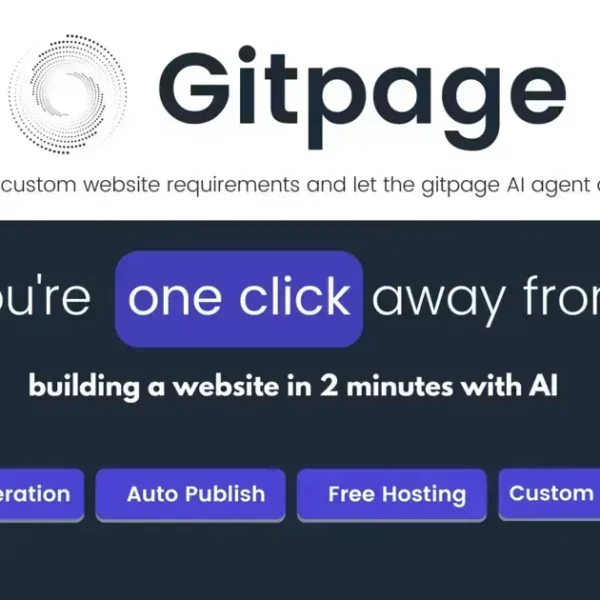A CRM demonstration is crucial for showcasing how a Customer Relationship Management system can enhance customer interactions, streamline business processes, and boost sales efficiency. By highlighting key features and benefits, businesses can effectively communicate the value of adopting a CRM system.
A CRM demonstration is key for businesses looking to streamline customer relationship management. By showcasing the software’s capabilities, businesses can enhance operations, improve customer service, and ultimately drive growth. In this article, we will delve into what a CRM demonstration entails, the critical features to consider, and how these tools can significantly benefit your business.
Understanding CRM Systems
Understanding CRM Systems is essential for any business aiming to improve customer relations and enhance overall efficiency. A Customer Relationship Management (CRM) system helps businesses manage interactions with potential and existing customers. It organizes, automates, and synchronizes sales activities, marketing efforts, customer service, and technical support.
At its core, a CRM system collects data from various channels, including your website, email, telephone, chat, and social media. This centralization of information allows businesses to have a comprehensive view of customer behavior, preferences, and needs.
Types of CRM Systems
There are three primary types of CRM systems: operational, analytical, and collaborative. Operational CRM focuses on automating customer-facing processes. Analytical CRM emphasizes analyzing customer data for better decision-making. Lastly, Collaborative CRM helps various departments within an organization share customer information effectively.
Benefits of Utilizing a CRM System
Using a CRM system can significantly improve a business’s customer experience. By having detailed insights into client history and preferences, companies can personalize their interactions, leading to higher customer satisfaction. Additionally, a CRM system can enhance communication among team members, streamline processes, and provide valuable analytics to drive sales strategies.
Choosing the Right CRM System
When selecting a CRM system, businesses should consider factors such as ease of use, customization options, integration with existing tools, and cost. It’s vital to choose a solution that aligns with your business goals and can grow along with your operations.
Key Features of Effective CRM Demonstration

Key Features of Effective CRM Demonstration are crucial for showcasing the capabilities of a CRM system to potential users. A well-executed demonstration highlights how a CRM can streamline business processes and improve customer interactions.
User-Friendly Interface
An effective CRM demonstration should feature a user-friendly interface that allows users to easily navigate the platform. A clear dashboard with intuitive controls enables users to access essential functions with minimal training.
Customization Options
One of the standout features of a CRM system is its ability to be customized. During a demonstration, it’s important to show how users can tailor the system to meet their specific business needs. This includes customizing fields, reports, and workflows to align with unique operational processes.
Integration Capabilities
Demonstrating the CRM’s integration capabilities is essential. Effective CRM systems can connect seamlessly with other tools and software that businesses use, such as email, social media platforms, and accounting systems. This integration allows for streamlined data flow and more efficient operations.
Reporting and Analytics
An excellent CRM demonstrates its reporting and analytics features, presenting real-time data that helps businesses make informed decisions. Users should see how to generate reports on sales, customer behavior, and performance metrics easily.
Customer Support and Training Resources
Lastly, a thorough CRM demonstration should include information about customer support and training resources available for users. Highlighting these resources reassures potential customers that they will receive assistance as they learn to navigate the new system.
Benefits of Using CRM Software
Benefits of Using CRM Software are substantial in enhancing a business’s efficiency and customer relations. A robust CRM system offers numerous advantages that can transform how businesses interact with clients.
Improved Customer Relationships
One of the primary benefits of CRM software is its ability to improve customer relationships. By storing detailed customer information, businesses can tailor their communication and services to meet individual needs. This personalized approach fosters loyalty and trust among customers.
Increased Sales Efficiency
CRM software streamlines the sales process, making it easier for sales teams to manage leads and track interactions. With automated tasks and reminders, team members can focus more on closing deals rather than getting lost in administrative work. This leads to increased sales efficiency and ultimately higher revenue.
Enhanced Data Management
Using CRM software helps businesses manage their data more effectively. All customer information is stored in one central location, making it easy to access and analyze. This data-driven approach allows companies to make informed decisions based on trends and analytics.
Better Communication and Collaboration
CRM systems encourage better communication and collaboration among team members. By sharing customer data and insights, all departments can work together toward common goals. This open line of communication fosters teamwork and ensures everyone is on the same page.
Automation of Routine Tasks
Many CRM platforms include automation features that handle repetitive tasks, such as follow-up emails and scheduling appointments. By automating these processes, businesses save time and reduce the chances of human error, allowing employees to devote more energy to strategic initiatives.
How to Choose the Right CRM for Your Business

How to Choose the Right CRM for Your Business is a vital step in enhancing your customer relationship management. Selecting the best CRM involves careful consideration of various factors to meet your company’s unique needs.
Identify Your Business Needs
Start by assessing your business requirements. Determine the key functionalities you need, such as contact management, sales tracking, or marketing automation. Understanding your specific needs will help narrow down your CRM options.
Consider User Experience
User experience plays a significant role in CRM adoption. Look for a system with an intuitive interface that requires minimal training. A user-friendly CRM will encourage your team to utilize it fully and efficiently.
Evaluate Integration Capabilities
Ensure that the CRM you choose can integrate with the other tools and software your business currently uses, such as email platforms, accounting systems, and marketing tools. This connectivity allows for a smoother workflow and data sharing across departments.
Check for Customization Options
Every business operates differently, so it is important to pick a CRM that allows for customization. Determine if the CRM can be tailored to fit your processes by adding features, changing fields, and creating custom reports.
Compare Pricing Plans
Finally, review the pricing plans of different CRM options. Look for a solution that provides the best value for your budget without compromising essential features. Many CRMs offer tiered pricing, so you can select a plan that fits your business size and growth potential.
Steps for Effective CRM Demonstration
Steps for Effective CRM Demonstration are essential to ensure that potential users understand the benefits and functionalities of the CRM system. An impactful demonstration can help convince stakeholders of its value to the business.
1. Prepare Your Data
Before the demonstration, gather relevant customer data that showcases the CRM’s capabilities. This data can include contact information, sales history, and support tickets. Real-life examples help illustrate the CRM’s effectiveness.
2. Define Key Features to Showcase
Identify the key features that best address your audience’s pain points. Focus on functionalities such as workflow automation, reporting capabilities, and ease of use. Tailor the demonstration to highlight features that will be most beneficial to the specific audience.
3. Create Realistic Scenarios
Develop scenarios that mimic everyday business tasks. This can include creating a new lead, tracking customer interactions, or generating reports. Demonstrating these scenarios in action provides a clear view of how the CRM will fit into their daily operations.
4. Engage Your Audience
Encourage audience interaction during the demonstration. Allow participants to ask questions and provide feedback. This engagement helps keep the audience interested and can clarify any uncertainties about the CRM’s capabilities.
5. Follow Up with Resources
After the demonstration, provide additional resources, such as user manuals, videos, or links to tutorials. Following up with these materials reinforces what was covered and helps potential users feel more comfortable as they consider adopting the CRM.
In Summary: Maximizing CRM Benefits
Choosing the right CRM system can greatly enhance your business operations. By understanding its key features, benefits, and how to conduct an effective demonstration, you can make informed decisions for your organization.
Implementing a CRM helps improve customer relationships, streamline processes, and boost sales efficiency. Following the steps outlined will enable you to showcase the CRM’s capabilities effectively.
Ultimately, investing in the right CRM system is a step towards unlocking new opportunities and fostering growth for your business.
FAQ – Frequently Asked Questions about CRM Systems
What are the primary benefits of using a CRM system?
A CRM system improves customer relationships, increases sales efficiency, enhances data management, and streamlines communication within teams.
How do I determine my business needs for a CRM system?
Assess your current processes and identify key functionalities you require, such as contact management, sales tracking, or marketing automation.
Can a CRM system integrate with other tools I use?
Yes, most CRM systems offer integration capabilities with other software, allowing for a seamless flow of data across platforms.
What should I look for in a CRM system’s user experience?
Choose a CRM with an intuitive interface that is easy to navigate, reducing the learning curve for your team.
How can I effectively demonstrate a CRM system to my team?
Prepare data, define key features, create realistic scenarios, engage your audience, and provide follow-up resources for support.
Are CRM systems customizable to fit my specific business requirements?
Yes, many CRM systems offer customization options, allowing you to tailor features, fields, and reports to match your business processes.