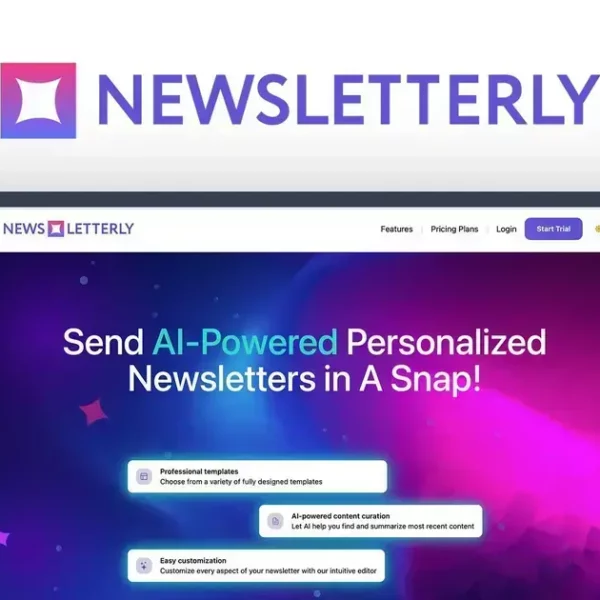Free client management software for small businesses helps streamline operations, improve organization, and enhance client communication. Popular options like HubSpot CRM and Zoho CRM offer essential features at no cost, making them ideal for small business needs.
Free client management software for small business offers innovative solutions that can transform how you interact with clients. By leveraging these tools, small businesses can optimize their communication, enhance productivity, and provide better customer service. In this article, we will delve into the key features and benefits of client management software tailored for small enterprises.
What is Client Management Software?
Client management software is a tool designed to help businesses manage their interactions with current and potential clients. It serves as a central hub for organizing client information, tracking communications, and maintaining strong relationships.
Features of Client Management Software
Typically, the software includes features like contact management, task and deadline tracking, communication logging, and document storage. With these features, businesses can ensure that they never miss an important client interaction.
Why It Matters for Small Businesses
For small businesses, effectively managing client relationships is crucial for growth. Client management software helps streamline processes, improves client satisfaction, and ultimately drives revenue. By keeping everything in one place, small teams can operate efficiently and provide personalized service.
How to Use Client Management Software
Using client management software is straightforward. Users can input client data, set reminders for follow-ups, and categorize clients based on needs or project stages. This organization allows businesses to respond promptly and maintain a proactive approach.
Moreover, many solutions on the market today offer user-friendly interfaces and are tailored for small businesses, making it easy to implement without requiring extensive technical experience. This results in quick adaptation and effective use of the software.
Key Features of Free Client Management Solutions
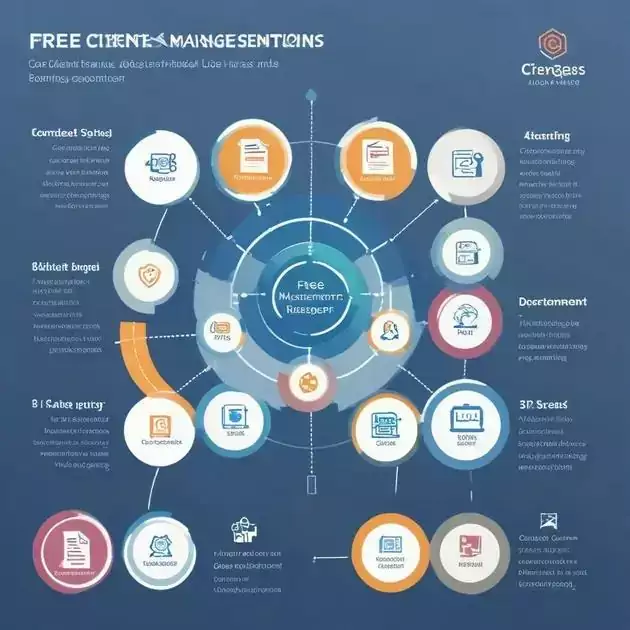
Free client management solutions offer a variety of features that can significantly improve how small businesses interact with their clients. These tools are designed to streamline processes and enhance overall efficiency.
Contact Management
One of the core features is contact management, which allows businesses to store and organize client information in a structured manner. This includes names, emails, phone numbers, and notes about previous interactions. By having all relevant data in one place, businesses can easily access information and personalize communications.
Task and Follow-Up Tracking
Another important feature is task and follow-up tracking. These systems enable users to set reminders for important actions related to client interactions. This ensures that no commitments are overlooked and that businesses maintain a proactive approach in managing their client relationships.
Reporting and Analytics
Free client management software should include basic reporting and analytics capabilities. This allows businesses to analyze their interactions, measure client satisfaction, and identify trends over time. Such insights can drive strategic decisions and help improve services.
Document Storage
Many free solutions also offer document storage options. This allows users to keep important documents, contracts, and client communications in an easily accessible location. It creates a centralized space for all client-related materials, reducing the chance of losing critical information.
User-Friendly Interface
A strong advantage of free client management software is its user-friendly interface. Designed with simplicity in mind, these platforms make it easy for small business owners and their teams to adopt and integrate the software into their daily operations without extensive training.
Benefits of Using Client Management Software for Small Businesses
Using client management software provides numerous benefits for small businesses, helping them to manage client relationships effectively and efficiently.
Improved Organization
One major benefit is improved organization. Client management software consolidates all client information in one place, making it easy to access and update details. This organization minimizes the chances of errors and ensures that all team members have the most current information at their fingertips.
Enhanced Communication
With client management tools, businesses can enhance their communication with clients. These platforms allow for easy tracking of interactions and follow-ups, which ensures that no client feels neglected. Quick and reliable communication builds trust and strengthens relationships.
Increased Productivity
By automating routine tasks like scheduling appointments and sending reminders, client management software increases productivity. Employees can spend more time focusing on their core responsibilities instead of getting bogged down by administrative work.
Data-Driven Decisions
Client management software provides valuable insights through reports and analytics. Small businesses can analyze their client interactions and preferences, which helps in making informed, data-driven decisions. Understanding client behaviors can lead to improved services and strategies.
Cost-Effectiveness
Finally, using client management software is often a cost-effective solution for small businesses. Many options are available for free or at a low cost, allowing businesses to utilize powerful tools without straining their budgets. This accessibility ensures that small businesses can compete effectively in their markets.
How to Choose the Right Client Management Software

Choosing the right client management software is essential for small businesses to thrive and manage client relations effectively. There are several factors to consider when making this important decision.
Identify Your Business Needs
Start by identifying your specific business needs. Consider the size of your business, the volume of clients, and the types of interactions you have. Understanding these elements will help you find software that meets your unique requirements.
Look for Essential Features
Next, look for essential features that align with your needs. Key features to consider include contact management, task tracking, communication tools, and reporting capabilities. Ensure that the software offers a user-friendly interface to facilitate easy use by you and your team.
Evaluate Integration Options
Check whether the software can integrate with other tools you currently use, such as email, calendars, or financial management systems. Integration can streamline processes and enhance productivity by keeping everything connected.
Test Customer Support
Customer support is another critical factor. Make sure the software provider offers reliable support options, including tutorials, live chat, or phone support. Accessible support can be invaluable as you implement and use the software.
Consider Scalability
Finally, consider scalability. Look for client management solutions that can grow with your business. As your client base expands, your software should accommodate more users, features, and data without a hitch.
Top Free Client Management Software Options
When it comes to client management software, there are various options available for small businesses looking for free solutions. Here are some of the top free client management software options that can help streamline processes and improve client relations.
1. HubSpot CRM
HubSpot CRM is a popular choice for small businesses. It offers a range of features like contact management, deal tracking, and email tracking—all at no cost. The user-friendly interface makes it easy to get started, and it integrates seamlessly with other HubSpot tools.
2. Zoho CRM
Zoho CRM offers a free plan for up to three users, which includes basic client management features. Users can manage contacts, deals, and tasks effectively. Zoho also provides customization options, allowing businesses to tailor the software to their specific needs.
3. Bitrix24
Bitrix24 provides a robust free plan that includes client management features, task management, and team collaboration tools. It is suitable for small teams and includes functions for project management as well.
4. Agile CRM
Agile CRM is another free option ideal for small businesses. Its free plan supports up to 10 users and includes tasks, contact management, and marketing tools. The platform’s simplicity aids businesses in managing customer interactions effectively.
5. Streak
Streak is a unique CRM that integrates directly with Gmail. This makes it convenient for businesses that rely heavily on email. The free version offers essential client management features and is great for small businesses that want an easy way to manage clients without switching applications.
In Closing, Why Choose Client Management Software?
Implementing client management software can greatly benefit small businesses by improving organization, communication, and productivity.
With numerous free options available, like HubSpot CRM and Zoho CRM, small business owners can find solutions that fit their needs without breaking the bank.
As technology evolves, embracing these tools can empower your business to build stronger client relationships and gain a competitive edge.
Don’t miss out on the opportunity to enhance your client management processes and drive your business forward with the right software.
FAQ – Frequently Asked Questions About Free Client Management Software for Small Businesses
What is client management software used for?
Client management software helps businesses organize client information, track interactions, and manage relationships effectively.
Are there any free client management software options available?
Yes, there are several free options, including HubSpot CRM, Zoho CRM, and Bitrix24, that offer essential features for small businesses.
How can client management software improve communication with clients?
These tools help track interactions and set reminders for follow-ups, ensuring prompt communication and better client service.
What features should I look for in client management software?
Look for features like contact management, task tracking, reporting, and integration capabilities to best fit your business needs.
Is it easy to implement client management software?
Yes, most client management software options are designed to be user-friendly and come with support resources to help with implementation.
How can I choose the right client management software for my small business?
Assess your business needs, evaluate essential features, consider integration options, and test customer support to find the right fit.