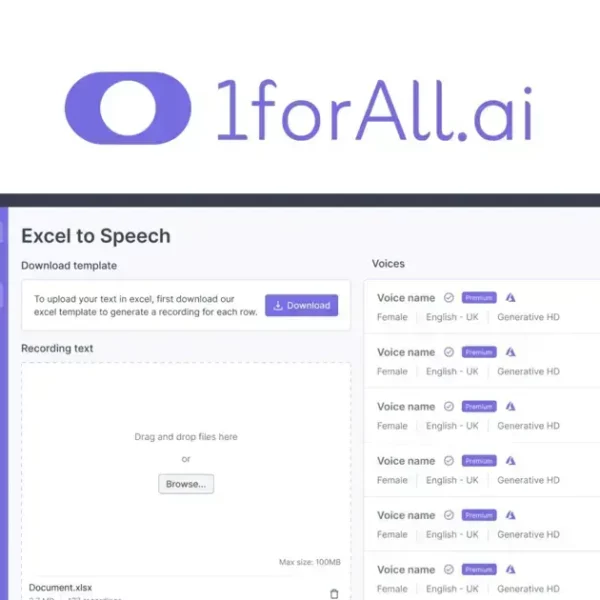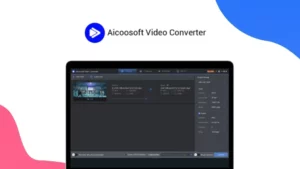Looking for the best way to make the most of SaaS products? You’re not alone! Many business owners are diving into the world of lifetime deals, but how do you pick the right ones? Let’s break it down together!
Do Your Homework on the Developer and the Company
Before you dive into any lifetime software deal, it’s smart to do your homework on the developer and the company behind it. Knowing who you’re dealing with can save you a lot of trouble later on.
Research the Company
Start by checking out the company’s website. Look for their history and mission. Have they been around for a while? A long-standing company might be more reliable. Also, see if they have a clear vision for their products.
Read Reviews and Testimonials
Next, search for reviews from other users. Websites like G2 or Capterra can help you see what people think about the software. Good feedback is a great sign, while many poor reviews can be a red flag.
Check Their Support System
A solid support system is crucial. Look into what support options they offer. Are there FAQs, live chat, or email support? You want to feel confident that help is available if you need it.
Examine Their Product Updates
Look at how often the company updates their products. Frequent updates usually mean they’re committed to improvement. This can also show how responsive they are to customer feedback.
Understand Their Roadmap
Many companies share their product roadmap. This can tell you about future features and updates. If the company has exciting plans, it’s a good sign they are invested in their software’s growth.
Check What Features Have Been Rolled Out Recently

When considering a software deal, it’s vital to check what features have been rolled out recently. New features often show how the software is evolving to meet user needs.
Stay Updated on New Releases
Many companies announce new features on their websites or social media. Keep an eye on these updates. They can give you insight into the software’s potential.
Look for User Feedback
After a feature update, users often share their experiences. Read through forums or review sites. This feedback helps you understand if the new features are useful or if they have issues.
Consider Your Needs
Think about how recent features align with your needs. If a feature excites you, it might be a good sign. If not, there may be better options out there.
Check for Fixes and Improvements
Sometimes updates include fixes for previous problems. This can show how responsive the company is to user concerns. A company that fixes issues quickly is often more reliable.
Evaluate Overall Software Growth
Frequent and thoughtful updates indicate that a company is committed to improving its product. A healthy growth trajectory can mean your software will stay relevant for years.
Look at Their Roadmap
Looking at a company’s roadmap is crucial when considering software deals. A roadmap shows their plans for the future and how they plan to grow.
Understand Their Development Goals
A roadmap gives insight into what features are coming next. It can show how the company intends to improve their product over time. This kind of information is helpful for long-term planning.
Identify Priorities
Check what features the company is prioritizing. Do they focus on user experience, security, or new functions? This can help you determine if their goals match your business needs.
Look for Customer Feedback
Some companies involve their users in the roadmap process. If you see features based on user feedback, it’s a good sign. This means they value their community and are responsive to needs.
Keep an Eye on Timelines
Roadmaps usually have timelines for feature releases. Look at these dates to know when you can expect updates. Timelines can help you plan when to adopt features or tools.
Evaluate Stability and Commitment
A roadmap shows a company’s commitment to growth and innovation. If they have a clear plan, it indicates stability. This kind of foresight is essential for long-term confidence in your investment.
Chat with Their Support

Chatting with a company’s support team can give you valuable insights. It helps you understand how responsive and helpful they are.
Reach Out with Questions
Don’t hesitate to ask questions about the software. Inquire about features, pricing, and support options. Good support teams will be eager to help.
Test Their Response Time
Pay attention to how quickly they respond. A fast reply often shows they value customers. Slow responses can be a warning sign of future support issues.
Ask About Common Issues
During your chat, ask about common problems users face. Support teams should have ready answers. This can help you gauge if the software is reliable.
Check Their Knowledge
A good support team should know their product well. They should be able to explain features and solve problems. If they can’t, this might be a red flag.
Inquire About Support Availability
Find out how and when you can reach support. Is it 24/7, or just during work hours? Knowing this helps you feel secure in your software choice.
Decide Whether the Product Fills a Current or Upcoming Need
Before committing to a software product, decide if it meets a current or upcoming need. This step is essential for making the right choice.
Assess Your Current Needs
Look at what your business requires right now. Does the software solve specific problems? If it does, it’s worth considering.
Consider Future Needs
Think about where your business is headed. Will you need new features soon? Choosing a product that can grow with you is important.
Evaluate Business Goals
Align the software with your business goals. If they match, you’re more likely to see good results. This will also help you justify the investment in the software.
Check for Scalability
Find out if the product can adapt as your needs change. Scalability means the software can handle growth and more complex tasks later on.
Look for Flexibility
Flexibility in features can be a big plus. Can you customize options? Flexible software often meets new needs better as your business evolves.