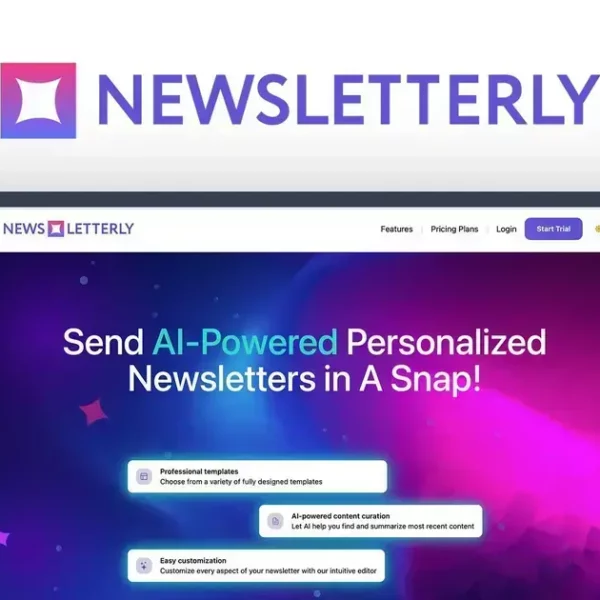Software CRM is a crucial tool for managing customer relationships, offering features like contact management, sales automation, and data analysis. By implementing the right CRM, businesses can enhance efficiency, improve customer satisfaction, and scale their operations effectively.
Software CRM systems are essential tools that help businesses manage customer relationships effectively. By integrating all customer interactions in one platform, companies can ensure seamless communication and improve overall customer experience. In this article, we’ll delve into what Software CRM is, its key features, and how it can benefit your business.
What is Software CRM?
Software CRM stands for Customer Relationship Management software. It is a technology that helps businesses manage their interactions with current and potential customers. By centralizing customer information, businesses can handle sales, marketing, and customer service more effectively. This leads to better communication and higher customer satisfaction.
Core Functions of Software CRM
At its core, Software CRM features tools for tracking customer interactions, analyzing data, and automating sales processes. For example, a CRM can store contact details, log communications, and provide insights into customer behavior. With this information, businesses can tailor their marketing efforts to meet customer needs.
Types of Software CRM
There are three main types of Software CRM: operational, analytical, and collaborative. Operational CRM focuses on automating sales processes, analytical CRM analyzes customer data for strategic insights, and collaborative CRM enhances communication across teams. Businesses can choose a type based on their specific needs.
Importance of Software CRM
In today’s competitive environment, having a Software CRM is crucial. It not only helps in managing relationships but also enhances customer retention and loyalty. By utilizing a CRM, businesses can respond quickly to customer inquiries and maintain consistent communication, thus building stronger relationships.
Key Features of Effective Software CRM Systems

Effective Software CRM systems come packed with essential features that enable businesses to manage their customer relationships efficiently. These features enhance productivity, improve communication, and streamline processes within an organization.
1. Contact Management
At the heart of any Software CRM is contact management. This feature allows businesses to store and organize customer information, such as names, phone numbers, emails, and interactions. A well-structured contact database helps teams access important data quickly and efficiently.
2. Sales Automation
Sales automation is crucial for tracking leads and managing the sales process. It helps automate repetitive tasks like sending follow-up emails and scheduling meetings. This streamlining allows sales teams to focus on building relationships with prospects rather than getting bogged down in routine tasks.
3. Analytics and Reporting
Analytics and reporting tools are essential in a Software CRM. They provide businesses with insights into customer behavior, sales trends, and overall performance. By analyzing this data, businesses can make informed decisions and tailor their strategies to better serve their customers.
4. Integration Capabilities
Effective Software CRM systems offer integration capabilities with other tools, such as email marketing platforms and accounting software. This integration ensures that all business functions work seamlessly together, allowing for improved communication and data sharing.
5. Customization Options
Every business is unique, and effective Software CRM systems offer customization options to fit specific needs. This can include custom fields, workflows, and dashboards tailored to meet the organization’s requirements. Customization makes the system more user-friendly and helps teams work more efficiently.
Benefits of Implementing Software CRM
Implementing Software CRM brings numerous benefits that can significantly improve a business’s efficiency and customer relationships. These advantages span various aspects of business operations, making CRM systems valuable tools for organizations of all sizes.
1. Improved Customer Relationships
One of the primary benefits of Software CRM is enhanced customer relationships. By having all customer information in one place, businesses can communicate consistently, understand customer needs better, and provide personalized service. This leads to increased customer satisfaction and loyalty.
2. Increased Efficiency and Productivity
Software CRM automates time-consuming tasks, such as data entry and follow-up reminders. By reducing manual work, employees can focus on high-value activities, such as nurturing leads and closing sales. This increase in productivity helps businesses run more smoothly.
3. Better Data Analysis and Reporting
With an effective Software CRM, businesses gain access to comprehensive data analysis tools. These tools allow teams to track sales performance, monitor customer interactions, and analyze marketing efforts. By understanding these insights, businesses can make informed decisions that drive growth.
4. Enhanced Collaboration Among Teams
Software CRM systems foster better collaboration between teams, as they provide a centralized platform for sharing information. Sales, marketing, and customer service teams can easily access the same data, leading to improved communication and coordination on various projects.
5. Scalability for Future Growth
As businesses grow, their needs change. Software CRM solutions are designed to scale with the organization, allowing businesses to add features and users as required. This flexibility ensures that the CRM continues to meet the evolving demands of the business.
How to Choose the Right Software CRM for Your Business
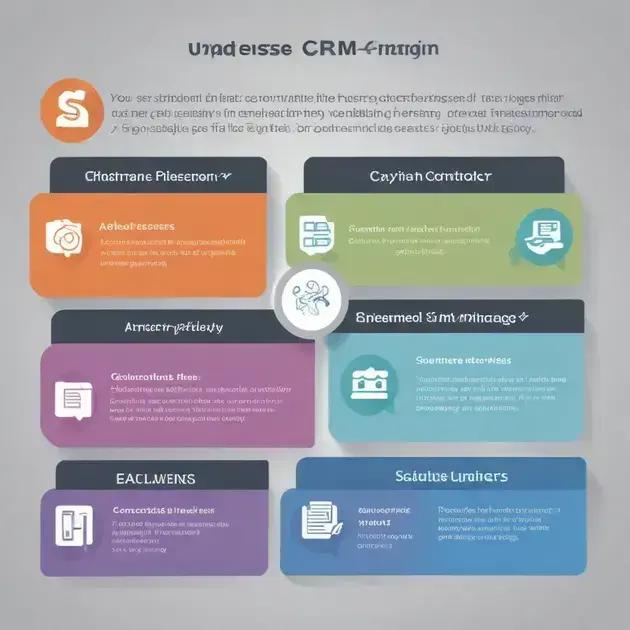
Choosing the right Software CRM for your business is a critical decision that can greatly impact your operations. Here are some important factors to consider when making your choice.
1. Identify Your Business Needs
Begin by evaluating what your business specifically requires from a CRM. Consider the size of your team, the number of customers, and the sales processes involved. Understanding your unique needs will help you select a CRM that fits your operations.
2. Evaluate Key Features
Different CRM systems come with various features. Look for essential functions like contact management, sales automation, customer service tools, and reporting capabilities. Ensure that the CRM you choose has the features that matter most to your business.
3. Consider Scalability
As your business grows, your CRM needs might change. Choose a CRM that can scale with your business, allowing you to add more users and features as needed. This ensures that the system remains relevant and effective over time.
4. Assess User-Friendliness
The right Software CRM should be easy for your team to use. A user-friendly interface reduces the learning curve and encourages adoption among employees. Consider requesting a demo to assess usability before making a commitment.
5. Check Integration Options
Your CRM should integrate well with other tools and software already in use in your organization, such as email platforms, accounting software, and marketing tools. Integration will streamline your processes and improve data flow.
6. Review Pricing Plans
Finally, compare pricing plans of different CRMs. Look for a balance between features and affordability. Some providers offer subscription-based pricing, which can help you manage costs effectively while accessing necessary functionalities.
Best Practices for Software CRM Implementation
Implementing Software CRM successfully requires careful planning and execution. Here are some best practices to ensure a smooth and effective CRM implementation.
1. Define Clear Objectives
Before starting the implementation, it is essential to define clear objectives. Determine what you want to achieve with the CRM, such as improving customer service, increasing sales, or streamlining processes. Having specific goals will guide the entire implementation process.
2. Involve Your Team Early
Engaging your team in the CRM selection and implementation process is crucial. Gather input from employees who will use the system daily. Their feedback can help you choose the right solution and foster a sense of ownership, making them more likely to embrace the new system.
3. Provide Comprehensive Training
Training is key to successful CRM adoption. Offer comprehensive training sessions to ensure that all users understand how to use the software efficiently. This will help minimize resistance and errors, allowing your team to leverage the CRM fully.
4. Migrate Data Carefully
Data migration can be challenging, so it is important to approach it carefully. Clean your existing data before migration to ensure accuracy. Map out where each piece of data will go in the new CRM to avoid confusion and mistakes during the transition.
5. Monitor Progress and Gather Feedback
After implementation, continuously monitor the CRM’s performance and gather user feedback. This will help identify any issues early and allow for adjustments. Regular check-ins with your team can lead to improvements and optimization of the CRM system.
6. Review and Optimize
As your business grows, your CRM needs may change. Regularly review the CRM’s effectiveness and analyze whether it meets your changing requirements. Optimize processes and features as needed to ensure continued success.
In Summary: The Value of Software CRM
Implementing Software CRM can transform the way your business manages customer relationships. By improving communication, increasing efficiency, and providing valuable insights, a CRM system helps businesses grow.
Choosing the right CRM involves understanding your needs, assessing key features, and involving your team in the process. Following best practices during implementation ensures a smooth transition and helps your team adapt effectively.
With careful planning and execution, Software CRM can unlock new opportunities for your organization, making it easier to build lasting customer relationships and achieve your business goals.
FAQ – Frequently Asked Questions about Software CRM
What is Software CRM and how can it help my business?
Software CRM helps businesses manage customer relationships by organizing contact information, tracking interactions, and enhancing communication, ultimately leading to improved customer satisfaction and loyalty.
How do I know which CRM features are essential for my business?
Identify your business needs by assessing your sales processes, team size, and desired improvements. Key features often include contact management, sales automation, and analytics.
What are the benefits of using a Software CRM?
Benefits include improved customer relationships, increased efficiency and productivity, better data analysis, enhanced collaboration among teams, and scalability as your business grows.
How can I get my team to adopt a new CRM system?
Involve your team in the selection process and provide comprehensive training to ensure they understand the benefits and how to use the system effectively, fostering a sense of ownership.
What steps should I take to implement a Software CRM successfully?
Define clear objectives, involve your team early, provide training, migrate data carefully, monitor progress, and optimize the system based on feedback.
Can a Software CRM grow with my business?
Yes, choosing a scalable Software CRM allows you to add features and users as your business needs change, ensuring it continues to meet your requirements over time.