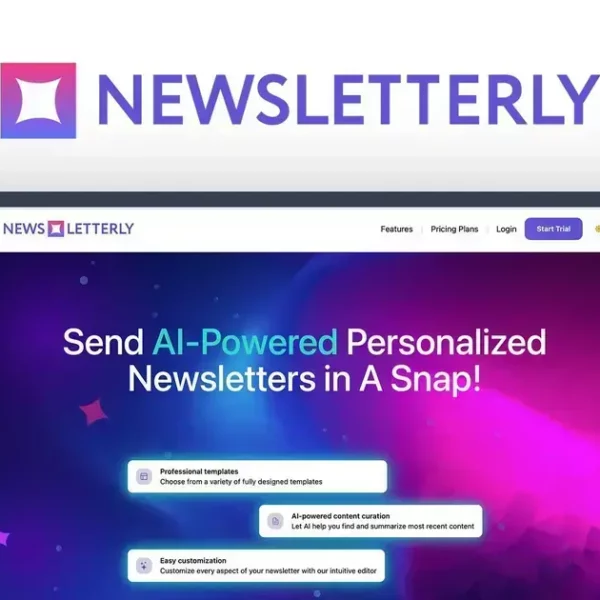A CRM system is an essential tool for managing customer relationships, improving communication, and increasing sales efficiency. Key features to consider include contact management, sales automation, and integration options, ensuring the system aligns with your business needs.
CRM system reviews are essential for any business looking to streamline their customer interactions. With countless options available, understanding what each system offers and how they differ can make all the difference. In this article, we’ll break down the key elements of various CRM systems, sharing insights from user experiences and reviews to help you make an informed decision.
Understanding CRM Systems
Understanding CRM Systems is crucial for businesses looking to enhance their customer relationships. A Customer Relationship Management (CRM) system helps organizations manage interactions with current and potential customers. It streamlines processes, increases profitability, and improves customer satisfaction.
What is a CRM System?
A CRM system is a software solution designed to consolidate customer information into a single database, allowing users to manage contacts, track sales, and provide customer service. This centralization helps teams access information quickly and make informed decisions.
Key Functions of CRM Systems
CRM systems typically include functionalities such as contact management, sales management, lead tracking, and performance reporting. These features allow businesses to analyze customer data, monitor sales pipelines, and tailor marketing efforts to specific audiences.
Importance of CRM Systems
Utilizing a CRM system can help businesses foster long-term customer relationships. By understanding customer needs and preferences, companies can personalize their approach, leading to improved satisfaction and loyalty. A CRM also enables better communication within teams, ensuring everyone has access to necessary information when interacting with customers.
Types of CRM Systems
There are several types of CRM systems, including operational, analytical, and collaborative CRMs. Operational CRMs focus on automating sales and marketing processes, analytical CRMs analyze customer data to inform business strategy, and collaborative CRMs facilitate communication among different teams working with the same customer accounts.
Top CRM Systems Reviewed

Top CRM Systems Reviewed offers valuable insights into some of the leading customer relationship management tools available today. Understanding the strengths and weaknesses of these systems can help businesses make informed decisions based on their unique needs.
1. Salesforce
Salesforce is one of the most popular CRM platforms, known for its extensive features and customization options. It allows businesses to manage sales leads, automate marketing processes, and track customer interactions. With a user-friendly interface, Salesforce caters to businesses of all sizes.
2. HubSpot CRM
HubSpot CRM offers a free entry-level option that is great for small businesses. It provides tools for sales pipeline management, email tracking, and contact management. The transition to paid features is seamless as businesses grow and require more functionalities.
3. Zoho CRM
Zoho CRM is a cost-effective solution with a variety of features, including sales automation, marketing automation, and analytics. It integrates well with other Zoho products and third-party applications, making it a versatile choice for businesses.
4. Microsoft Dynamics 365
Microsoft Dynamics 365 combines CRM and Enterprise Resource Planning (ERP) in a single solution. It is best suited for businesses that need a comprehensive platform for customer data management, sales forecasting, and report generation.
5. Pipedrive
Pipedrive is designed specifically for sales teams, focusing on lead management and sales pipeline visibility. Its visual interface makes tracking leads easy and efficient. Pipedrive also includes automation features and integration capabilities with other tools.
Key Features to Look For
Key Features to Look For in a CRM system are crucial for ensuring it meets your business needs. Here are some important features to consider when selecting a CRM solution.
1. Contact Management
A robust contact management feature allows you to store and manage contact information efficiently. This includes tracking interactions and maintaining up-to-date records of customer details.
2. Sales Automation
Sales automation tools enable users to streamline and automate repetitive tasks such as data entry, follow-ups, and reporting. This feature helps sales teams save time and focus on closing deals.
3. Reporting and Analytics
Effective reporting and analytics tools provide essential insights into sales performance and customer behavior. Look for CRM systems that offer customizable dashboards to monitor key metrics and track progress.
4. Integration Capabilities
Your CRM should easily integrate with other business tools and applications, such as email platforms, marketing software, and accounting systems. This connectivity enhances workflow efficiency and data consistency.
5. Mobile Access
With the rise of remote work, mobile access to your CRM system is vital. A mobile-friendly interface allows team members to access customer information and manage tasks from anywhere, improving responsiveness and flexibility.
Customer Experiences with CRM Systems

Customer Experiences with CRM Systems provide valuable insights that can help businesses understand the benefits and challenges of these tools through real-life applications.
Positive Experiences
Many users report improved organization and better customer interactions after implementing a CRM system. A common feedback point is the ease of tracking conversations and managing follow-ups with clients. This leads to timely responses and fosters stronger relationships.
Increased Efficiency
Users have found that CRM systems automate processes that used to take considerable time, such as data entry and report generation. For example, sales teams often highlight how automation has allowed them to focus more on selling rather than administrative tasks, ultimately increasing productivity.
Challenges Faced
While CRM systems offer several benefits, some customers share experiences regarding the initial learning curve. Adapting to a new system can be challenging for employees. Businesses need to invest time in training and support during this transition to ensure a smooth start.
Customizability Options
Flexibility is a key aspect for many users. A CRM system that allows for customization to fit specific business needs tends to receive higher satisfaction ratings. Companies appreciate features that can be tailored to their workflows, enhancing the overall experience.
User Support and Training
Customer experiences often highlight the importance of having strong support and training resources. Users value CRM providers that offer responsive customer service and extensive documentation. This ensures businesses can fully leverage the system’s capabilities and tackle any issues that arise.
How to Choose the Best CRM System
How to Choose the Best CRM System involves several important considerations that can help ensure you select the right tool for your business needs.
1. Identify Your Needs
Start by determining what specific features and functionalities are essential for your business. This includes understanding your sales processes, customer interactions, and the required level of automation.
2. Assess Budget
Establish a budget before exploring CRM options. CRM systems can vary widely in price, so it is essential to find a solution that fits within your financial constraints while still offering the necessary features.
3. Research Available Options
Spend time researching various CRM systems on the market. Look for reviews and comparisons to understand the strengths and weaknesses of each solution. Websites, forums, and user testimonials can be great sources of information.
4. Request Demos
Many CRM providers offer free trials or demos. Take advantage of these opportunities to explore the user interface and test features. Experiencing the software firsthand can help clarify whether it meets your needs.
5. Check Integration Capabilities
Ensure that the CRM system can integrate with other tools your business uses, such as email, marketing software, and accounting systems. Seamless integrations can significantly improve workflows and data consistency across platforms.
6. Evaluate Customer Support
Good customer support is crucial when choosing a CRM system. Investigate what support options are available, such as live chat, email, or phone support. Responsive customer service can greatly enhance your experience when using the software.
Choosing the Right CRM System is Key
In conclusion, selecting the best CRM system is an essential step for improving your business’s customer relationships. By understanding your needs, assessing your budget, and researching available options, you can find a solution that fits well.
It’s important to take advantage of demos and look for integration capabilities to ensure the CRM works smoothly with your existing tools.
Also, good customer support can make a big difference in your experience. By following these steps, you can choose a CRM system that helps your business grow and succeed.
FAQ – Frequently Asked Questions about CRM Systems
What is a CRM system?
A CRM system is a tool used to manage a company’s interactions with current and potential customers, helping improve relationships and sales.
What features should I look for in a CRM system?
Look for features like contact management, sales automation, reporting tools, integration capabilities, and mobile access.
How can a CRM system increase efficiency?
By automating tasks such as data entry and follow-ups, a CRM system frees up time for employees to focus on more important activities.
Is it essential to train employees on the CRM system?
Yes, training is crucial to ensure that employees can effectively use the CRM system, maximizing its benefits for the business.
Can I customize a CRM system to fit my business needs?
Many CRM systems offer customization options, allowing you to tailor features and workflows specifically to your business.
How do I choose the right CRM for my business?
To choose the right CRM, identify your needs, assess your budget, research options, and take advantage of demos offered by CRM providers.