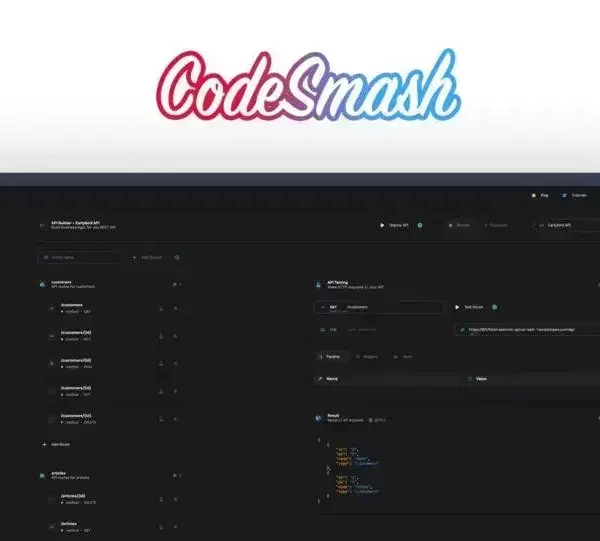In today’s fast-paced business landscape, organizations generate a massive amount of data daily. However, raw data alone doesn’t lead to effective decision-making. This is where Business Intelligence (BI) architecture comes into play. By structuring the collection, processing, storage, and analysis of data, organizations can derive actionable insights. A well-designed BI architecture maximizes value from data, informing strategic decisions that drive growth. Dive into the following key aspects of BI architecture to understand how it can transform data into decisions.
Understanding Business Intelligence Architecture
Understanding Business Intelligence Architecture is crucial for any organization looking to leverage data effectively. Business intelligence refers to the technologies, applications, and practices for collecting, integrating, analyzing, and presenting business data. The architecture itself serves as a blueprint for how these components interact with each other to transform raw data into actionable insights.
Core Components of BI Architecture
The BI architecture comprises several key components:
- Data Sources: This is where the data originates. It can come from databases, spreadsheets, or even external sources.
- Data Integration Layer: This layer combines data from various sources, ensuring consistency and accuracy. Tools like ETL (Extract, Transform, Load) are commonly used here.
- Data Warehouse: A central repository where integrated data is stored. It helps in easy retrieval and reporting.
- Data Access Layer: This layer allows users to access the data easily. It includes tools for querying and reporting.
- Presentation Layer: This is where data visualizations and dashboards are created to help stakeholders make informed decisions.
Each of these components must be carefully designed to ensure that businesses can derive meaningful insights from their data.
The Importance of Data Integration
Data integration is a critical step in Business Intelligence architecture. Without it, organizations risk making decisions based on incomplete or unreliable data. Challenges often include:
- Diverse Formats: Data can come in various formats, which makes integration complex.
- Data Silos: Different departments might store data in isolated systems, making it hard to obtain a comprehensive view.
- Quality Assurance: Ensuring the data is accurate and up-to-date is crucial for trust in BI outputs.
Data Processing and Storage Strategies
Once data is integrated, the next step is processing and storing it effectively. Organizations may utilize:
- Batch Processing: Gathering data over a set period and processing it at once, which is efficient for large datasets.
- Real-Time Processing: Processing data as it arrives, allowing organizations to act on fresh information instantly.
Choosing the right strategy depends on the specific needs and resources of the organization.
Importance of Data Integration

Importance of Data Integration is a vital concept in Business Intelligence (BI) architecture. Integrating data helps businesses gather information from various sources, ensuring that decisions are made based on complete and accurate data. This section discusses the key reasons why data integration is essential for effective BI.
Creating a Single Source of Truth
Having data integrated from different sources allows organizations to create a single source of truth. This means:
- Consistency: Data from all departments aligns, leading to consistent reporting and analysis.
- Accuracy: Reduces the risk of errors that could stem from using multiple data points.
- Trustworthiness: Stakeholders can rely on the data, making it easier to make informed decisions.
Enhanced Data Analysis
Data integration plays a significant role in enhancing data analysis capabilities. When data is combined:
- Comprehensive Insights: Analysts can access a more holistic view of the business.
- Better Trends Identification: Patterns and trends become easier to spot with integrated data.
- Improved Reporting: Reports reflect the entire organization’s performance rather than isolating data by department.
Streamlined Operations
Data integration streamlines business operations by simplifying processes. This leads to:
- Efficiency: Reduced time spent searching for data across different systems.
- Automation: Automated reporting and analysis, freeing up resources for strategic work.
- Collaboration: Teams can work together more easily when they access the same integrated data.
Key Challenges in Data Integration
While data integration offers many benefits, organizations may face some challenges:
- Data Silos: Different departments may still maintain separate systems, obstructing integration efforts.
- Data Quality: Ensuring that all data is accurate and up-to-date can be difficult.
- Technical Complexity: Integrating diverse data types and sources often requires significant technical know-how.
Data Processing and Storage Strategies
Data Processing and Storage Strategies are essential elements in Business Intelligence (BI) architecture. These strategies determine how data is handled after it has been integrated, impacting the quality of insights generated. Each organization must develop strategies that fit their unique needs.
Types of Data Processing
When it comes to processing data, two main types are commonly used:
- Batch Processing: This method involves collecting data over a specified time period, then processing it all at once. This is useful for large volumes of data and is often more efficient for analysis.
- Real-Time Processing: In contrast, real-time processing allows data to be processed as it arrives. This method is crucial for businesses that rely on immediate information to make quick decisions.
Choosing the Right Processing Method
Choosing between batch and real-time processing depends on several factors, including:
- Volume of Data: High volumes typically favor batch processing.
- Need for Speed: Real-time processing is essential for time-sensitive decisions.
- Resource Availability: Consider the available technology and budget for processing capabilities.
Data Storage Solutions
Another key aspect is how data is stored. Options for data storage include:
- On-Premise Storage: Data is stored locally on servers that the organization manages. This gives full control over the data but may require significant resources for maintenance.
- Cloud Storage: Data is stored on the cloud, offering flexibility and scalability. Cloud solutions can be more cost-effective and provide access from anywhere.
- Hybrid Solutions: A combination of on-premise and cloud storage, allowing organizations to balance control and flexibility.
Effective Storage Management
Managing stored data effectively is critical for any organization. Here are some practices to consider:
- Regular Backups: Ensure data is backed up frequently to prevent loss.
- Data Maintenance: Regularly check for outdated or irrelevant data to maintain storage efficiency.
- Access Controls: Implement role-based access to protect sensitive data, ensuring that only authorized users can access specific information.
Analyzing Data for Insights
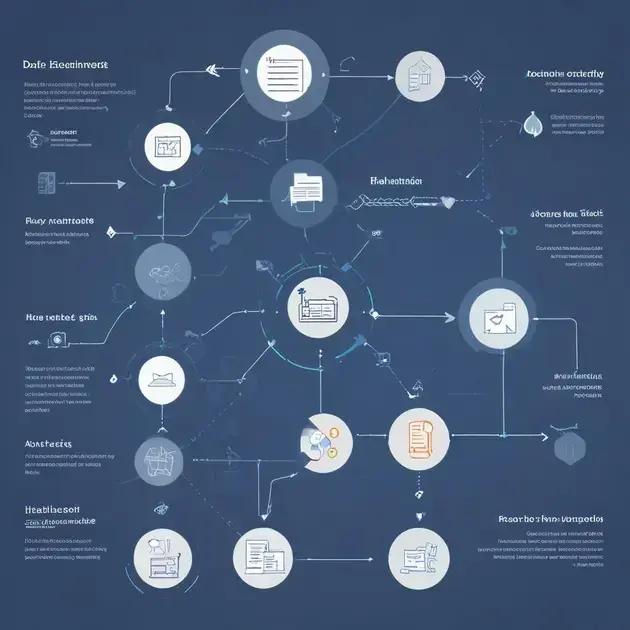
Analyzing Data for Insights is a fundamental part of Business Intelligence (BI). The process involves examining data to extract useful information that can drive better decision-making. Organizations need to use effective methods to analyze data to uncover valuable insights.
Types of Data Analysis
Data analysis can be categorized into several types:
- Descriptive Analysis: This type summarizes past data, helping organizations understand trends and patterns. For example, sales reports show how much revenue was generated in previous quarters.
- Diagnostic Analysis: This analysis seeks to find the cause of past outcomes. It answers questions like why sales dropped or why customer satisfaction improved.
- Predictive Analysis: Using historical data, predictive analysis forecasts future events. For example, businesses can predict future sales based on past performance.
- Prescriptive Analysis: This analysis recommends actions based on the predicted data. It helps organizations plan strategies to achieve desired outcomes.
Tools for Data Analysis
Using the right tools can facilitate effective data analysis. Here are some tools commonly used:
- Spreadsheet Software: Programs like Microsoft Excel or Google Sheets allow for basic data manipulation and visualization.
- Business Intelligence Tools: Platforms such as Tableau and Power BI provide advanced features for data visualization and reporting.
- Statistical Software: Software like R or SAS is useful for more complex analyses that require statistical methods.
- Machine Learning Algorithms: These algorithms can analyze large datasets, uncovering patterns and making predictions based on the analysis.
Steps in Data Analysis
To analyze data effectively, organizations typically follow a series of steps:
- Define Objectives: Clearly outline what questions need answers or what problems must be solved.
- Collect Data: Gather data from various sources, such as customer databases or social media.
- Prepare Data: Clean the data to remove errors or inconsistencies, ensuring it’s ready for analysis.
- Analyze Data: Use chosen tools and methods to study the data and extract insights.
- Interpret Results: Assess the findings and understand what they mean for the organization.
- Communicate Insights: Present the insights in a clear and actionable format for stakeholders.
Implementing BI Tools
Implementing BI Tools is a crucial step for organizations wanting to leverage data for better decision-making. Business Intelligence tools help organizations analyze data, visualize trends, and generate actionable insights. Proper implementation ensures that users can utilize these tools effectively.
Identifying Needs and Objectives
The first step in implementing BI tools is to identify the organization’s needs. Understanding what data insights are necessary helps in selecting the right tools. Key considerations include:
- Target Users: Determine who will use the tools and what they require.
- Types of Data: Identify the sources of data, such as databases, spreadsheets, or cloud services.
- Reporting Requirements: Understand what kind of reports or visualizations are needed.
Choosing the Right BI Tools
There are many BI tools available, and selecting the right one can be difficult. Some popular options include:
- Tableau: Known for its powerful data visualization capabilities.
- Power BI: Offers integration with Microsoft services and user-friendly reporting features.
- Qlik Sense: Provides strong data integration and analytic functions.
- Looker: Great for real-time data analytics and versatile reporting.
Migration and Integration
Once the tools are selected, the next step is to integrate them into existing systems. Key considerations include:
- Data Migration: Move data from old systems to new BI tools without loss or corruption.
- Integration: Ensure that the BI tools can connect with other systems, such as Customer Relationship Management (CRM) or Enterprise Resource Planning (ERP) systems.
Training Users
User training is essential for successful implementation. Here are key steps:
- Conduct Workshops: Organize training sessions where users can explore the features of BI tools.
- Create User Manuals: Provide guides that users can refer to when they have questions.
- Offer Ongoing Support: Ensure that users can access help as they start using the tools.
Monitoring and Evaluation
After implementation, it is crucial to monitor how well the BI tools are used and the quality of insights generated. Regular evaluations can help improve the usage of BI tools:
- Feedback: Collect feedback from users to identify areas that need improvement.
- Performance Metrics: Establish key performance indicators (KPIs) to measure the effectiveness of the tools.
Future of Business Intelligence

Future of Business Intelligence is an exciting topic as technology continues to evolve. Businesses are increasingly relying on data to drive decisions. Innovations in Business Intelligence (BI) will shape how organizations operate in the coming years.
Emerging Technologies
Several technologies are expected to have a significant impact on the future of BI:
- Artificial Intelligence: AI enhances data analysis by automating processes, providing predictive insights, and improving data quality.
- Machine Learning: This allows systems to learn from data patterns. Machine learning can automate complex analysis, making insights more accessible and timely.
- Natural Language Processing (NLP): NLP enables users to interact with BI tools using everyday language. This makes data analysis easier for non-technical users.
Increased Data Accessibility
In the future, data accessibility will be key. Organizations will focus on:
- Cloud Computing: Storing data in the cloud allows easier access from anywhere, enhancing collaboration.
- Real-Time Analytics: Users will demand instant insights. Tools will need to provide real-time data so decisions can be made quickly.
- Self-Service BI: More users will have the tools to analyze data without IT help, empowering employees to make informed decisions.
Visualization and Reporting Innovations
As data visualization technology advances, organizations can expect:
- Enhanced Dashboards: Dashboards will become more interactive, allowing users to explore data in depth.
- Augmented Analytics: Combining automated data preparation and insight generation can help users focus on decision-making rather than data handling.
- Mobile BI: More powerful mobile applications will allow users to access analytics on their smartphones, leading to quicker business responses.
Focus on Data Privacy and Ethics
As data usage grows, the focus on privacy and ethics will sharpen. Organizations will prioritize:
- Data Governance: Establishing rules to manage data access and ensure data integrity will be essential.
- Compliance: Companies must comply with regulations like GDPR to protect user data and maintain trust.
- Ethical Use of Data: Organizations will need to consider the ethical implications of their data practices to build consumer trust.
Conclusion: Leveraging BI for Success
Leveraging Business Intelligence (BI) for success involves understanding how to use data to make informed decisions. BI tools provide organizations the insights needed to drive efficiency and growth.
Understanding BI Tools
Business Intelligence tools provide users with the ability to analyze data quickly. Key features include:
- Data Visualization: Charts, graphs, and dashboards help present data in an understandable way.
- Custom Reporting: Users can create reports tailored to their specific needs.
- Integration Capabilities: BI tools can connect with various data sources, bringing all necessary information into one place.
Data-Driven Decision Making
Making decisions based on data rather than gut feelings can significantly enhance performance. Benefits include:
- Increased Accuracy: Decisions are backed by concrete data, reducing guesswork.
- Identifying Opportunities: Data analysis can uncover market trends and opportunities for growth.
- Improved Efficiency: Organizations can streamline operations based on insights gained from data analysis.
Employee Empowerment
Implementing BI fosters a data-driven culture. Key points include:
- Training and Resources: Providing staff with the necessary training on BI tools enhances their ability to contribute to company goals.
- Accessibility: Making data accessible to all employees encourages collaboration and innovation.
- Encouraging Analytics: Empowering employees to engage with data fosters responsibility and ownership of their decisions.
Continuous Improvement
To fully leverage BI, organizations must embrace continuous improvement. Strategies include:
- Regularly Reviewing Data: Consistent analysis allows organizations to stay ahead of trends and adapt quickly.
- Gathering Feedback: Collecting feedback from users can help improve BI tool usage and effectiveness.
- Staying Updated: Keeping up with BI technology ensures organizations benefit from the latest features and capabilities.