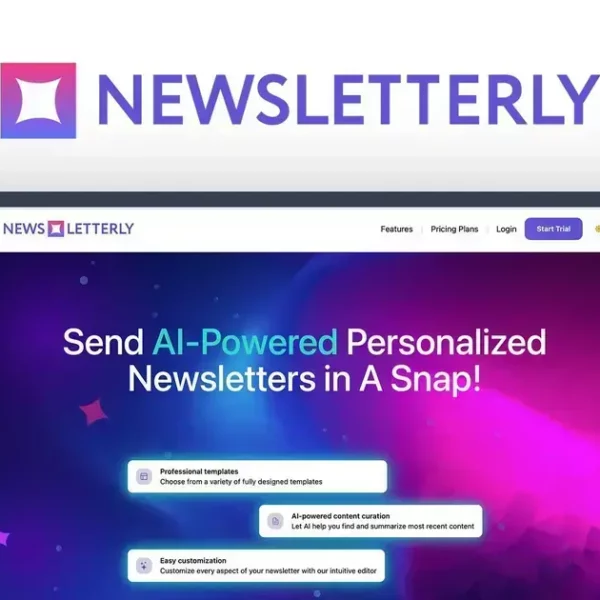Integrating CRM and automation streamlines business processes, enhances customer relationships, and boosts efficiency. By utilizing top CRM tools, businesses can automate tasks, improve data management, and create personalized marketing strategies, leading to increased sales and customer satisfaction.
CRM and automation are becoming essential tools for modern businesses aiming to enhance their customer relationships and streamline processes. As organizations seek faster responses and personalized services, integrating these technologies can lead to improved customer satisfaction and operational efficiency. Dive into how these dynamic duo can transform your business.
Understanding CRM and Automation
Understanding CRM and automation is crucial for businesses aiming to enhance their customer interactions and improve operational efficiency. CRM, or Customer Relationship Management, refers to systems that manage interactions with potential and current customers. It helps businesses streamline processes, build customer relationships, and increase sales growth.
What is CRM?
CRM software enables businesses to track customer interactions, maintain customer data, and automate sales processes. By consolidating customer information in one place, companies can gain insights into customer preferences and behavior.
The Role of Automation in CRM
Automation complements CRM by taking repetitive tasks off employees’ plates. This includes automated email marketing campaigns, customer support ticketing systems, and lead scoring. By integrating automation with CRM, businesses can provide timely responses and personalized communication.
Benefits of Using CRM with Automation
Combining CRM with automation allows for streamlined workflows, which increases productivity and reduces manual errors. This synergy can help businesses respond quickly to customer inquiries and manage leads effectively, providing a better overall customer experience.
Key Features to Look For
When selecting a CRM system, look for features that support automation, such as customizable workflows and analytics dashboards. These tools can provide valuable insights to improve engagement strategies and measure the effectiveness of campaigns.
Understanding CRM and automation is the first step toward transforming your business processes. By leveraging these technologies, you can enhance efficiency, boost sales, and ultimately create a better experience for your customers.
The Benefits of Integrating CRM with Automation

The Benefits of Integrating CRM with Automation are numerous and can significantly uplift business performance. This integration helps streamline processes, improve customer relationships, and drive sales effectively.
1. Improved Efficiency
Integrating CRM with automation reduces manual tasks, allowing employees to focus on more strategic activities. Automated processes ensure tasks like follow-ups and scheduling occur without delay, which speeds up workflows and minimizes errors.
2. Enhanced Customer Engagement
With automation, businesses can send personalized messages and timely responses to customers. This can enhance engagement and improve customer satisfaction as clients feel valued through timely communication and relevant offers.
3. Better Data Management
CRM systems store vital customer data. When combined with automation, businesses can maintain updated records, track customer interactions, and analyze data more efficiently. This leads to informed decision-making and tailored marketing strategies.
4. Increased Sales Opportunities
Automating lead scoring and nurturing processes helps identify potential customers who are more likely to convert. This means sales teams can focus on high-potential leads, ultimately driving sales growth and maximizing revenue.
5. Comprehensive Reporting and Analytics
Integrating CRM with automation enhances reporting capabilities. Businesses can generate reports on customer interactions, sales performance, and marketing campaigns quickly. These insights are essential for measuring success and adjusting strategies accordingly.
By fully utilizing the benefits of integrating CRM with automation, businesses can not only improve their operational efficiency but also foster stronger customer relationships and drive growth.
How to Implement CRM Automation
How to Implement CRM Automation can be a straightforward process when broken down into manageable steps. By understanding the fundamentals, businesses can integrate automation into their CRM systems effectively.
1. Assess Your Needs
Start by evaluating your business processes. Identify repetitive tasks that can benefit from automation, such as data entry, follow-ups, and customer communication. Understanding these needs will guide your automation strategy.
2. Choose the Right CRM Software
Selecting a CRM platform that supports automation features is crucial. Look for software that offers tools like automated workflows, email marketing integration, and analytics capabilities. Popular options include Salesforce, HubSpot, and Zoho CRM.
3. Define Your Automation Goals
Setting clear goals is essential for a successful implementation. Decide what you want to achieve with automation, such as improving response times, enhancing customer engagement, or increasing sales efficiency. This focus will help you measure success later.
4. Create Automated Workflows
Once your CRM is set up, create workflows that automate tasks. For example, you can set triggers for sending welcome emails when a new lead is added or automatically assign tasks to team members based on customer interactions.
5. Train Your Team
Successful implementation depends on ensuring your team understands how to use the CRM with automation features effectively. Provide training sessions and resources to help them adapt to the new system and processes.
By following these steps, businesses can successfully implement CRM automation to streamline processes, improve customer interactions, and ultimately drive growth.
Best CRM Tools for Automation

Best CRM Tools for Automation are essential for businesses looking to enhance their efficiency and customer interactions through automation. Here are some top CRM tools that offer robust automation features.
1. Salesforce
Salesforce is one of the leading CRM platforms with powerful automation capabilities. It allows users to automate workflows, manage leads, and track customer interactions. With its customizable interfaces, businesses can tailor their CRM system to meet specific needs.
2. HubSpot
HubSpot CRM provides an easy-to-use interface with built-in automation tools for email marketing and lead management. Its features include automated contact management and user-friendly dashboards that help teams visualize their sales processes.
3. Zoho CRM
Zoho CRM offers a range of automation options, from sales automation to customer support. Its features include task automation, lead scoring, and customizable workflows that help streamline business processes. Zoho also integrates well with various third-party applications.
4. Pipedrive
Pipedrive is known for its sales focus and pipeline management. Its automation features help streamline repetitive tasks like follow-ups and scheduling, enabling sales teams to focus more on closing deals. Users appreciate its straightforward and visual sales process.
5. Monday.com
Monday.com is a flexible project management tool that can also serve as a CRM. Its automation capabilities help manage workflows and track customer communications efficiently. Users can create tailored workflows to suit their specific business practices.
By utilizing these CRM tools for automation, businesses can improve their processes, enhance productivity, and better engage with customers. The right tool can transform how teams operate and interact with clients.
Real-World Success Stories of CRM Automation
Real-World Success Stories of CRM Automation showcase how businesses benefit from integrating automation into their Customer Relationship Management strategies. These stories highlight increased efficiency, better customer engagement, and improved sales outcomes.
1. Company A: Streamlining Sales Processes
Company A, a mid-sized software provider, integrated CRM automation to manage lead scoring. By automating the process, they identified high-potential leads faster. This led to a 30% increase in conversion rates within three months. The sales team could focus on closing deals rather than sifting through countless leads.
2. Company B: Enhanced Customer Support
Company B, an e-commerce retailer, implemented an automated ticketing system within their CRM. This allowed them to prioritize customer inquiries based on urgency and streamline responses. As a result, their customer satisfaction scores improved by 25%, and they reduced average response time from 24 hours to just one hour.
3. Company C: Personalized Marketing Campaigns
Company C, a digital marketing agency, used CRM automation to segment their contact lists based on user behavior. By automating tailored marketing campaigns, they saw an increase in open rates by 40% and click-through rates by 35%. This personalization helped them engage customers more effectively and drive repeat business.
4. Company D: Efficient Data Management
Company D, a nonprofit organization, automated their donor management system. By integrating their CRM with automated reminders and thank-you messages, they improved donor retention by 50%. The automation helped their team maintain strong relationships with supporters without the burden of manual tracking.
5. Company E: Sales Forecasting Accuracy
Company E, a manufacturing firm, leveraged CRM automation for accurate sales forecasting. By analyzing customer purchase patterns and automating report generation, they improved their forecasting accuracy by 20%. This enabled better inventory management and reduced waste significantly.
These real-world success stories illustrate the transformative power of CRM automation across various industries. By streamlining processes and enhancing customer interactions, businesses can achieve remarkable results and maintain a competitive edge.
In Summary: Unlocking the Power of CRM and Automation
Integrating CRM with automation can significantly enhance how businesses operate. By streamlining processes, improving customer interactions, and enabling data-driven decisions, companies can see remarkable growth.
The success stories we’ve explored demonstrate how various organizations in different industries have benefitted. They achieved better sales, faster response times, and increased customer satisfaction through effective automation.
As businesses consider implementing CRM automation, they should focus on their unique needs and goals. By taking small steps and learning from real-world examples, any company can transform its customer relationships and boost overall performance.
Don’t miss out on the advantages that CRM and automation can bring to your business. Start exploring these solutions today!
FAQ – Frequently Asked Questions about CRM and Automation
What is CRM automation and how does it work?
CRM automation refers to the use of software tools to automate repetitive tasks within customer relationship management, like lead tracking, email follow-ups, and communication management.
How can my business benefit from CRM automation?
By implementing CRM automation, your business can improve efficiency, enhance customer engagement, reduce manual errors, and allow your team to focus on more strategic tasks.
What are some popular CRM tools that offer automation features?
Popular CRM tools that include automation features are Salesforce, HubSpot, Zoho CRM, Pipedrive, and Monday.com.
Is it difficult to implement CRM automation in my business?
No, implementing CRM automation can be straightforward by assessing your needs, choosing the right software, and creating automated workflows that fit your business processes.
Can CRM automation help improve customer satisfaction?
Yes, by automating responses and personalizing customer interactions, CRM automation can significantly increase customer satisfaction and engagement.
What should I look for when choosing a CRM with automation features?
Look for a CRM solution that offers user-friendly automation tools, robust reporting capabilities, customization options, and strong integration with other software your business uses.