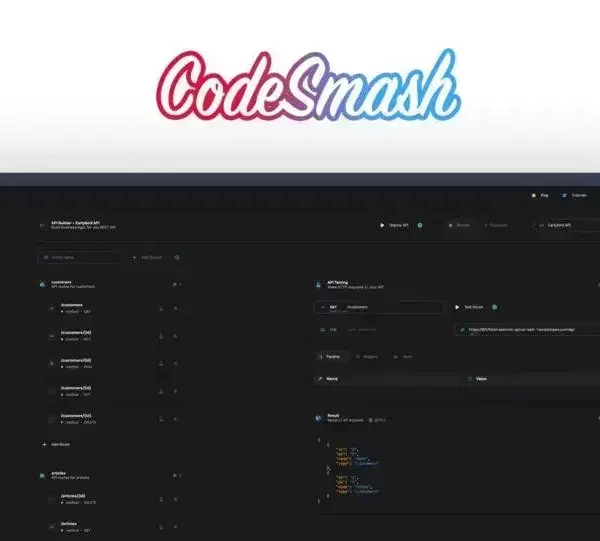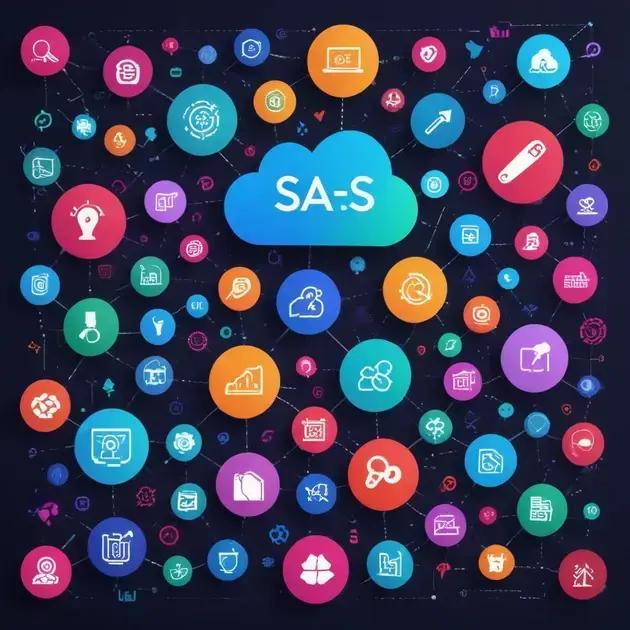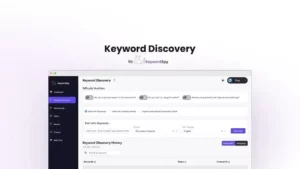SaaS tools are cloud-based applications that improve business efficiency by providing cost savings, enhanced collaboration, automated updates, and scalability. By carefully selecting and integrating the right SaaS tools, businesses can optimize workflows and drive productivity.
SaaS tools are changing the game for businesses of all sizes. By leveraging these powerful platforms, companies can automate tasks, enhance collaboration, and streamline operations. In this post, we will dive into what SaaS tools are, highlight the top five solutions that every business needs, and share tips on integrating these tools into your daily workflow.
What are SaaS Tools?
SaaS tools, or Software as a Service, refer to cloud-based applications that are delivered over the internet. Rather than installing software on individual computers, users access these applications through a web browser, which allows for easier collaboration and scalability.
These tools offer a wide range of functionalities, from project management and customer relationship management to accounting and human resources. Because they are subscription-based, businesses can save on upfront costs and avoid the challenges of software updates and maintenance.
Characteristics of SaaS Tools
One key characteristic of SaaS tools is their accessibility. Users can access the software from any device with an internet connection, which promotes flexibility in the workplace. Additionally, SaaS solutions are typically easy to scale as businesses grow, allowing for the addition of users and features without significant complications.
Advantages of SaaS Tools
SaaS tools provide various advantages, including automatic updates, enhanced collaboration among teams, and reduced IT burdens for businesses. Companies can focus on their core operations instead of managing complex technology stacks. Moreover, many SaaS applications offer powerful analytics and reporting features, helping users make data-driven decisions.
Among the popular examples of SaaS tools are Google Workspace for productivity, Salesforce for customer relationship management, and Slack for team collaboration. Each of these tools transforms the way businesses operate, making processes more efficient and effective.
Top 5 SaaS Tools for Businesses

In today’s digital landscape, SaaS tools have become essential for businesses seeking efficiency and productivity. Here are the top five SaaS tools that can significantly enhance operations:
1. Slack
Slack is a powerful communication platform that facilitates collaboration among team members. It allows for real-time messaging, video calls, and file sharing, making it easier to stay connected and organized. With integrations to other software, teams can streamline their workflows effectively.
2. Trello
Trello is a popular project management tool that helps teams visualize their tasks using boards, lists, and cards. This user-friendly platform is perfect for tracking progress on projects and managing deadlines while providing a clear overview of the team’s priorities.
3. Zoom
Zoom offers an easy-to-use video conferencing solution that has become indispensable for remote work and virtual meetings. With features like screen sharing, breakout rooms, and webinars, it helps teams stay connected, no matter where they are located.
4. HubSpot
HubSpot is an all-in-one marketing, sales, and service software that helps businesses manage customer relationships effectively. With powerful tools for email marketing, lead generation, and analytics, HubSpot allows companies to optimize their strategies and improve engagement with prospects and customers.
5. QuickBooks
QuickBooks is a leading accounting software tailored for small to medium-sized businesses. It simplifies financial management tasks such as invoicing, payroll, and expense tracking, allowing businesses to stay on top of their finances without needing extensive accounting knowledge.
These top SaaS tools offer a range of functionalities that can revolutionize how businesses operate, fostering collaboration, efficiency, and growth.
Benefits of Using SaaS Tools
The benefits of using SaaS tools are numerous and contribute to the overall efficiency of businesses. These tools offer cloud-based solutions that can simplify many aspects of operations.
Cost Efficiency
One of the main advantages of SaaS tools is cost savings. Businesses do not need to invest heavily in hardware or extensive IT infrastructure. Instead, they can subscribe to software services based on their usage, reducing overall expenses.
Accessibility and Collaboration
SaaS tools promote better collaboration among teams. Since they are cloud-based, users can access the tools from anywhere and on any device with an internet connection. This facilitates remote work and increases productivity by allowing team members to communicate and collaborate in real-time.
Automatic Updates
With SaaS tools, users benefit from automatic updates, meaning they always have access to the latest features and security enhancements without needing to manage these updates themselves. This ensures that the business is using up-to-date technology without interruptions.
Scalability
As businesses grow, their needs evolve. SaaS tools are designed to scale seamlessly. Companies can easily add or remove users, features, and storage as needed, allowing for flexible growth.
Enhanced Security
Many reputable SaaS providers invest heavily in security measures to protect user data. These tools often come with built-in backup and recovery options, helping businesses minimize the risk of data loss.
Utilizing SaaS tools can lead to significant improvements in operational efficiency, collaboration, and scalability, positioning businesses for growth in a competitive environment.
How to Choose the Right SaaS Tools
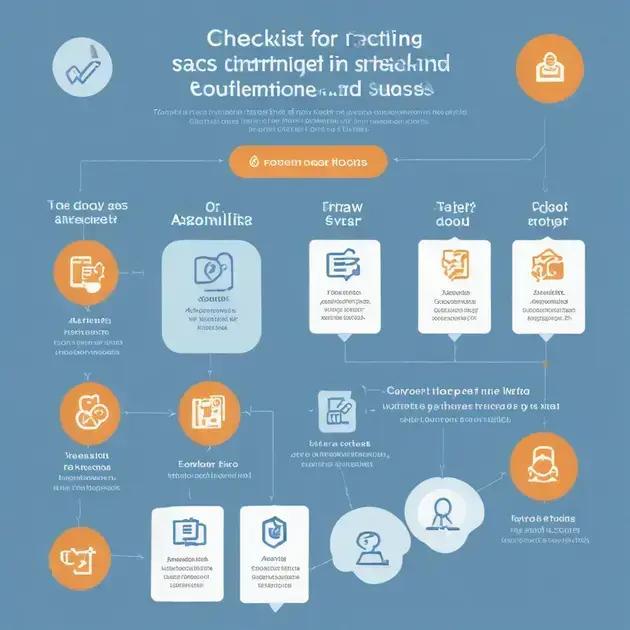
Choosing the right SaaS tools for your business is essential to maximizing efficiency and productivity. Here are some key steps to consider in making your decision:
1. Assess Your Business Needs
Start by identifying the specific challenges your business faces. Do you need tools for project management, customer relationship management, or accounting? Understanding your requirements will help narrow down your options.
2. Evaluate Features and Functionality
Once you have a list of potential SaaS tools, compare their features. Look for tools that offer the functionalities you need, such as collaboration features, integrations with other applications, and automation capabilities. Make sure the tool aligns with your workflow.
3. Consider Pricing and Budget
The cost of SaaS tools varies widely. Evaluate your budget and consider how much you are willing to spend monthly or annually. Many SaaS providers offer tiered pricing plans, so choose a plan that fits your financial constraints while meeting your needs.
4. Read User Reviews
User reviews can provide valuable insights into the effectiveness of the tool. Look for feedback on ease of use, customer support, and the overall satisfaction of other businesses. This can help you gauge how the tool will work in a real-world setting.
5. Take Advantage of Free Trials
Many SaaS providers offer free trials or demo versions of their products. Take advantage of these opportunities to test the tools before making a commitment. This allows you to evaluate the user interface and overall functionality based on your business’s unique requirements.
By following these steps, you can select the SaaS tools that best fit your business objectives, enhancing productivity and ensuring a smoother operational process.
Integrating SaaS Tools into Your Business Workflow
Integrating SaaS tools into your business workflow can streamline operations and enhance productivity. Here are steps to effectively incorporate these tools:
1. Identify Key Processes
Start by analyzing your current business processes. Identify areas where efficiency could be improved or where bottlenecks occur. Understanding these key processes will help you choose the right SaaS tools that target those specific needs.
2. Plan the Integration
Once you’ve selected the appropriate SaaS tools, plan a detailed implementation strategy. Outline how the new tools will fit into your existing processes and workflows. This may involve training staff, updating procedures, and setting clear timelines for adoption.
3. Provide Training and Support
Introducing new software can be challenging for team members. Ensure that comprehensive training is provided to help employees become comfortable with the new tools. Providing ongoing support and resources will also encourage successful adoption.
4. Monitor and Adjust
After integrating the tools, closely monitor their usage and effectiveness. Gather feedback from team members to assess how well the tools are meeting their needs. Be open to making adjustments or exploring additional features that can enhance their functionality.
5. Foster a Collaborative Culture
Encouraging a culture of collaboration can maximize the benefits of SaaS tools. Promote open communication and frequent check-ins among team members to ensure they are utilizing the tools effectively and sharing their insights for improvement.
By following these steps, you can successfully integrate SaaS tools into your business workflow, ultimately driving efficiency and improving overall performance.
Maximizing Your Business Potential with SaaS Tools
In summary, integrating SaaS tools into your business can greatly enhance efficiency and productivity. By following the right steps, you can effectively choose and implement these tools to meet your specific needs.
From assessing your business requirements to providing training and fostering a collaborative culture, every step is crucial for success. Remember, the key is to continually monitor and adjust the tools to ensure they serve your business well.
By embracing SaaS solutions, you position your business for growth, innovation, and competitiveness in today’s fast-paced market.
FAQ – Frequently Asked Questions about SaaS Tools
What are SaaS tools?
SaaS tools, or Software as a Service, are cloud-based applications that are accessed through the internet instead of being installed on individual devices.
How can SaaS tools benefit my business?
SaaS tools can improve efficiency, reduce costs, enhance collaboration, and provide automatic updates to users, helping businesses operate more effectively.
What steps should I take to choose the right SaaS tools?
Begin by assessing your business needs, evaluating features, considering your budget, reading user reviews, and taking advantage of free trials.
How do I integrate SaaS tools into my business workflow?
To integrate SaaS tools, identify key processes, plan the integration, provide training, monitor usage, and foster a collaborative culture among team members.
Are SaaS tools secure for my business data?
Many reputable SaaS providers invest in robust security measures to protect user data; however, it’s essential to review their security policies.
Can small businesses afford SaaS tools?
Yes, SaaS tools often have subscription-based pricing, allowing small businesses to select plans that fit their budget without significant upfront costs.