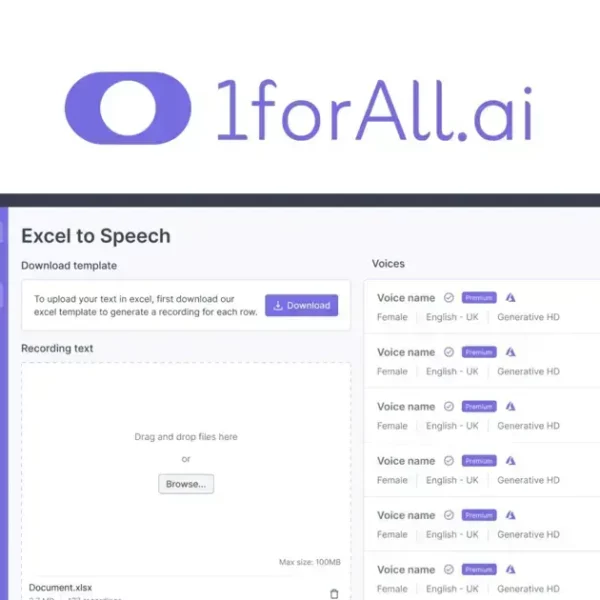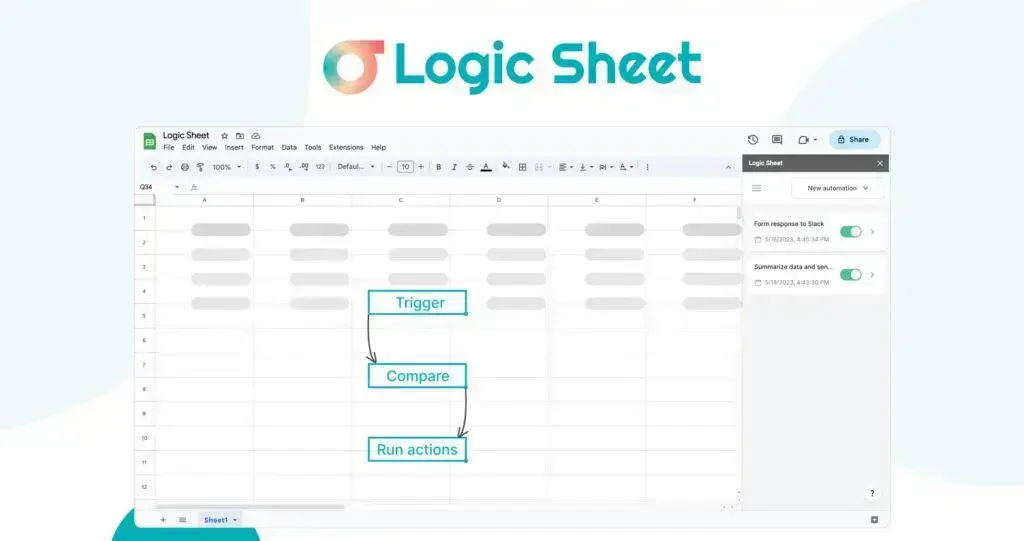Explore the revolutionary capabilities of LogicSheet in automating tasks within Google Sheets. Discover how LogicSheet can transform your workflow, save time, and enhance efficiency in data processing.
Effortlessly automate tasks in Google Sheets
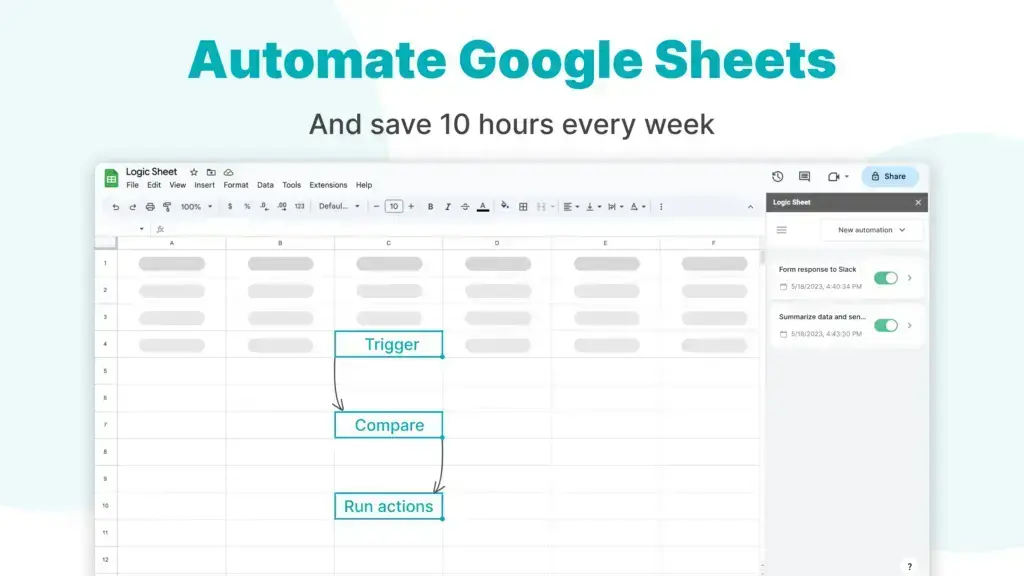
Automate tasks in Google Sheets effortlessly with Logic Sheet, a powerful tool designed to save you time and streamline your workflow. Logic Sheet allows you to set up automated actions triggered by specific events, such as spreadsheet updates or form submissions.
With Logic Sheet, you can send emails and Slack messages automatically, freeing up valuable time and boosting your productivity. Say goodbye to tedious manual processes and hello to quicker, more efficient spreadsheets.
Key Features:
- Listen to triggers like spreadsheet updates, form submissions, or scheduled automations
- Establish conditions for each automation workflow
- Run tasks such as sending emails/Slack messages, updating sheet data, and more
- Utilize merge tags to personalize messages with dynamic data
- Create automations easily with pre-defined templates and recipes
Triggers and Actions:
Logic Sheet supports time-driven triggers, form submission triggers, on-edit triggers, and webhooks. Automate actions conditionally, ensuring tasks are only performed when specific conditions are met. Available actions include sending emails, updating spreadsheets, integrating with various platforms, and more.
Template Gallery:
Simplify your automation journey with Logic Sheet’s template gallery, offering a wide range of pre-defined templates and recipes for different tasks and industries. Easily import automation recipes to expedite your projects and benefit from industry best practices.
Boost productivity with powerful automation features
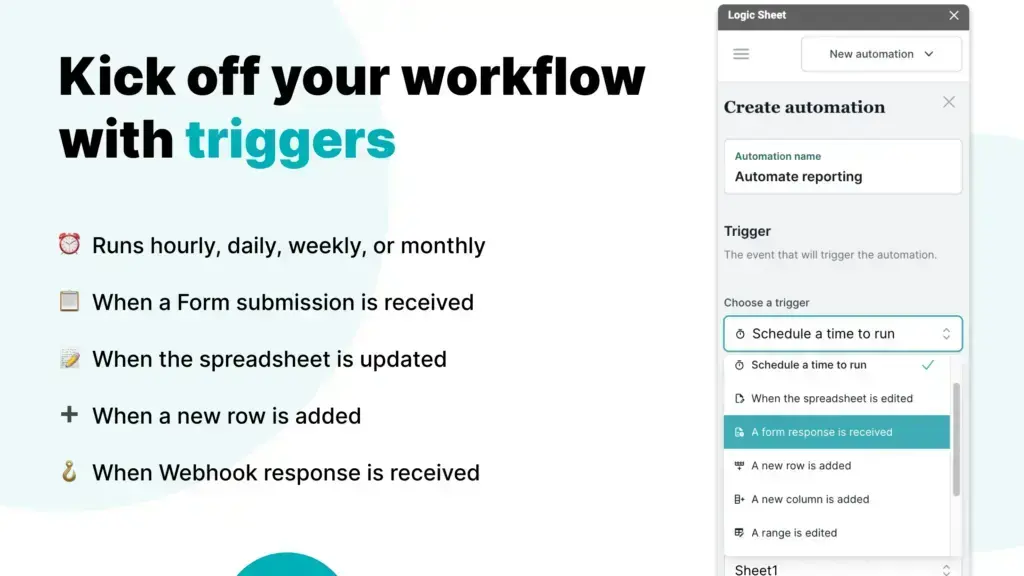
Boost productivity with powerful automation features can be a game-changer for businesses looking to streamline their workflows and maximize efficiency. By implementing automation tools like Logic Sheet, companies can save significant time and resources by automating repetitive tasks and processes.
With Logic Sheet, users can automate actions like sending emails, updating spreadsheets, and integrating with various other platforms seamlessly. This not only saves valuable time but also reduces the risk of human error, leading to more accurate data and improved decision-making.
Furthermore, Logic Sheet offers a wide range of automation possibilities, from time-driven triggers to form submissions and webhooks. This level of flexibility allows businesses to create custom automation workflows tailored to their specific needs, ultimately boosting overall productivity.
Simplify data management and analysis with LogicSheet
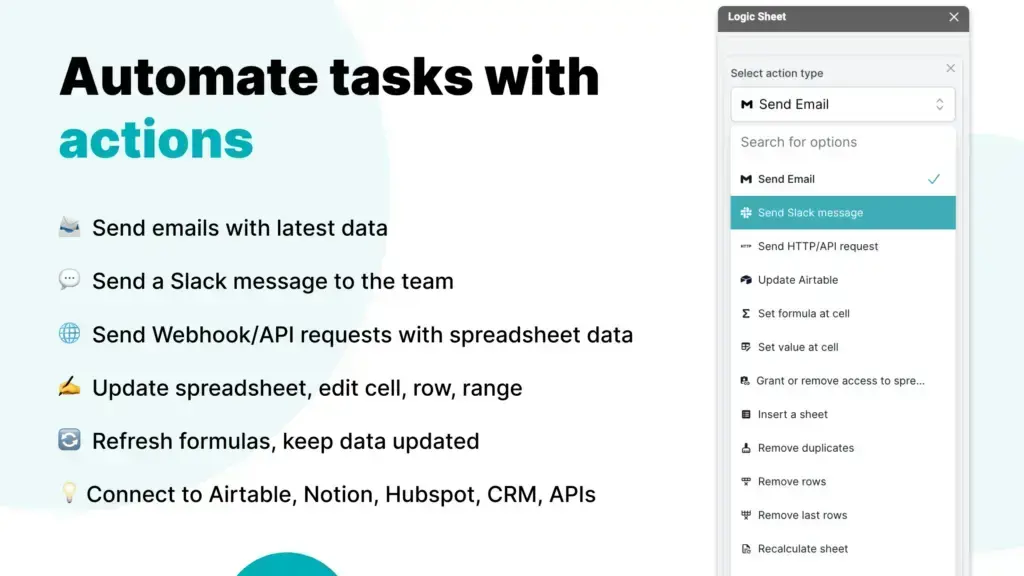
By using LogicSheet, you can effortlessly save dozens of hours every week by automating repetitive processes in Google Sheets. With Logic Sheet’s automated actions triggered by specific events, you can make the most out of your data. Send emails and Slack messages automatically, freeing up valuable time and boosting your productivity. Create automations with triggers such as spreadsheet updates and form submissions, establish conditions for each workflow, and run automated tasks like sending emails and updating data seamlessly. Unlock the potential of automation with Logic Sheet’s intuitive interface and wide array of pre-defined templates and recipes designed for various applications.