Take control of your PDF workflows with PDF Reader Pro for Windows. This versatile PDF office solution empowers you to easily read, edit, annotate, convert, create, OCR, fill forms, and sign PDFs, making document handling seamless.
TL;DR
Enhance your PDF experience with PDF Reader Pro for Windows offering advanced features like viewing, annotating, editing, and converting PDFs, along with powerful tools for filling and signing forms.
At-a-glance
Best for: Educators, IT/security agencies, Product managers
Alternative to: Traditional PDF viewers/editors
Features: PDF editing, OCR, PDF conversion, Form filling & signing
Overview
PDF Reader Pro for Windows is the go-to software for Windows users looking to streamline their PDF-related tasks. This software stands out for its diverse functionalities:
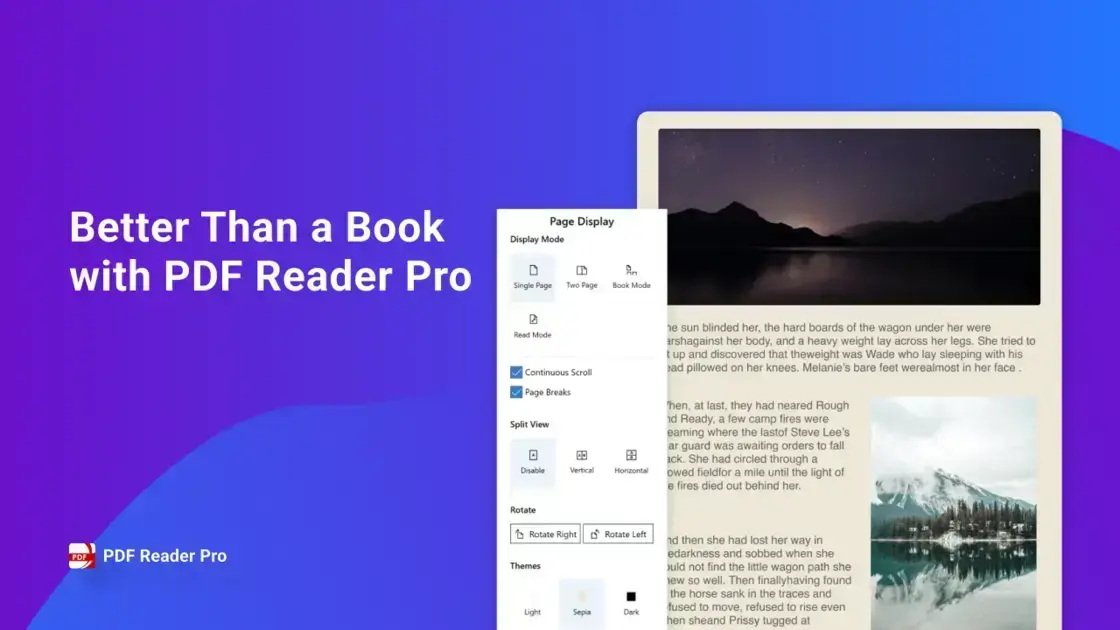
Must-have PDF Reader on Windows
Beyond traditional reading, this software allows users to read in split view mode, annotate for memorization, and print with a single click.
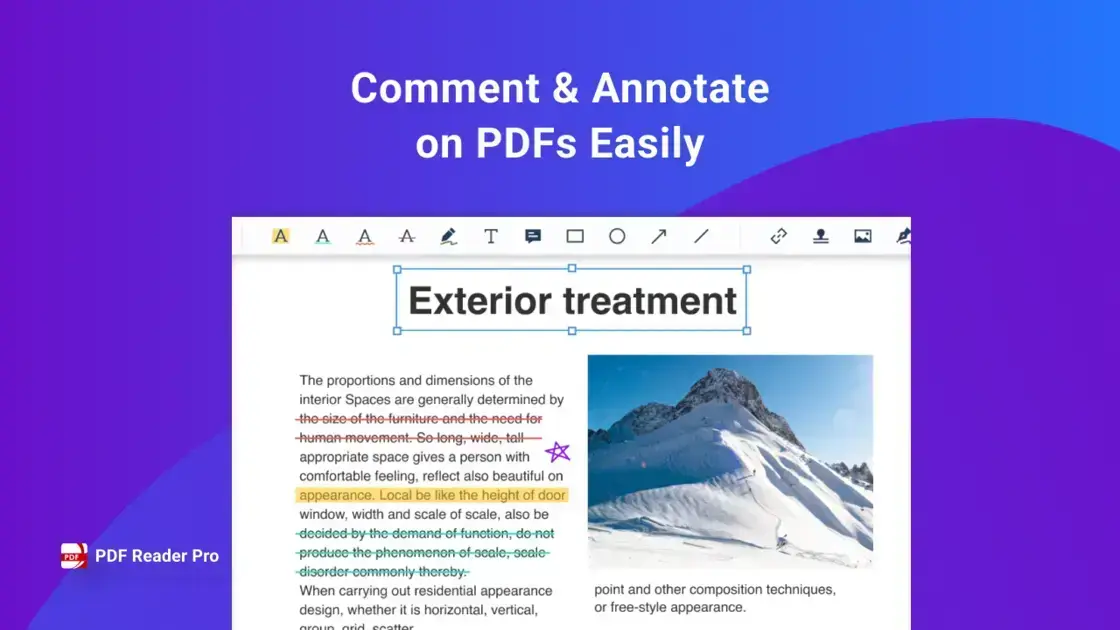
Powerful PDF Annotator
Enjoy a variety of tools for PDF markup, the ability to type text for notes, and create and insert stamps for enhanced document editing.
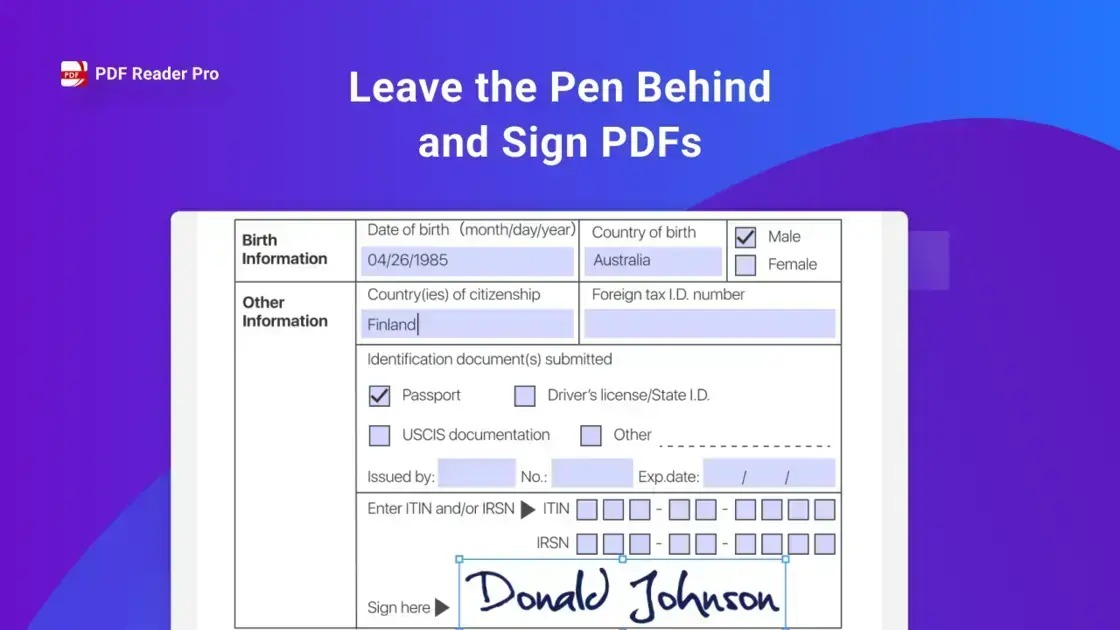
Useful PDF Converter
Easily convert various formats including images and Office documents into PDFs, and utilize OCR capabilities for enhanced text recognition.
Fill and Sign PDFs On the Fly
Effortlessly fill PDF forms, sign documents remotely, and create fillable PDF forms for seamless digital workflows and collaborations. Ensure the security of your PDF documents with options to add watermarks and set permissions.
Get access to PDF Reader Pro for Windows today and revolutionize how you handle, manage, and interact with PDF documents for enhanced productivity and efficiency!
Core feature
- Recognize texts from image-based or scanned PDF with OCR
- Multi-tab Viewer & Split View to compare file
- Customize theme colors: Light Mode, Dark Mode, Sepia, Reseda Mode and more
- Compress PDF to reduce file size
- Create PDFs from Microsoft Word, PowerPoint, Excel, Text, Image files
- Convert JPEG, JPG, PNG, BMP, TIFF, GIF files to PDFs
- Create & Edit & Fill Adobe Fillable PDF Forms
- Add & edit watermark
- Edit, delete, cut, copy, paste, and insert texts in PDFs
- Merge and combine multiple documents into a new PDF, or borrow individual pages
- Extract images from PDF with high resolution to post or share online
- Comment with Highlight, Underline, Strikethrough, Freehand, Text Box, Anchored Notes, Stamps, Images and more tools

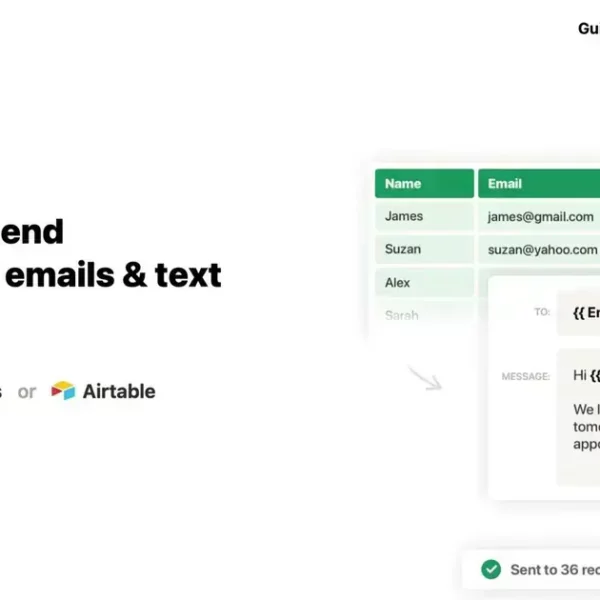
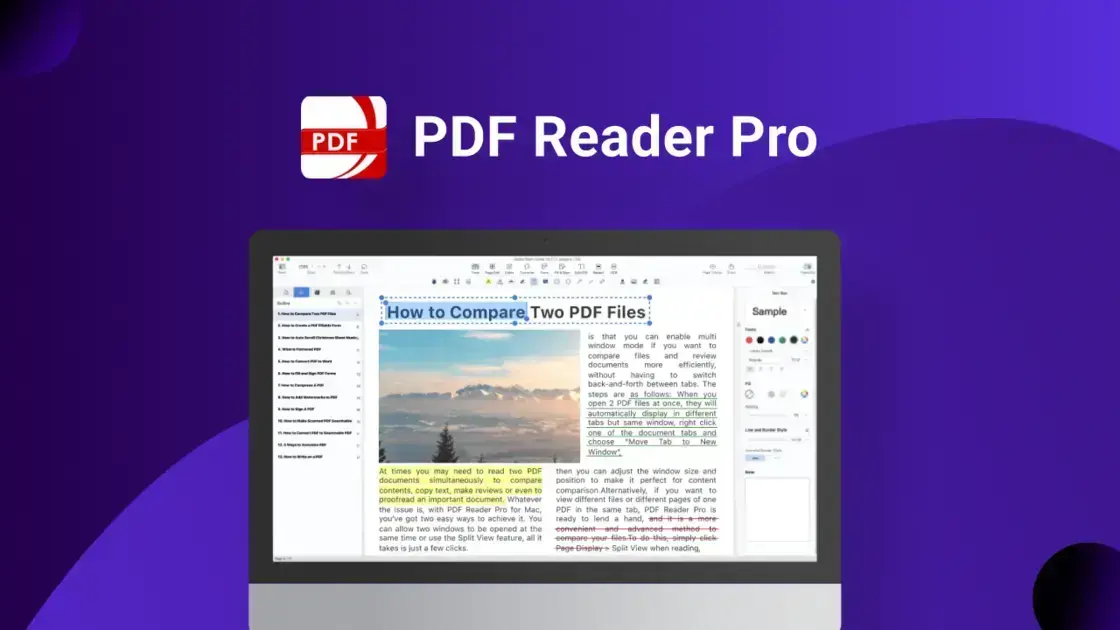
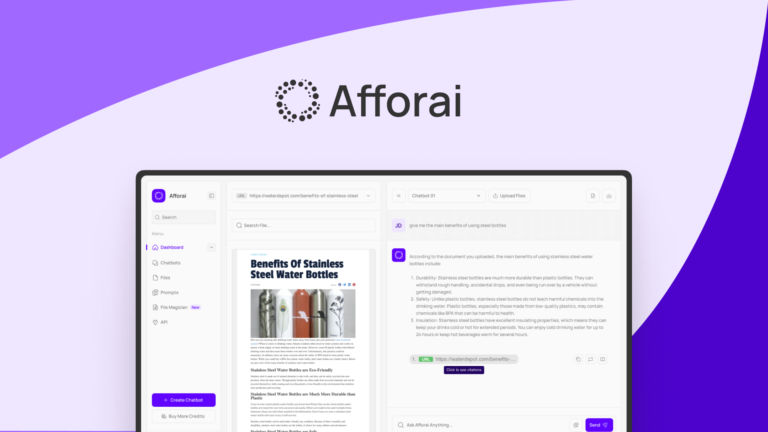




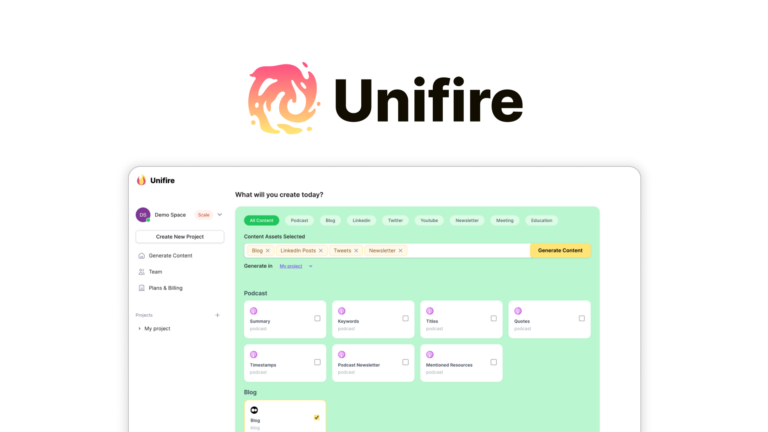
Emily Rodgers –
PDF Reader Pro has become an essential part of my daily workflow. It’s reliable and feature-packed!
Jacob Martinez –
PDF Reader Pro simplifies how I interact with PDF documents. An all-in-one solution indeed!
Sophia Greene –
Using PDF Reader Pro has made my document editing so much easier. Highly recommended!