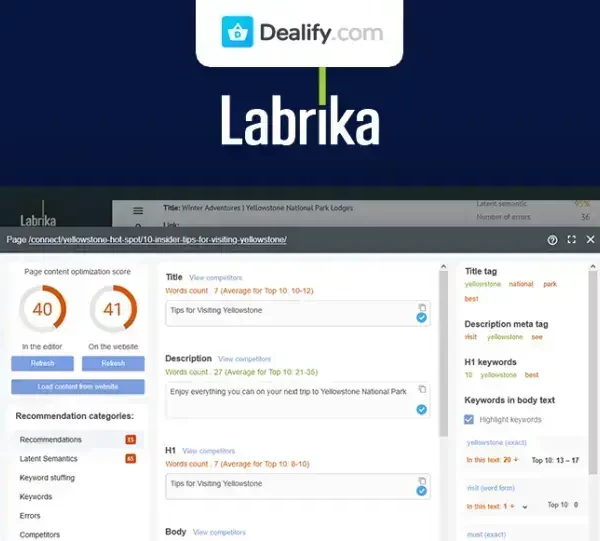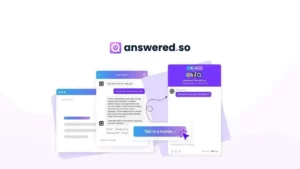Explore how UPDF transforms PDF editing and organization across all major platforms. From annotating to converting files seamlessly, discover the benefits of using UPDF to enhance your document productivity.
Edit PDFs across Windows, Mac, iOS, and Android

Edit PDFs across Windows, Mac, iOS, and Android with UPDF. This versatile PDF editor allows you to edit, annotate, convert, and organize PDF files seamlessly across all major platforms.
Enhance document productivity with UPDF
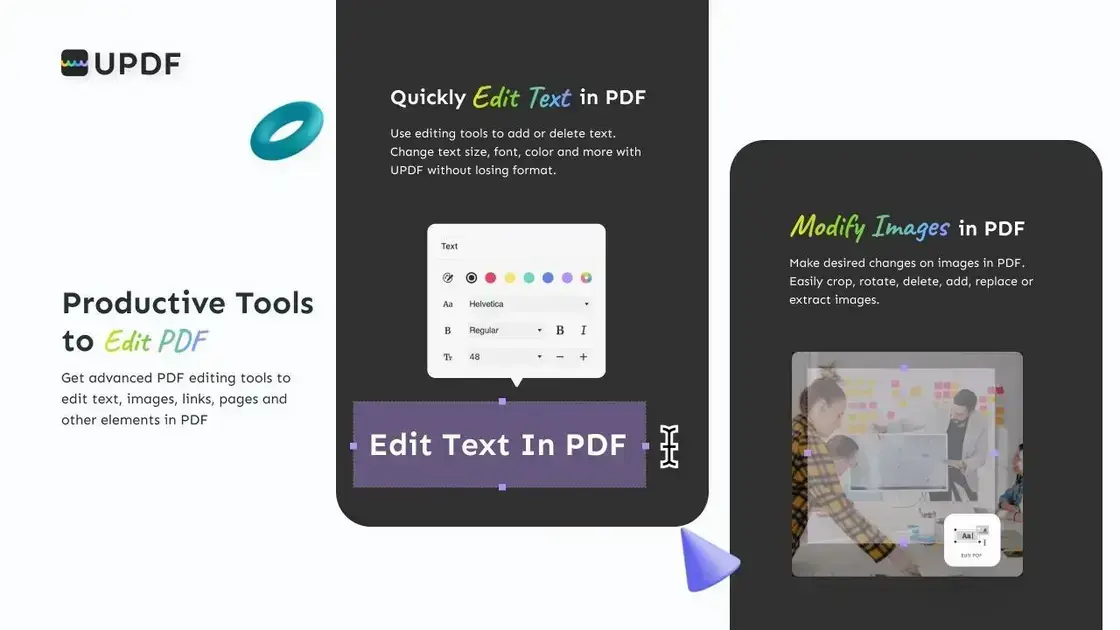
Enhance document productivity with UPDF – The PDF Editor for All Platforms. With UPDF, you can edit, annotate, convert, and organize PDF files with OCR across Windows, macOS, iOS, and Android.
Annotate and convert PDFs seamlessly with UPDF
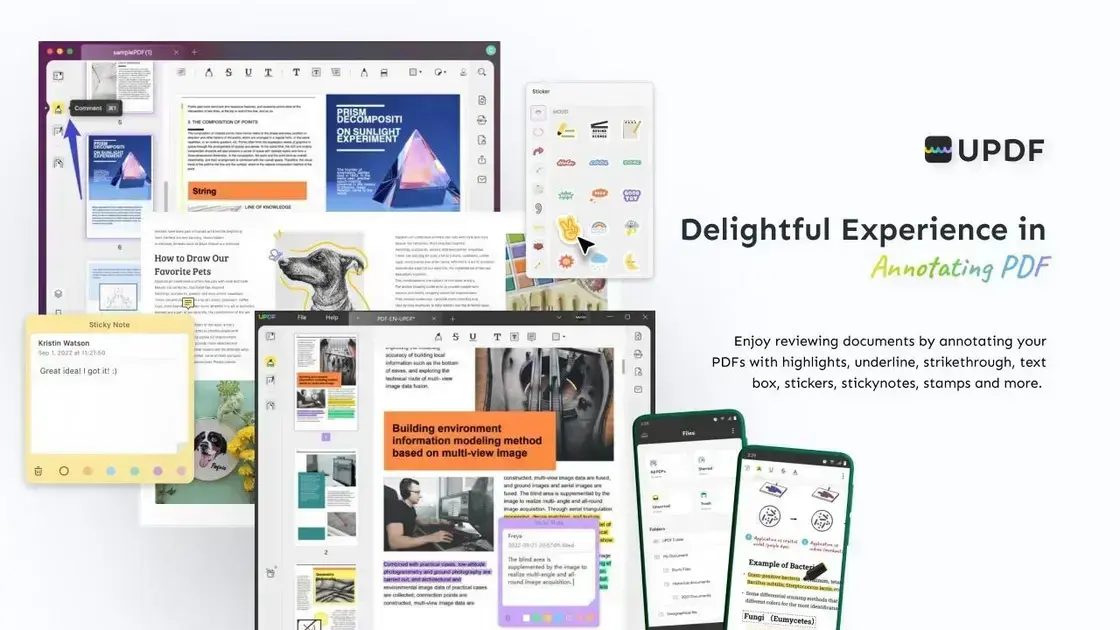
Annotate and convert PDFs seamlessly with UPDF. Enhance your document productivity by editing, annotating, converting, and organizing PDF files across Windows, macOS, iOS, and Android platforms with the help of UPDF. This powerful tool equips you with the ability to edit various elements within PDF documents, add digital signatures, and protect your files with passwords to control access. Additionally, UPDF offers OCR technology that recognizes over 38 languages, making it easy to edit scanned or image-based PDFs. The conversion capabilities of UPDF allow you to transform PDFs into various formats such as Word, Excel, Powerpoint, and more while maintaining the original layout and content. With a wide selection of annotating tools, you can highlight, underline, and strike out text, as well as add shapes, text boxes, sticky notes, stamps, and stickers to your PDF documents.