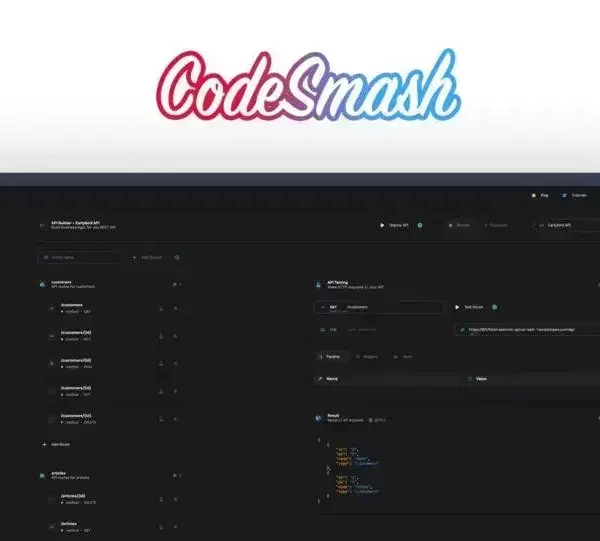In the busy world of software-as-a-service (SaaS), making informed decisions is key. As institutions and businesses are eyeing these resources, understanding what makes a lifetime deal worthwhile becomes essential…
Do Your Homework on the Developer and the Company
Before you jump into a lifetime deal, it’s important to do your homework on the developer and the company behind it. Start by checking out their website. Look for information about their team, mission, and experience in the industry. This can give you a good idea of their credibility.
Read Reviews and Testimonials
Next, don’t forget to read reviews and testimonials. Look for feedback from current users to see what they think about the product. Websites and forums can provide honest opinions about their experiences. If a company has many positive reviews, that’s usually a good sign.
Check Social Media and Community Presence
Social media is another great way to gather information. Check how active the company is on platforms like Twitter or LinkedIn. See how they interact with users, respond to questions, and manage complaints. A responsive company is often a good one.
Assess the Company’s Stability
It’s also wise to assess the company’s stability. Check if they have been around for a while. New companies can be exciting, but they often come with higher risks. Look for signs of growth, such as funding or partnerships that suggest they are moving in the right direction.
Ask Questions Directly
If you still have doubts, don’t hesitate to reach out. Ask the company directly about your concerns. Whether it’s about updates, features, or support, a good company will be open to having these conversations. Your comfort is important when making such an investment.
Check what Features Have Been Rolled Out Recently

When considering a lifetime deal, it’s crucial to check what features the software has rolled out recently. This info tells you a lot about the product’s direction. Regular updates show that the team is actively improving the software.
Look for Recent Releases
Start by looking at the company’s update history. Check their website or community forums for announcements about new features. These updates can help you understand if the software is keeping up with current trends.
Examine the Features
Not all features are created equal. Ask yourself if the newly added features really meet your needs. For example, do they solve common problems? Are they user-friendly? Good features should make your life easier, not more complicated.
Check for User Feedback
User feedback can give you helpful insights. See how current users feel about these features. Are they happy? Do they work as promised? A feature that sounds great on paper may not always deliver in real-life usage.
Consider the Company’s Roadmap
A company’s product roadmap shows what’s next. If the team has exciting features planned, it’s a positive sign. Well-planned updates mean they’re dedicated to their users and want to grow the product.
By keeping an eye on recent features, you can decide if a software tool is the right move. Make sure it matches your expectations and future goals.
Look at Their Roadmap
Looking at the company’s roadmap is essential when evaluating software. A roadmap shows where the product is headed. It can provide insights into upcoming features and improvements.
Understand the Roadmap’s Purpose
The roadmap outlines planned features and updates. It helps users see the company’s goals and vision. You want to ensure that the company has a clear path for growth and improvements.
Check for User-Centered Goals
Good roadmaps focus on user needs. Look for features that address common user problems. If their plans align with your requirements, it’s a great sign.
Assess the Timeline of Features
Roadmaps often include timelines for releases. Check if they have realistic dates for new features. A company that sticks to its timelines shows trustworthiness and commitment.
Watch for Feedback Opportunities
Many companies invite user feedback on their roadmaps. This shows they care about user opinions. If you want to share your thoughts or needs, look for these chances!
Stay Updated on Changes
Roadmaps can change. Stay updated on any adjustments. This helps you understand how the company is evolving and responding to market demands.
In summary, evaluating the roadmap is key. It can guide you in making informed decisions about your software investment.
Chat with Their Support

Chatting with a company’s support team can give you great insights. It helps you gauge their responsiveness and willingness to help. Before buying, reach out with a few questions.
Assess Response Time
Pay attention to how quickly they respond. A fast reply often shows that the team is dedicated to customer service. Waiting too long may raise some red flags.
Evaluate Their Knowledge
While chatting, ask specific questions about the product. See if their answers are clear and helpful. This can tell you how knowledgeable the support team is.
Check Their Communication Style
Good support is not just about answers. It’s also about how they communicate. Friendly and polite staff can improve your experience. You’ll want to feel valued as a customer.
Look for Available Support Channels
See what support options they offer. Do they have live chat, email, or phone support? More options can make it easier for you to get help when needed.
Ask About Common Issues
When you chat, consider asking about common issues users face. Their response can give you an idea of potential problems. It’s best to know these before you commit to a purchase.
Engaging with their support team can be a game-changer. It helps you form a better connection with the company and decide if their product suits your needs.
Decide Whether the Product Fills a Current or Upcoming Need
When considering a software product, it’s key to decide if it meets your current or future needs. Understanding this helps you invest wisely. Here are some tips to guide your decision.
Identify Your Immediate Needs
Start by listing what problems you need to solve now. Is there a specific task that’s taking too much time? If the software addresses these issues, it might be a good choice.
Look Ahead to Future Needs
Think about where your business is headed. Are there upcoming projects that the software can support? Choosing a product that can grow with you can save you time and money later.
Assess the Product’s Flexibility
Check if the product can adapt to changing needs. Software that offers customizable features or integration options gives you more room to grow.
Gather Feedback from Your Team
Include your team in the discussion. They might have valuable insights about the software. They can help identify needs that you might overlook.
Review Competitor Options
Compare similar products in the market. This helps you see what might better suit your needs. Look for products that have a solid track record and positive reviews.
By carefully considering your current and future needs, you can make a more informed choice. This approach ensures you choose software that truly benefits your business.